These days, everyone you turn someone is on their iPhone, which is credit to the incredible impact that Apple has had in recent years. So, that means millions of people are recording, storing and, unfortunately, losing data on a daily basis. Now, if you're one of those people that have lost data, but you want to retrieve specific files from your backups, you may become disappointed when you realize there are very limited options available.
1. Apple Official Methods? It Is a No!
You see, at first you may believe Apple has an official method to help their users out. But, you'll quickly find out that Apple has not yet developed an effective strategy for pulling individual files from their backups. If you run a backup through iTunes or iCloud, then you'll only be able to perform a full restore, rather than selecting what data you want to retrieve. Therefore, you'll need to explore other alternatives to iTunes and iCloud. However, this can be frustrating if you don't know where to look.

But, we're here to provide you with an excellent option to restore certain files from an iPhone backup, no matter it is iTunes backup or iCloud backup - iMyFone D-Port Pro! This will solve all of your problems and enable you to access whatever data you're looking for.
2. What Can D-Port Pro Do for You?
In terms of a data backup and restore tool, iMyFone D-Port Pro is amongst the best on the market. It has the capability to perform several different functions, and all of them are designed to make your life easier as an iPhone user.
Key Features:
- Firstly, with this tool you can restore certain files from both iTunes and iCloud backups, which answers the question to the title of the post.
- Second, it can also restore files from an iPhone backup without corrupting any other files, which means there's some flexibility with it.
- Additionally, it supports backups made on various versions of iOS, including the latest iOS 15.
- Oh, and lastly, it can be used to create backups for all Apple devices and Totally For Free!
Then how to restore certain files from iTunes and iCloud backups using iMyFone D-Port Pro? Whether it will be complicated to operate? You don't worry at all about this. This program is straightforward and you can restore the files you need following the steps. This will literally take you minutes to complete.
3. How to Restore Certain Files from iTunes Backup?
Step 1. Once you're in the backup and restore tool, choose 'Restore Backup to Device' and D-Port Pro will display all your iTunes backups for you to choose. Just click the one you need to restore files from and go on with clicking 'Next'.
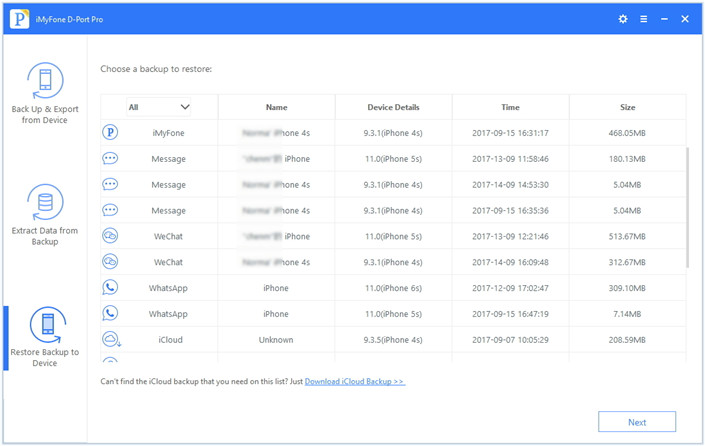
Step 2. The program offers you two options and you need to choose 'Restore Partial Backup', then select the appropriate data type(s) and click Next.
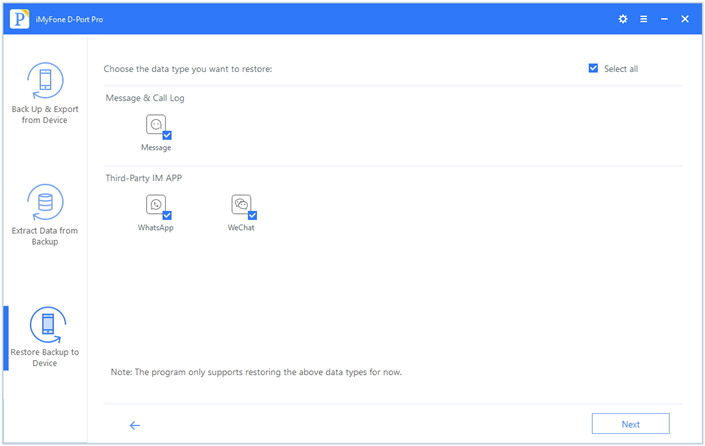
Step 3. The tool will retrieve the backup and show you the specific content of the data type(s) you chose, which you can then scan through when it's finished. After deciding what you want to restore, just go ahead and restore it.
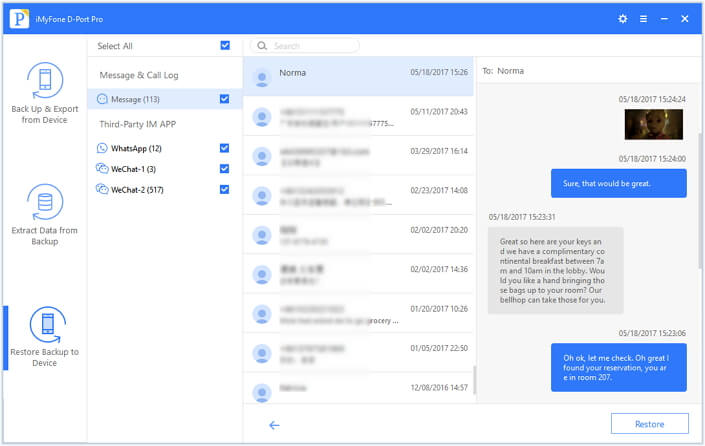
4. How to Restore Certain Files from iCloud Backup?
Step 1. First you need to enter the function of 'Restore Backup to Device' and log into your iCloud account by clicking 'Download iCloud Backup'.
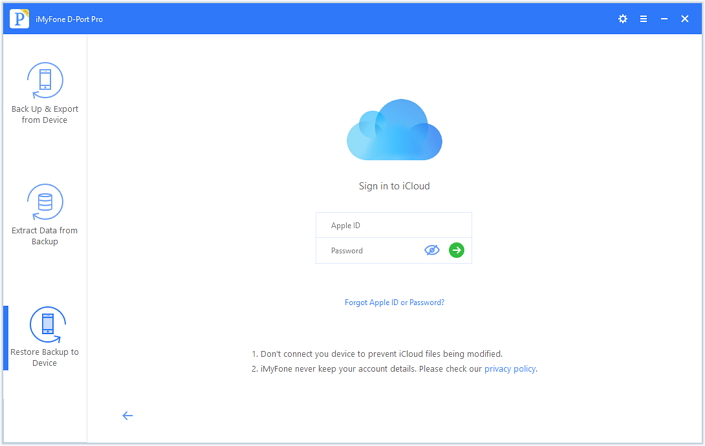
Step 2. Then select the backup which you want to restore. Once you've hit 'Next', the data restore tool will display the types you can select. Check the ones you need and then proceed.
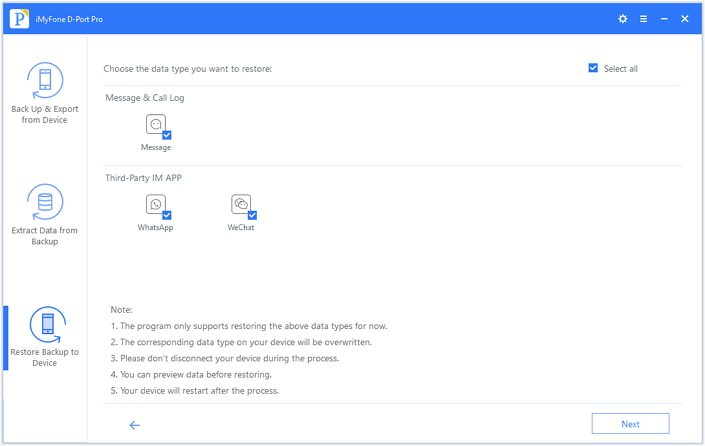
Step 3. After the backup is downloaded, the data within the backup will be showed, then you can scan through it and retrieve whatever files you want to retrieve.
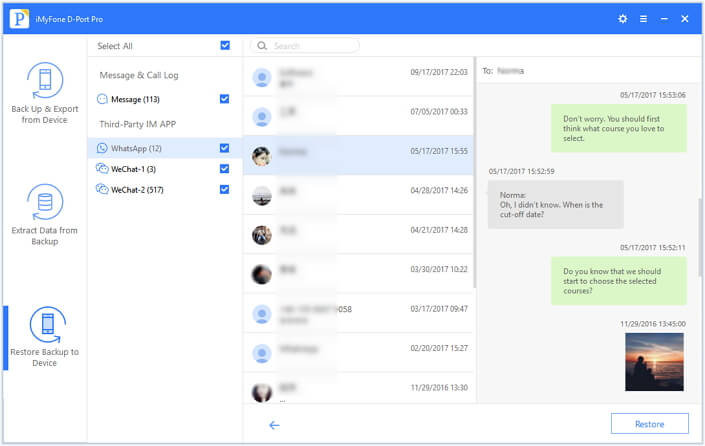
Additional Tip. How to Perform a Backup of Certain Files?
If you want to back up certain files on your iOS devices and try to use either iTunes or iCloud, then you'll quickly be stopped in your tracks. However, with iMyFone D-Port Pro you can simply make backups of files on iPhone/iPad/iPod touch, and all you need to do is access the tool and follow the on-screen instructions (or refer to the reference for more information).
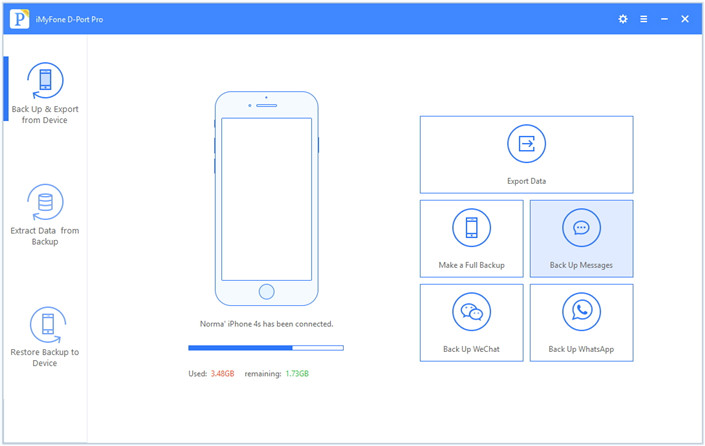
So there you have it, that's how you can restore certain files from an iPhone backup and avoid losing data forever! With iMyFone D-Port Pro, all can be done by several clicks. Download the free trial and explore what it can do for you.



















 December 20, 2021
December 20, 2021
