"Hi, I use iPhone 7 Plus and I want to know if there is any way to restore only some parts of my backup of iPhone. I don’t need whole data restoring. Is there a way to restore selectively? Thanks!"
To restore part of iPhone backup is the concern of many iPhone users. The demand has increased because many popular ways (such as iTunes and iCloud) fail to restore selectively. If you are also confused with the question, "can you restore parts of an iPhone backup" you will find the solution for this query in this article. Just scroll down to know the details.
1. Can You Restore Parts of an iPhone Backup?
People usually use iTunes or iCloud to backup or restore device, so they are more acquainted with these two popular methods. However, when it comes to restoring part of iPhone backup, unfortunately iTunes or iCloud doesn’t support this function. You can only restore a full backup to your device using iTunes or iCloud. If you want to do a selective restore, you will need the help of a third-party tool. Don’t worry if you have no clue about what to use. We are now going to tell you how to do it.
2. Tool You'll Need to Restore Parts of an iPhone Backup
The name of the tool that can help you to restore part of iPhone backup is iMyFone iTransor, previously named iMyFone D-Port Pro. It is an amazing third-party tool for making backup and restoring iOS data flexibly. The tool is highly recommended to the users for its simplicity as well as trustworthiness. To get clearer understanding about iMyFone iTransor, read on the following features.
iPhone Backup & Restore Tool (iOS 15 Supported)
Key Features:
- Backing up iOS devices selectively or completely.
- Previewing and retoring backups to either merge backup with iPhone data or replace iPhone data with backup.
- Restoring backups as a whole or selectively (Contacts, Messages, WhatsApp and WeChat), it's all up to you.
- Previewing and exporting your data from backups or directly from iOS devices.
Let us know the guides on how to restore part of iPhone backup made by iTunes and iCloud.
Restore Part of iTunes/iCloud Backup
Step 1 – Download the tool in your PC and run it to initiate the process. Enter the first screen and click on "Restore Backup to Device" tab from left sidebar of the screen. Your backup files will be listed on the screen post clicking on the option. Select the wanted iTunes or iCloud backup file now.
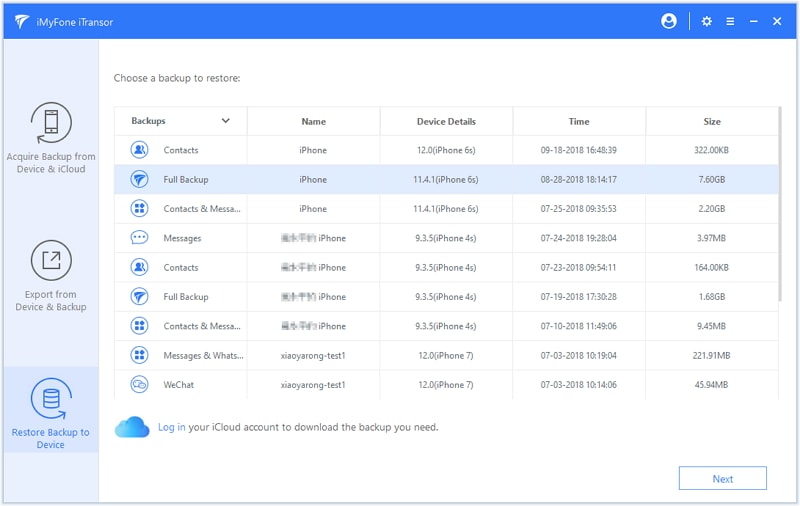
Step 2 – If you need to restore some particular parts, so you are required to choose the "Restore Partial Backup" option on the next screen.
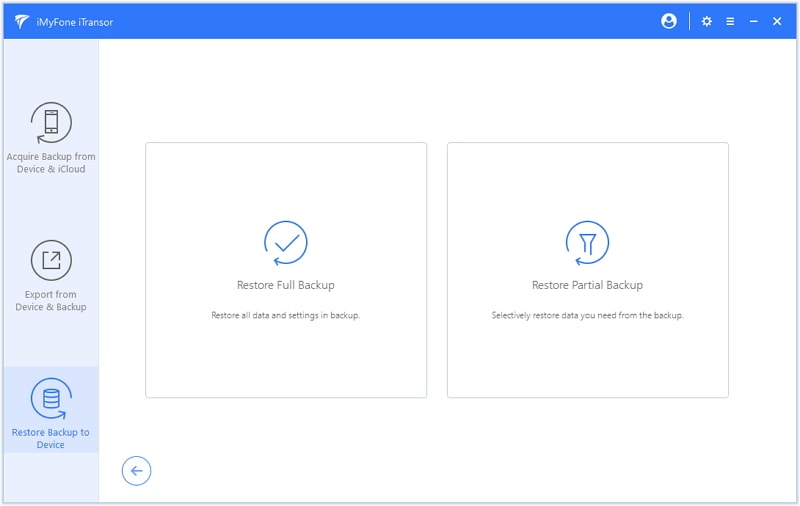
Step 3 – Then you need to ask what data specifically you want to restore selectively from the backup. Currently we support restoring contacts, messages, WhatsApp and WeChat messages selectively. Then either click Preview & Restore or Directly Restore to continue.
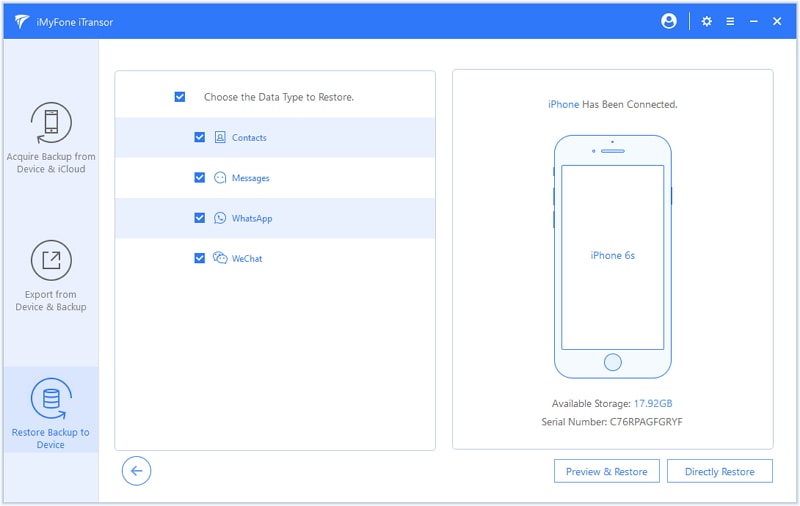
Lastly, hit on "Restore" button and your desired part of backup will start to restore.
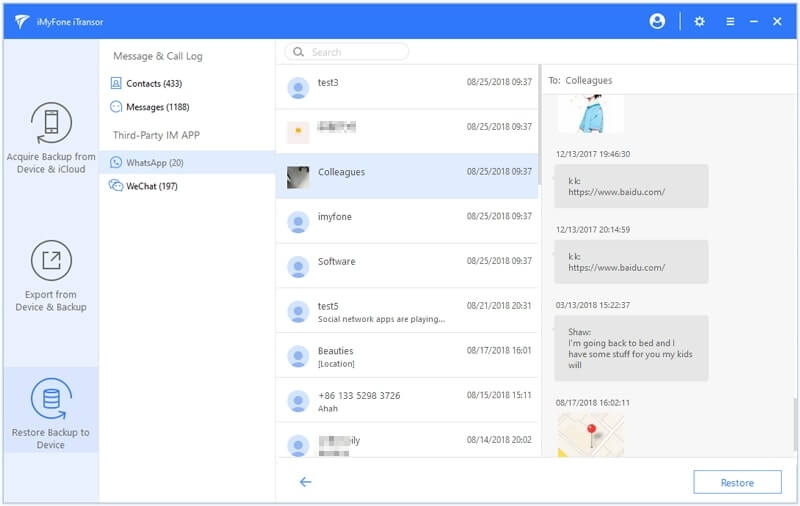
3. Tip: Regularly and Selectively Backup Your iPhone
It is always suggested to make backup of iPhone on regular basis. Make this a habit and there will be more chance for you to get back the data you lost. You can use iTunes to make backup which is well-known method that most iPhone users go with. Although iTunes is the preferred method by most iPhone users, when it comes to selective backup of data, it doesn't help at all. You can also turn to iMyFone iTransor in this case. It will help you in making backup of your iPhone completely or separately. Unlike iTunes, all the backup files made by iMyFone iTransor will be kept on your computer without overwriting the previous backup. Besides, this feature is totally free.
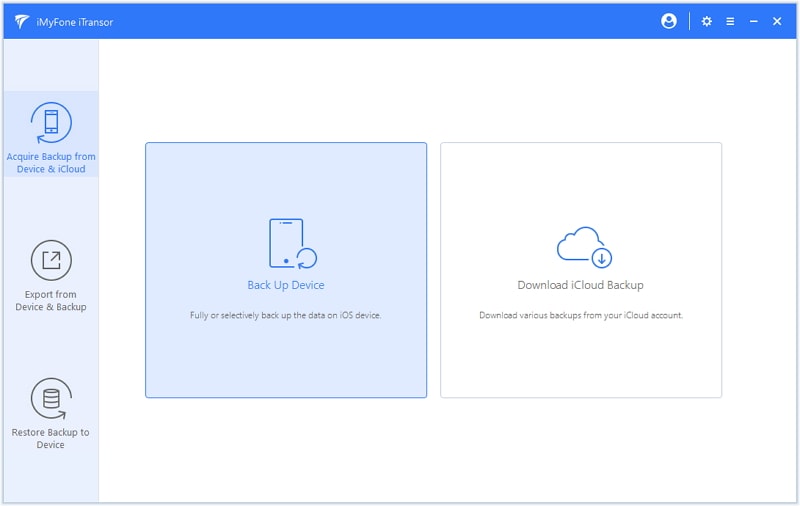
Note: If you unfortunately have data loss, another program by iMyFone will help you out. The program is iMyFone D-Back which is a powerful data recovery tool and helps you recover 20+ types of data when you have data lost on your iOS device for various reason, such as accidental deletion, software update, and others.
Conclusion
"Can you restore parts of an iPhone backup?" Do you still have this question? We hope no. And this is what we would like to hear from you in the comments section below. We mentioned you the best method to restore part of iPhone backup which is next to impossible using iTunes and iCloud. Hope you loved reading this.



















 September 2, 2021
September 2, 2021


