Android users have a slight privilege that they have Google to store their data and backup. Google Drive is a cloud storage service from Google that allows you to save your data online. It is completely safe and reliable, and your data is completely secure with Google Drive. In this article, we will explain how Google Drive encryption works and how you can extract Android encrypted Backup from Google Drive.
Part 1. How To Extract Android Encrypted Backup from Google Drive
The best way to extract Android encrypted backup from Google Drive is to use a third-party professional data recovery tool, iMyFone D-Back. It allows you to download and view your backup from Google Drive without any hassle.
iMyFone D-Back helps you to recover any kind of lost data. It also supports the recovery of WhatsApp backup from Google Drive. This tool doesn’t require you to root your phone.
Key Features:
- iMyFone D-Back has a straightforward interface, and anyone can use this tool even if they haven’t backed up any data before
- It supports multiple formats (CSV, HTML, and VCF) to save the data
- Transferring/Recovering Speed is super fast
- Can work with more than 6000 android sets
- 100% safe to use
Here is how you can extract your encrypted Android backup from Google Drive.
Step 1: After installing iMyFone D-Back on your PC, open the tool. You will see different recovery options. Click on “Recover Data from Google Drive”.
Step 2: The tool will ask you for your Google Account credentials. Enter your email address and password. This process is safe and reliable, so you don’t have to worry about it. When login is complete, the tool will show you all the data backed up. You can choose the data that you want to extract from Google Drive. Make your selection and click on “Next”.
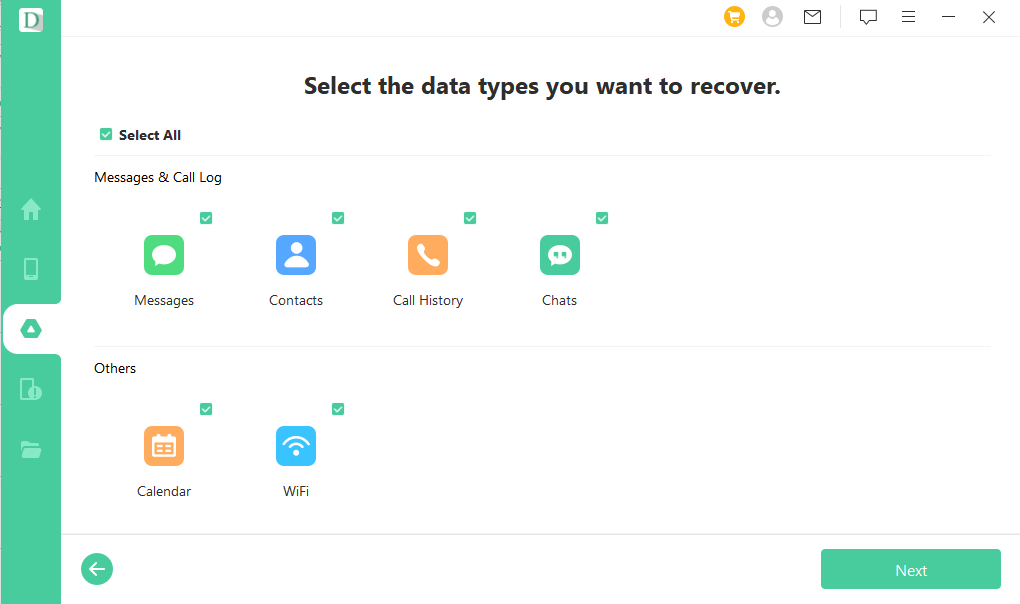
Step 3: When the scanning is finished, the tool will obtain all the data that you requested. You can then preview the recovered data. Choose or tick the boxes for the specific data you want to extract. Then click on “Recover”.
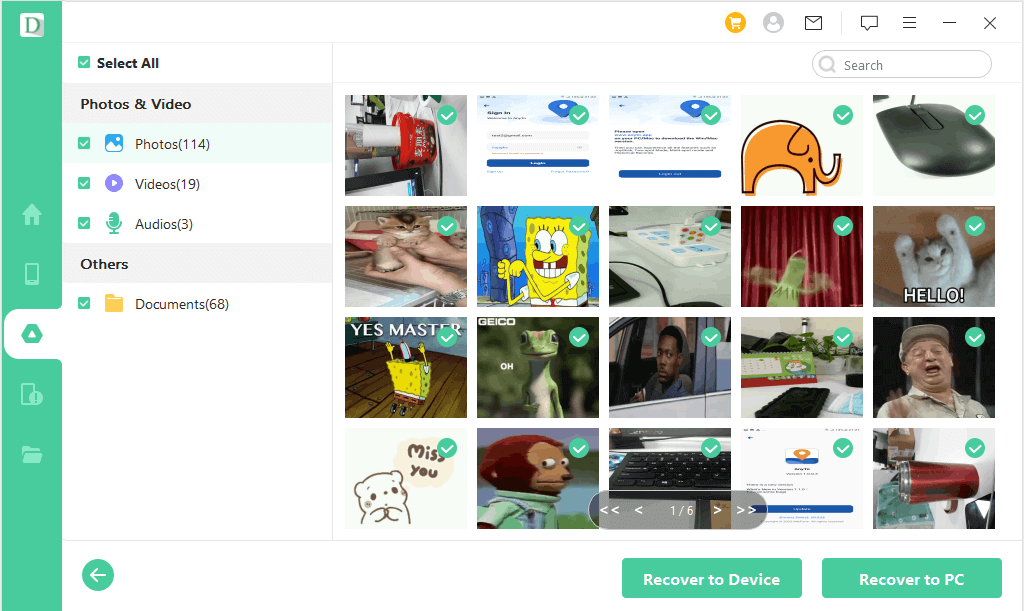
Part 2. Are Google Drive Backups Encrypted?
Yes, Google Drive backups are encrypted. Google is a giant when it comes to tech companies. They have a rigid infrastructure that makes their cloud secure.
Google spends millions of dollars on data security to provide the user with the most reliable Cloud service. Google Drive automatically backups up your data and keeps it safe from any kind of virus or hack. It encrypts the data which is in transit to and from the Drive and also the rest data in Google Drive. You cannot view that backup on your computer directly.
Make Your Account More Secure
Although Google Drive backups are encrypted, you can always make your account more secure. There are plenty of practices that you can do. Here are a few common ones that are recommended by Google to make your account more secure.
You can perform a regular security check for security recommendations for your account.
Adding an account recovery option makes your account more secure. So, you can add a recovery phone number or email address that can be used to block anyone that might use your account without your permission.
Don’t use your Google Account for every app. It increases the risk of your account getting vulnerable. Remove account access for any unimportant app so that your sensitive data is protected.
Turn on the screen password for your Android smartphone. It will help you to protect your device from being used by anyone.
Moreover, you can choose a complex and strong password for your Google Account. Avoid using the same passwords for every site, as it is a risk. You can use password manager apps to generate a strong password.
Part 3. How Google’s Android Backup Encryptions Works?
Google Drive Security
Google uses two types of AES keys, 128-bit and 256-bit. It depends on the kind of storage that you are using to encrypt the data in Google Drive. The security and confidentiality of data are kept for files in Google Drive. However, as Google encrypts the data, encryption keys are also at hand to Google, and they can decrypt your data whenever they want. Data in Google Drive is shareable, so you can share your data with anyone, but it makes your data vulnerable to external exposure.
How Does It Work?
Google uses an end-to-end encryption service which means that the data can only be accessed by the sender/creator of the data and by the person it gets shared with (receiver). It also requires credentials. Credentials can be in the form of a password or an app that you have given the authority to decrypt the data.
For new Android versions from Android Pie or later, you can set up security for your data backup. Google has no access to your data if you enable this feature. It is recommended by Google that you do it. It packages up your preferences and applications associated with it at least once a day. Once your data is backed up to Google Drive, it can easily be transferred to a new Android device if you ever change your phone. It makes data transfer easy and secure. Your backup is uploaded to Google Drive, which is encrypted by your Google Account password.
Conclusion
This article summarizes the information on Google Drive encryption and how it works. The encryption that Google uses is one of the best, as it takes care of its users, and it has a reliable reputation in the market. Google Drive backup cannot be accessed by anyone other than the sender and receiver of the data. Even in this case, encryption keys are required. You can extract your encrypted Google Drive backup using iMyFone D-Back. It is a specialized tool for Android users and is very easy to use. You can download its trial version to extract your own Google Drive backup.















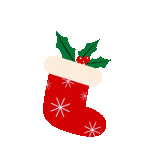
 June 3, 2025
June 3, 2025

