Apple TV is being used all around by a lot of users. Most users are very satisfied with the services provided by the Apple, but there are some issues that might occur. One of the issues is to reset the Apple TV without remote. Well, this might not sound like an issue to you but it can make a lot of trouble for some people.
There are some ways that can help you get out of this issue. Many tools are being developed and many have been developed to help the users in these difficult situations.
Option 1. Use Your Apple TV with the iOS Device
You need to download the Apple TV Remote Application from the Apple Store to control the Apple TV. Please make it certain that you have installed the updated software setup for your Apple TV and the iOS gadget.
Step 1: Now, download Apple TV Application for remote from the Apple Store on your iPad, iPod touch or iPhone. In case that you have already installed it, see that you have the updated version of the application. To see this, go to the App Store and click on the Updates.
Step 2: Connect the iOS gadget to the same Wi-Fi as you have connected your Apple TV.
Step 3: Now, open the application you installed for the Apple TV remote on the iOS devices, and select your Apple TV.
Step 4: On your Apple TV, go to the Settings > open General > go to Remotes and enter 4-digit code that appears on the iOS device. In case the code does not appear on your iOS device and you can control the Apple TV, then your iOS gadget is already connected and you can now use the application.

Option 2. The Best Way to Reset Apple TV without Remote
We have seen a lot of people complaining that they have lost the access to their Apple TV remote or their Apple TV not responding and now they are unable to reset their Apple TV. This is a very common issue and it can happen with anyone. Well, there is nothing you should worry about if you face this issue.
As we mentioned that we have received a lot of people complaining about this issue and we have found the perfect solution for everyone after conducting proper research. The iMyFone Fixppo can help you reset apple tv without remote. A lot of customers have fixed their issue with this great tool. This tool come in different packages and users can choose the one that suits them the most.
If you think that you will not be able to operate this tool then you shouldn't worry as it is very easy to use. You can begin with the standard mode. This mode works most of the times and you will not lose any data with this mode, but if it fails to resolve the issue that you are facing then you can use the advanced mode too.
Step 1.Connect your Apple TV to a computer
When you have clicked on the Standard Mode, then you need to connect your Apple TV to the computer and click on the Next button.
When you have clicked the Next button, there are 2 possibilities:
1)If your Apple TV is detectable, then the software will come to the next step.
2)If the Apple TV is not detected, you'll be asked to set the device in the DFU or Recovery Mode. You can see a very simple guide on your display screen. Just follow the guide and your device will be moved to next step when the device is in DFU or Recovery Mode.
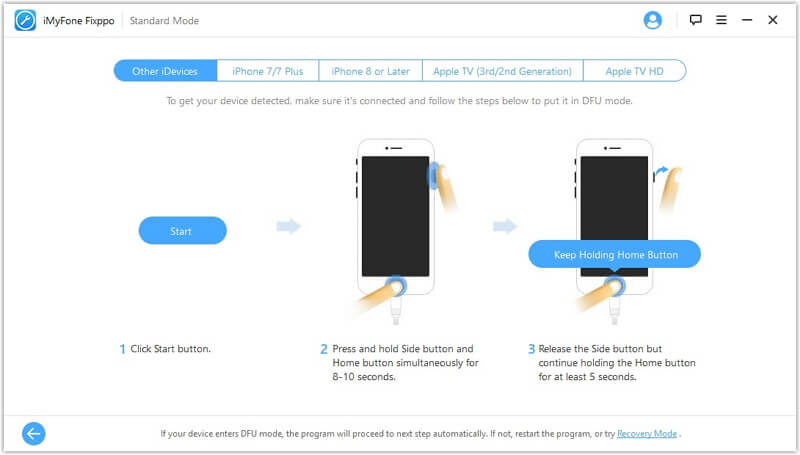
Step 2.Download the firmware
The next step to fix your device is the download of the firmware. The software detects the model of the device by itself and shows all of the available versions of the firmware for the download. Choose the version of the firmware that is best and click the download button.
You can choose the previous versions of the firmware in case that you want to downgrade the tvOS. Look for the previous versions, select the available to download.

Step 3.Fix the tvOS issue
When you are done with everything that is discussed in the above steps, then you can start to reset your Apple TV without remote. Check the firmware and the information of your device. Once you have check that everything is fine, choose the Start Button.
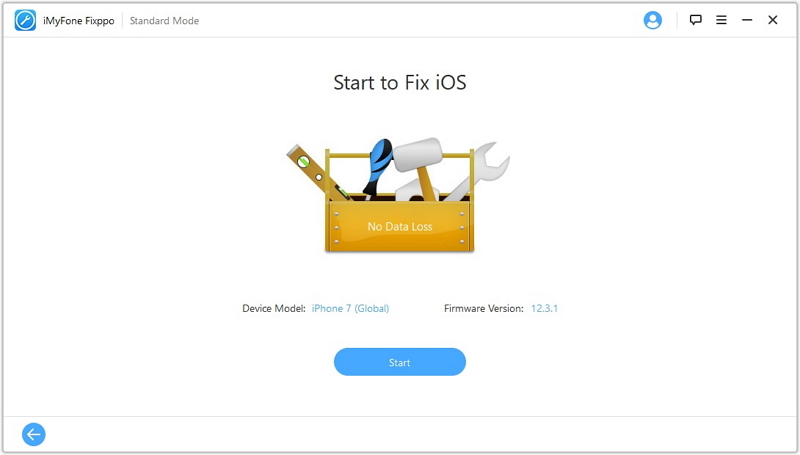
This is one of the best tools to help you fix the issues that you are facing with your Apple TV devices. The thing that makes this tool special is the layout and easiness to use it. Anyone can easily use this tool and solve their tvOS problem. There are a lot of happy customers and websites trusting this tool.

If you are facing any kind of issue with your Apple TV, then this is the best choice for you. Of course, you can easily reset Apple TV without remote via this tool in no time.



















 May 10, 2024
May 10, 2024
