Powerful & Quality-lossless Video Compressor
Not enough storage space? Videos are too large to share? iMyFone AnySmall video compressor can compress videos without watermarks, while with no quality loss.
-
Multi-end Use
-
Group Compression
-
Customize Size
-
Multiple Modes
Cover Different Usage Scenarios

Compress Your Video in 3 Steps
Stay Tuned for More Features!

-
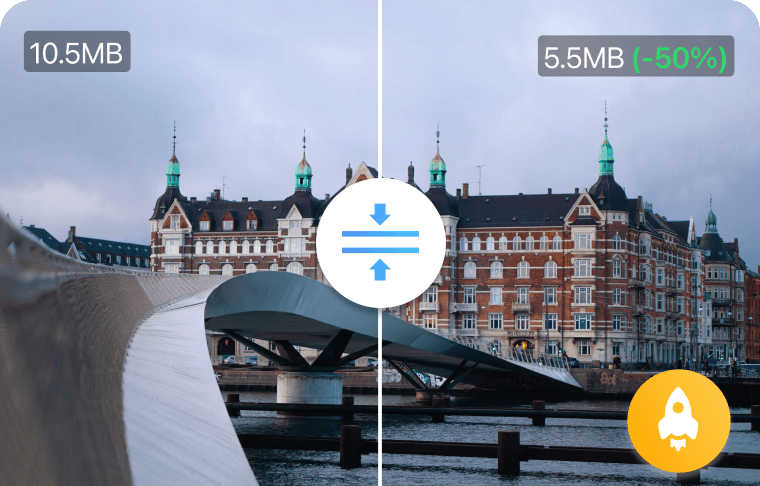
Compress Images
Compress images without losing quality, further reducing your storage space.
-

Compress Audio
Compress audio and ensure you get the file at the highest quality, making your audio to be better stored and easier to transfer.
-

Format Conversion
With more than 1000 formats at your disposal, you can store in any format you want.
FAQs and Hot Topics
FAQs:
Hot Topics :
- How to Compress 1GB Videos to 10MB
- How to Compress Videos for WhatsApp
- [2023] Top 10 Video Compressors for PC
- How to Compress Videos to 8MB for Discord
- Quick Tips to Compress 4K Videos with Lossless Compression
- 6 Effective Ways to Compress a Video without Losing Quality
- [Newest] Best 5 Free Video Compressors without Watermark
- How to Compress a Video for Email without Video Size Limit
iMyFone AnySmall
Your powerful video compressor without losing quality
















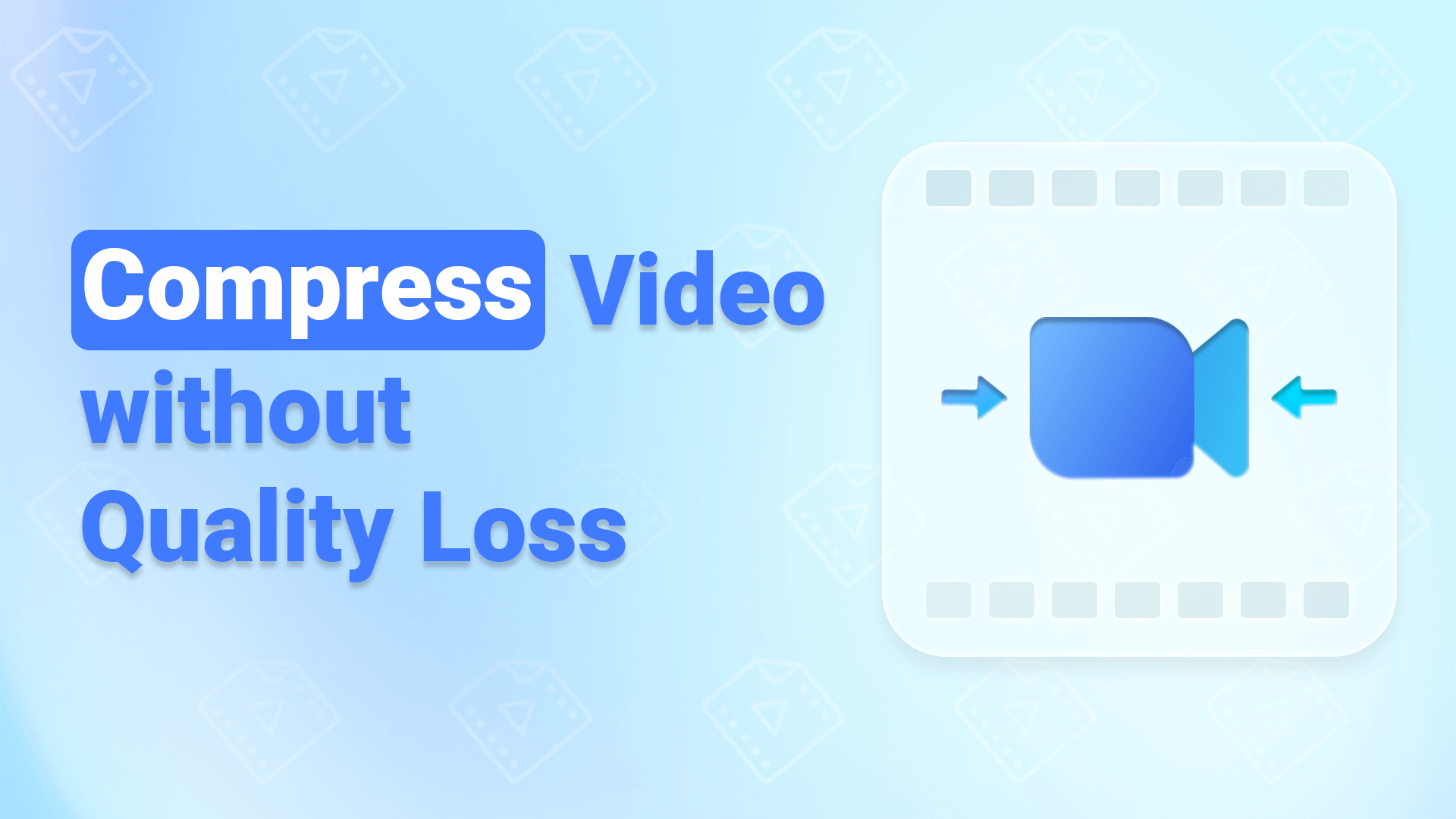
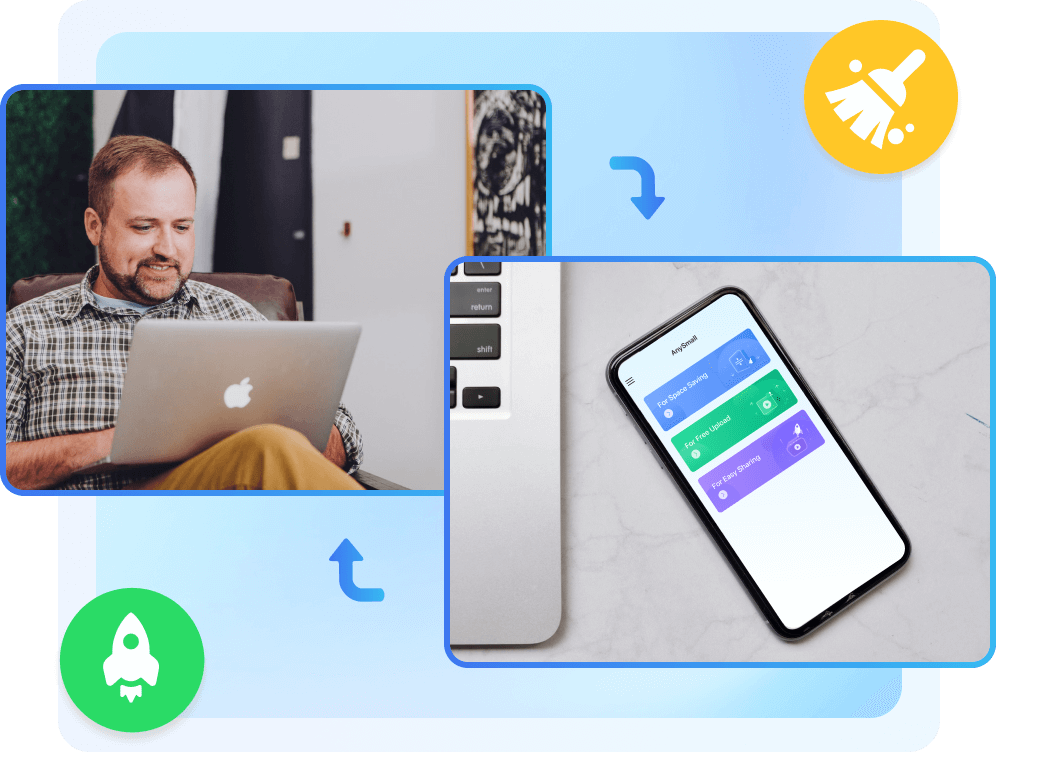


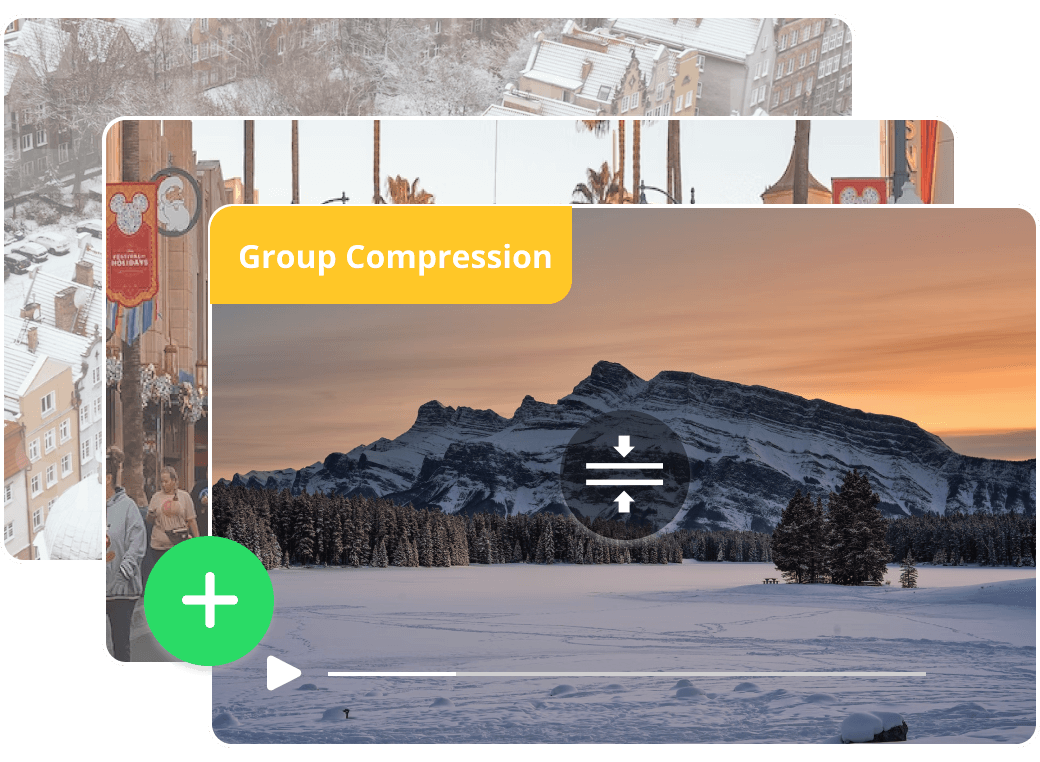
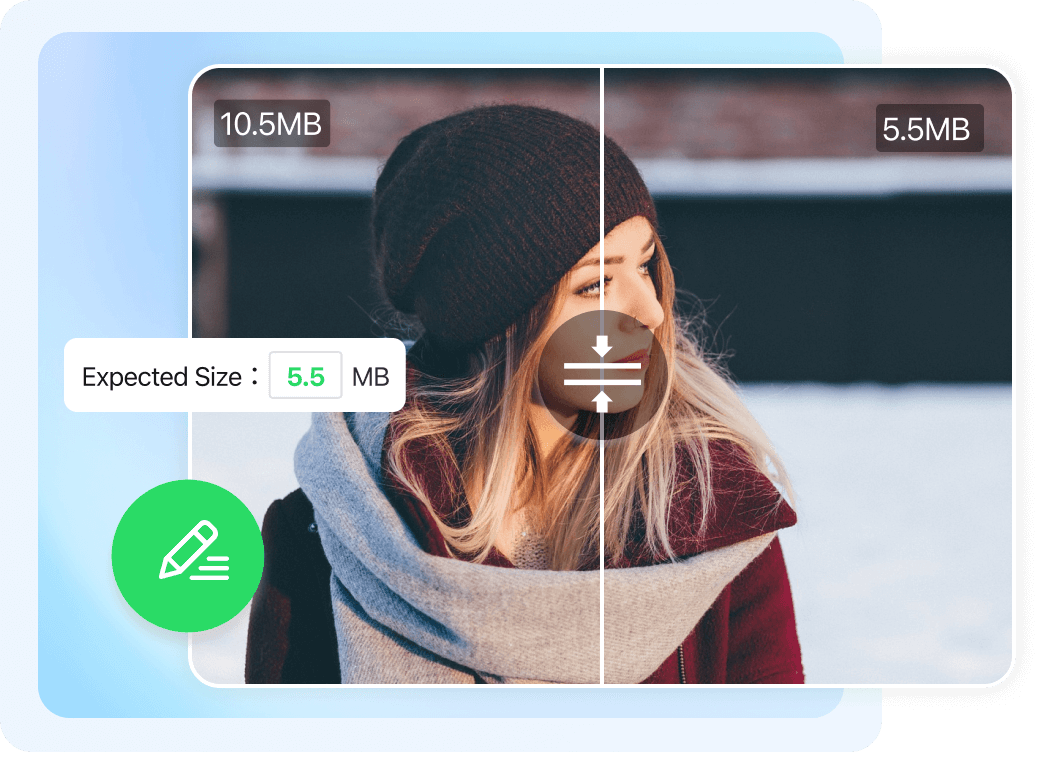
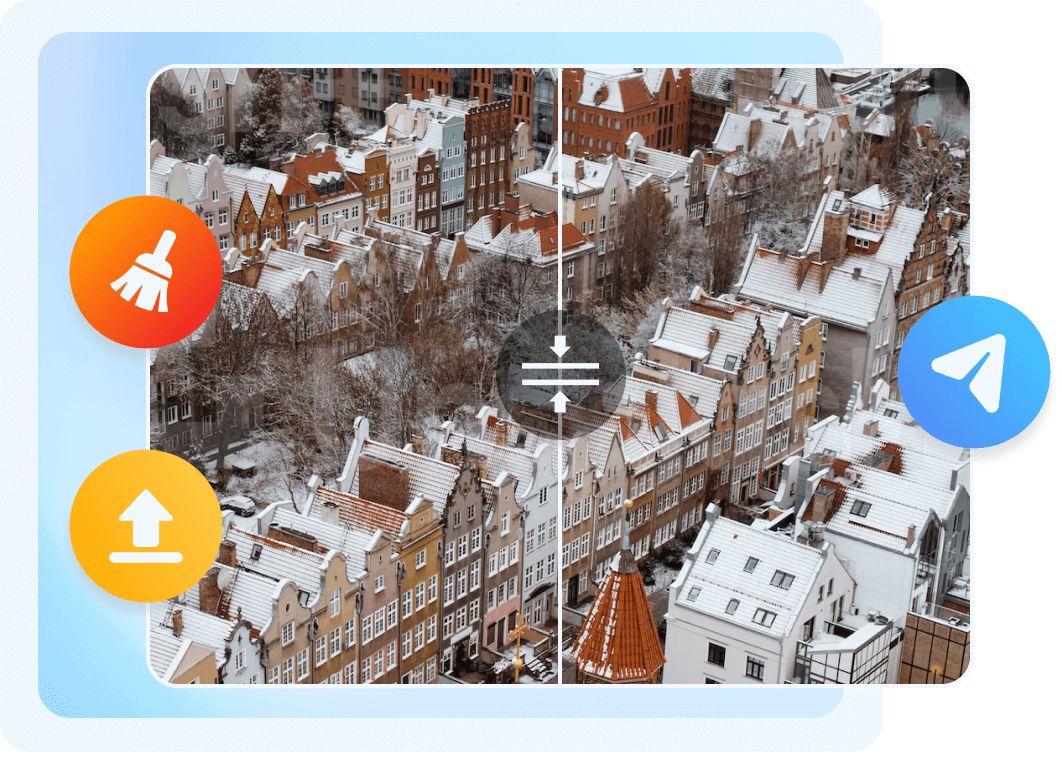




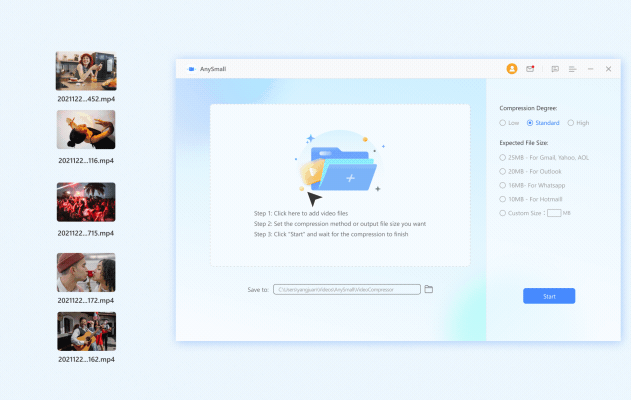
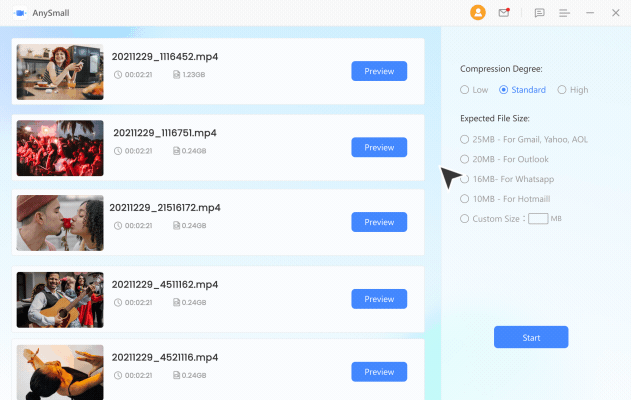
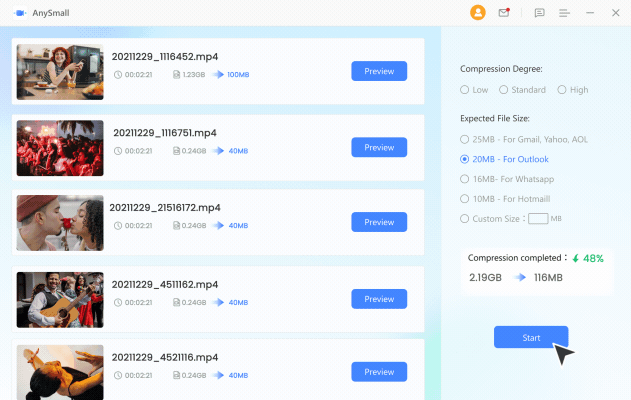
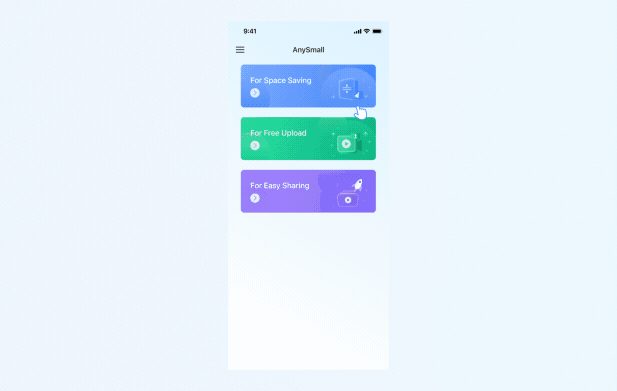
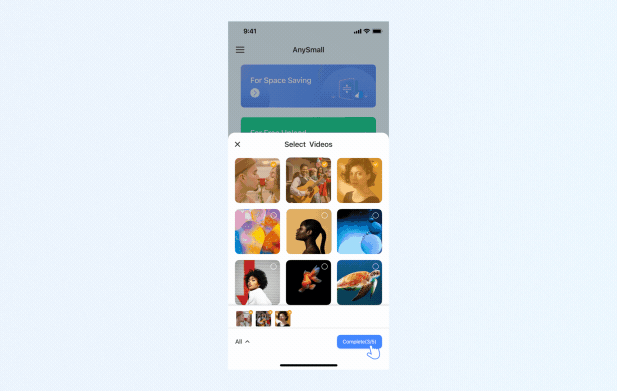
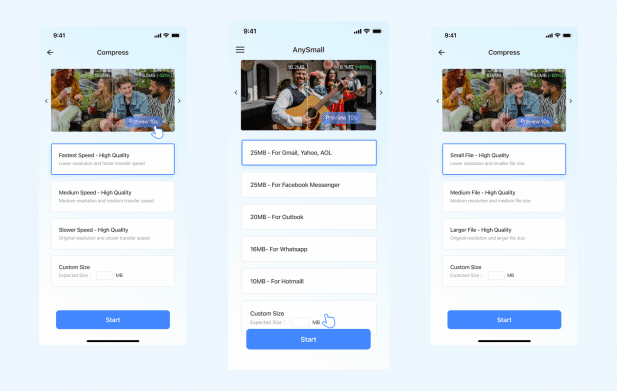
"Quite good! I’m always pestered by not being able to upload large videos to Gmail since it has certain limitations. This iMyFone AnySmall saves me a lot of trouble and now I can upload and send those large videos successfully by compressing first. Thank you!"
"To my surprise, the quality of the compressed video remains the same. And the reduced size is up to 35%! Can you image how important it is for me given that I have not enough storage on my phone and I don’t want to delete any of them. I’ll keep using it and keep up with its every update. "
"It can compress an unlimited quantity of videos at once, which is good enough for me. And my videos look like the same without any quality loss, which is even more perfect. I can share these videos now and I don’t have to move them to somewhere else in order to free up storage for my phone anymore. Once again, I like it."