Text messages are an important part of one’s phone. There could be some important or business data in text messages. Therefore, losing text messages is frustrating because it contains lots of conversations, including important ones.
If you have lost all the text messages from one person, then they can be recovered using a few techniques and professional third-party data recovery tools.
Let us get straight into the discussion and see how to restore deleted text messages from one person or all contacts on iPhone/Android.
Here's the video to know how to recover deleted text messages from Android:
Part 1: Why My Text Messages from One Person Disappeared on Mobile Phone?
1.1. The Reason for Text Messages Disappeared on Android
Text messages from one person or all the text messages can disappear due to many reasons.
- Accidental Deletion: This is the most common culprit. You (or someone with your phone) might have accidentally deleted a message thread.
- App or Software Updates: Sometimes updates to your messaging app or phone's operating system can introduce bugs that affect how messages are stored or displayed.
- App Bugs: Bugs within the messaging app itself can sometimes lead to message deletion.
- "Delete Old Messages" Feature (Android): If enabled on Android, this feature automatically deletes older messages to free up storage space.
1.2. How to Fix Text Messages Disappeared on Android
Deleting or disappearing text messages on Android can be fixed using a few methods. In this part, we will discuss a free method and a third-party tool that users can use to fix or recover the deleted messages from Android. Here are the ways to restore the deleted or lost text messages.
Restoring from iMyFone D-Back
Now, let’s say that you have not backed up the text messages in any account and want to recover the data. How can you recover it if you don’t have any backup? A powerful third-party tool enables the user to restore data without any backup. Such a tool is the iMyFone D-Back (Android).
It is a professional and advanced data recovery tool that can recover data without any backup. iMyFone D-Back supports different data types and is safe to use. It is very fast in scanning and finding recoverable lost data. Even in extreme conditions, it can help the user recover the data.
Step 1: Firstly, install iMyFone D-Back on your computer. Open the tool and click on “Recover Phone Data”.

Step 2: You will be asked the device name and model, enter the details and click on “Next”. The tool will then download the data package for your device.
Step 3: Connect your Android device to the computer and put it in downloading mode by following the instructions on the screen.
Step 4: Now, choose text messages as we want to recover lost or disappeared text messages. The tool will then perform an analysis and scan the device.

Step 5: Preview all the scanned files and choose the data you want to recover. Click on “Recover” and restore all the selected data to your computer.

Restoring from Google Backup
Every Android user has a Google Account. It allows the user to backup the data and restore it in cases of emergencies. Google Account backup includes apps, photos, and videos, SMS or Text Messages, Call history, and device settings. So, the data can be restored with the help of Google Account Backup.
However, the user should turn on the automatic backup, so all the data is uploaded to Google Account automatically. Follow these steps to restore the data when text messages disappear.
Step 1: On your Android device, go to “Settings > Account and Backup > Backup and Restore”.
Step 2: Here, click on Google Account. Check if you have text messages backed up. If you have, then disappeared messages can be recovered.
Step 3: To restore the disappeared messages, the user will need to factory reset the device. After factory reset while setting up the Android device, tap on “Restore” when you see a prompt message of restore from the Google Account. In this way, your disappeared or lost text messages will be restored to your phone.
1.3. How to Fix Text Messages from One Person Disappeared on iPhone
If you are an iPhone user, we will introduce the most efficient method to help you fix text messages disappearing. Let's start!
The best way to find disappearing messages is torecover messages from iPhone. iMyFone D-Back is an excellent data recovery program that can recover any types of iOS data without backup. This program supports iOS 9 to iOS17 system; in order words, it supports recovering data from iPhone 15/14/13//12/11/XS/X... If you have created iTunes or iCloud backup, D-Back will help you recover files from iTunes and iCloud. Now, let's see how it recovers disappeared messages.
Step 1: Download the iMyFone D-Back and open it. Choose the "iOS Data Recovery" mode. Then connect iPhone to your PC.
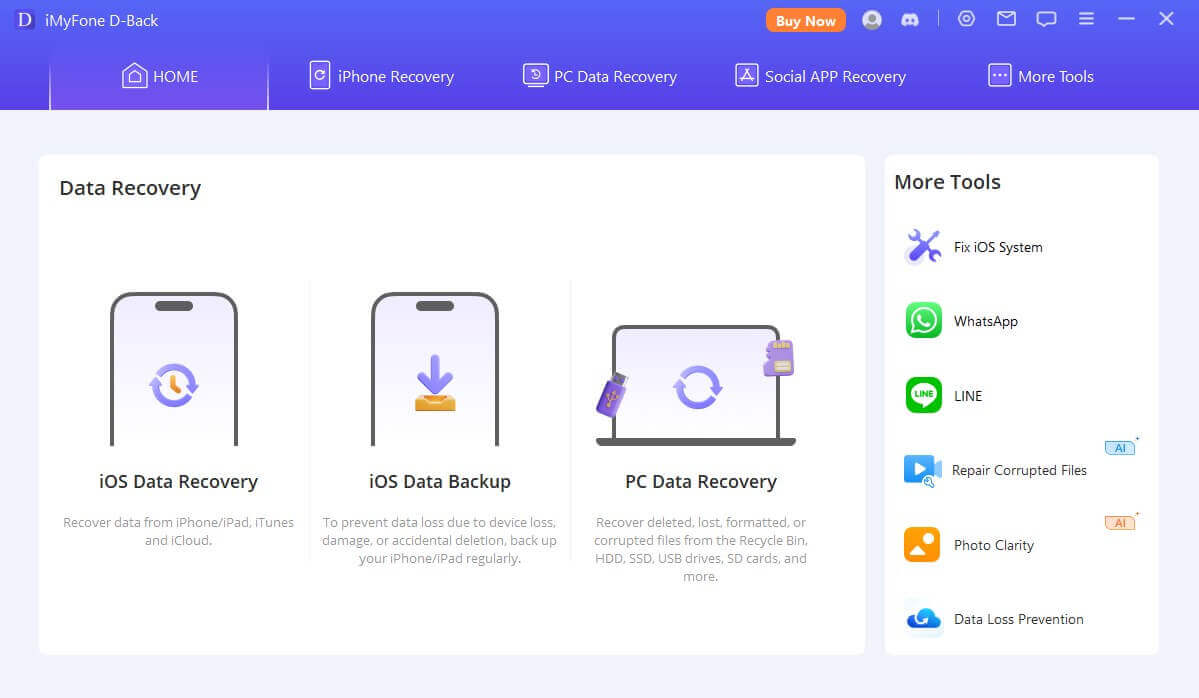
Step 2: After the successful connection, choose the file types you want to restore. So you can click "messages". Now, D-Back will scan all your messages.

Step 3: When scan is finished, all recoverable messages are shown below. Select the messages you want to retrieve, and click the button to recover them.
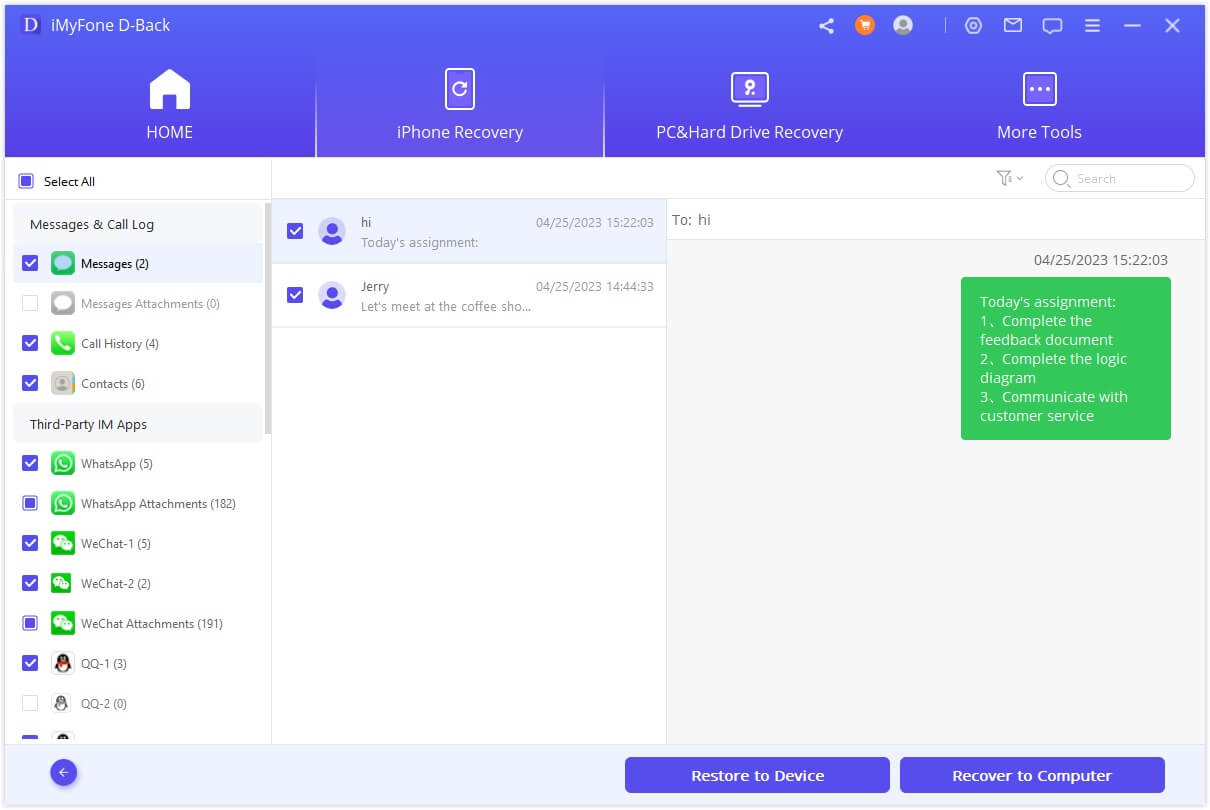
Bonus Tip: Why Text Message Apps Disappear from Android?
2.1. Why does my Text Icon Disappear from Android?
There are mainly two reasons why the text icon disappears from Android. The first reason is that the user may have accidentally deleted it by mistake, or the text app has been disabled. The user can go to settings and check the disabled list to see if there is a texting app.
2.2. How to Fix Text Icons Disappeared from Android
Now, assume that you have lost the text icon. How can you recover it? There is a free method in which the user can restore it. Go to “Settings > Apps & Notification > Apps”. Here, you will see a list of all apps. If you are using a third-party launcher, then delete it. It might have hidden the text icon. If you don’t have the third-party launcher, open the default launcher and clear the cache. However, it is a lengthy and unsatisfactory method. The user can go for iMyFone D-Back and recover the data by choosing the data type.
Part 3. FAQs
1 Can I Recover Old Disappeared Text Messages from Android?
Yes. We have mentioned different ways to recover old disappeared text messages from Android. iMyFone D-Back is the best way as it is very effective and has a high success rate of recovery. The user can also use Google Account to restore the deleted or lost data, but it requires a prior backup.
2 Can I Recover Pictures Disappeared from Text Messages from Android?
Yes. With iMyFone D-Back, the user can recover any kind of data. The process is the same; just while selecting the data type, choose photos, and it will be recovered to your computer.
Conclusion
In this article, we have discussed if the lost or disappeared text messages can be recovered on an Android and iPhone device. The answer is "Yes".
The user can recover the text messages in different ways. But the most effective way is to use the third-party data recovery tool, iMyFone D-Back for Android / iMyFone D-Back for iOS.
They allow the user to recover data under difficult scenarios and without even a backup. The users can download the trial version of this app and check the compatibility with their mobile devices.



















 December 2, 2024
December 2, 2024


