Android users commonly perform a factory reset to eliminate system errors, bugs, and junk because it helps revert the smartphone to its default settings. It can clear out all the saved data, text messages, contacts, and media files. However, if you didn’t know this and the factory reset cleared out the important text messages from your smartphone, you’ve come to the right place.
This article shares how to recover text messages after factory reset on Android devices, including tablets and smartphones. So, are you ready to get your hands on the text messages?
Part 1: How to Recover Text Messages on Android without Backup after Factory Reset
Many people aren’t clear on how to recover text messages after a factory reset on Android because it sounds nearly impossible. However, it is possible if you use reliable data recovery software. Ideally, we recommend using iMyFone D-Back. This is one of the best Android data recovery solutions out there because it helps recover data without rooting the smartphone.
- Recovers lost media and data from the smartphone without root.
- Downloads and checks WhatsApp backup from cloud storage.
- Supports more than 6000 smartphones and tablets.
- Restores the deleted text and WhatsApp messages on Android smartphones.
- Search, analyze, and filter the data with a viewer.
- Read and restore the data with a few clicks.
- Allows to extract and download the data selectively.
These features make iMyFone D-Back a reliable choice for recovering text messages. So, if you are ready to recover the text messages, we are sharing how to recover deleted text messages on Android without backup. Make sure that you follow the instructions properly.
Step 1.Once the software is downloaded and opened, select the Recover Photo Data option.

Step 2.Now, you’ve to connect the Android tablet or smartphone to the PC with the help of a USB cable. When the device is connected to the PC, you’ve to scan for deleted and/or lost messages and files.
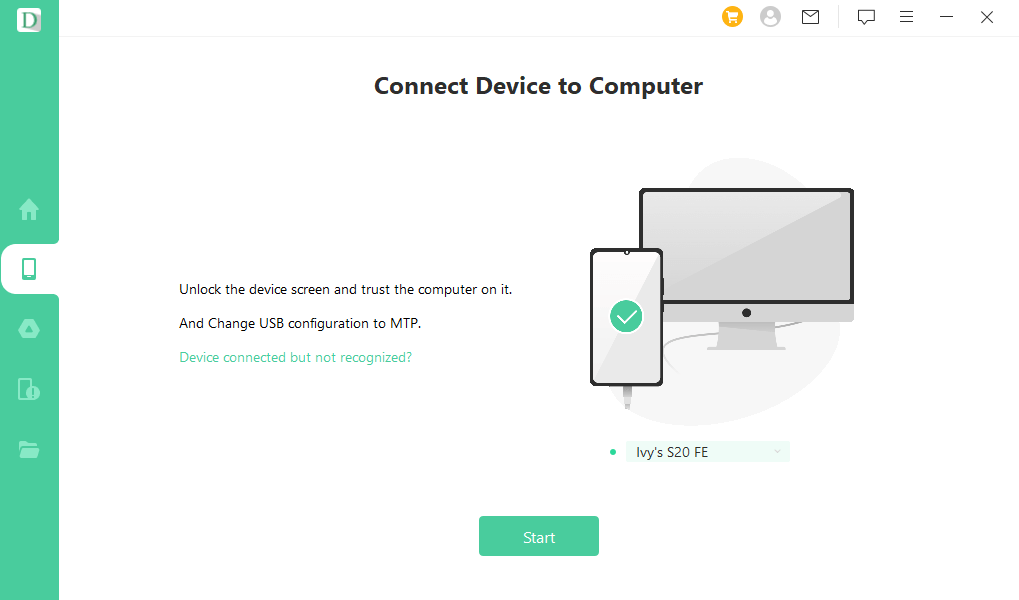
Step 3. Once the scan is completed, you can preview and check the files to recover the messages or files selectively.
Once you preview and check the files and messages, just press the recover button on the screen to complete the text message recovery process.

Part 2: How to Recover Text Messages on Android with Backup after Factory Reset
It’s needless to say that a factory reset can wipe all the data from the smartphone, including text messages. We have already shared one method of recovering the text messages, but it was for people who didn’t have a backup. So, if you want to know how to recover deleted text messages on Android without app and have a backup, we are sharing two different methods with you!
2.1 How to Recover Text Messages on Android After Factory Reset without App
If you have turned on the backup before the factory reset, it will make the data recovery process a lot more convenient. Using Google Drive Backup is the most popular choice if you have linked the Google account to the smartphone. If the text messages are adequately backed up to Google before the factory reset, restoring them from the Google backup is possible. So, let’s check the steps;
Step 1.When the factory reset is complete, and the phone turns on, you must use your Google account credentials to sign in.
Step 2.You will be asked to restore the backup when you sign in, so select Google Drive from the available options.
Step 3.The next step is to select a backup option from the list and click on the restore button.
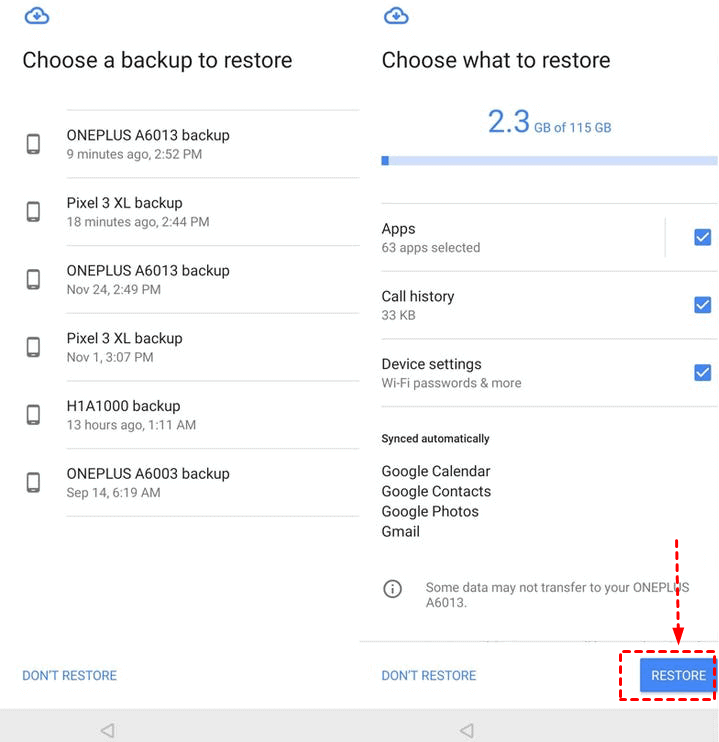
Then, just wait for the restoration process to be completed, and you can start the smartphone setup process!
2.2 How to Recover Text Messages on Android after Factory Reset without PC
It’s pretty easy to recover text messages from an Android smartphone without using a PC. For this purpose, you can leverage cloud backup. So, let’s see how to recover deleted text messages on Android without computer.
Step 1.First, you must open the settings on your smartphone and sign in to the mobile account.
Step 2.When you are signed into the account, you have to click on the “accounts and backup” option.
Step 3.Now, scroll down the menu and tap on the restore data button.
Step 4.When in the backup menu, choose the messages option and press the restore button.
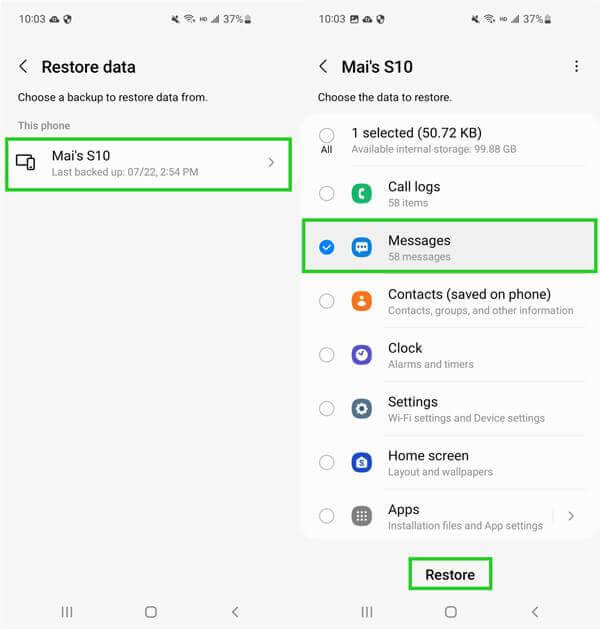
Part 3: FAQs
1 Does factory reset delete messages?
Yes, the factory reset can delete messages, including text messages and WhatsApp messages. In addition, it will delete all the device settings and media files. But, don’t worry, using iMyFone D-back for Android, you can easily restore all your required data.
2 How to recover deleted text messages on Android after a factory reset for free?
If you want to know how to recover deleted text messages on Android free, there is no better solution than doing Google Backup. We have mentioned the steps above. It allows you to recover files and messages in a few simple steps. You have to make sure that you have the backup option enabled.
You can use it for any Android smartphone or tablet, irrespective of the brand name.
Conclusion
In case you have conducted a factory reset on the Android device and don’t know how to restore the text messages after the reset process, we are sure this article was sufficient to help. If you don’t have a backup, we recommend using iMyFone D-Back. The recovery software allows you to restore your data in 3 simple steps. Further, you can easily use it, even if you don’t have extensive technical knowledge.



















 April 22, 2024
April 22, 2024