How to Recover Snapchat Messages on Android after 24 Hours?
Category: Android Recovery Tips

5 mins read
“Help! I need to get back some messages I had with friends on Snapchat, but they’re already deleted. Is there any way to recover them? I’m using an Android phone. Can I restore these messages on Android?”
On Snapchat, photos and chat messages automatically delete after the recipient views them. This feature frustrates many users since messages disappear after 24 hours if they aren’t opened.
Fortunately, with the right tools, it’s still possible to recover deleted Snapchat messages from iPhones or Android devices. The methods provided in this article are verified and effective, so feel free to follow the instructions.
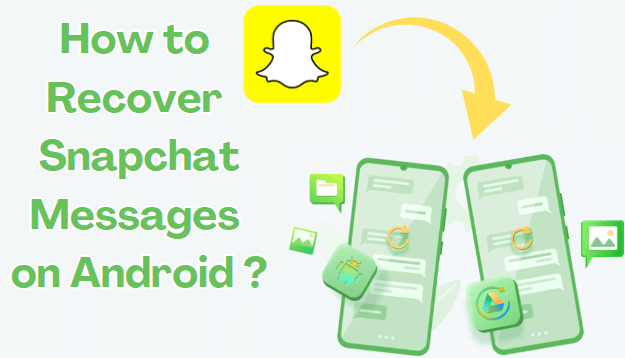
In this article:
Part 1: The Fastest Way to Recover Deleted Snapchat Messages from Android
iMyFone D-Back for Android, a powerful Snapchat message recovery app designed for Android users, can deeply scan data on your devices to retrieve messages deleted by Snapchat. This allows you to recover messages without any data loss, even if you don't have a backup.

Key Features:
- Supports to recover deleted/lost Snapchat Messages,videos, photos, viocemail and more from Android phone without root and even without backups;
- Allows you to preview messages you have recovered ;
- 100% deep scanning and 99% successful recovery;
- Compatible with various Android devices, such asSamsung, Huawei, Xiaomi, OPPO and Google Pixel;
How to Recover Deleted Snapchat Messages from Android with D-Back?
- Step 1: Download and launch D-Back for Android on your computer.
- Step 2: Select "Recover Phone Data” on the main page.
- Step 3: Select the correct information, click "Next", and then connect your phone to the computer.
- Step 4: Choose the type of data you want to recover and wait for the software to scan.
- Step 5: Once the scan is complete, preview and select the data you want to recover, and then click "Recover."

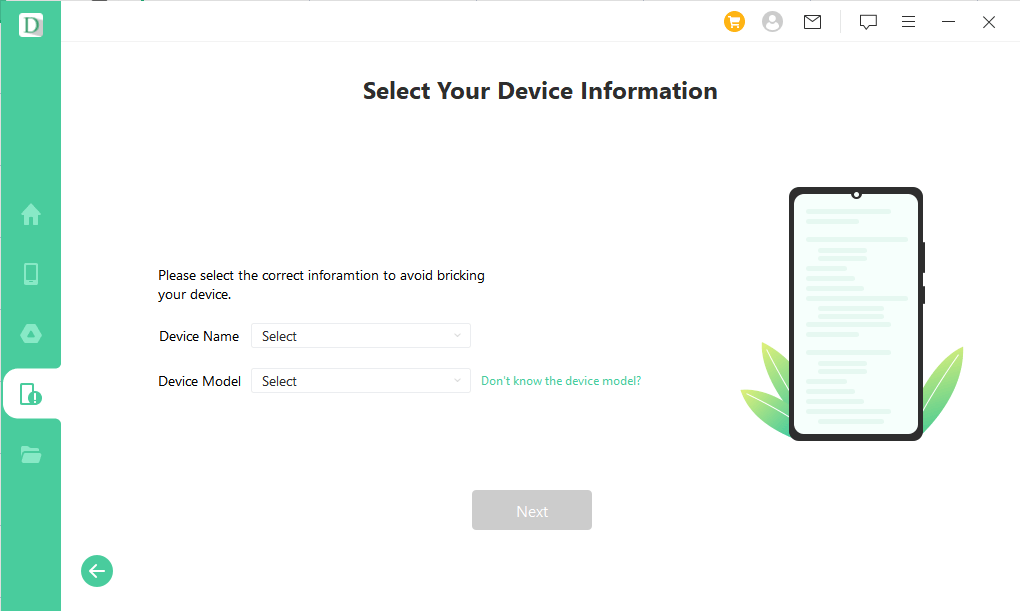


Part 2: Other Methods to Get Back Deleted Messages on Snapchat
1 Recover Snapchat Messages on Android from Cache
Besides using D-Back for Android, you can also try searching for messages in the internal storage. Here are the specific steps:
- Step 1: Open “File Manager” and navigate to “Internal Storage” > “Android” > “Data”.
- Step 2: Scroll down and find the folder named “com.snapchat.android”. All Snapchat files are stored here.
- Step 3: This folder includes photos and messages; simply select the”Messages” and restore them.
2 Recover Snapchat Messages on Android from Cache
If the above methods do not meet your recovery needs, the last option is to contact Snapchat's technical support team for assistance.
- Step 1: Open Snapchat and tap on your profile in the top left corner.
- Step 2: Tap on "Settings" in the top right corner, then scroll down to find "My Data."
- Step 3: Log into your Snapchat account.
- Step 4: Scroll down and click on "Submit Request" at the bottom.
- Step 5: Wait for the Snapchat team to send you an email.
- Step 6: Open the link in the email, log into your account again, and download the “Zip” file from the "My Data" page.
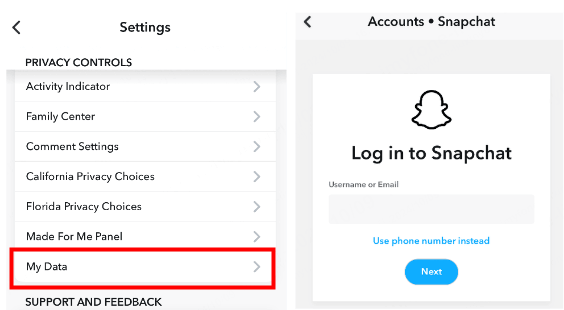
Part 3: Reasons Why Snapchat Messages Automatically Delete
- Privacy Protection
The core principle of Snapchat is to protect user privacy. Messages are automatically deleted after a certain period to ensure that information is not permanently stored.
- Expiration Time
Depending on user settings, Snapchat messages can be set to disappear automatically a few seconds or minutes after being viewed, enhancing the immediacy of communication.
- Reducing Storage Burden
The auto-delete feature helps reduce the storage burden on servers and devices, keeping the app running smoothly.
- Encouraging Instant Communication
This design encourages users to focus more on immediate interactions rather than saving historical records.
While this mechanism may lead to the loss of messages, it is also part of the unique experience that Snapchat offers. However, it is still possible to recover these deleted messages using appropriate methods.
Part 4: FAQs About Snapchat Messages
1 What are the risks of recovering Snapchat messages?
If you use unverified software, there is a risk of system crashes, and your data may be lost or leaked. Therefore, we recommend using D-Back for Android, as its safety has been recognized by many users.
2 Can Snapchat messages be recovered 100%?
No. Messages recovery can be affected by factors such as the device, data overwriting, and the recovery methods used. If you want to retrieve Snapchat messages as thoroughly as possible, using D-Back for Android may be more effective.
3 Is there a time limit for recovering deleted Snapchat messages?
No. However, it’s important to note that the sooner you use the correct methods to recover deleted messages on Snapchat, the greater the likelihood of a complete recovery. The longer you wait, the more likely the data is to be lost.
Conclusion
Once you finish this article, you'll know how to recover Snapchat messages from Android phones. To prevent unnecessary data loss, it's advisable to use D-Back for Android for recovery. Its robust capabilities will meet your needs, D-Back won't let you down.
Go ahead and click the button below to try D-Back out!
Restore deleted Snapchat Messgaes on Android with One Click.




















