Having dealt with a situation where you're on the verge of losing memorable text messages is a miserable situation without any second thought.
There could be many reasons that you can delete text messages from your Android device, but your negligence seems to be the most valid reason.
Can you recover deleted text messages Android free app? This guide will discuss this question and portray a complete picture through insightful points.
Part 1: Can you Recover Deleted Text Messages from Android for Free?
The most straightforward answer to this question is yes; you can recover deleted text messages from Android device
Remember, you shouldn't overwrite the data when you lose it from Android, as doing so might permanently delete it.
Keep reading this insightful guide to recover deleted text messages Android phone free.
Part 2: How to Recover Deleted Text Messages from Android
2.1. Restore Deleted Text Messages Android with Free App
What would you like in data recovery software looking to get the services to recover deleted text messages from Android?
The downside of many Android recovery software is that you won't be able to retrieve permanently deleted data. Moreover, sometimes the data you retrieve from Android using different tools don't contain the original quality.
Luckily, the introduction of iMyFone D-Back has turned the table. It allows you to permanently delete text messages from Android without putting them in hard yards.
The pleasing user interface of D-Back Hard Drive Recovery makes everything look easy, and you can get back all the deleted text messages without breaking your sweat.
Main Features:
- Recover deleted text messages without root
- Getting back the deleted data from Google backup supports all the Android devices
- Restore 11 types of data
- Doesn't tinker with the quality of your data
- Recover the data from a broken Android device
- Fast scanning speed
- Preview the data before restoring it
How to recover deleted text messages Android free app?
Step 1: Install D-Back for Android on your desktop and launch the data recovery software without wasting time. Next, select" Recover Phone Data" from the main interface of D-Back for Android.

Step 2: Connect the Android device to your PC and start scanning for your deleted text messages.
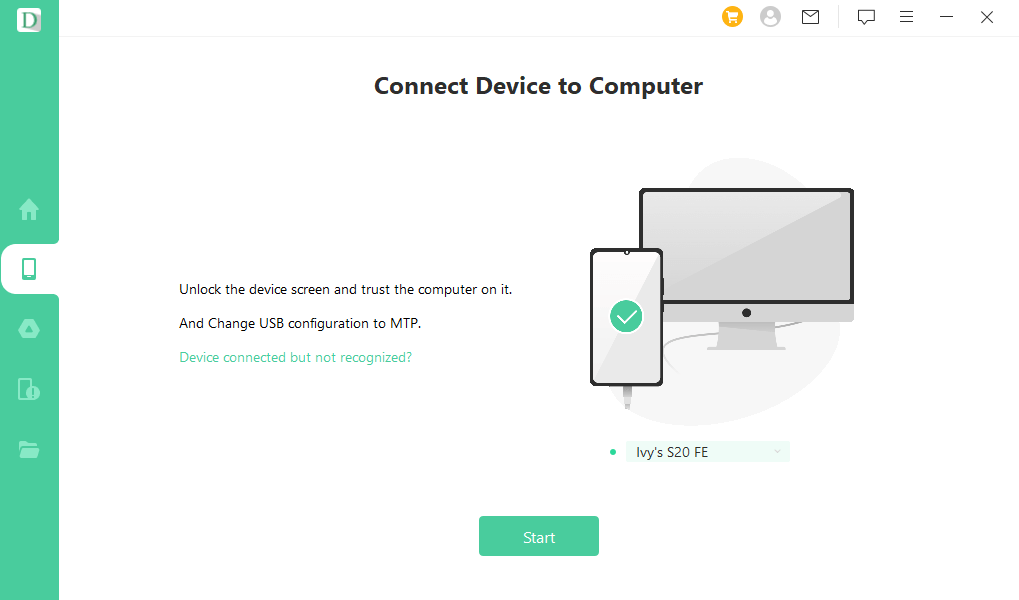
Step 3: Select the text messages you want to get back and click on the "Recover" icon to start recovering the data.

2.2. Recover Deleted Text Messages on Android without App
Apart from using an app to recover old deleted text messages Android, you can also opt for Google Backup to retrieve the deleted texts.
However, you should back up your Android data regularly to ensure you can retrieve text messages from Android.
Here is how to recover deleted text messages on Android without App
Step 1: Launch Google Drive and navigate to the menu icon.
Step 2: Select the Google Backup icon after tapping on the " Settings" icon.
Step 3: Now, you'll be able to see the Android device you've prepared the backup of. Next, choose the app's data you'd like to retrieve. Press the" Restore" icon to recover text messages from Android.
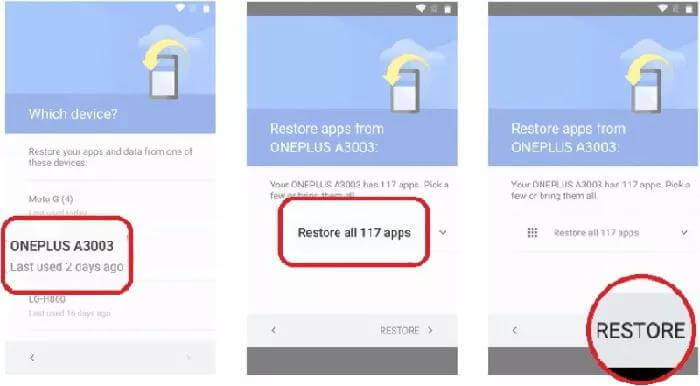
Part 3: FAQs
1 How to retrieve deleted text messages from Verizon on Android?
You've always got the opportunity to retrieve the deleted text messages Verizon on Android through Google Backup, provided you've backed the text messages. Unfortunately, if Google doesn't have any backup of text messages, D-Back for Android might be the only way to recover deleted text messages.
2 How to restore old deleted text messages on Android?
Restoring the old deleted text messages on Android has become pretty simple courtesy of the IMyFone D-Back for Android. Using this data recovery tool, you must scan for your lost text messages after connecting the Android device to the PC.
Once the scanning process gets completed, you can easily retrieve the lost data as iMyFone D-Back offers an unbelievably simple user interface.
3 Are Text Messages Lost Permanently When Deleted?
When you delete text messages from an Android device, your mobile device doesn't delete the text permanently until you overwrite them.
So, you can retrieve the deleted text messages using iMyFone D-Back.
It only asks you to quickly recover deleted text messages free Android app following a few simple steps.
Conclusion
This post summarizes the reliable ways to recover deleted text messages for Android free app. Recovering text messages from a Google backup is enormous, but if you didn't backup the data, iMyFone D-Back would always help you.
It is the most recommended Android data recovery software that doesn't leave anything behind when you ask it to recover old deleted text messages Android.



















 April 22, 2024
April 22, 2024