Losing essential photos or files is a daily routine for all mobile users, and OnePlus mobile users are no different.
You may lose the data for several reasons, as sometimes you can unintentionally delete the photos.
However, recovering the lost data is one of the biggest reliefs, and we'll tell you how to recover deleted photos on OnePlus.
Part 1: How to Recover Deleted Photos/Videos on OnePlus?
1.1. Recover Deleted Photos/Videos with the Professional Tool
If you've lost the video or pictures and are looking to know how to recover deleted videos from OnePlus, iMyFone D-Back comes out as highly professional software to help your cause.
It is a breathtaking data recovery tool that makes it pretty simple to restore data lost due to even worse reasons.
On top of that, D-Back for Android empowers you to recover 11+ types of data, making it the most recommended tool.
Features
- It allows you to recover lost data Android without root.
- Helps you retrieve data without backup
- Supports 6000+ Android tablets and phones, including Google Pixel, OPPO, Xiaomi, Samsung, Huawei, etc
- Offers an intuitive user interface
- 100% safe
How to recover deleted photos on OnePlus?
Step 1: Download the iMyFone D-Back on your PC and install the software afterward. Next, you'll need to launch iMyFone D-Back and select "Recover Phone Data".

Step 2: Connect your Android device to your PC and tap on "Scan" to start scanning for your deleted data. Once the scanning process is completed, preview the data and select the files you want to retrieve.
Step 3:Tap on the "Recover"icon to start restoring the deleted photos for you.

1.2. Recover Deleted Photos/Videos with the Gallery App
If you're using OnePlus Gallery, that has version 2.5.17, or above, recovering files after deletion is possible through the Gallery app. It stores the deleted photos for 30 days before deleting the data permanently.
Here's how to recover deleted photos on OnePlus via the gallery app.
Step 1: After launching the Gallery app on your OnePlus, you'll need to select the "Collections" icon.
Step 2: Tap on the "Recently Deleted" folder and select the photos you'd like to restore. Press on the "Restore" icon to start restoring your files.
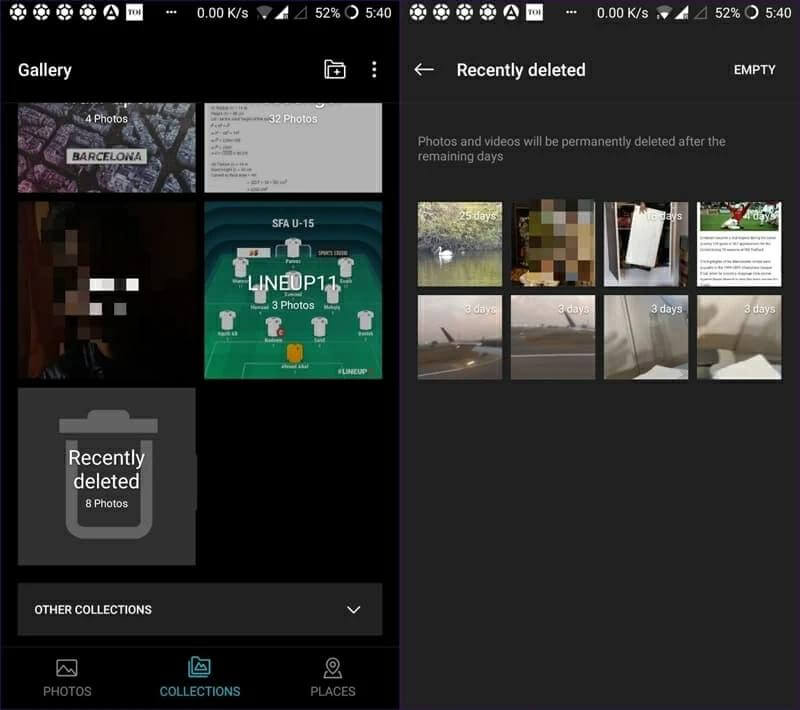
1.3. Recover Deleted Photos/Videos with the Google Photo App
You can also restore deleted photos from OnePlus, provided that you've backed up your pictures in the Google Photos app.
However, you'll need to remember that you can restore the photos from Google Photos within 60 days of deletion.
Step 1: Navigate to the Google Photos app and select the "Menu" icon. Next, tap on the "Trash" option.
Step 2: Choose the photos you want to recover and tap on the "Restore" icon.
1.4. Recover Deleted Photos/Videos with the Cloud
If you had created a backup of your lost photos, you could restore these photos through the Google Drive cloud.
Google Drive enables you to store 15GB of files, and you can restore the data whenever you lose from the phone memory.
Follow the guide below to know how to recover deleted photos on OnePlus.
Step 1: Tap on the "Trash" icon after navigating to the Google Drive app
Step 2: After visiting the "Trash" option, select the photos you'd want to retrieve.
Step 3: Start restoring the files after tapping the "Restore" icon.
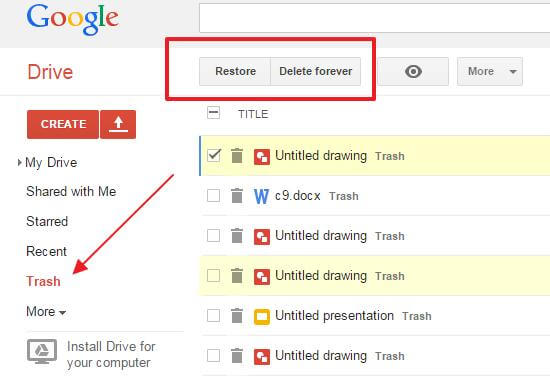
Part 2: FAQs
1. How do I recover permanently deleted photos from OnePlus Nord?
If you've lost the photos from the OnePlus Nord permanently and there was no backup of that data, you've left with nothing but to go for iMyFone D-Back to restore your lost photos.
2. Where do deleted photos go?
The photos you deleted on OnePlus go to the Recently deleted folder of your OnePlus Gallery app.
You can restore those deleted photos within 30 days, but if days go past 30 days, you'll need to look for other ways to recover your files.
3. How can I recover permanently deleted videos on my Android without root?
If you backed up your data on Google Drive or Google Photos backup, recovering the files will be pretty easy as you'll only need to follow a few simple steps to restore your data.
However, if these methods don't work, opt for iMyFone D-Back to restore your lost data.
Final Words
If you're having a struggle in knowing how to recover deleted photos on OnePlus, give a read to this post.
This article comes with the most efficient ways to help your cause. Of all the methods you'll explore here in this guide, the iMyFone D-Back remains the best.



















 April 22, 2024
April 22, 2024
