Tablets are susceptible in terms of handling and data safety. You may get into trouble
when you face critical photo and video loss, but you can recover them
efficiently. Data loss occurs due to certain hardware failures, malware
attacks, human error, and power failures.
In this article, you will learn to recover deleted photos/videos in the most feasible ways, no matter in which scenario you lost your data. All your queries concerning data loss will be answered in helpful ways.
Part 1. How to Recover Deleted Photos/Videos from Amazon Fire Tablet in an Efficient Method
This method is one of the most working methods in unbelievable scenarios like a black screen, broken screen, and dead phone. Data recovery is possible in many ways, but it is better to use premium software with multiple features. Let us introduce the extraordinary software, which is iMyFone D-Back.
iMyFone D-Back is well known for its fast recovery of your precious data. It is one of the most advanced recovery software as compared to others. You will never face any difficulties using this because of the uncomplex interface. It is 100% safe because it works on no-log policies, which means it neither stores nor shares your data with others. The success rate of recovering files is excellent. It supports 6000+ device types and has 11 types of data recovery, including images and videos of all formats. You can easily recover the Amazon Fire tablet using this advanced tool.
iMyFone D-Back recovers your important WhatsApp data. Your phone doesn’t need to be rooted for the recovery because iMyFone D-Back is here to recover them. It gives you access to view encrypted backups like Google Drive. The most prominent feature is that it allows you to filter and preview files before the recovery.
Follow the steps and learn how to use the software.
Step 1.Download and install iMyFone D-Back on your PC from the iMyFone official website.
Step 2.Launch it and connect your device to a computer. Choose the recovery mode “Recover Phone Data” from the available options.
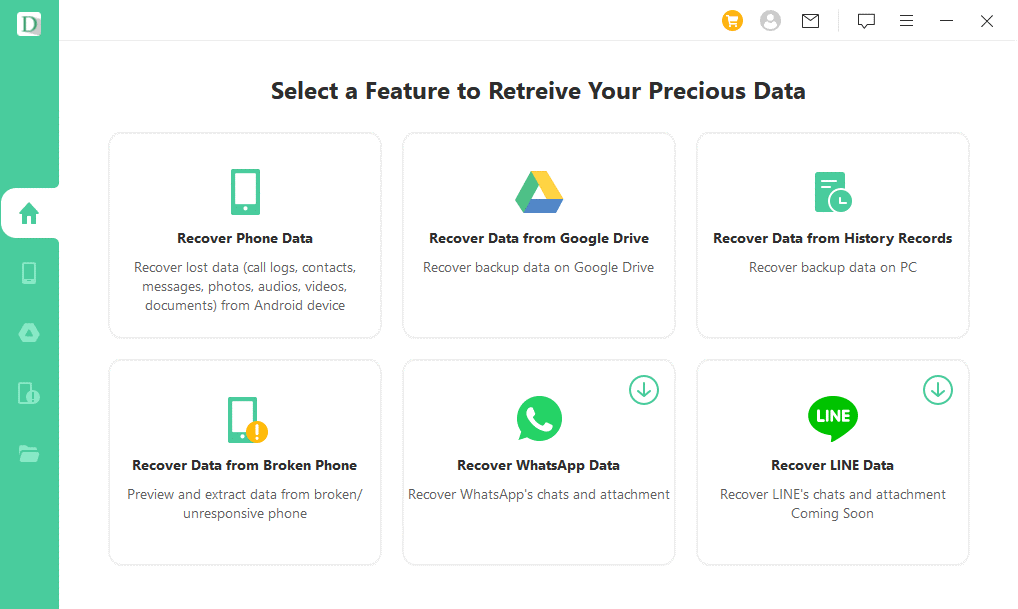
Step 3.Now, you'll need to allow access to the computer on your phone. Click Quick Scan from the given two scan types and then D-Back for Android will start scanning for the lost files. Once done, you can preview and select the deleted photos.
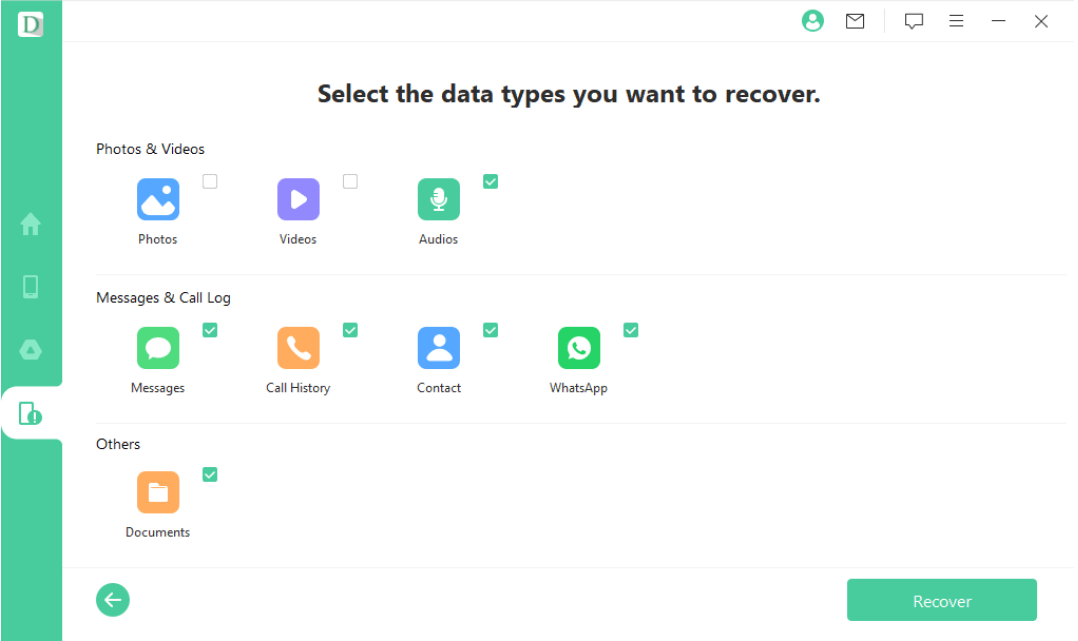
Step 4. Choose which one you want to recover and tap " Recover to Device" or “Recover to PC”.
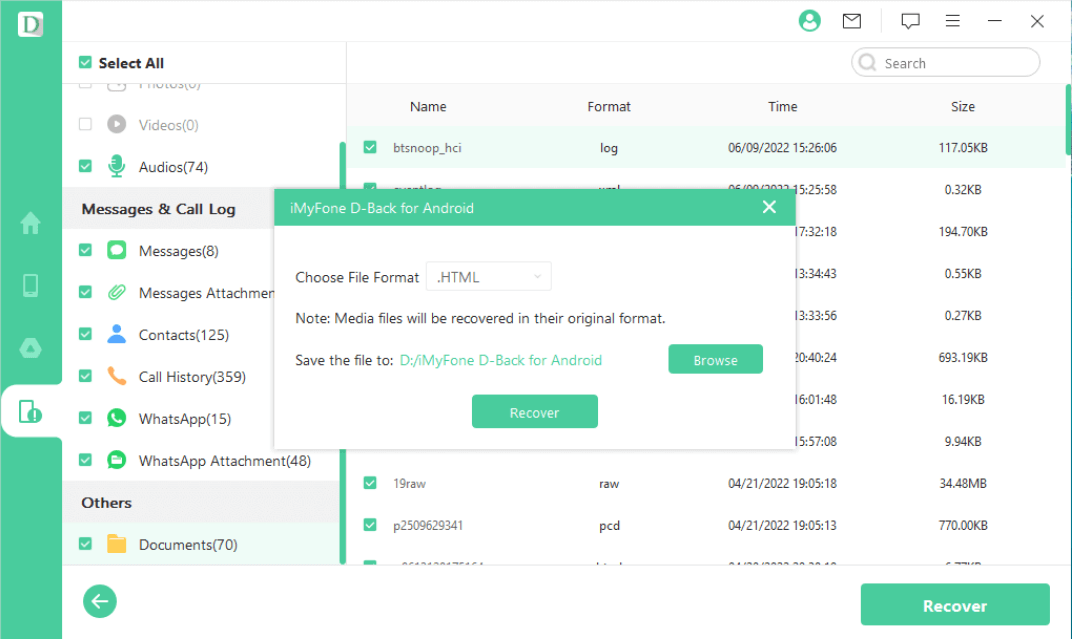
Part 2. How to Recover Deleted Photos/Videos from Amazon Fire Tablet via Amazon Photo
Amazon Photo is a cloud-based platform like Google Photos, but the biggest highlight is that it offers unlimited photo storage while you have 5GB of separate space for videos. This doesn’t downgrade the photo or video quality because photographers prefer it the most. It has a family vault feature that helps you share photos within a group of five family members. It has a high level of security that prevents third-party apps from interfering with your data privacy.
If you run out of video storage, you can buy 100GB for just $1.99/monthly. It is a well-organized platform where you can make separate folders for the photos and videos to manage them easily. Let’s begin recovering deleted photos/videos from the Amazon Fire tablet.
Step 1.Navigate to the Amazon Photos webpage and enter the login credentials in the blank space.
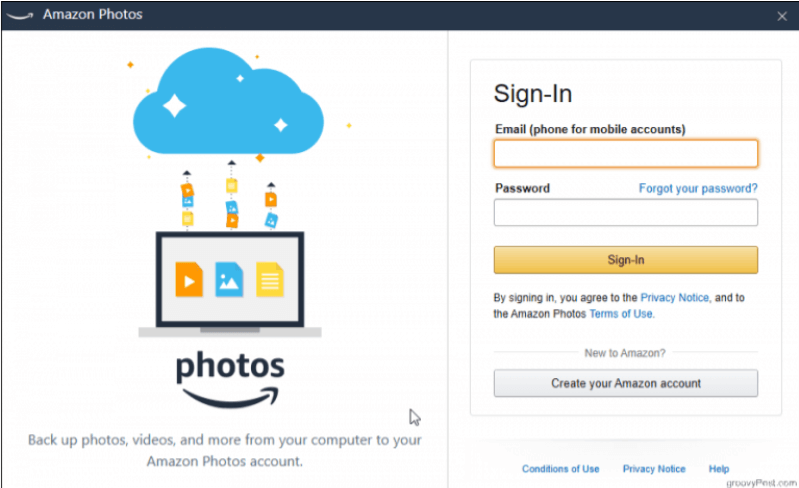
Step 2.Select the photos or videos from the created albums and hit Download from the top toolbar. Please select the file destination where you want to store them.
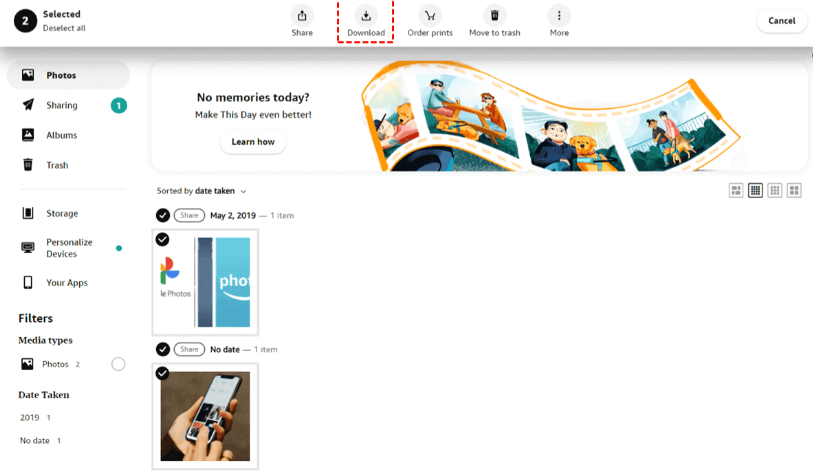
Step 3.If you are downloading more than one photo, it will make a zip file; you must unzip it later.
Part 3. FAQs
1 How to recover deleted apps on an Amazon Fire tablet?
- Open the Google Play Store.
- Tap the hamburger menu at the left.
- Tap My Apps And Games and go to the Library.
- Reinstall the apps that are deleted.
2 Where are Amazon Fire photos stored?
They are stored in your phone's gallery, or if you have turned on the auto-save option, it will save your photos on Amazon Photos.
3 Are Amazon Photos stored in the cloud?
Yes, it is possible only if you have turned on the backup and sync option from the settings. Once you have uploaded the photos to Amazon Photos, they will be stored as a backup in the cloud.
Conclusion
Your essential photos or videos can recover through the discussed ways in this article. It is better to make a backup and restore it for data safety, but if you haven’t, then iMyFone D-Back is here to restore them in crucial cases. It is compatible with 6000+ Android devices, including the Amazon Fire tablet. It supports all video and image formats and recovers them without any hassle.
















 June 3, 2025
June 3, 2025