Losing any data hurts as no one would love having watched getting his data disappear. Of all the data types that could hurt you when you lose it, Vivo Notes is undoubtedly one of the most prominent ones.
You may lose the critical Vivo notes and end up having stressful nights. But the good thing is that you retrieve the lost Vivo, and we'll tell you how to recover deleted notes on Vivo.
Part 1: Why Do My Notes Accidentally Disappear on Vivo?
If your notes on Viva suddenly disappeared, there can be the following reasons behind this data.
Accidental deletion
You might unintentionally delete the notes as you intended to delete something else and remove the essential notes from Vivo.
Formatting
A situation comes when formatting an Android device becomes inevitable. Thus, when you erase the data from your Android device, your Vivo also gets removed simultaneously.
Virus or Malware attack
A virus or malware attack might also become the main factor causing Vivo notes' deletion.
Part 2: How to Recover Deleted Notes on Vivo
2.1. Recover Deleted Notes on Vivo with the Professional Tool
Are you wondering how to recover deleted notes on Vivo?
No worries!
The arrival of iMyFone D-Back has become a great helper for Android users, especially when they lose essential data.
Irrespective of the data loss, D-Back for Android will ensure you retrieve the lost data in no time.
On top of that, despite offering flawless services, D-Back doesn't come up with a hectic user interface.
Main Features about iMyFone D-Back:
- It helps you retrieve the deleted Vivo notes without root
- Recover data from Google Drive
- Supports 6000+ Android devices
- Supports 11 data types
- Preview the data before restoring it
How to recover deleted Notes on Vivo?
Step 1: Install the iMyFone D-Back Hard for Android from your PC and run it afterward. Next, connect the Vivo phone to the PC to begin the proceedings. Later, click on '' Recover Phone Data'' and navigate to the next step.

Step 2: After navigating to the place where you've lost the notes on your Vivo device, click on the '' Scan'' icon to start scanning for your data.
Once the scanning process gets completed, don't waste any time before reviewing the scanned notes.
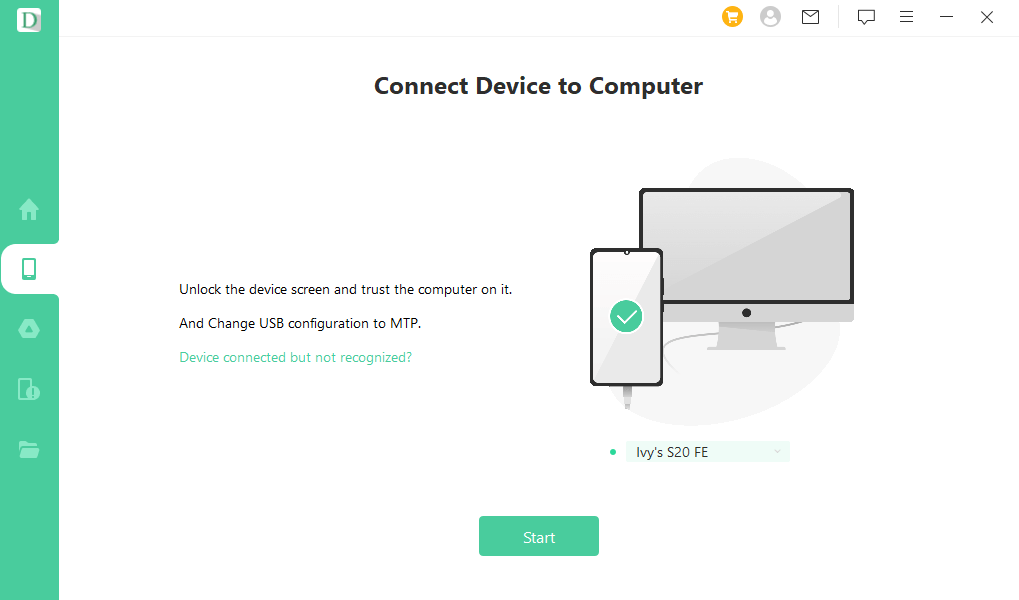
Step 3: Click on the ''Recover'' option to start recovering the data. The process only takes a few moments before getting the Vivo notes restored

2.2. Recover deleted notes from Vivo cloud backup
You can also back up the data in the Viva Cloud backup app. Thus, if you have lost the notes on Vivo and want to get them back, you can restore the Vivo
Here's how to recover deleted notes on Vivo.
Step 1: To begin with, all you need to do is to launch the Vivo app and then select the notes you'd like to get back. Luckily, you can retrieve anything you backed up earlier.
Step 2: After selecting the notes, you'd want to recover, tap on the'' Restore'' icon to start restoring the data.
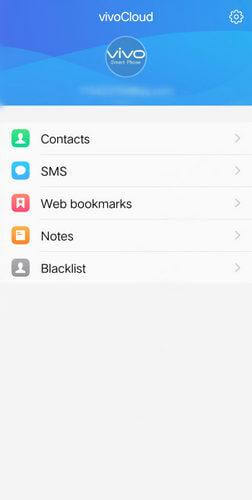
Part 3: FAQs
01 How to backup notes on Vivo cloud?
If you want the backup notes on the cloud, follow the step-by-step guide below.
- After installing the Vivo iCloud app, you'll need to launch it without a second invitation.
- Navigate to Settings and click on the '' Accounts and Sync'' icon. Next, you'll need to choose the data you'd want to backup.
- Since you're looking to backup Vivo notes, navigate to the Notes. Next, tap on Settings again and enable the Backup and Sync options.
- If you want to back up other data, navigate to the Backup and Reset icon after hitting the Settings and More settings option. Click on Google Server after clicking the backup data. Now, you can back up your data.
02 Where are Vivo notes stored?
If your device has an SD card and uses an Android OS lower than 5.0, your Vivo notes will be placed in the SD card.
However, if your Viva phone doesn't have an SD card or you're using an Android OS higher than 5.0, the Notes will be stored on the internal storage of the Vivo device.
Conclusion
If you've lost the Vivo notes and are struggling to know how to recover deleted notes on Vivo, all you need to do is go through this magnificent post.
Of the ways we've revealed to recover the deleted Vivo, iMyFone D-Back is the most reliable and effective. It only asks you to scan your Android device to retrieve the deleted data.
Let us know if you've any further questions



















 April 22, 2024
April 22, 2024