If your Samsung device gets damaged, you might lose personal information, and losing your contact phone number list is one of the most common things. However, you can recover the contacts from your broken Samsung device as we're about to reveal the best methods to help your cause.
Part 1: How Do I Recover Deleted Contacts Back on My Samsung with Broken Screen
1.1 Simple Clicks to Recover Deleted Contact Phone Numbers on My Broken Samsung without Backup
If you forget backing up your contacts and unintentionally deleted the contacts, iMyFone D-Back is here to help you in this matter.
It is a fantastic Android data recovery tool that allows you to recover the deleted data from any situation on your Samsung device.
On top of that, D-Back for Android offers a fairly simple and intuitive user interface, meaning it won't be an issue for newcomers to retrieve the data.
Main Features about iMyFone D-Back
- D-Back for Android lets you get the deleted contacts back with minimal effort.
- You can restore WhatsApp messages and contacts without backup.
- It supports 6000+ Android devices, including Google Pixel, OPPO, Xiaomi, Huawei, and Samsung.
How to restore deleted contact phone numbers in Samsung via D-Back for Android without Backup
Step 1: Install iMyFone D-Back
First, you'll need to install D-Back for Android on your PC and then launch it afterward.

Next, try connecting an Android device to a PC to proceed ahead.
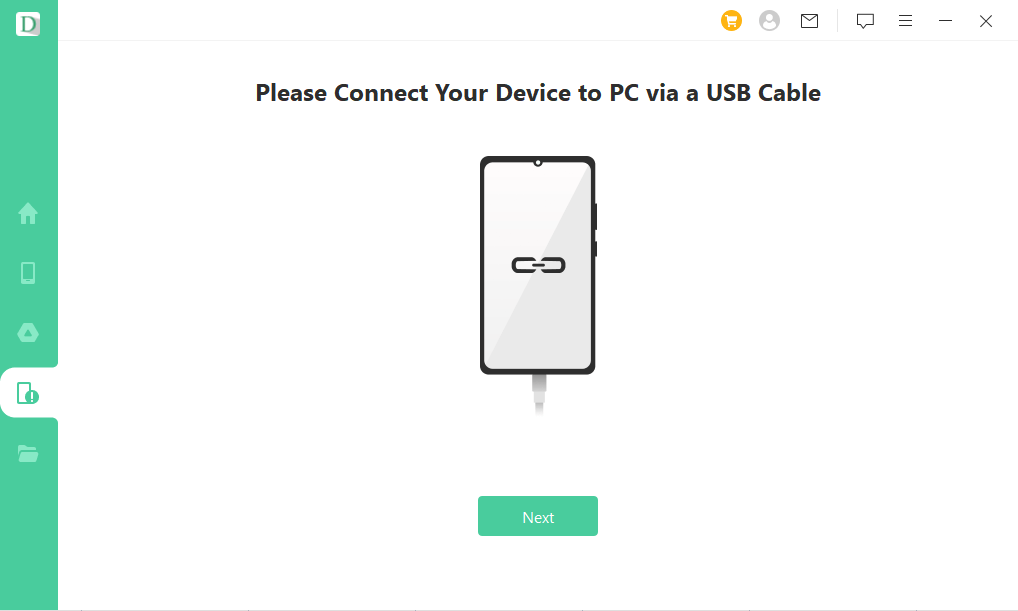
Step 2: Scan for contacts
Your task is to scan for deleted contacts on your mobile by tapping the "Scan" icon. After scanning, you'll need to preview the files.

Step 3: Recover your contacts
Select the contacts you'd like to recover and then hit "Recover" to start retrieving the contacts.

1.2 Recover Deleted Contacts on Broken Samsung from Gmail
Another way to retrieve contacts from your broken Samsung device is through Gmail. However, to restore contacts from Gmail, you'll need to ensure that you've synced your contacts to Google.
Here's how to restore deleted contacts in broken Samsung via Gmail.
Step 1. First of all, you'll need to launch your Google Account on any web browser. Next, navigate to Google's logo and hit the arrow icon before selecting the " Contacts " option.
Step 2. Now, you'll see the list of your contacts backed up by Gmail. Next, select the contacts from the listed documented there to restore.
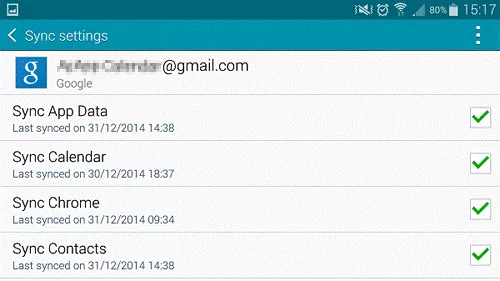
Step 3. You'll need to select the "Restore Contacts" icon after hitting the "More" icon. Next, you can select the time frequency as it allows you to retrieve the contacts deleted 10 minutes, 1 hour, 1 week, and even 1 month ago.
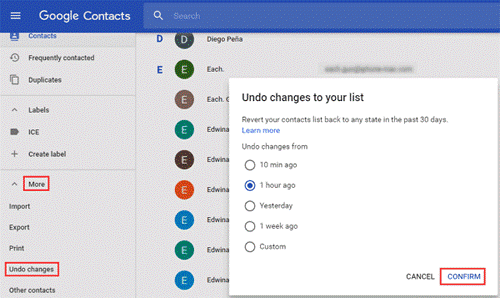
Step 4. After selecting the frequency, you can tap " Restore" to start restoring your Samsung device contacts.
1.3 Recover Deleted Contacts on Broken Samsung from Samsung Cloud
Those who ask how do I recover deleted contacts on my broken Samsung have the leverage to get things back through the built-in feature, Samsung Cloud. Everything your store on your Samsung tends to get backed up on Samsung Cloud. Hence, whether you've deleted the contacts unintentionally or your Samsung got broken, you can restore contacts pretty easily.
Here's how to restore contacts on a Samsung device?
Step 1. First, you'll need to tap " Settings" and select the "Cloud and Accounts" icon.
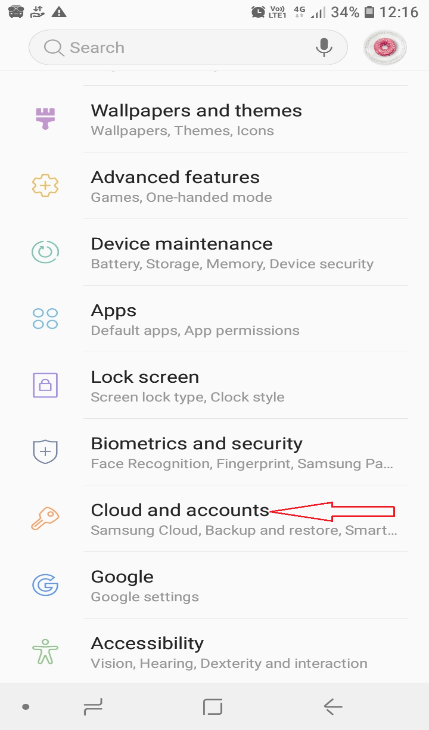
Step 2. Tap the Backup and Restore icon after hitting the Samsung Cloud icon. Next, tap on the" Restore" icon to begin the proceedings.
Step 3. After selecting the contacts you want to restore, you'll need to hit the" Restore Now" icon.
Part 2: FAQs about Broken Samsung Contacts Recovery
2.1 How to Retrieve Deleted Contacts on Samsung Galaxy S5
If you aim to restore deleted contacts on Samsung galaxy S5, you can restore the files through your Google Account. If you didn't sync your contacts, restoring the contacts through D-Back for Android is the best option.
2.2 Accidentally Deleted Contacts on Samsung Galaxy S10, How to Recover
If you've accidentally deleted contacts on a Samsung Galaxy device S10, opting for D-Back for Android enables you to restore the contacts within a few clicks.
2.3 Can You Recover Deleted Contact Phone Numbers from Broken Samsung
Yes, if the samsung phone with broken screen you can still access it from the pc. recovering deleted contacts on broken Samsung isn't daunting. Instead, you can restore the contacts via the Samsung cloud. Apart from Samsung Cloud, you can recover deleted contacts via iMyFone D-Back.
Conclusion
If you're one of those who often ask how do I recover deleted contacts on my Samsung, this guide has everything for you. You'll learn to restore deleted contacts through the Samsung cloud and Google Account.
However, if you haven't backed up your contacts, the best way to restore the contacts will be to acquire the services of iMyFone D-Back.



















 April 22, 2024
April 22, 2024
