How to Recover Deleted Data from Xiaomi Phone without Backup
Category: Android Recovery Tips

4 mins read
Accidentally deleting important files from your Xiaomi phone can be a stressful experience. But don't worry, there are ways to recover your lost data on Xiaomi phone. Whether you have a backup or not, there is a solution for you.
In this article:
- Part 1: Can I Recover Data From A Xiaomi Phone Without A Backup
- Part 2: How to Recover Deleted Data from Xiaomi Mobile Phone Without Backup - [Super Easy!]
- Part 3: Other Methods to Recover Data from Xiaomi Phone
- Part 4: FAQs about Xiaomi Phone Recovery
- Part 3: Other Methods to Recover Data from Xiaomi Phone
Part 1: Can I Recover Data From A Xiaomi Phone Without A Backup?
Yes, it is possible to recover data from a Xiaomi phone without a backup. All you need is to use professional data recovery software. These tools can scan your device and recover various types of data, including photos, videos, messages, contacts, and more. iMyFone D-Back stands out among the many data recovery software options available. You can download it for free to give it a try!
Quickly and safely restore deleted data from Any Android device without backup with one click
Part 2: How to Recover Deleted Data from Xiaomi Mobile Phone Without Backup - [Super Easy!]
If you haven't backed up the data on your Xiaomi phone and need to restore it, iMyFone D-Back is the ideal solution. It's a reliable tool for recovering lost data on Android devices, whether you want to retrieve deleted photos or videos from your Xiaomi phone.
iMyFone D-Back is a secure and dependable tool that can restore data from both Google Drive and your phone's memory. You can use it to recover data lost due to various scenarios, including a factory reset, system update, or a damaged phone.

Key Features:
- Can recover data from both Google Drive and phone's memory.
- Capable of recovering data lost due to various scenarios such as factory reset, system update, or phone damage.
- Able to recover various types of data including contacts, call logs, photos, documents, videos, audios, WhatsApp messages, calendars, and more.
- Can recover data even if no backup was previously created.
- Compatible with Xiaomi phones and potentially other Android devices.
Step 1: Download and Install IMyFone D-Back: Begin by downloading and installing IMyFone D-Back (Android) on your computer.

Step 2: Provide your Android device's name and model details. The tool will utilize this information to download the appropriate data package for your specific device.
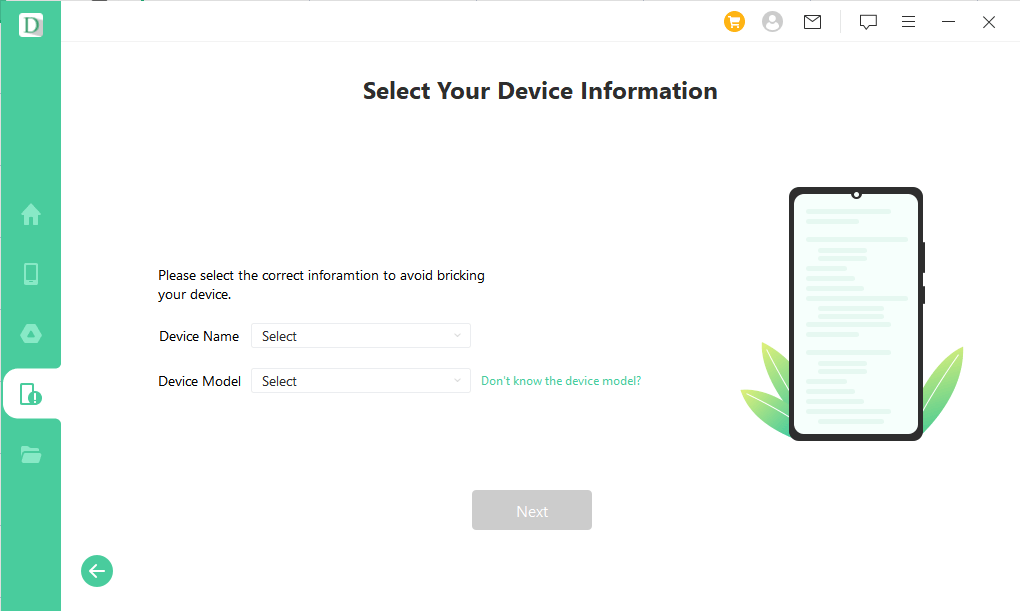
Step 3: Now, connect your Android device to the computer with a USB cable. Follow the instructions and enter downloading mode with three simple steps.
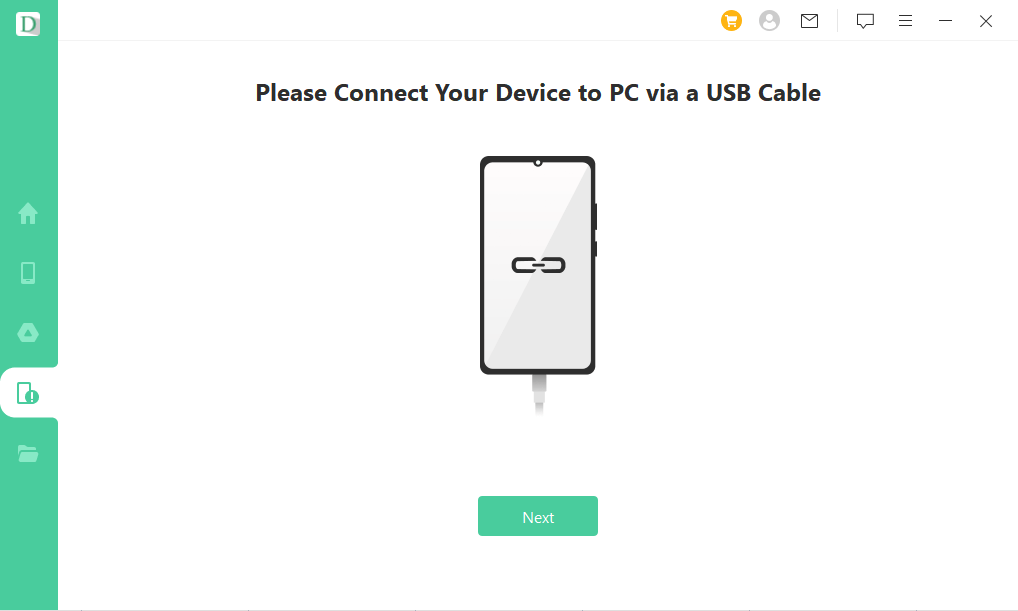
Step 4: Choose the type of data that you want to recover. As we want to recover text messages, click on Messages. The tool will then start scanning the Android device for this specific data.

Step 5: You can then preview the data and choose the data that you want to recover. Select the data and then click on Recover. It will be retrieved from the path you choose.

Part 3: Other Methods to Recover Data from Xiaomi Phone
Recovering Deleted Data from Xiaomi Cloud
Xiaomi offers a cloud storage service, similar to many other smartphone companies. Xiaomi Cloud provides users with the ability to back up important data, which can be restored in case of data loss or when upgrading to a new device. To utilize this method, you should have previously created a backup of the data you wish to restore. Here's how to do it:
Step 1. On your Xiaomi device, open a web browser and sign in to your Mi Account by visiting [https://account.xiaomi.com](https://account.xiaomi.com).
Step 2. Click on the "Products" tab, then select "Mi Cloud." If prompted, sign in to your Mi Account once again.
Step 3. You'll now see the files that you've backed up to your cloud storage. Choose the ones you want to restore and download them to your device's storage.

Alternatively, you can go to the "Settings" on your Xiaomi phone, locate "Mi Account," and select "Restore from Backup."
Restoring Lost Data from Google Drive
If you've previously backed up your data on Google Drive, you can use this backup to recover your Xiaomi data. This method is straightforward to follow. Here are the steps:
Step 1. Open the Google Drive app on your smartphone or access it through your web browser by going to [https://drive.google.com] (https://drive.google.com).
Step 2. Sign in to your Google account if you're not already logged in.
Step 3. You'll see all the files and folders you've uploaded to Google Drive. Select the ones you wish to restore and download them to your device.
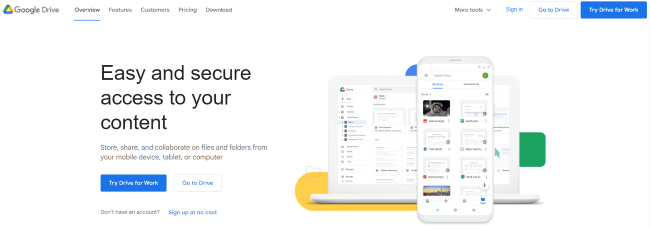
Part 4: FAQs about Xiaomi Phone Recovery
1 Can I recover data from a Xiaomi phone that won't turn on?
Yes, you can potentially recover data from a Xiaomi phone that won't turn on using D-Back. Whether your old phone is unresponsive or damaged, D-Back provides a possibility to access the phone's memory and retrieve your data from Android phone won’t turn on
2 How to recover data after factory reset without backup
Recovering data after a factory reset without a backup can be a daunting task, but there are several methods to explore. Firstly, check for local backups on your device, as some Android phones automatically create backups. Additionally, if you've enabled Google Backup, you might retrieve some data like contacts, calendar events, and app data. Samsung Cloud is another option for Samsung device users, offering backup and restore features. However, if none of these methods yield the desired results, consider using professional data recovery software like iMyFone D-Back. This tool can help recover lost data directly from your device, even when no backups are available, making it a valuable resource for data retrieval after a factory reset.
Watch this videos to know how to recover data after factory reset without backup
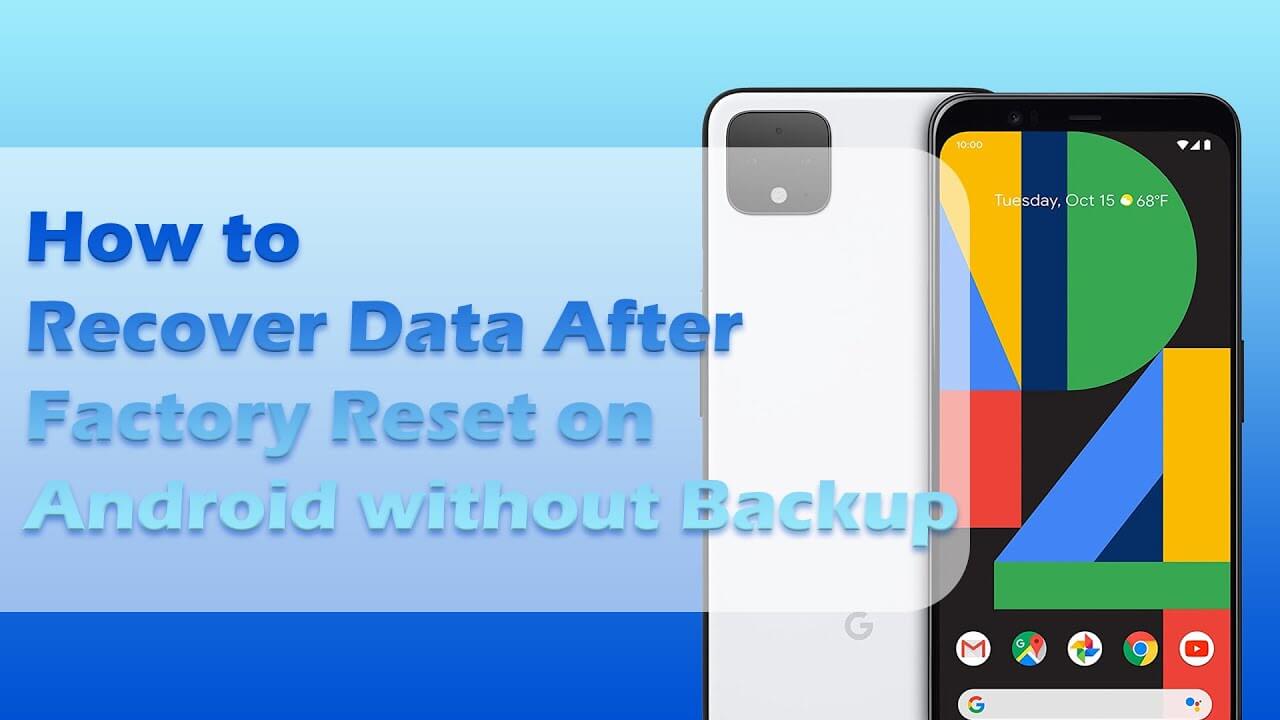
Final Thought
Losing data on your Xiaomi mobile phone is never a pleasant experience, but with the right tools and methods, you can successfully recover deleted data. iMyFone D-Back (Android) offers a reliable solution for data recovery, ensuring that your valuable information is never lost for good. By following the steps outlined in this guide and adopting preventive measures, you can safeguard your data and enjoy peace of mind knowing that your important information is secure.
Restore/Export deleted Photos, Videos, Text Messgaes on Android with One Click.





















