In this digital era, we rely on smartphones for almost everything. From keeping in touch with friends and family to managing our work tasks, our phones have become an indispensable part of our lives. And one of the most important features of our phones is the messaging app. Whether we're texting someone a quick message or sending a more important email, messages are how we stay connected.
But what happens when you block someone and want to see the blocked text messages? In this article, we'll show you how to recover blocked messages on Android. By following these methods, you'll be able to easily access your messages and continue communication.
Part 1: How to Retrieve Text Blocked Messages on Android
Most Android smartphones allow you to block unwanted texts, but what happens if you accidentally block a message from someone you want to hear from? Fortunately, there are ways to recover your blocked messages - and thankfully, iMyFone D-Back makes the process straightforward.
1.1. Retrieve Blocked Text Messages on Android with D-Back for Android
If you’ve been searching for'how to retrieve blocked messages on Android'and need a perfect solution, then you should try iMyFone D-Back. With this powerful recovery tool, you can easily retrieve any blocked text messages from your Android device, even if you don't have a backup. You can have all your lost or deleted messages restored in just a few clicks. So whether you're trying to recover an important work communication or simply want to reconnect with a friend, iMyFone D-Back can help.
Features of iMyFone D-Back:
- The software supports a wide range of file types, including photos, videos, contacts, text messages, and more.
- It also offers a number of advanced features, such as the ability to preview files before recovery and the option to export recovered data to a computer.
- It supports more than 6000 devices
- You can recover data without rooting your device.
Overall, the iMyFone D-Back is an excellent choice for anyone who needs to recover lost data from their Android device.
Follow the below steps if you want to learn how to recover blocked messages on Android:
Step 1: Download the software on your PC, and launch it. You’ll be able to see multiple recovery modes. Click the Android Data Recovery mode to start the scanning process.

Step 2: Connect your device. Once it’s connected, you’ll have to provide the device’s name and model. It will then download the package and share the location that can be scanned. Click the message's location and select the Next button.
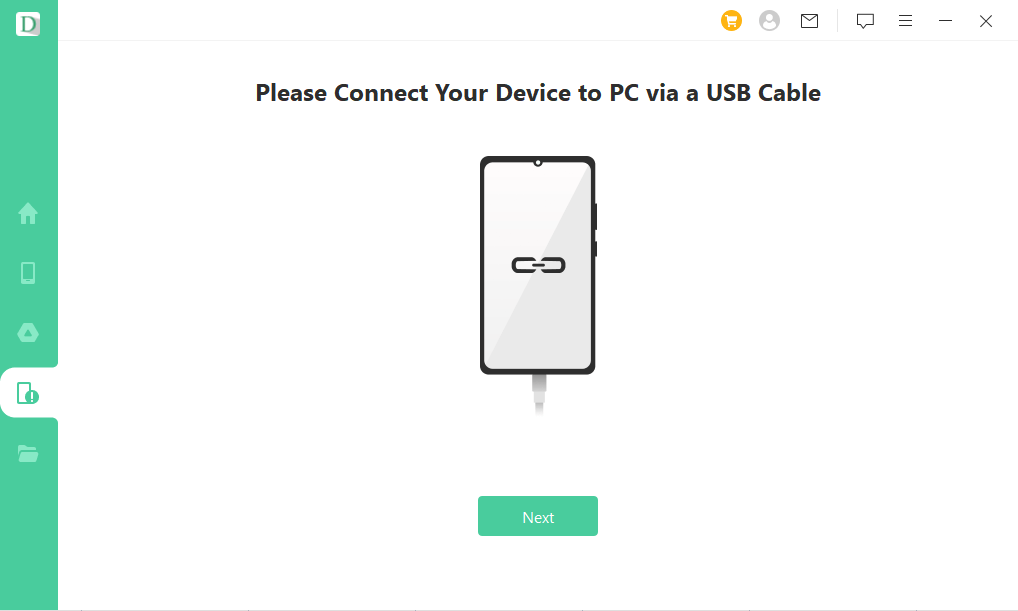
Step 3: Once the scanning process is completed, you can recover the messages. Just select the messages and click on the Recover button.
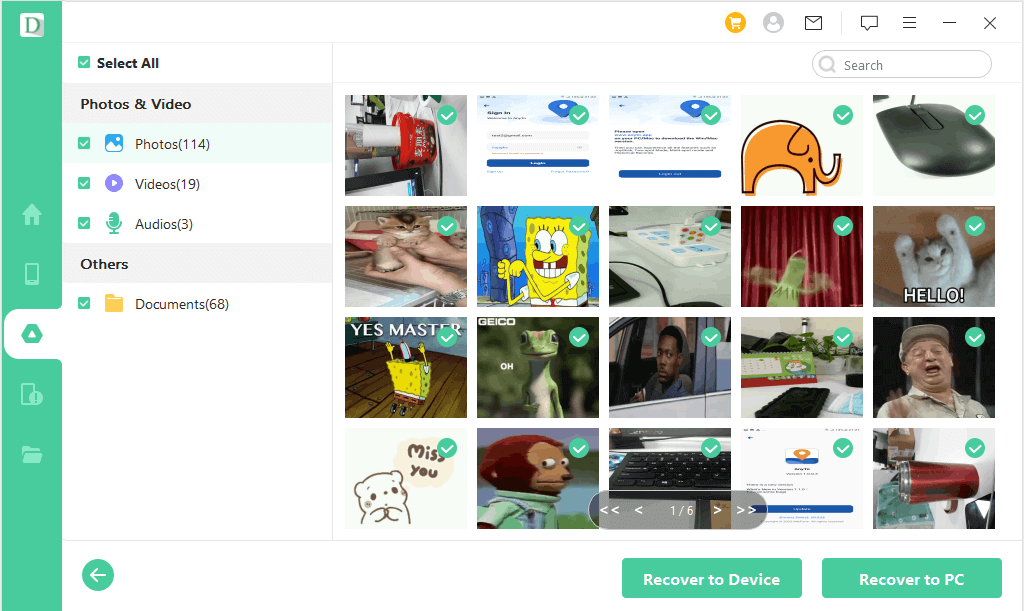
1.2. Retrieve Blocked Text Messages on Android with Message App
Want to know how to retrieve blocked messages on Android, but don’t want to use third-party software? Don’t worry, you can still recover your text messages.
Follow the below steps to do start the process:
- Open the Call option from your Android phone.
- Go to the Settings options. Then, click on the Block numbers.
- Click on the Block SMS.
- You’ll have the list of messages. You can view and restore messages.
FAQs
01 How to see blocked text messages on Android?
You can use the message app or you can use the iMyFone D-Back. Both methods are explained in Part 1. Using these you can easily find out how to see blocked messages on Android.
02 How to block text messages on Android?
If you want to know how to block text messages on Android, follow the below steps:
Step 1: Open the message app and long tap on the message that is needed to be blocked.
Step 2: Tap the menu and click on the Details option.
Step 3: Click on the Block and Report Spam option. You’ll see a pop-up option. Click Ok to complete the process.03 Where are blocked text messages stored on Android?
Block text messages are stored in the Blocked SMS option. To recover messages from this option, you can check part 1.2.
Conclusion
Sometimes, we unintentionally block someone and then realize that there could be some important messages the person may have sent. Since the contact was blocked, we may miss those important messages. But, don’t worry. Using the above methods, you can recover your message within a few minutes.
Out of all the methods we've mentioned, we recommend using iMyFone D-Back. It's the most effective way to recover blocked messages on Android and the perfect solution for “how to see blocked messages on Android.” Not only is it quick and easy to use, but it's also very reliable.
So if you're looking for a reliable solution, we recommend giving the iMyFone D-Back a try.



















 April 22, 2024
April 22, 2024
