Capturing photos and retaining them safely for the future is a nostalgic memory for anyone, but there are many chances for data loss. This article will help you to recover your irreplaceable photos in no time.
If you want to recover your valuable photos on your Huawei device, this article will help you retrieve them. There are many ways to recover your photos, but you must find the right one. The most feasible and straightforward ways are discussed in the article below, which will surely help you in Huawei photo recovery.
Table of Content [Hide]
Part 1. Recover Permanently Deleted Photos from Huawei P30 Pro without Backup
If you haven't created a backup file for recovery of your deleted photos, then it can be recovered through a professional recovery tool for your Android device. The benefit of a proper professional tool is that it recovers all the lost photos without disturbing the quality.
iMyFone D-Back is the most advanced and fastest recovery tool to recover permanently deleted photos from your Huawei P30 pro. It comes with a free and paid version; it is upon your preference which version you use. The difference is that the free version has a limit of 100M files recovery, but on the other hand, the paid version can make unlimited recoveries. It also has a feature to preview your files before recovering them so that you can choose your desired one.
Other Features of D-Back for Android:
- It can recover 1000+ file formats in a single recovery.
- It has the most accurate results.
- It is also compatible with iOS, Mac, and windows.
- iMyFone D-Back takes a small amount of your storage.
- It is one of the quickest data recovery tools of all.
The fundamental steps to use iMyFone D-Back for permanently deleted photos from Huawei P30 pro are:
Step 1.Download and install iMyFone D-Back and follow the steps ahead.
Step 2.Now open it; you will see a simple interface with a flashy theme. It has multiple recovery options for phone recovery. Click on Recover Phone Data for the scanning process of your lost data.

Step 3.In this step, you must enter your device name and model number and download the data package. After that, you have to connect your mobile phone to the PC via a USB cable and click Next to proceed further.
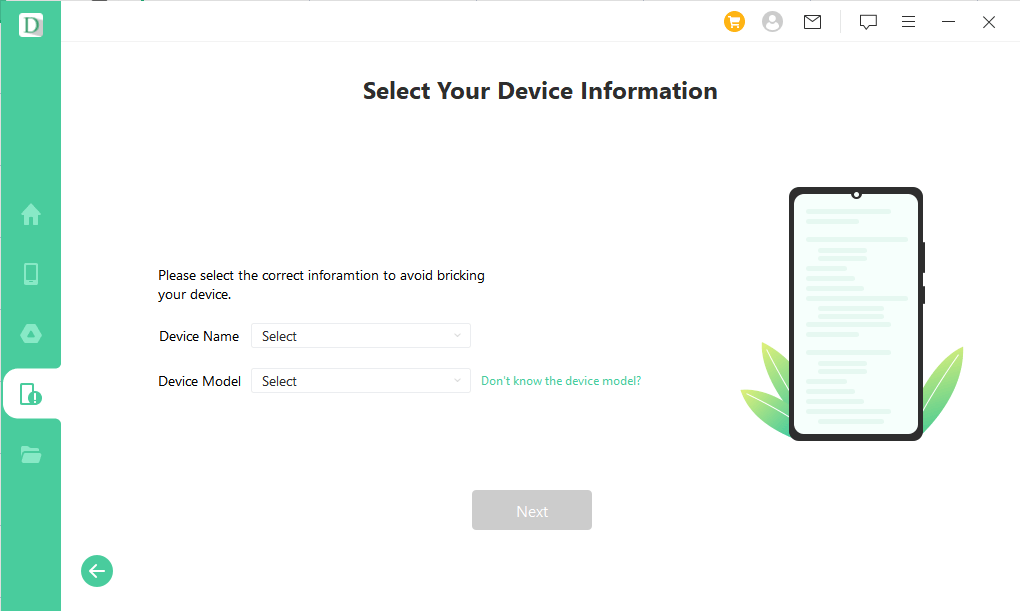
Step 4.After that, you have to select the file type; currently, you want to recover photos, so select the photos and hit Recover.

Step 5.In the final step, you will have an interface with a preview of your recovered files. On the left-hand side, You will see multiple parent folders. If you want to recover photos, then click on it to explore recovered photos. For recovery, you only have to select the location and your preferred file format. Click on Browse to select a safe place to move your files, and click on Recover.

Part 2. Recover Deleted Photos on Huawei from Recently Deleted Folder
When you accidentally delete a photo from the Huawei gallery, it goes into the Recently Deleted folder instead of permanently deleting it. It remains in the folder for 30 days. After 30 days, it will be deleted permanently, and you will be unable to recover it.
The steps to recover the deleted photos from the recently deleted folder are as follows:
- Launch the built-in Huawei gallery app drawer.
- To view a recently deleted folder, tap on collections at the bottom of the screen. It will show all your present albums.
- Now, you will see a Recently Deleted album; tap on it to preview the files you have deleted from the last 30 days.
- Select the photos you want to retrieve and tap RECOVER at the top right corner of your screen.
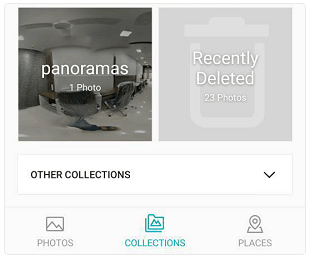
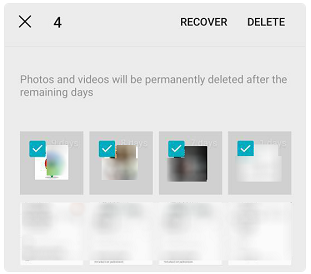
Part 3. Recover Deleted Photos on Huawei with Previous Backup
To avoid unnecessary data loss, you should create a backup for safety. Loss of important and memorable photos can trouble anyone because they may contain some family memories or any important document that would be a lifesaver.
Huawei is taking care of consumer data because it has two built-in tools for backing up your photos. One is the Backup app, and the other is the Hisuite app. You can restore all of your photos when needed if there is a backup. Try to use Huawei's built-in backup app because it will be faster and more accurate than any other backup application.
The steps to restore photos from the built-in backup app are as follows:
- First, open the backup app from the application menu to restore the photo. Now tap on Restore as per demand and select the backup source where your photos are stored; after selecting, just hit Next to proceed.
- Now it will ask for the password for your access. Now, you will have multiple options, but you have to restore deleted photos and then just check mark the photos option.
- After selecting the option, tap on Start Restoration.
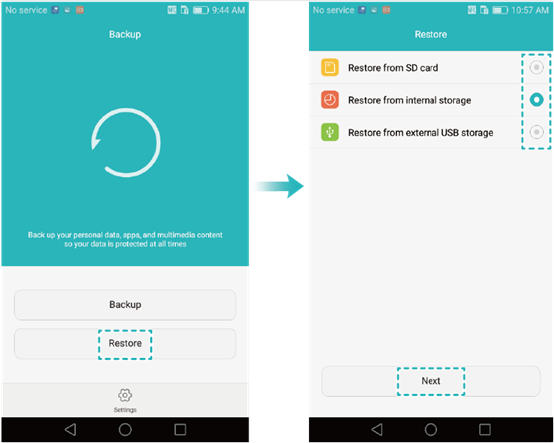
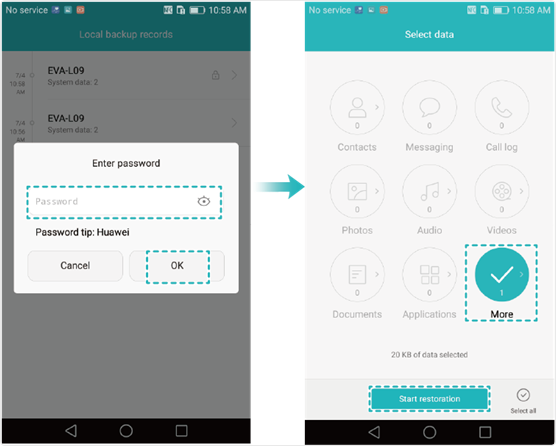
Part 4. Recover Deleted Photos on Huawei via Google Photos
Huawei phones have Android OS, so the Google Photos feature is also available on it. Google Photos is a speedy and satisfactory tool for the backup of your important photos, but it needs Wi-Fi connectivity for recovery. The interface of Google Photos is very familiar, so anyone can create a backup and restore it when needed.
Your photos should be timely synced in Google Photos so that you can recover all of them. It is a very well-known platform, and it also has a feature that can create albums of your family members by default. The steps to recover deleted photos on Huawei via Google Photos are as follows:
- Open Google Photos on your device. It contains a hamburger menu at the top left, tap on it and go to Settings.
- Now, you will see an option for Backup & sync. Tap on it and turn it on to get your photos restored through the internet.
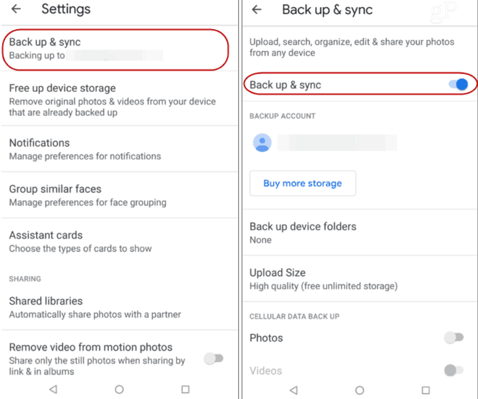
Conclusion
We know that your memorable photos are irreplaceable; that's why we have shared various ways to recover data. You can try them if they are suitable for your situation. iMyFone D-Back is the best tool to recover Huawei photos that can recover your lost data in all scenarios. You will get the highest success rate and can recover all your lost files. It is one of the most functional and time-saving recovery tools.



















 April 22, 2024
April 22, 2024
