A voice recording may hold valuable information you don't want to lose. You don't need to worry if you accidentally deleted that important voice recording. Here we will tell you how to recover deleted voice recordings on Huawei, whether you have a backup or not. So, the solutions we share will work for all users.
Table of Content [Hide]
Part 1. Recover Deleted Voice Recordings on Huawei without Backup
Most people don't frequently create backups of the data present on their smartphones. Even if they do, there are chances that they may delete a recording that was recorded after creating the backup. It means the backup will be useless as that recording is not available. In that case, only D-Back for Android will be the tool you can rely on.
It is the best android data recovery tool that works without backups and provides highly successful results for all devices. It packs a ton of features that you can enjoy with a short recovery process. So, here are all the details you need to know about it.
Features of D-Back for Android:
- It supports over 6000 android devices, including all Huawei models.
- You can recover more than 10 different types of data, including documents and media.
- There is no need to root your device, so you can be safe and enjoy peace of mind.
- It shows a preview before recovering to save your time.
- There is an option to preview and restore offline and online WhatsApp backups.
Step 1.Launch the tool and select Recover Phone Data.

Step 2.Select your specific device model number and download the package to work on it.
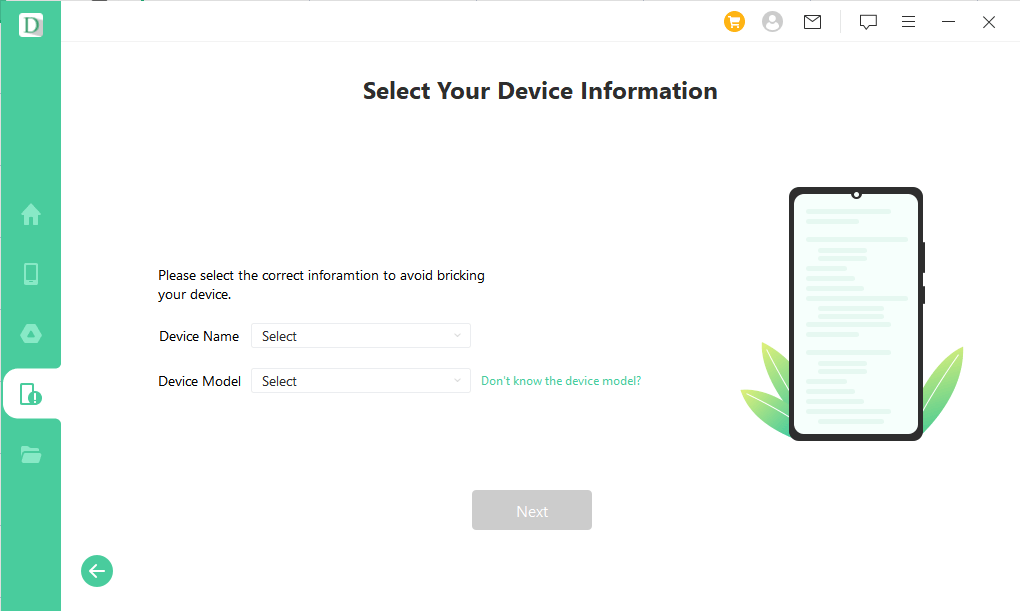
Step 3.Connect your Huawei device to the computer using a USB cable.
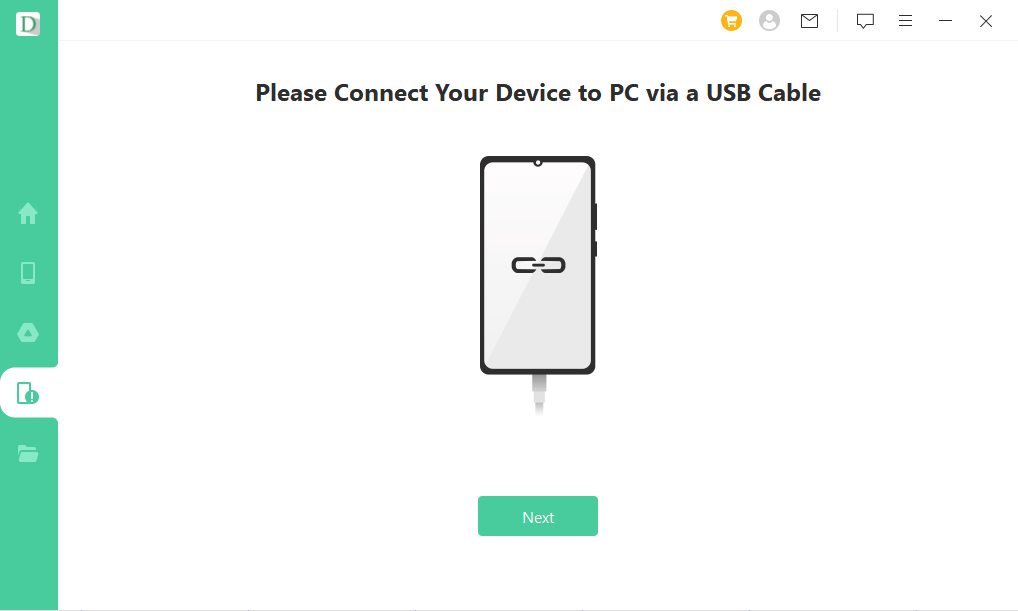
Step 4.Select voice recordings by choosing audio and scanning the device

Step 5.Preview results, select and restore the desired ones on your device.

Part 2. Recover Voice Recordings on Huawei from Previous Backup
If you frequently create backups and are confident that you have that deleted recording saved in the backup, then this method is for you. In this method, you will not need a computer for recovery. It is also Huawei's Proprietary application, meaning you will stay safe from root or downloading any additional stuff on your device. Huawei Backup App lets you recover the backups created for your smartphone, so it will be extremely easy to get the voice recording back.
The process of using the Backup App is simple. However, you need to be sure to follow all the steps correctly so that you don't miss anything; here are the details of all the steps that you will follow:
- Open the Backup Application on your Huawei smartphone and go for the Restore option.
- Here you will have a list of location options for your backup file, including an SD card, Internal storage, and it even allows you to use an external USB storage device to restore the backup.
- If the backup is password protected, you will need to enter its password.
- Select audio, and you can also select any other data types if you want to restore additional files.
- Start restoration and select the location to save the restored data.
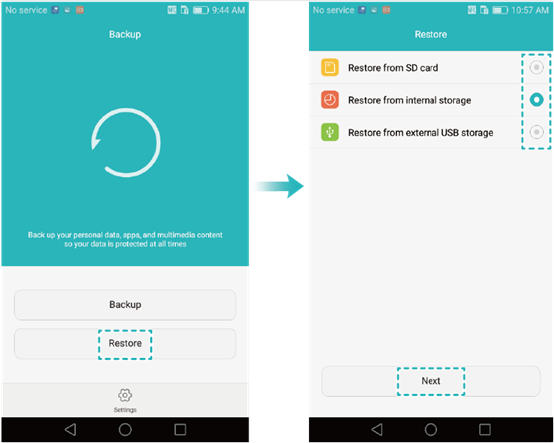
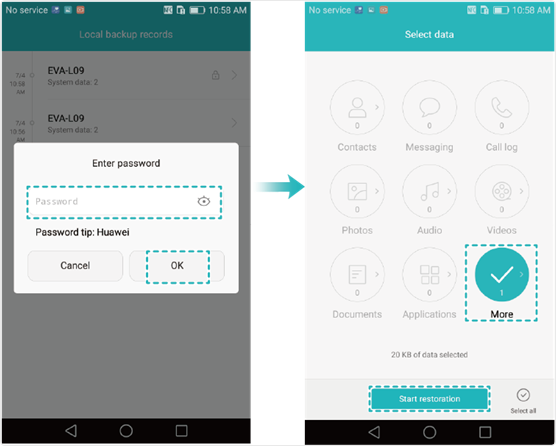
In this way, you can easily restore your deleted voice recordings from Huawei devices. Remember that it only works if you have previously created a backup with that voice recording.
Conclusion
Having a backup is good, but you never know when you will accidentally delete the latest recording that is not even backed up in your backups. In that solution, you need a solid solution to recover deleted voice recordings on Huawei. We hope you will easily get your valuable recordings back with the help of the solutions we discussed here.



















 April 22, 2024
April 22, 2024
