[2024] 6 Best YouTube Shorts Tag Generators
Category: AI Assistant

5 mins read
Are you struggling to get more views and exposure for your YouTube Shorts or YouTube videos? Not sure how to nail that perfect tag strategy? Tagging your Shorts properly is crucial for discovery, but finding the right keywords is challenging.
The good news is, we've done the hard work for you. We tested many top YouTube Shorts tag generators to find the best 6 options to boost your viewership. We'll also provide some best practices for tagging properly to improve your YouTube Shorts discovery and viewership. Let's get started!

In this article:
Part 1. Best 6 YouTube Shorts Tag Generators
1 ChatArt
ChatArt is an AI-based Chatgpt application powered by advanced AI models such as ChatGPT-4o, Gemini 1.5 Pro, etc. You can have instant, natural conversations with it to quickly generate relevant YouTube tags. In addition to this, it has very powerful AI writing tools with more than 50 scenarios, including a YouTube tag generator.
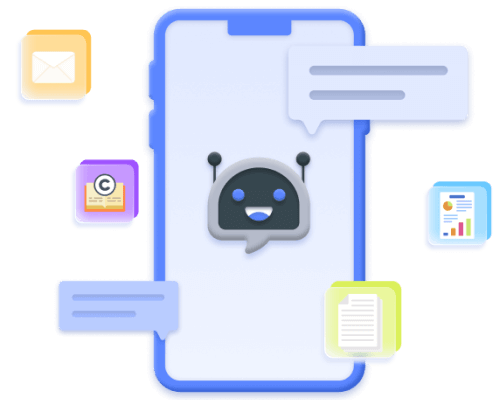
ChatArt Key Features:
-
<
- Supported models: OpenAI o1-preview, o1-mini, GPT-4o, Claude 3.5, Gemini 1.5, etc.
- One-click for high-quality and smooth articles, blogs, papers, and more with the AI writing generator.
- Over 100 writing templates supports various text generation needs even in multiple languages.
- The professional AI marketing SEO writing assistant takes care of everything from marketing copy and e-commerce writing to slogans, emails, and brand building—all in one place. (Web Only)
- Grammar checker and bypass AI detector help create 100% original text content, fully freeing up your writing inspiration! (Web Only)
- Free trial without logging in or registering.
ChatArt provides a simple and fast way to brainstorm and optimize effective YouTube tags to increase video visibility and traffic. Here are two ways to use ChatArt to generate YouTube tags.
Way 1. Use the conversation function
Just enter a command into ChatArt, for example: 'help me generate a Youtube Short about...'. It will instantly generate some tags for your TouTube Shorts. Its conversational AI chatbot makes tag creation easy and efficient.
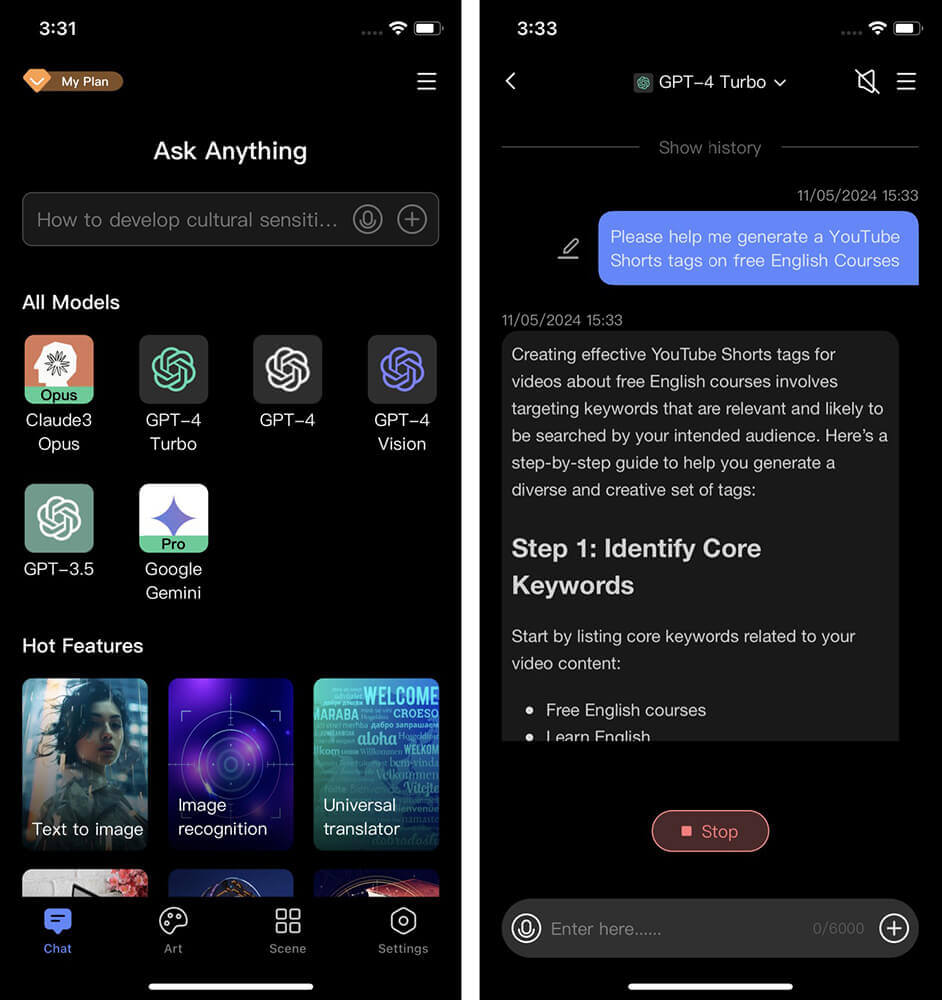
Way 2. Use the YouTube Video Tags Generator function
Step 1. Go to ChatArt's web version or PC software. Then choose 'AI Writer' and search for 'YouTube'.
Step 2. You will see many tools available for YouTube. Choose the 'YouTube Video Tags Generator.
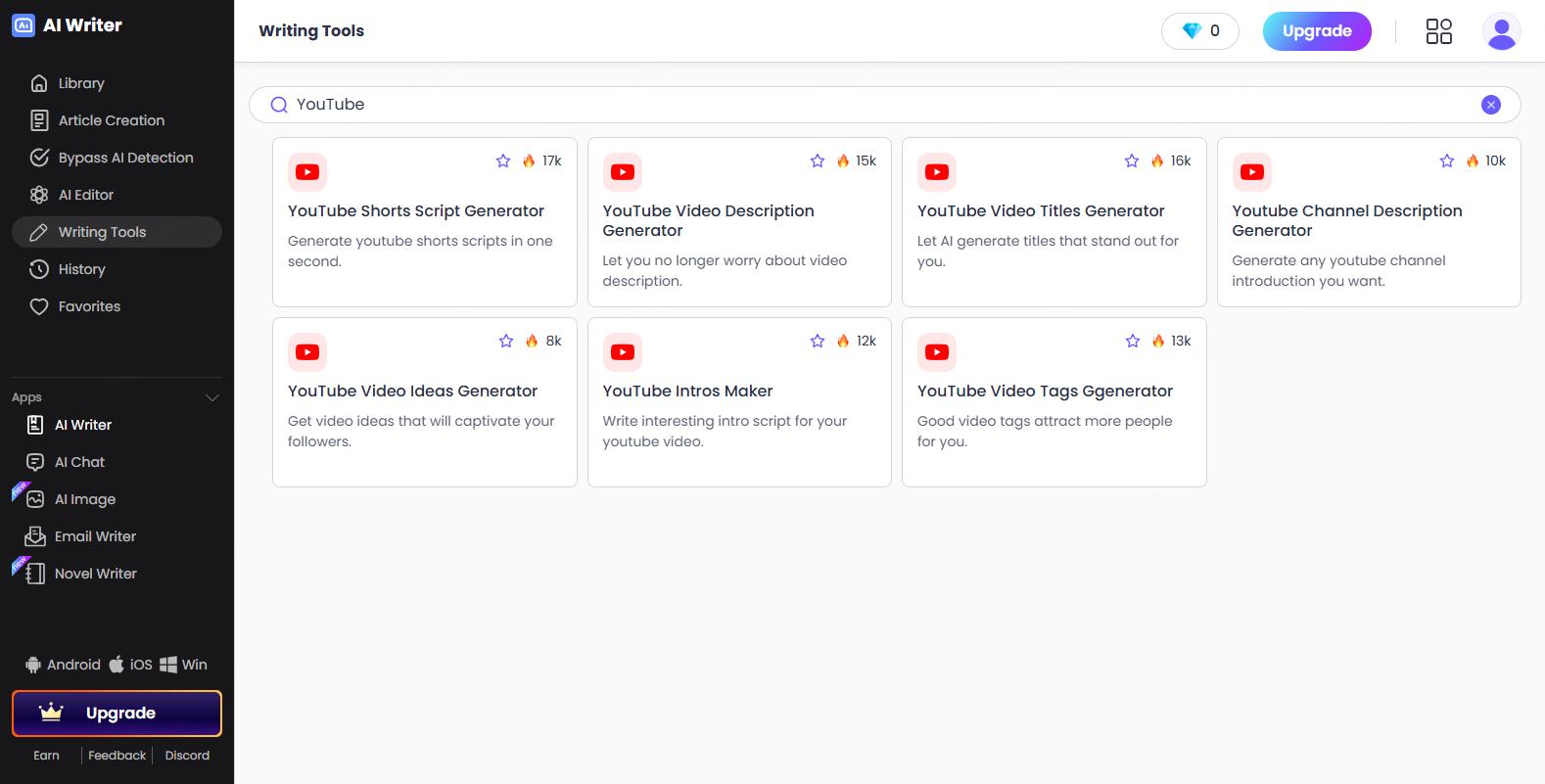
Step 3. Simply input your video title and one-click 'Generate' to create a video tag that fits your requirements. (If you want, you can also add video description, tone, language, etc. for more personalized tags.)
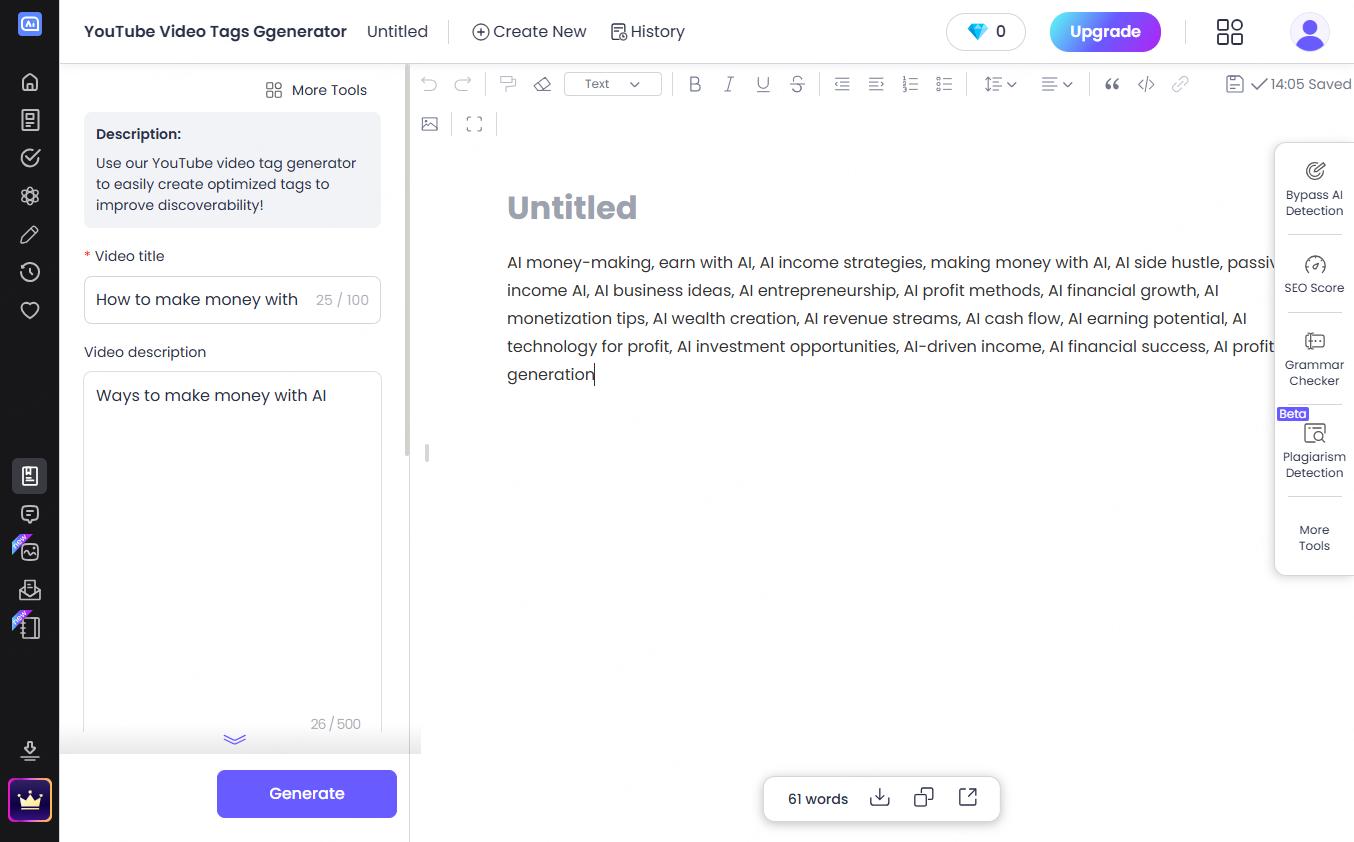
2Rapid Tags
Rapidtags is a free YouTube tag Generator that generates optimized YouTube tags and keywords by simply entering your video title. It is also a YouTube Tag Extractor.
Key Features:
- Free to use
- Quickly generates tag recommendations based on video title
- Provides SEO optimized tags to improve discoverability
- Also generates hashtags for Facebook and other platforms
To use Rapidtags:
- Go to www.rapidtags.in
- Enter your YouTube video title
- Click "Generate Tags"
- Copy the generated tag list into your video metadata
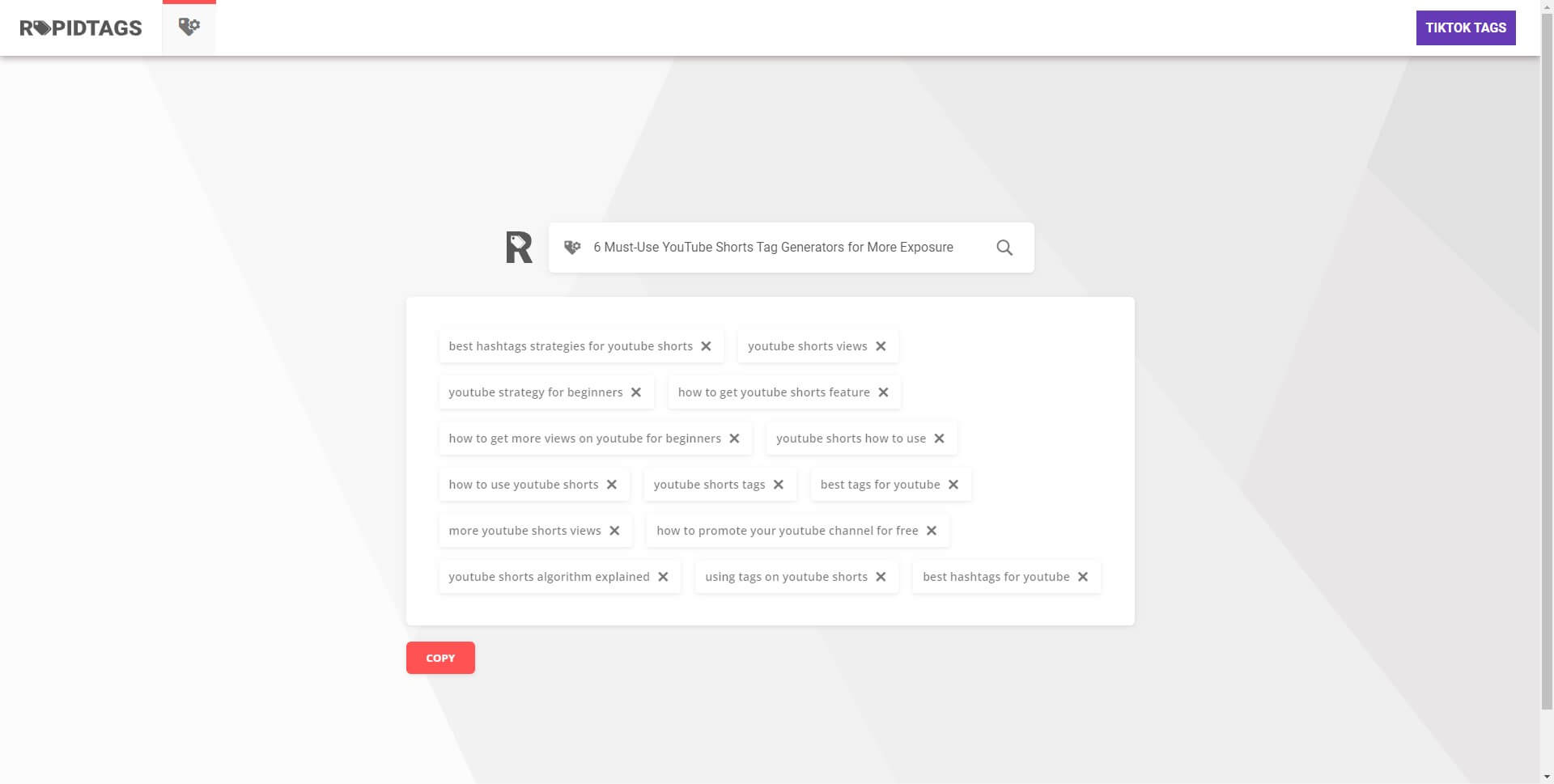
Rapidtags will automatically analyze your title to produce a comprehensive list of highly relevant tags to reach your target audience. The algorithm suggests both single word and long-tail keyword phrases.
3Better Way to Web
The Better Way to Web YouTube shorts tags generator is a free online tool for generating optimized tags and keywords for your YouTube videos.
Key Features:
- Generates tag ideas by keyword or video URL- simply enter a relevant term or your video URL, and it will show commonly used YouTube tags
- Completely free to use
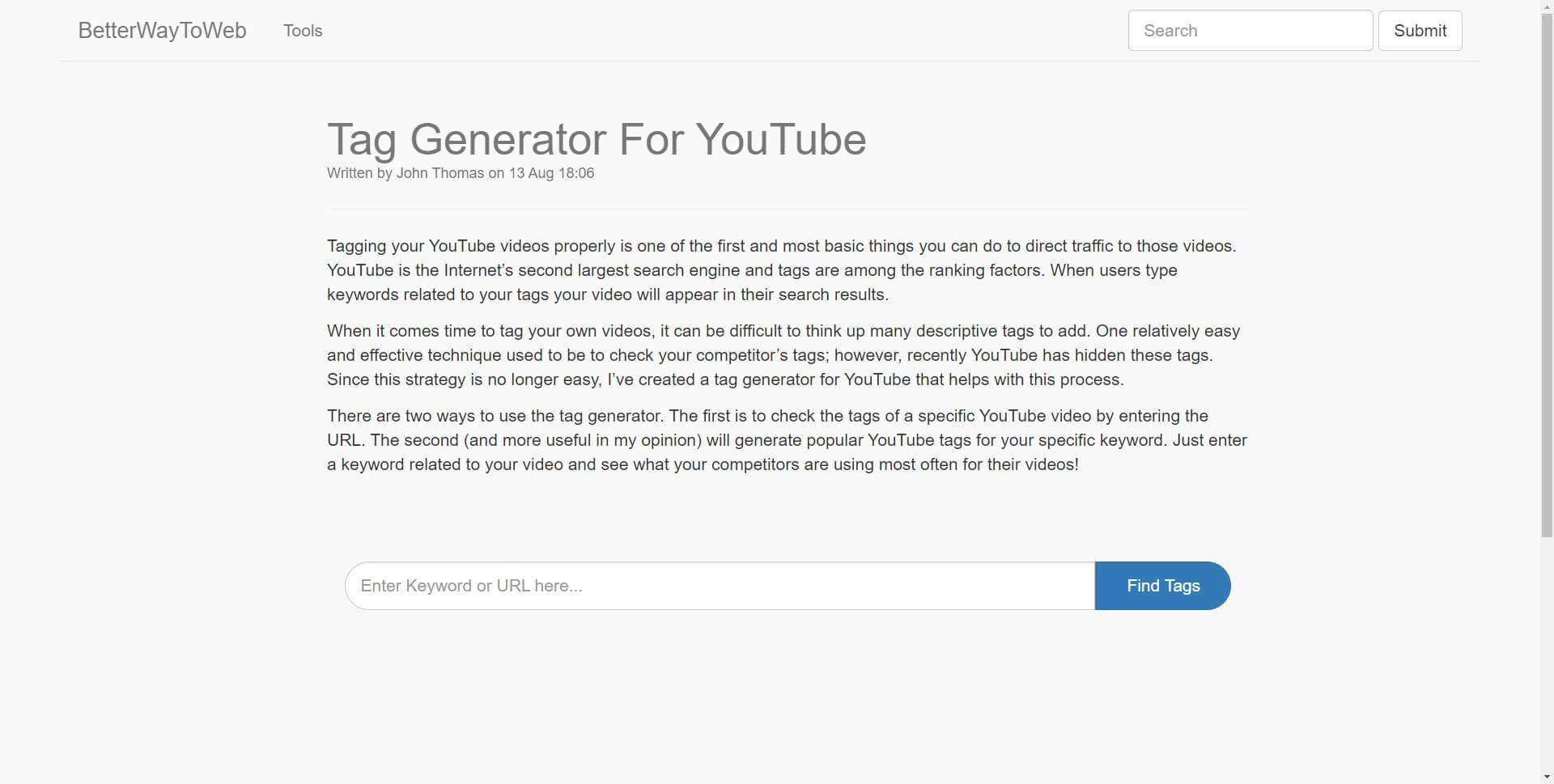
4Keyword Keg
Keyword Keg's YouTube Keyword Tool is a paid keyword research service for optimizing YouTube video SEO.
Key Features:
- Estimates monthly YouTube search volume for keywords
- Filters keywords by buyer intent to target potential customers
- Analyzes metrics like cost-per-click for keywords
- Exports data to CSV/Excel for further analysis
- Allows bulk uploads of existing keywords to analyze
This tool provides robust YouTube keyword research by leveraging Google Ads data. You can get search volume estimates and identify high-potential keywords.
The YouTube Keyword Tool provides comprehensive keyword research tailored specifically for YouTube video optimization.
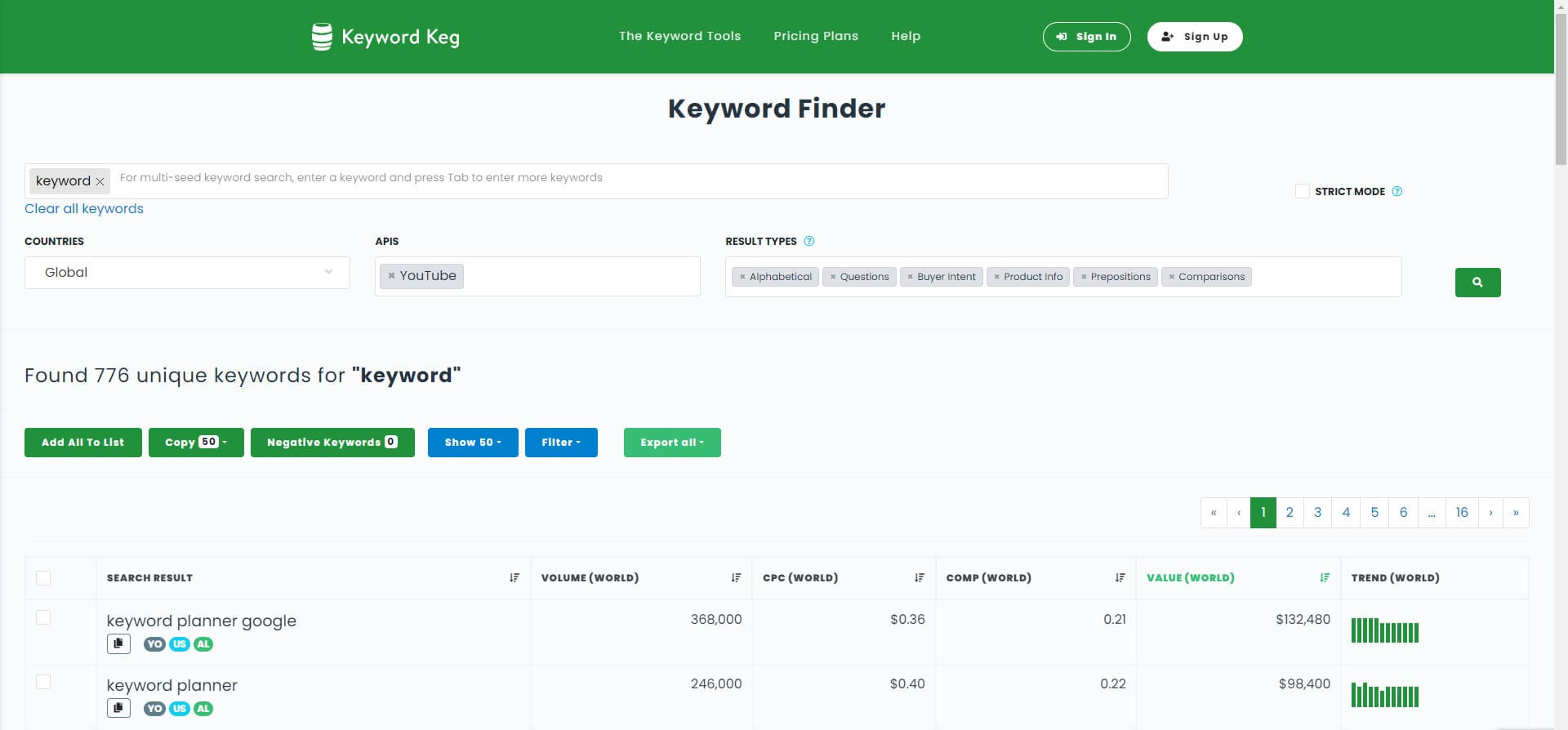
5TubeRanker
TubeRanker offers a free tag generator for YouTube Shorts to help optimize video SEO and rankings.
Key Features:
- Analyzes top ranking YouTube videos for keyword to suggest optimal tags
- Provides a shortlist of trending, high-potential tag recommendations
- Easy copying/pasting of selected tags into YouTube video backend
- Completely free to use
To use it, simply enter a target keyword or topic for your video. TubeRanker will index top videos ranking for that term to see what tags they are using.
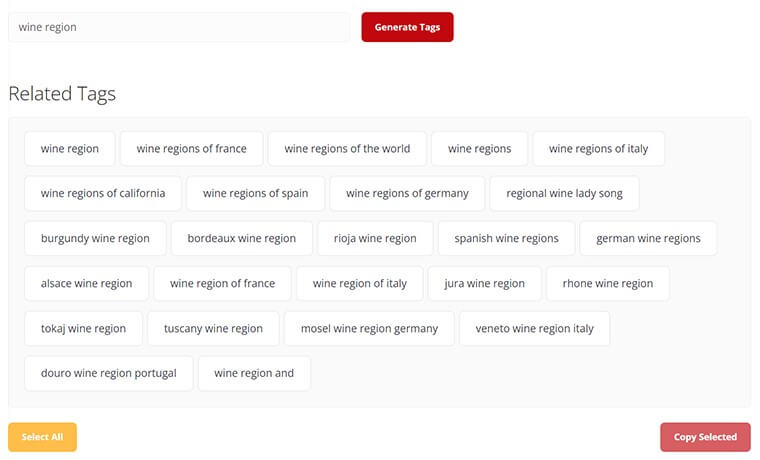
It then suggests relevant, popular tags to help your video rank better in YouTube and Google searches. You can easily copy your chosen tags into your video.
6TunePocket
TunePocket offers a free online YouTube Shorts tag generator to optimize video SEO and discoverability.
Key Features:
- Analyzes keywords to automatically generate relevant tag recommendations
- Formats tags to fit YouTube's 500 character limit
- Option to copy/paste tags directly into YouTube video backend
- Completely free to use with no account required
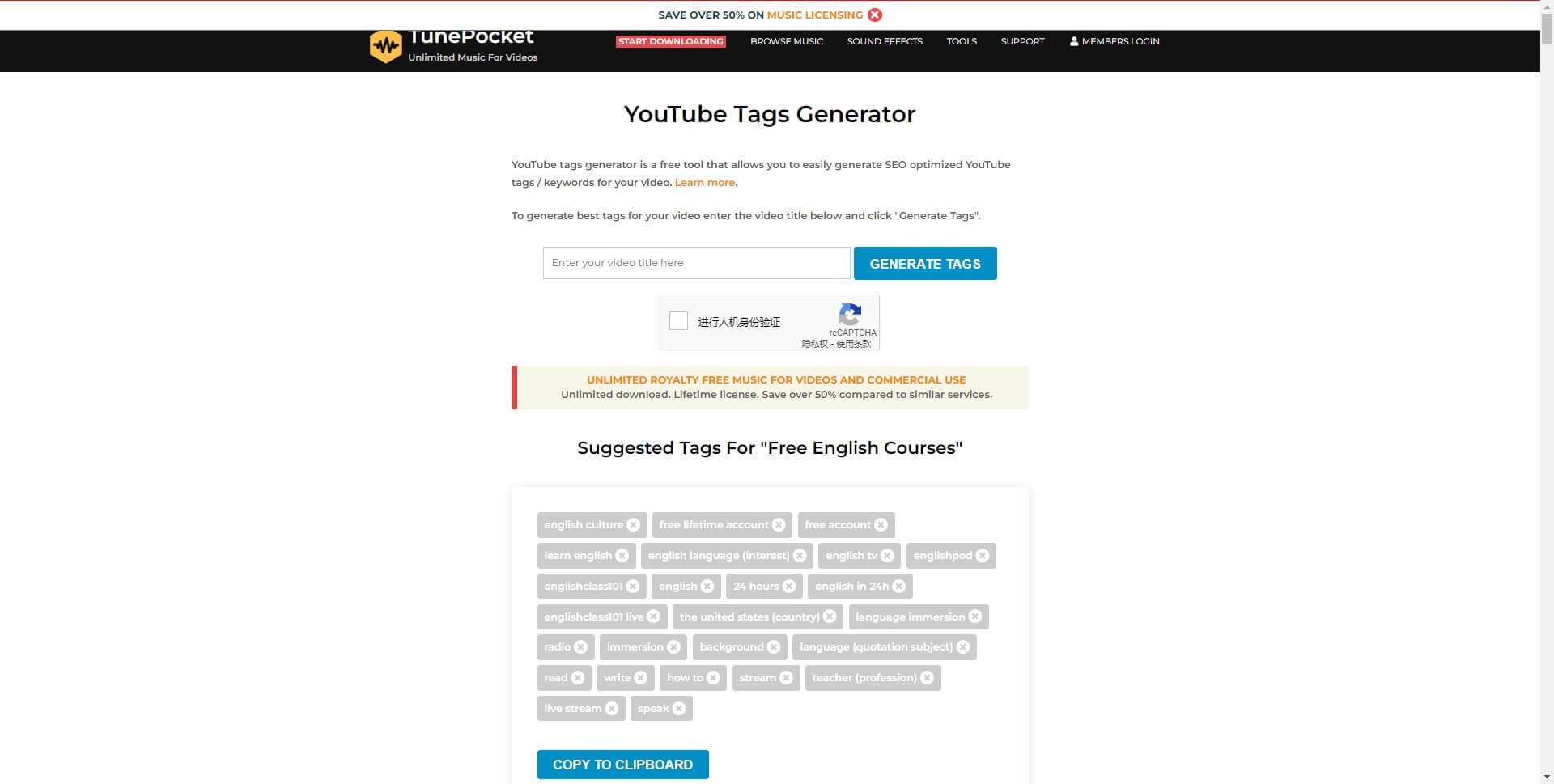
The tool works by taking an input keyword or phrase and suggesting related tags that viewers may search for. This helps YouTube associate your video with relevant topics.
Part 2. Tips for Writing Great YouTube Shorts Tags
Writing great tags for YouTube Shorts can make your content more likely to show up in search results and recommended videos. The following tips can help you create effective tags for YouTube Shorts:
1. Use keywords:
Think about keywords that best describe your video. What words or phrases will people use to search for your content? Include them as tags.
2. Check out trending competitors:
Pay attention to current trends related to your video and research your competitors’ tags. If there are popular topics or challenges that fit your content, make sure to include them as tags.
3. Consider variations:
People may search for the same thing in different ways. Include common variations, synonyms, and related phrases to cover these different search intents.
4. See YouTube's search suggestions:
Start typing a keyword in YouTube's search bar and see the autocomplete suggestions that appear. These suggestions are usually popular search terms that you can use as tags.
5. Limit tag length:
While you want to be descriptive, you also want to be concise. Short and clear tags are often more effective than long and complex tags.
6. Update tags:
As trends change and content evolves, re-update tags for better rankings.
7. Use tools:
Take advantage of the YouTube Shorts tag generator such as ChatArt for suggestions, but always review the suggestions to make sure they're a good fit for your video.
Part 3. FAQs
Q1: What are some good tools to help me find the best tags for my YouTube Shorts videos?
ChatArt, TubeBuddy, VidIQ, and RapidTags are some popular free tag generators to try.
Q2: Why do tags matter for YouTube Shorts?
Tags help YouTube know what your video is about so it can recommend it to viewers interested in those topics.
Q3: How many tags should I use for each Shorts video?
3-5 tags is a good amount. You want to be specific without going overboard.
Q4: Should I use single words or long phrases for tags?
A mix is best. Single words are more searchable but phrases describe your content more.
Q5: If I use multiple tag generators, will that give me better results?
Not really - try just 3-5 max and focus on quality over quantity with your tags.
Conclusion
YouTube Shorts have exploded in popularity, becoming one of the primary ways viewers consume video content on the platform. Optimizing your shorts with appropriate tags is crucial to increasing visibility and helping them reach the right audience. You can use the 6 best YouTube Shorts tag generators mentioned above to help you increase the visibility of your Shorts videos. But it is worth noting manual review and polishing.





















 ChatArt Discord Server
ChatArt Discord Server