Be a Winner in LinkedIn Job Search with Linkedin Resume Builder
Category: AI Tools

3 mins read
LinkedIn has long been the go-to platform to search for the job of your dreams. However, just applying for a job on the social media site doesn’t guarantee that you’ll be hired. Your resume needs to shine and stand out from the rest.
Thanks to AI, you can increase your hiring chances by using a LinkedIn resume builder to create a professional CV.
This blog will explore how to get the most out of the LinkedIn job search feature. Read on!

In this article:
Part 1: What is LinkedIn and How Does it Help Us Find a Job
LinkedIn, also known as a “professional social networking site”, is a platform where businesses and professionals seeking to network based on particular/common skills, technology, and other interests.
According to official stats, the website has over 1 billion members from 190+ countries.More than 65 million users use this platform to search for jobs weekly, and 6 people are hired every minute, thus showing how effective this oldest social media service can be.
Part 2: Create a Good Resume with LinkedIn Resume Builder
A professional resume can raise your chances of getting the job you want.
However, if you think your CV needs some upgrade, then AI can help you. ChatArt’s LinkedIn resume builder can create an attractive but professional-looking CV that stands out in the site’s competitive job market.
ChatArt isn’t just a simple generative chatbot; it offers many tools to generate articles and paragraphs, make speeches on various topics, and create images using prompts.
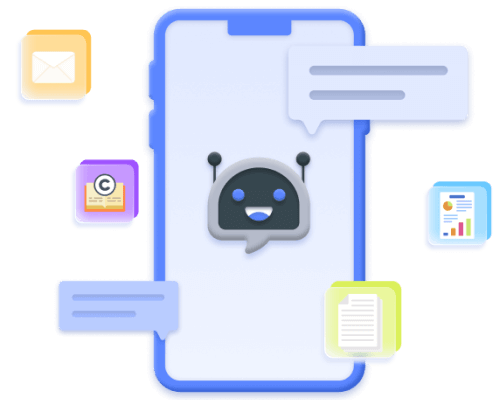
ChatArt Key Features:
- Engage in real-time Q&A with AI and obtain quick and accurate answers.
- Select different text creation modules according to scenario needs.
- Generate chat scripts, ad copy, novel, poetry, blogs, work reports, dream analysis, etc.
- Save valuable content via bookmarking for easy future access and use.
The AI writer offers functions like AI Editor, SEO Article Generator, and Social Media Post Generator.
In addition to creating an effective resume, you can revamp your LinkedIn profile and posts using this platform.
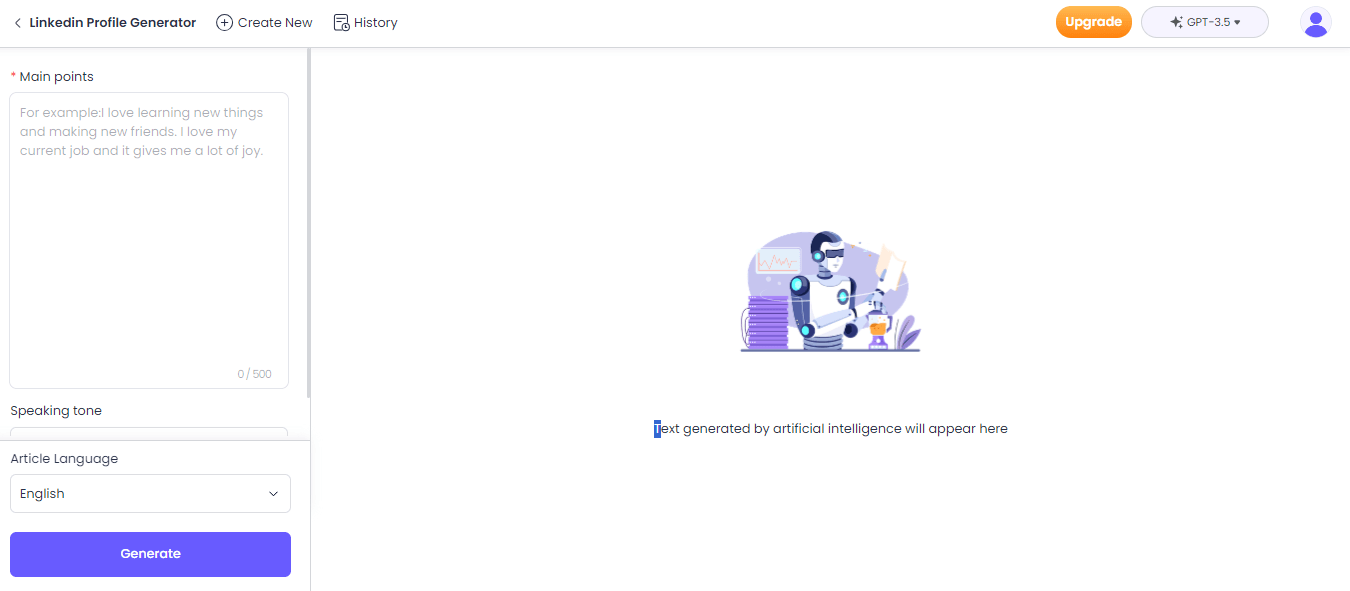
Follow the steps below to create an effective resume for your LinkedIn account.
Step 1: Access ChatArt Resume Builder.
Under the AI Writer section, open the Resume Generator
Step 2: Share the Details
On the interface, share all the necessary information, including your work experience, your profession, etc, to craft the perfect resume.
Step 3: Generate the Resume
Finally, click Generate to get the results.
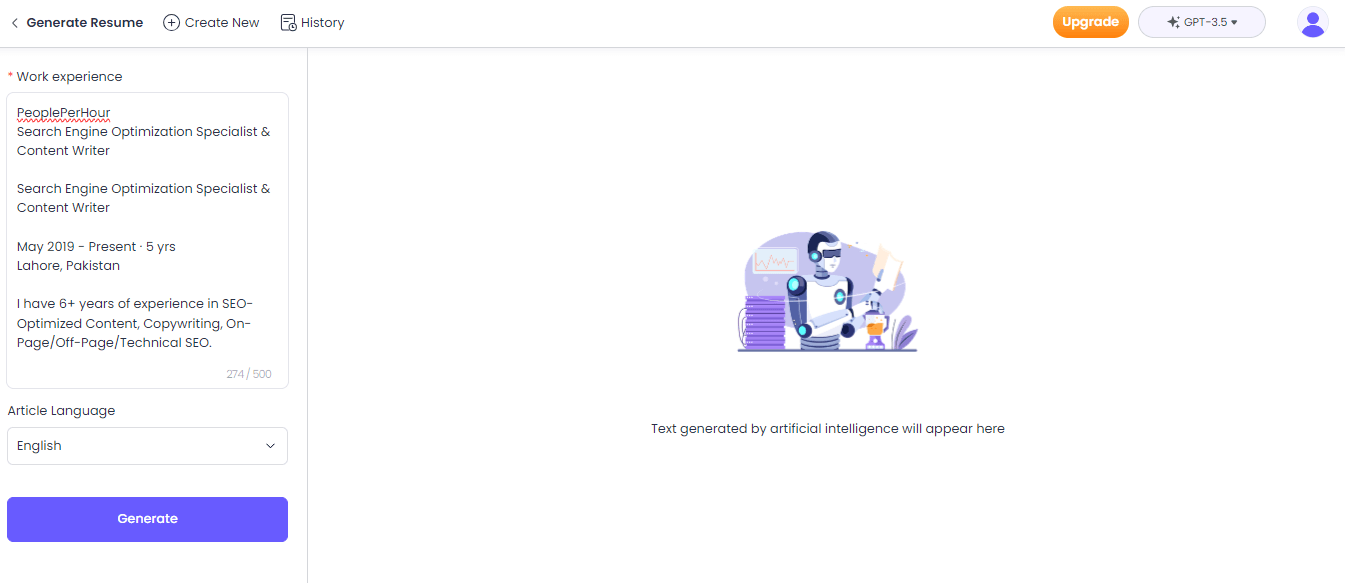
Part 3: How to Add Resume to LinkedIn for Job Appliance
It is quite easy to learn how to add a resume to a LinkedIn account. Follow the steps below.
Via Job Application Page
1. Go to the Job Application Settings page.
2. Under the “Share resume data with recruiters” section, click Upload Resume to add your document.
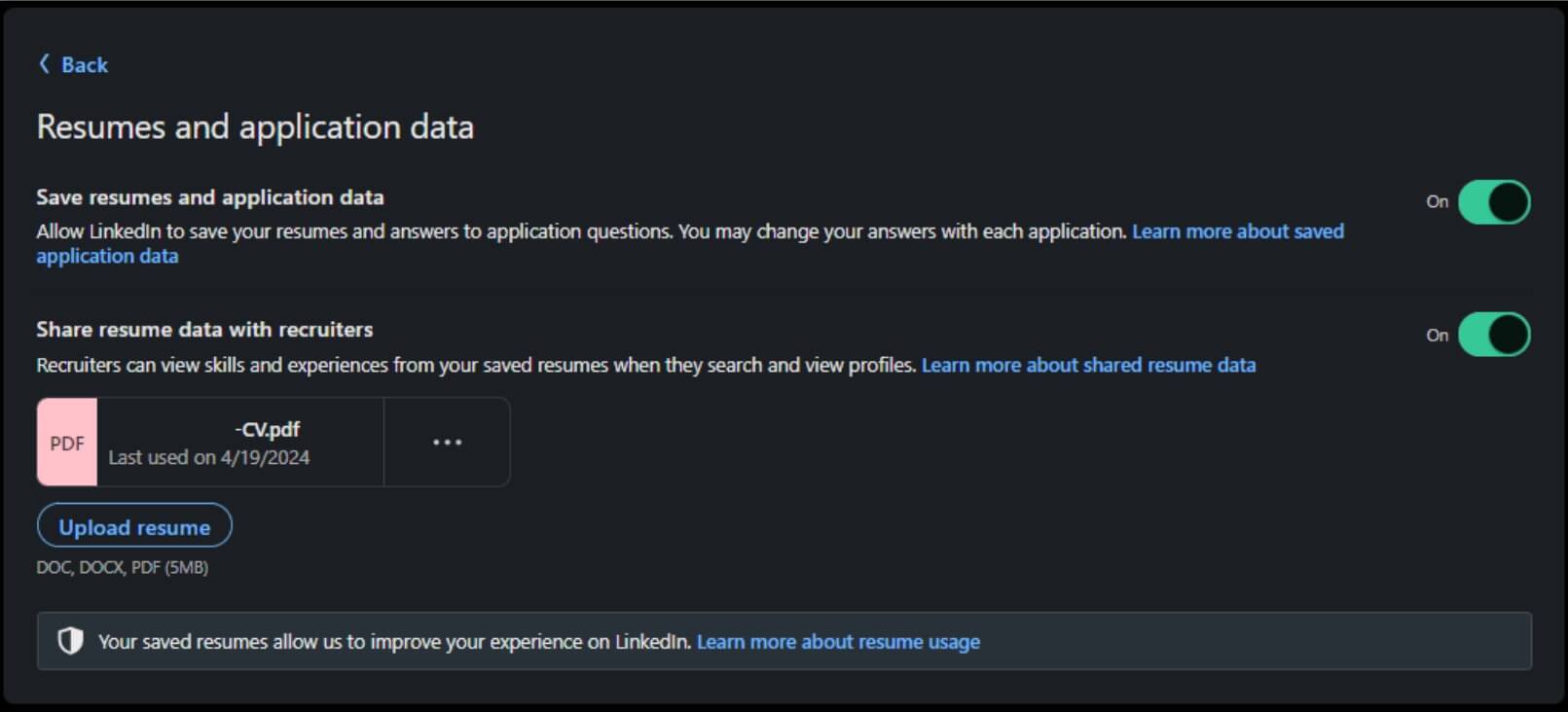
Via the Jobs Tab
1. Click on the Jobs tab on your LinkedIn profile.
2. Click Preferences and then tap Resumes and application data.
3. Finally, select Upload Resume to add the document.
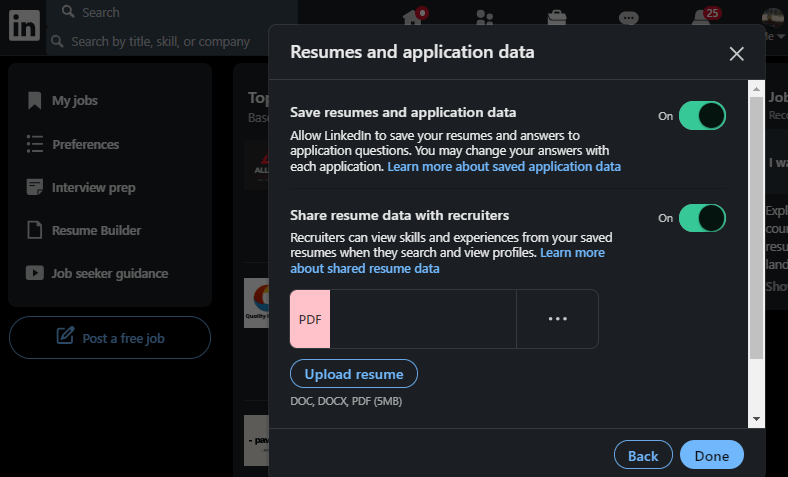
Conclusion
You should embrace technology and AI-based LinkedIn resume builders like ChatArt to make the most of your CV to get a job. We hope this post has helped you. Try it now!



















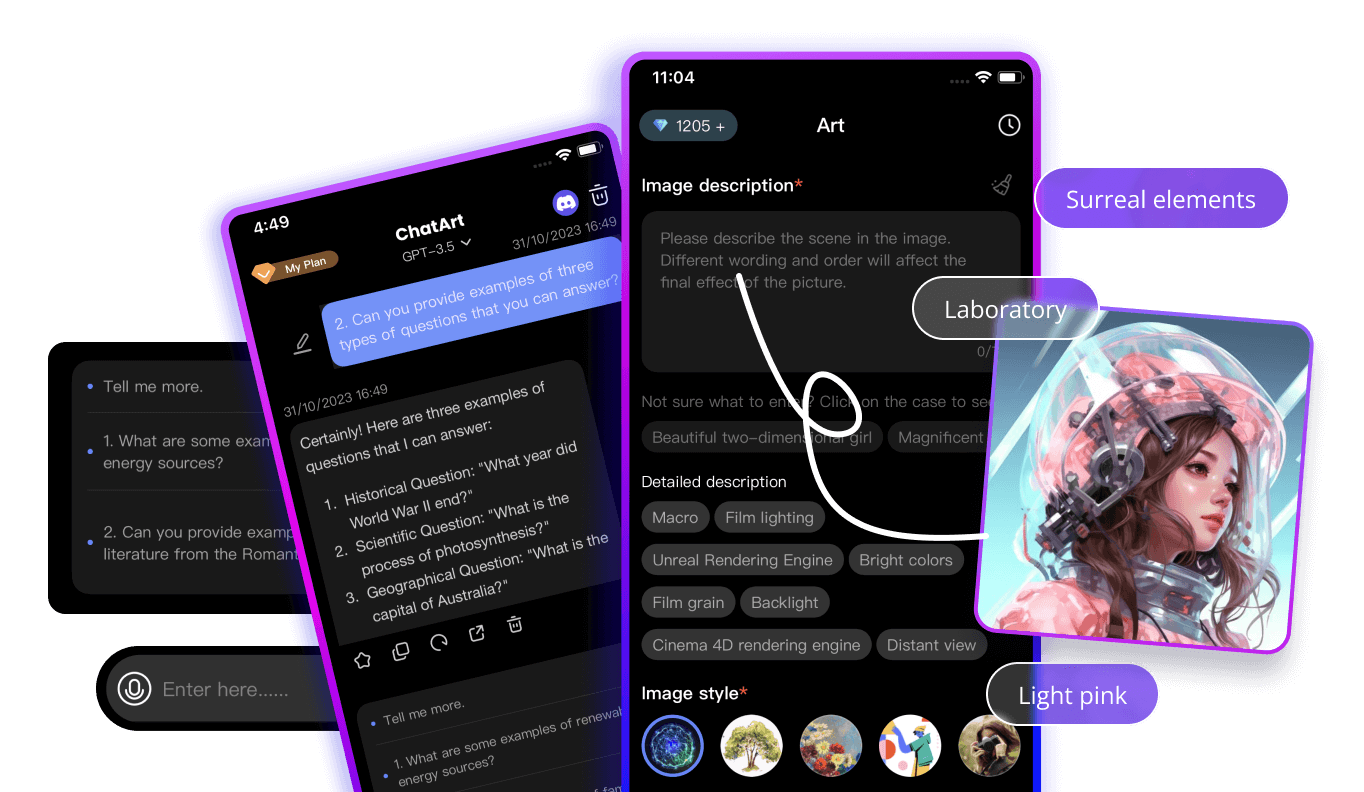


 ChatArt Discord Server
ChatArt Discord Server