How to Make AI Artwork Using AI Art Generator?
Category: AI Tools

5 mins read
In recent years, the field of artificial intelligence has made significant advancements, and one fascinating application of AI is in the creation of artwork. AI art generators have gained popularity, allowing individuals to create stunning and unique pieces of art with just a few simple steps. In this blog, we will explore what AI artwork is, the various artwork styles that can be created using AI art generators, and provide a step-by-step guide on how to make AI artwork using an AI art generator.

In this article:
Part 1. What is AI Artwork?
AI artwork refers to artwork that is created or enhanced using artificial intelligence algorithms. These algorithms analyze patterns, styles, and techniques from a vast database of existing artwork and generate new pieces based on this knowledge. AI art generators use deep learning techniques to understand and replicate artistic styles, resulting in visually captivating and thought-provoking creations.
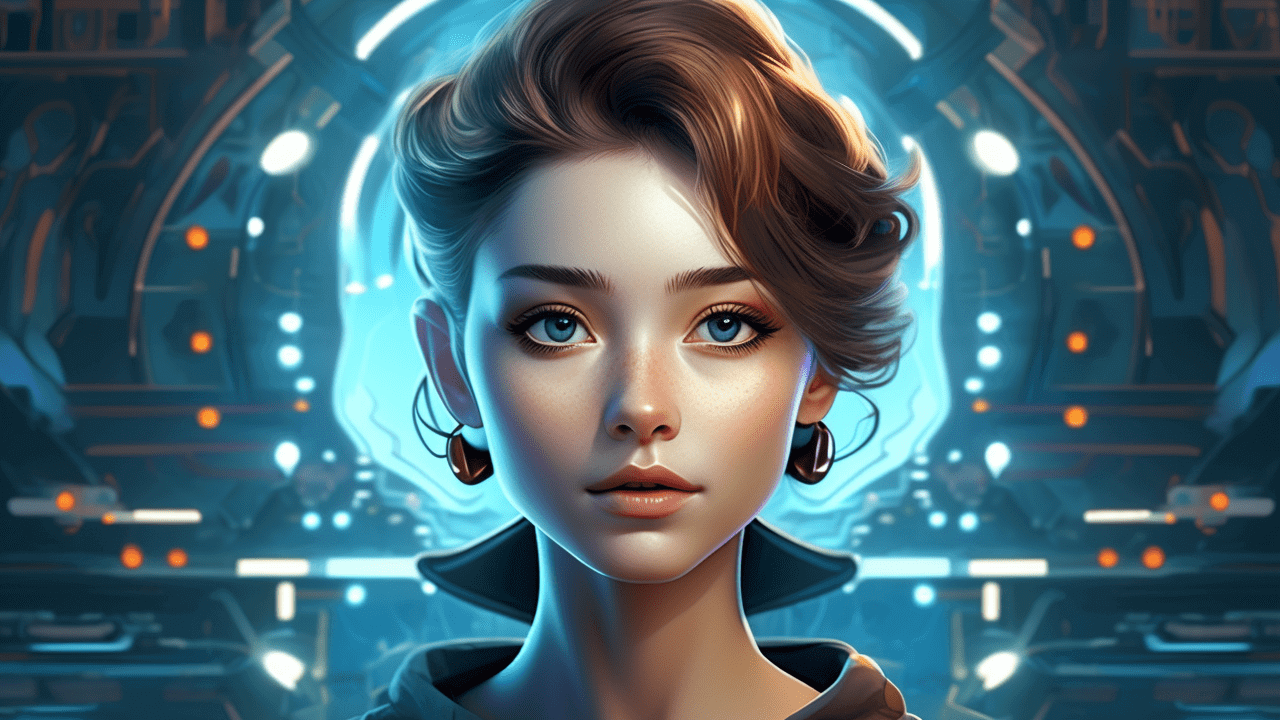
Part 2. What Kind of Artwork Styles Can Be Created by AI Art Generator?
1 Style transfer
AI art generators have the potential to generate a wide range of projects, including digital art, image editing, character design, logo design, textile design, AI avatars, and screen wallpapers. These tools can assist artists, designers, and creators in their creative process, providing inspiration, automation, and new possibilities for artistic expression.

2 Abstract art
AI art generators can also create mesmerizing abstract art. By analyzing patterns, colors, and shapes from a vast database of abstract artwork, these generators can generate new and innovative abstract compositions. Artists can experiment with different parameters and styles to create abstract pieces that evoke emotions, challenge perceptions, and push the boundaries of traditional art.

3 Landscape and scenery
AI art generators can replicate the beauty of landscapes and scenery with remarkable accuracy. Whether you want to recreate a serene beach, a majestic mountain range, or a picturesque countryside, these generators can generate stunning landscape artwork. Artists can customize various elements such as color palette, lighting, and composition to create unique and captivating landscape pieces.

4 Portraits
AI art generators can also create realistic and expressive portraits. By analyzing facial features, expressions, and composition from a vast database of portraits, these generators can generate lifelike and detailed portraits. Artists can experiment with different styles, such as impressionistic or cubist, to create portraits that capture the essence and personality of the subject.
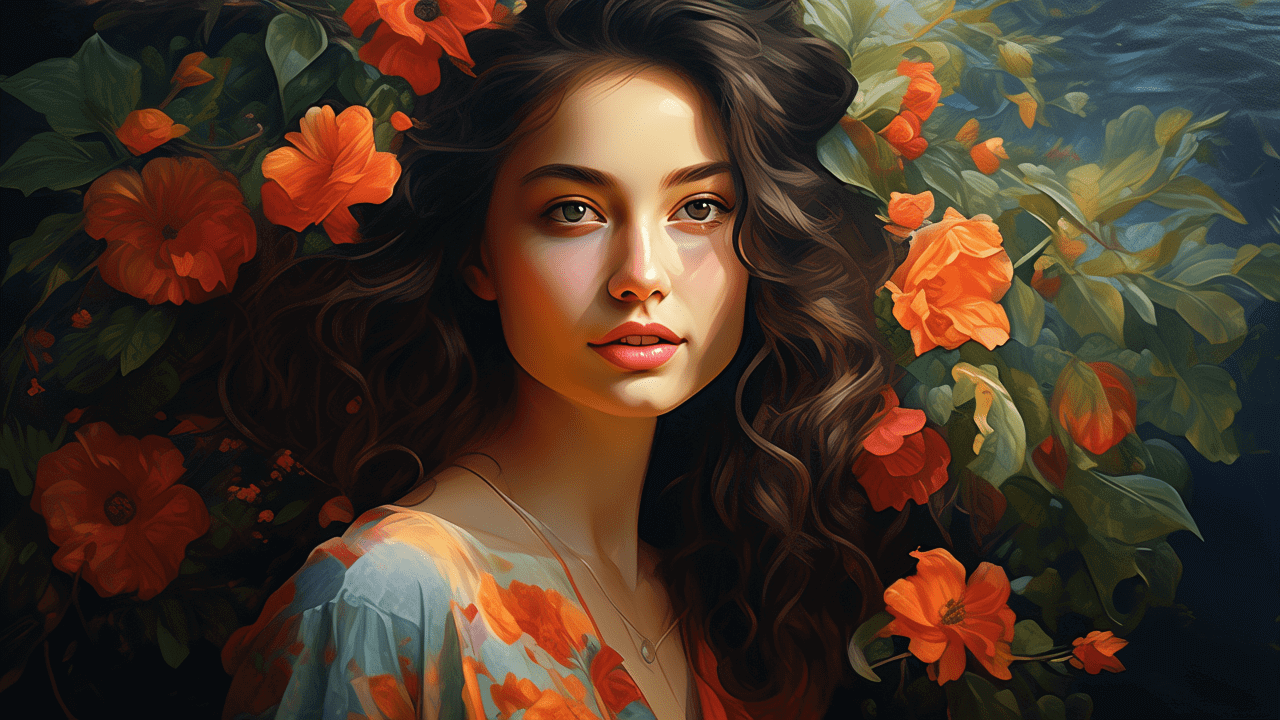
5 Surreal art
AI art generators are perfect for creating surreal and dreamlike artwork. By combining elements from different sources and distorting reality, these generators can generate visually striking and thought-provoking surreal pieces. Artists can experiment with juxtaposition, scale, and composition to create surreal artwork that challenges the viewer's perception and invites them into a world of imagination.

6 Text-based art
AI art generators can also create art using text as a medium. By analyzing the meaning, context, and structure of text, these generators can generate visually appealing and conceptually rich text-based artwork. Artists can input poems, quotes, or any other text and customize various parameters such as font, layout, and color to create unique and visually captivating text-based art pieces. This form of art allows for the fusion of language and visual aesthetics, creating a powerful and engaging artistic experience.
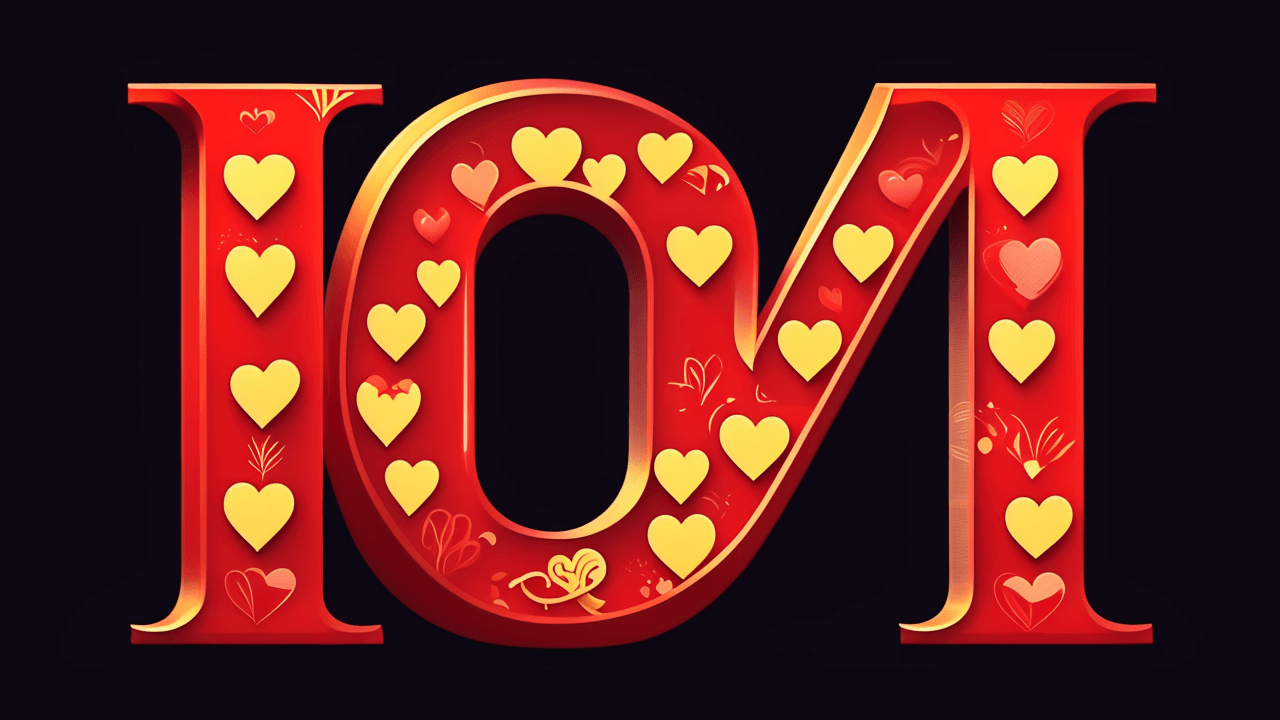
Part 3. How to Make AI Artwork Using AI Art Generator?
Tips 1 Choose an AI art generator
Start by researching and selecting an AI art generator that suits your preferences and artistic goals. There are various AI art platforms available online, each offering different styles and capabilities. Consider factors such as the quality of generated artwork, user interface, customization options, and any additional features or tools provided.
Tips 2 Prepare your input
Before creating AI artwork, you need to decide what input you want to provide to the AI art generator. This can include images, text, or even audio files. Think about the concept or theme you want to explore and gather relevant materials that can serve as inspiration or references for the AI algorithm.
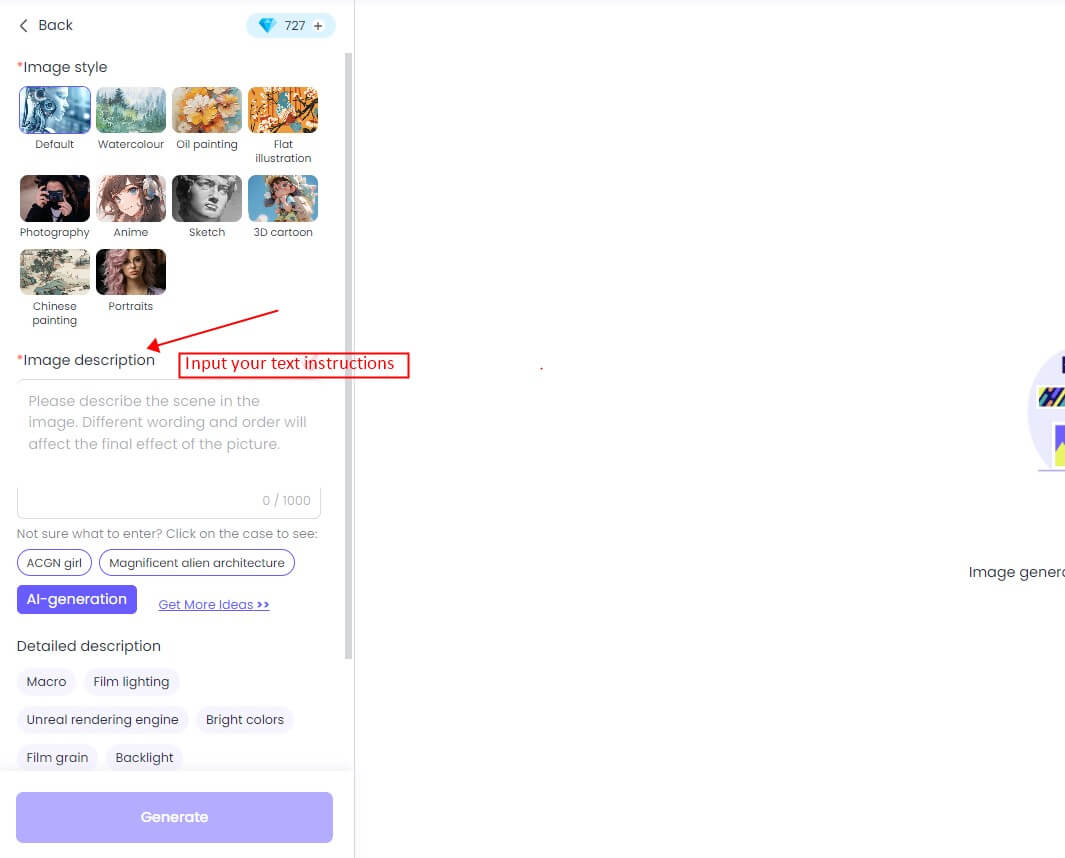
Tips 3 Upload or input your data
Once you have chosen an AI art generator, you will typically have the option to upload your input data. This can involve uploading images, typing in text, or providing any other relevant input format supported by the platform. Follow the instructions provided by the AI art generator to input your data accurately.
Tips 4 Adjust settings
AI art generators often provide various settings and parameters that allow you to customize the output according to your preferences. These settings can include adjusting the style, color palette, brush strokes, or even the level of abstraction. Experiment with different settings to achieve the desired artistic effect.
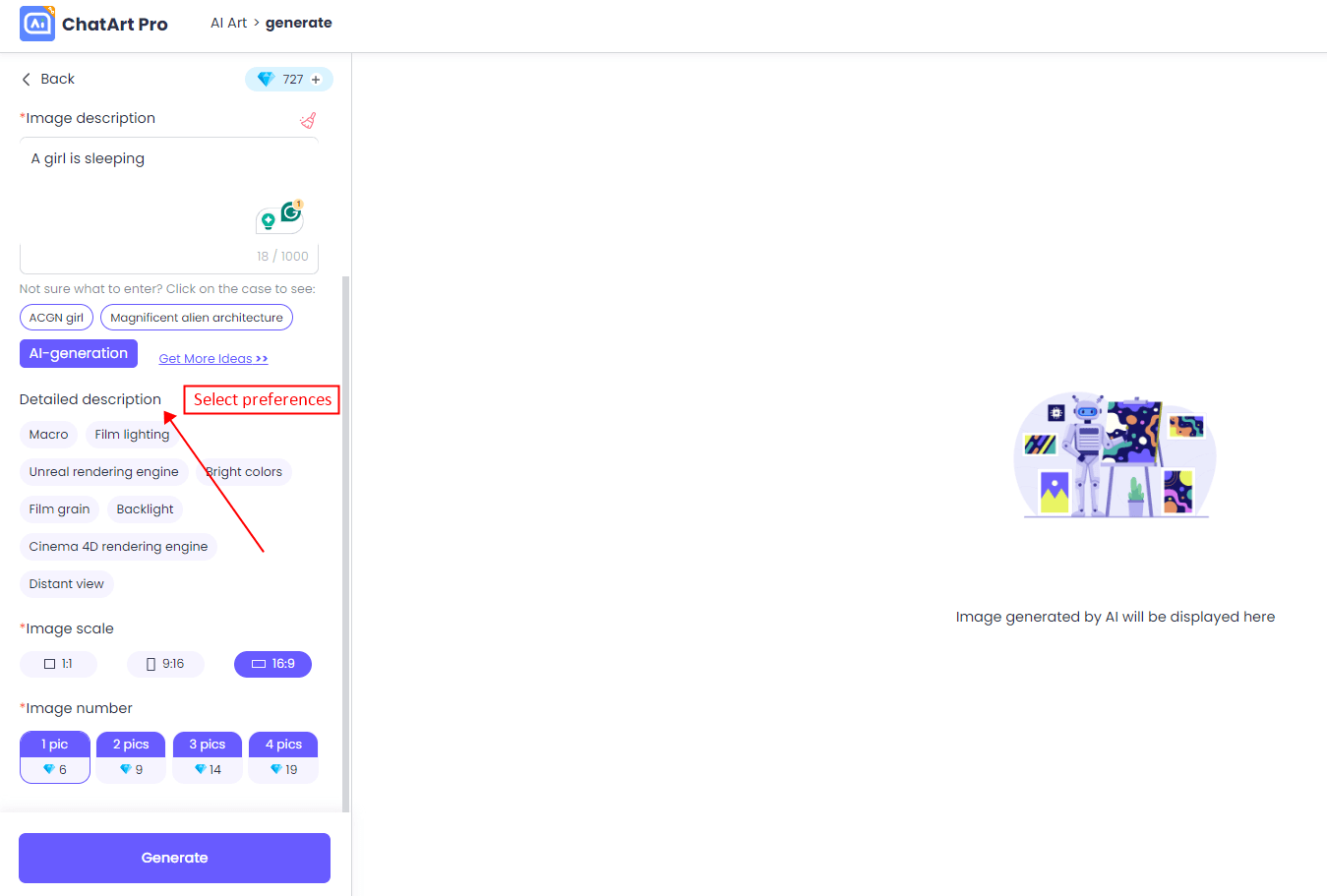
Tips 5 Generate the artwork
After inputting your data and adjusting the settings, you can proceed to generate the AI artwork. This process involves the AI algorithm analyzing your input and generating a unique artwork based on its learned patterns and algorithms. Depending on the complexity of the artwork and the capabilities of the AI art generator, this step may take a few seconds to several minutes.
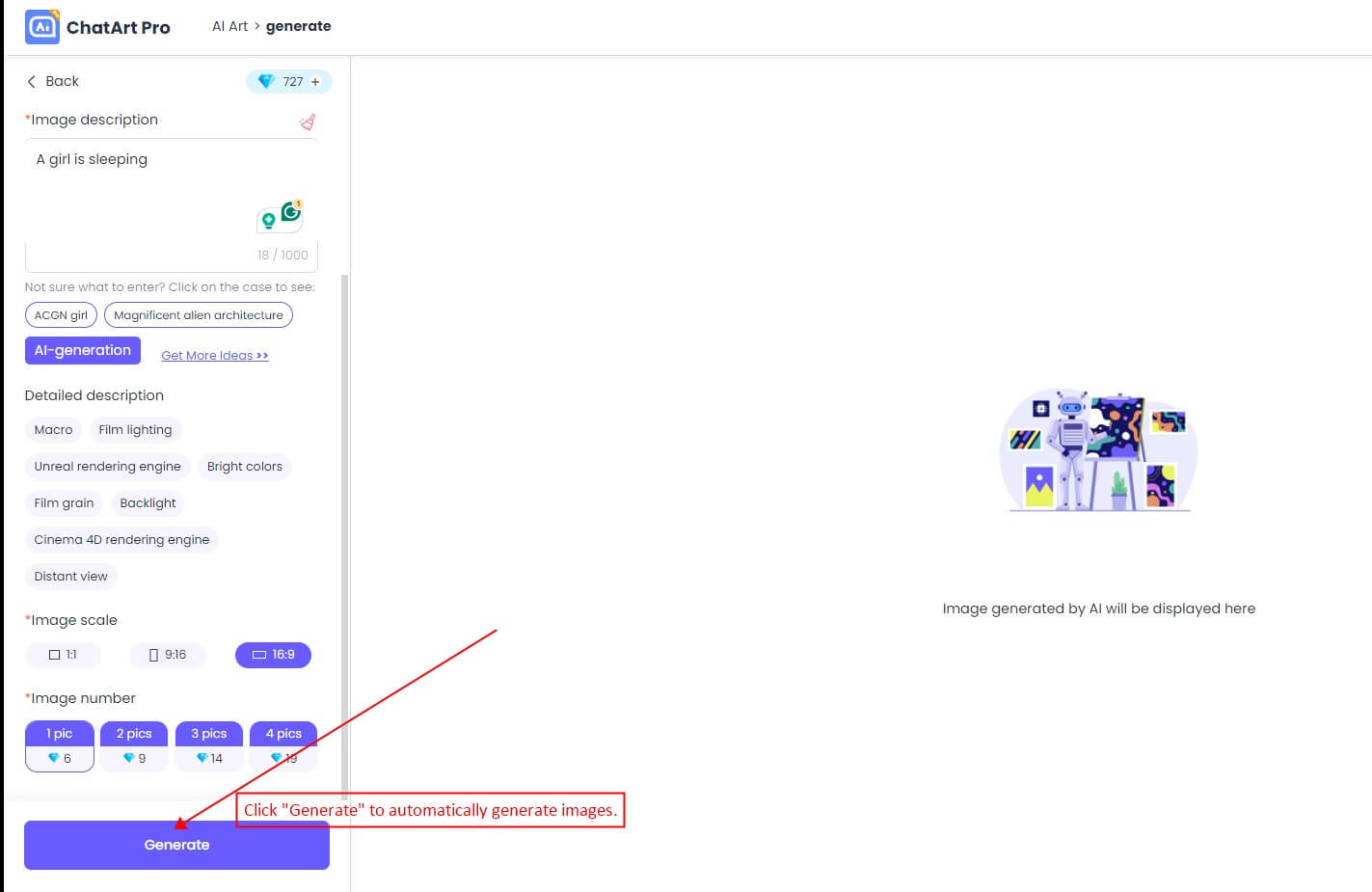
Tips 6 Review and refine
Once the AI artwork is generated, take the time to review and analyze the output. Assess whether it aligns with your artistic vision and if any further adjustments or refinements are necessary. Some AI art generators may provide options to tweak specific elements of the artwork or allow you to generate multiple variations for comparison.
Tips 7 Save and share
If you are satisfied with the final result, save the AI artwork to your preferred format or platform. This can involve downloading the image file or directly sharing it on social media platforms, art communities, or personal websites. Consider adding appropriate credits or descriptions to acknowledge the AI art generator used and any other relevant details. Sharing your AI artwork can help you gain feedback, engage with other artists, and showcase your creative exploration with AI technology.
Part 4. Recommended ChatArt AI art generator for You
Whether you're an aspiring artist or simply looking to explore your creative side, ChatArt is the perfect AI art generator for you. With its user-friendly interface and advanced algorithms, it empowers you to effortlessly bring your imagination to life. No longer do you need to spend hours honing your artistic skills; ChatArt does the hard work for you.
Using ChatArt is as easy as typing a few words and selecting your preferred art style. Whether you want a vibrant abstract painting, a realistic portrait, or a whimsical illustration, ChatArt has got you covered. Simply describe your vision in a text command, and within a minute, you'll witness the magic unfold as ChatArt generates the image you desire.
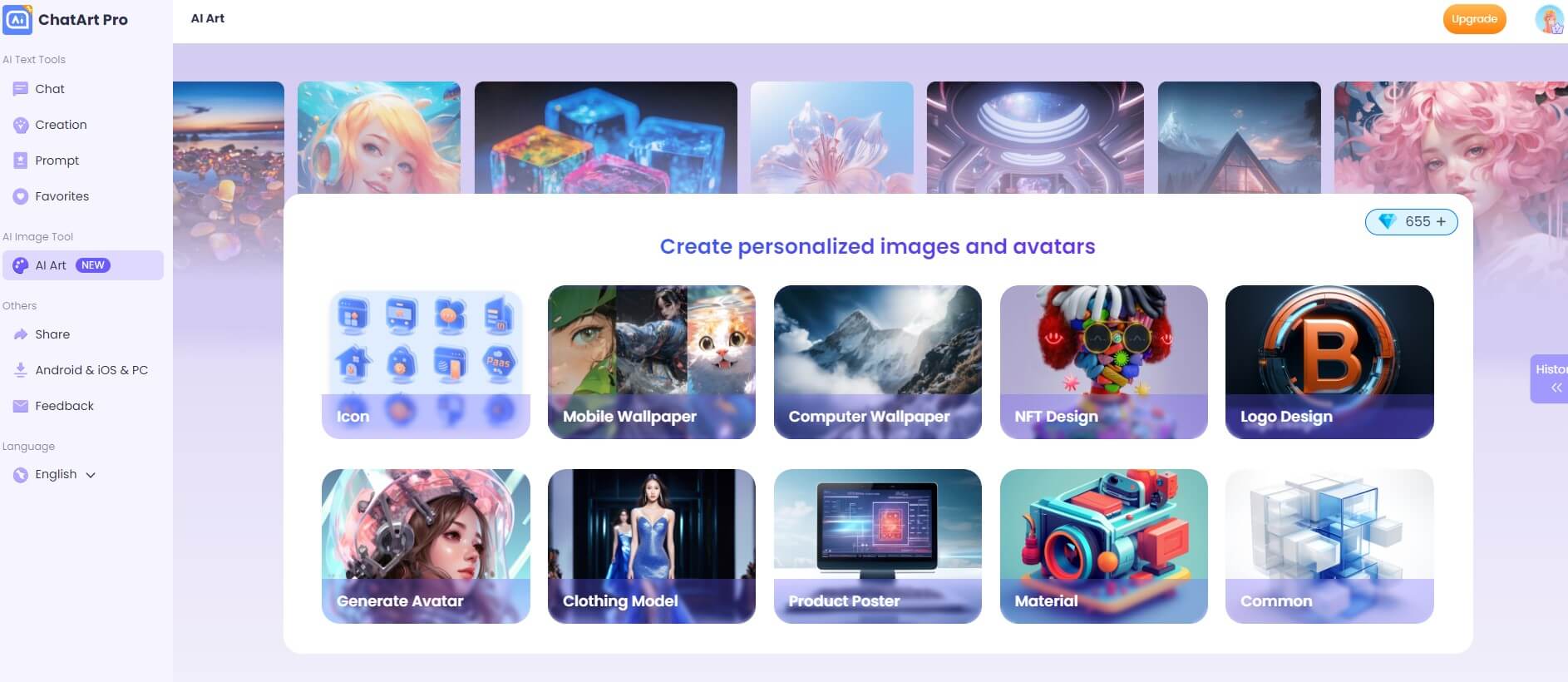
But ChatArt is more than just a tool for creating stunning visuals. It's a companion that understands your artistic preferences and adapts to your unique style. With each interaction, ChatArt learns from your choices, refining its suggestions to better align with your creative vision. It's like having a personal art assistant at your fingertips.
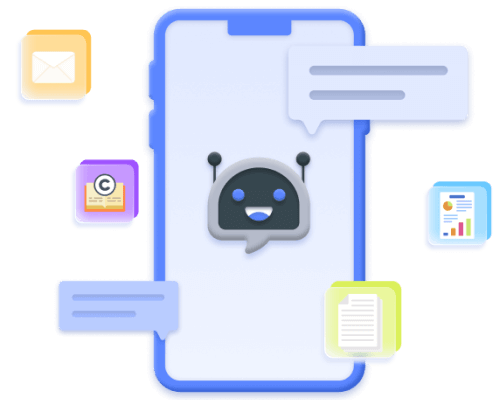
ChatArt Key Features:
- Engage in real-time Q&A with AI and obtain quick and accurate answers.
- Select different text creation modules according to scenario needs.
- Generate chat scripts, ad copy, novel, poetry, blogs, work reports, dream analysis, etc.
- Save valuable content via bookmarking for easy future access and use.
- Generate various styles of pictures, avatars, posters, etc.
Conclusion
AI art generators have opened up new avenues for artistic expression, allowing artists to push boundaries and explore uncharted territories. As a beginner, embracing AI art generation can be an exciting and rewarding journey. By understanding the basics of AI art generators, exploring their capabilities, and utilizing user-friendly platforms, you can embark on your artistic adventure and create captivating artwork with the help of AI.




















 ChatArt Discord Server
ChatArt Discord Server