How to Generate an Original Short Film Script Using ChatArt
Category: AI Tools

5 mins read
Creating an original short film script can be a daunting task, especially for beginners. However, with the right tools and guidance, it can be a rewarding and fulfilling experience.
In recent years, AI has become increasingly prevalent in many industries, including the film industry. In this blog post, we will guide you through the process of generating an original short film script using a short film script generator like ChatArt.
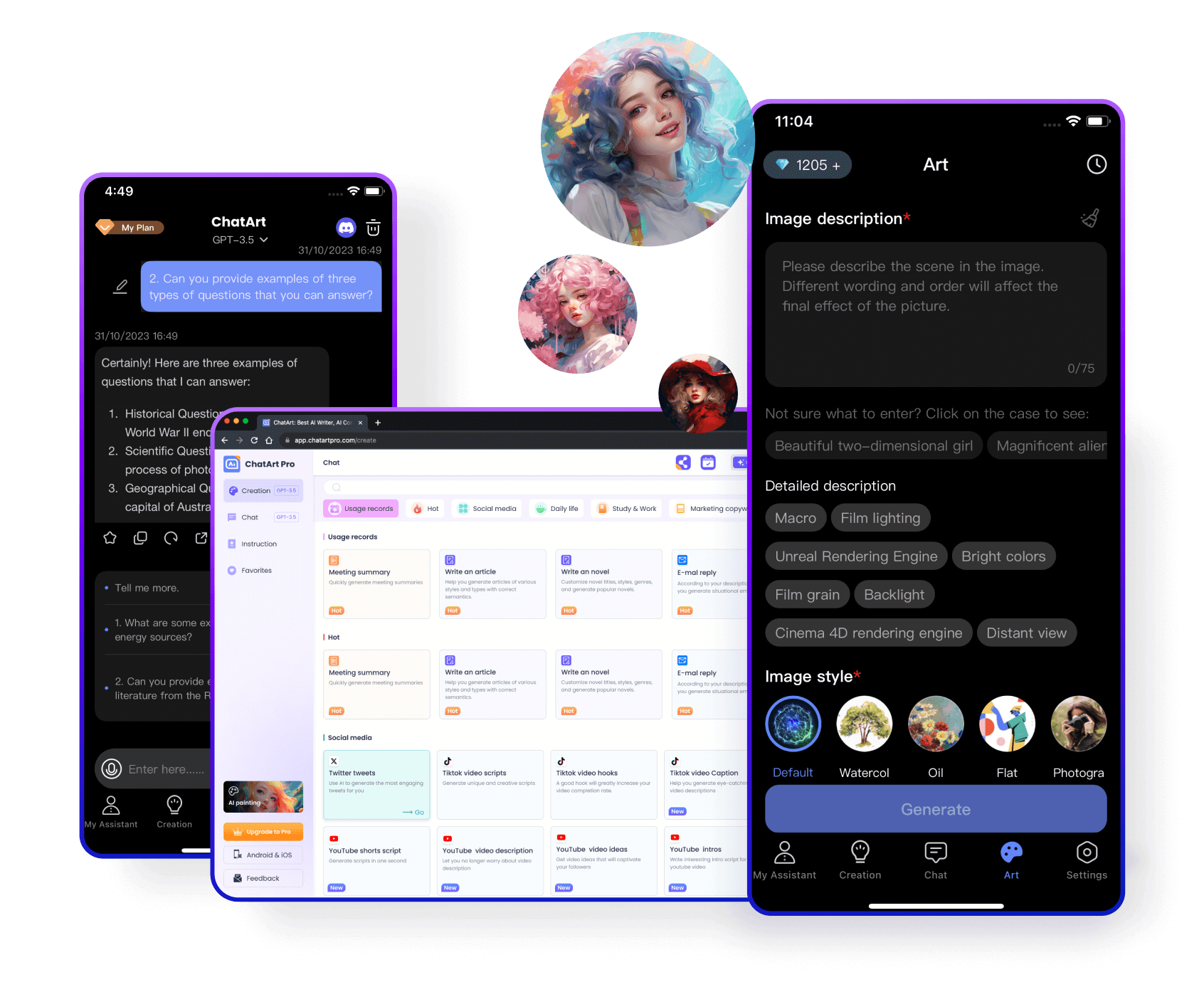
In this article:
Part 1. What is a Short Film Script Generator
A Short Film Script Generator is a powerful tool that combines the capabilities of AI with the creative process of script writing, making it an invaluable resource for anyone looking to create a compelling short film script.
The generator works by taking inputs from the user such as genre, characters, setting, and plot details. It then uses its AI algorithms to generate a script that aligns with these inputs. The AI has been trained on a vast database of scripts and writing styles, enabling it to produce diverse and engaging content.
It can also be used as a source of inspiration, providing ideas for character development, plot twists, and dialogue. It can help overcome writer's block by providing a starting point from which to build your story.
Part 2. How to create an original film script using AI tools
1 Determine the theme and goal of the story
First, you need to determine the theme and goal of your story. This will provide a clear direction for your script and help the AI tool understand your needs.
2 Collect materials and references
Before you start writing, collect relevant materials and references, such as character descriptions, plot settings, etc. This will help the AI tool generate a more accurate script.
3 Use AI generation tools
After determining the story theme and collecting all necessary materials, you can start using AI generation tools. Input your requirements and references, and then let the AI tool generate a script for you.
4 Interact with AI
During the process of AI script generation, you can interact with AI, and provide feedback, to help AI better understand your needs and expectations.
5 Manually refine and modify
Although AI tools can generate high-quality scripts, they still need human participation for refinement and modification. You can manually modify the script generated by AI according to your needs and creativity.
6 Review and revise
After the script is completed, you need to review and revise it to ensure the quality and accuracy of the script. You can use the AI tool again to assist you in this process.
7 Final editing and completion
After reviewing and revising, you can do the final editing to complete your script. Now, your original movie script is ready, and you can start making your movie.
Part 3. 5 Steps to Generate Short Film Scripts with ChatArt
Creating an original short film script has never been easier with AI tools like ChatArt. By following these simple steps and utilizing AI technology, you can generate a unique and original script that will captivate your audience. By collecting materials and references and utilizing ChatArt's AI generation and interaction tools, it's easy to refine and produce a final script that's ready for the camera.
1 Collect materials and references
Before you start, gather all the necessary materials and references that will guide the creation of your script. This could include research on the topic, character sketches, or even mood boards.
2 Title
Come up with a catchy and relevant title for your short film. The title should give a hint about the story or the main theme of the film.
3 Characters
Define your characters. Give them names, personalities, and backgrounds. The more detailed your character descriptions, the more realistic and relatable your characters will be.
4 Scenes
Break down your story into different scenes. Each scene should move the story forward and have a purpose. Describe the setting, the characters involved, and what happens in each scene.
5 Dialogue for each scene
Write the dialogue for each scene. Make sure the dialogue is natural and fits the character's personality. Remember, dialogue is not just about what is being said, but also how it's being said and what it reveals about the character.
Part 4. How to Quickly Use ChatArt to Generate Original Short Film Scripts?
1 Log in to the ChatArt website
First, open your web browser, enter the URL of ChatArt, and then log in with your username and password. If you do not have an account yet, you can register according to the prompts on the website.
2 Select the "creation" function
After logging in, you will see multiple options on the main page, find and click on the "creation" function, which is ChatArt's creative tool that can help you generate scripts.
3 Select "Social media"
Under the "creation" function, you will see multiple options, including "Social media", click on it, and this will guide you to a script creation tool specifically designed for social media content.
4 Select "ReelShort script generation"
Under the "Social media" option, find and click on "ReelShort script generation", which is a generator specifically designed for short play scripts.
5 Entering the script creation page5 Entering the script creation page
Enter the title of the short play in "Script title".
Enter the creative style you want in "Script type".
Enter a simple description in "description". Or you can let AI automatically generate.
ChatArt Key Features: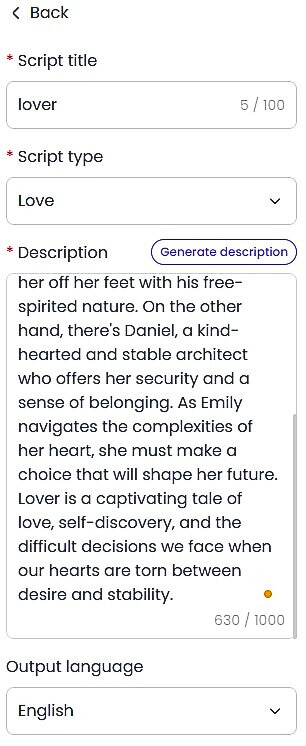
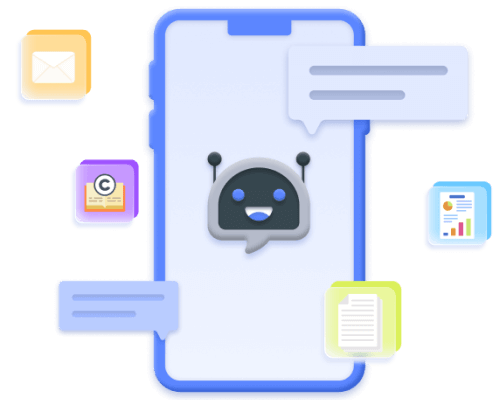
Conclusion
In summary, the AI short drama generator is undoubtedly a powerful tool for creating short dramas. Whether you are a novice just stepping into the creative field, or a seasoned playwright hoping to improve your creative efficiency, you can find help from it. It can not only save you a lot of time but also reduce your energy burden.
Then, all you need to do is make some adjustments and optimizations to this draft, and you can get a satisfactory short drama script. Let's use the power of AI together to create more exciting short drama works!


















