10 Best ChatGPT Chrome Extensions: Boost Your Productivity
Category: AI Tools

5 mins read
Want to try the powerful capabilities of ChatGPT? Imagine that you use ChatGPT directly in your browser. This must be great, right? Therefore, in this article, we will highlight the 10 best ChatGPT Chrome extensions available in 2024. Read on to become more productive and take your ChatGPT experience to the next level.
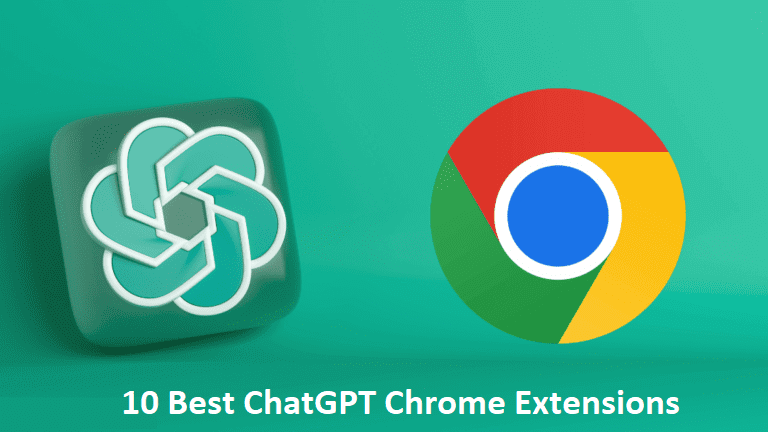
In this article:
- Part 1. Most Recommended ChatGPT Alternative - ChatArt
- Part 2. Top 10 Best ChatGPT Chrome Extensions
- 1. ChatGPT For Google
- 2. WebChatGPT
- 3. Promptheus
- 4. TweetGPT
- 5. ChatGPT Writer
- 6. ChatGPT For Chrome
- 7. Wiseone
- 8. Merlin
- 9. ChatGPT Prompt Genius
- 10. Engage AI
- Part 3. Why Use ChatGPT Chrome Extensions
- Part 4. FAQs about ChatGPT Chrome Extensions
Part 1. Most Recommended ChatGPT Alternative - ChatArt
Before showing you some ChatGPT Chrome extensions, we want to introduce you a more affordable alternative with equal functionality to ChatGPT. Check out ChatArt a ChatGPT application powered by the most advanced AI models like GPT-4 Turbo, Google Gemini, etc. You'll be able to engage in real-time Q&A with it, and it'll provide you with fast, contextual responses.
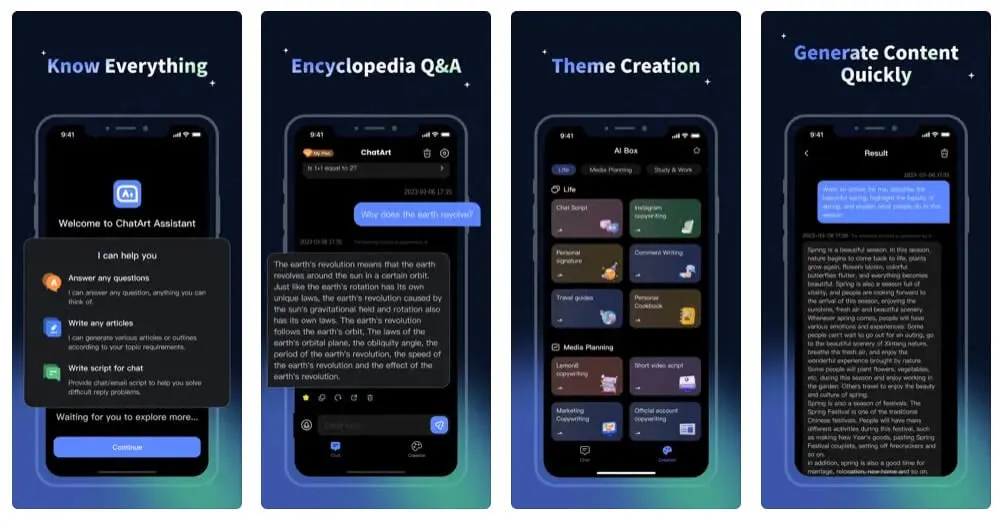
In addition to being a perfect AI chatbot, it is also capable of generating various types of text and images for you. It contains a variety of text creation scenarios and image creation scenarios, and can generate chat scripts, SEO articles, advertising copy, blogs, poems, wallpapers, posters, etc. with one click.
ChatArt is available on Android, iOS, Windows, Mac, and web. And it is completely free to use 5 times a day. If you're looking for the power of ChatGPT at a lower cost, give it a try.
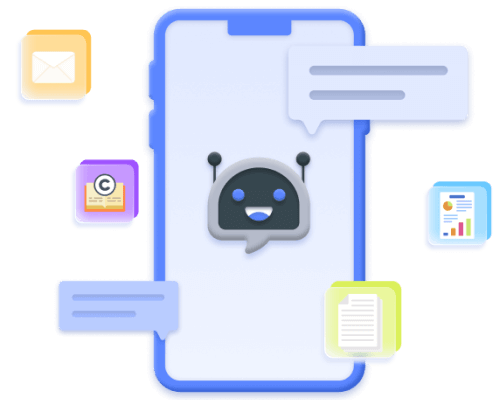
ChatArt Key Features:
- Chat instantly via voice or text and provide coherent and contextual responses.
- Clean, user-friendly interface enhances user experience.
- More than fifty text creation modes allow generating a variety of copywriting.
- Generate various pictures with one click, free to use, no registration required.
Part 2. Top 10 Best ChatGPT Chrome Extensions
1. ChatGPT For Google
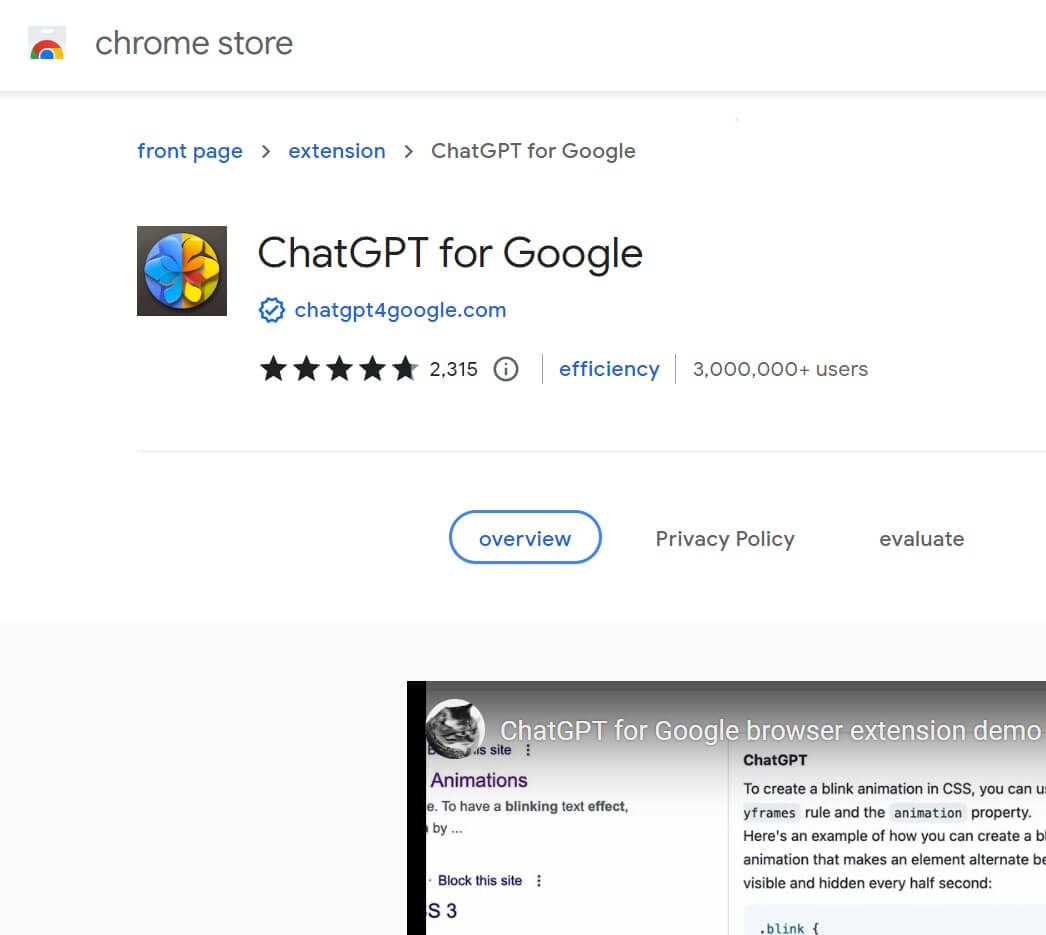
ChatGPT for Google offers a ChatGPT chorme extention that allows you to access ChatGPT responses alongside Google search results. This handy extension displays ChatGPT's AI-generated answers next to results from Google, Bing, DuckDuckGo, and more.
Key features include chatting with ChatGPT about queries, dark mode, markdown rendering, code highlights, and a custom trigger mode. It also supports ChatGPT Plus and GPT-4.
It works great on macOS and other operating systems. The only thing to remember if you plan to use the ChatGPT extension on a Macbook is to free up as much memory as possible (for this, you can clear the other storage on macbook, remove unnecessary programs, etc.) so your extension will work faster.
2. WebChatGPT
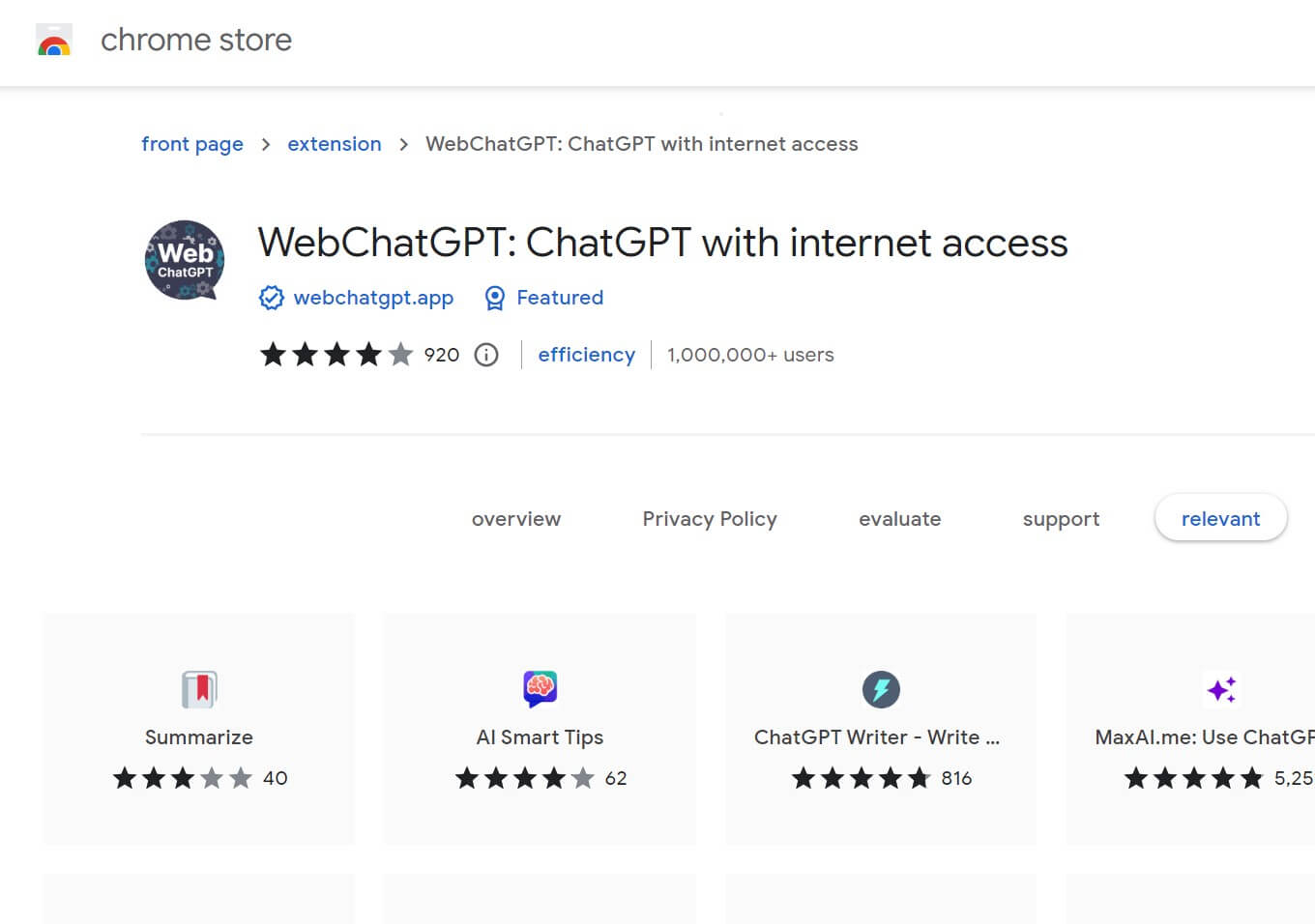
WebChatGPT is a Chat GPT Chrome extension that integrates web searching into ChatGPT to enhance conversations with up-to-date information. It gets web results for queries, extracts text from webpages, and allows custom prompt management. With this tool, you can revolutionize your everyday tasks with One-Click ChatGPT Prompts.
3. Promptheus
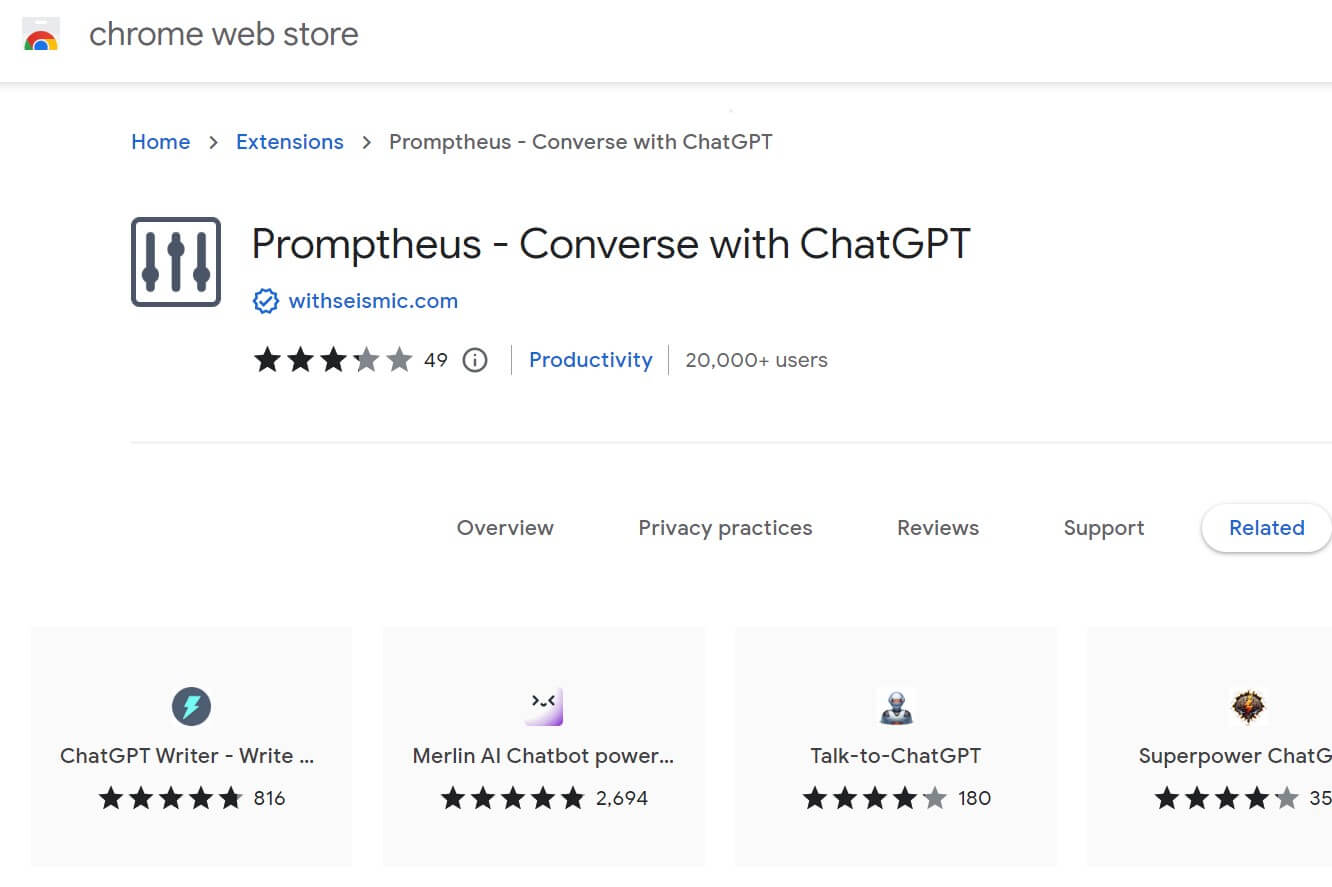
Promptheus allows for hands-free voice conversations with ChatGPT using a microphone instead of typing. Key features of this ChatGPT Chrome extension include holding the space bar to talk to ChatGPT, customizable language options, and enabling faster, smoother conversations.
4. TweetGPT

TweetGPT is a Chat GPT Chrome extention that integrates ChatGPT into Twitter to help craft thoughtful, engaging tweets and responses. Its key features include choosing topics, language, tone and generating personalized tweet content with ChatGPT's API.
5. ChatGPT Writer
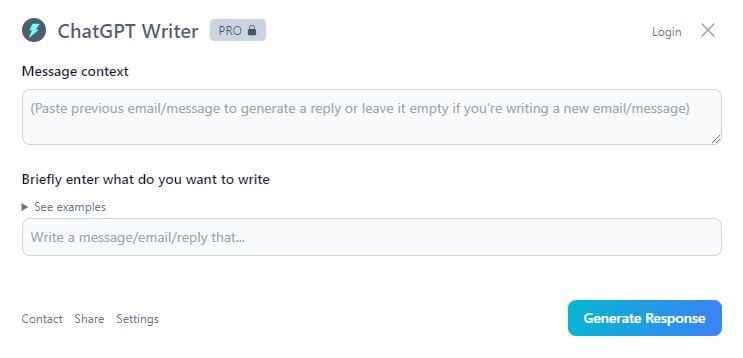
ChatGPT Writer is a ChatGPT extension for Chrome. It allows users to generate high-quality emails and messages using ChatGPT AI on any website, with enhanced support for Gmail. Key features include quality responses that outperform other tools, support for all Chromium browsers and languages.
6. ChatGPT For Chrome
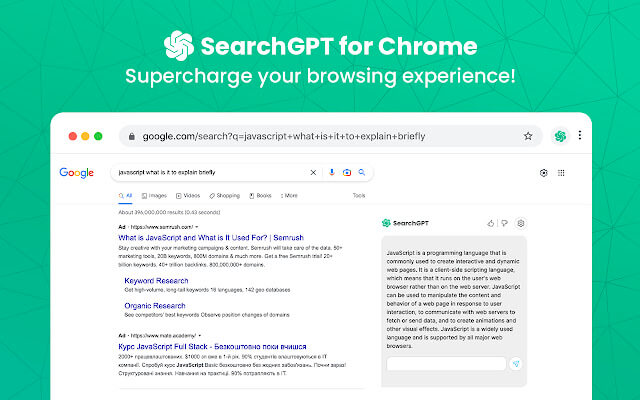
ChatGPT for Chrome enhances search results by displaying ChatGPT responses alongside results from Google, Bing, etc directly in your browser for easy AI access, with key features like code highlights, dark mode, and clipboard copy.
7. Wiseone
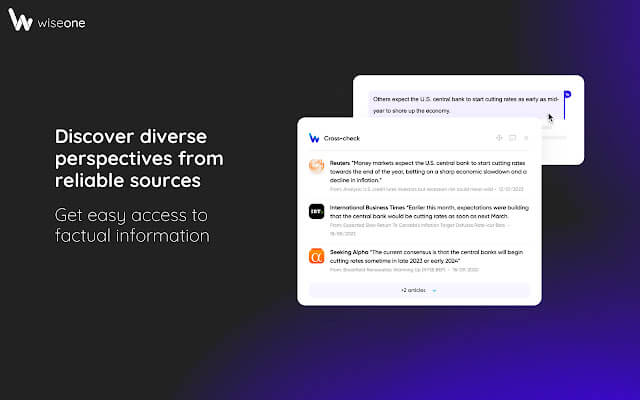
Wiseone is an AI reading assistant that integrates into the browser to simplify online reading by automatically reading complex text, summarizing, and verifying facts across sources using features like facilitating understanding, cross-checking, asking anything, summarizing, and suggestions.
8. Merlin
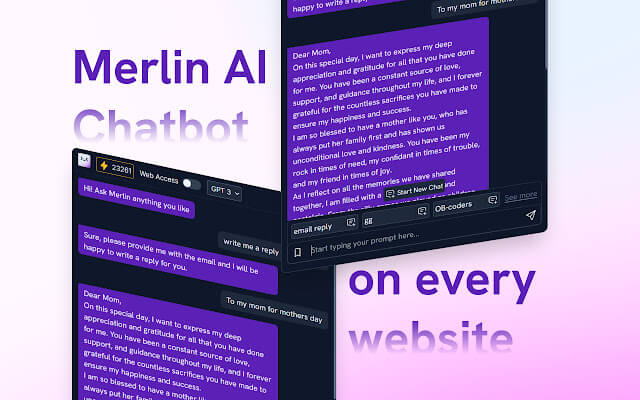
Merlin is an AI assistant ChatGPT extension for Chrome that works across your entire Chrome browser to access advanced capabilities with a simple Cmd+M click. It summarizes videos, generates emails, creates social posts, and enhances search alongside engines like Google. Key features include broad website support, privacy protection, and time-saving automation for emails and content.
9. ChatGPT Prompt Genius
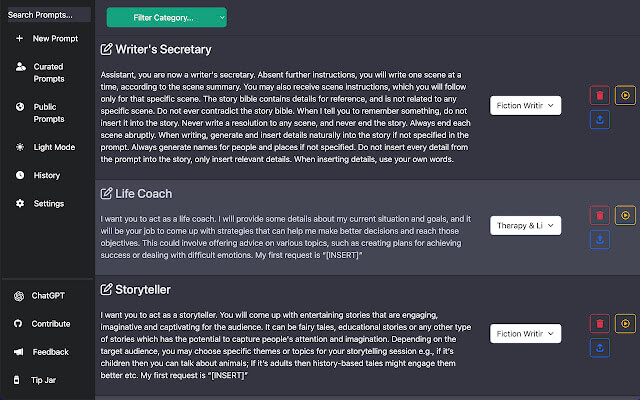
ChatGPT Prompt Genius is a free, open-source extension that syncs chat history locally for easy access, lets you customize ChatGPT with fun themes, and helps you discover, import, and use the best prompts, with handy features like exporting chats and searching through threads.
10. Engage AI
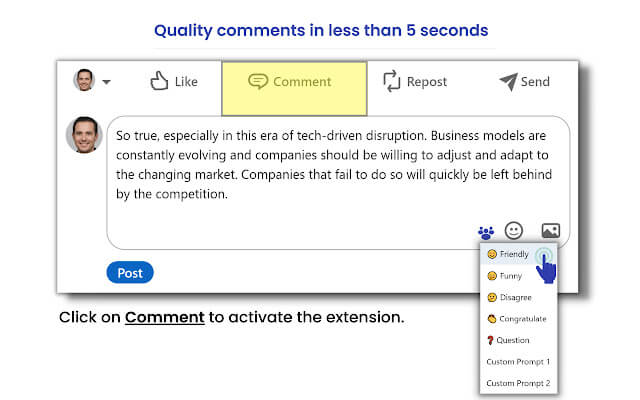
Engage AI is a ChatGPT extension made specifically for optimizing your LinkedIn presence by generating captivating, relevant comments to build connections and promote interactions, with handy features like diverse tone options and a relationship-building memory.
Part 3. Why Use ChatGPT Chrome Extensions
There are many ways to enhance your browsing experience and productivity with the ChatGPT Chrome extension. Here are some key reasons why you might consider using this type of extension:
- Convenient - Access your AI chatbot directly in your browser chatgpt chrome without having to navigate to a separate website or download an app.
- Language Translation: If the extension includes language processing, it can help translate text on a web page or help you compose a message in a different language.
- Customization - Customize the chatgpt extension to fit your specific needs and industry chatgpt extension for chrome.
- Productivity - Automate tasks like content generation to improve output chatgpt chrome extension.
- Cost - Most Chrome Chat GPT extensions are free or cost less than Chrome's paid ChatGPT extensions.
- Increase your output - Generate more content, ideas and answers with AI Assistant Chat gpt extension chrome.
- Integrations: Carefully designed ChatGPT extensions integrate with other tools and services you use, providing a seamless experience across your entire productivity ecosystem.
Part 4. FAQs about ChatGPT Chrome Extensions
1 How does the ChatGPT extension improve my productivity?
ChatGPT chrome extension can quickly generate ideas, answers, written content, automate repetitive tasks such as content generation, language translation and more to increase your productivity and output.
2 Is the ChatGPT Chrome extension free to use?
Many ChatGPT extensions are free or low-cost compared to paid subscription services. However, there are some premium extensions with additional features that require payment.
3 How to install the ChatGPT Chrome extension?
Installing the ChatGPT extension is easy - just search the Chrome Web Store for top extensions like ChatGPT For Google and more. Then click "Add to Chrome" and the extension will automatically install and integrate into your browser chrome chatgpt.
4 Is it safe to use the ChatGPT Chrome extension?
Reputable ChatGPT extensions from established developers are generally safe to use. Chrome Chat GPT extensions are generally safe to use. But before installing anything, always check the comments and permissions. Avoid extensions that look suspicious or request unnecessary data access.
Conclusion
The ChatGPT Chrome extension provides a simple yet powerful way to access AI directly from the browser. They make conversational AI more convenient and usable by providing top-notch extensions for customization, increased productivity, cost savings, and optimized workflows. However, if you find that the ChatGPT extension for Chrome is not easy to use, or is glitchy or underloaded, you can try the ChatGPT alternative - ChatArt.





















 ChatArt Discord Server
ChatArt Discord Server