Top 11 Best AI Face Generator Free Tools in 2024
Category: AI Tools

4 mins read
Artificial intelligence (AI) has penetrated into every aspect of our lives, including digital art and design. One specific area where AI has made significant progress is face generation. AI face generator is a powerful tool for creating realistic, unique and customizable faces. Let's explore the top 11 best AI face generators that are changing the field.
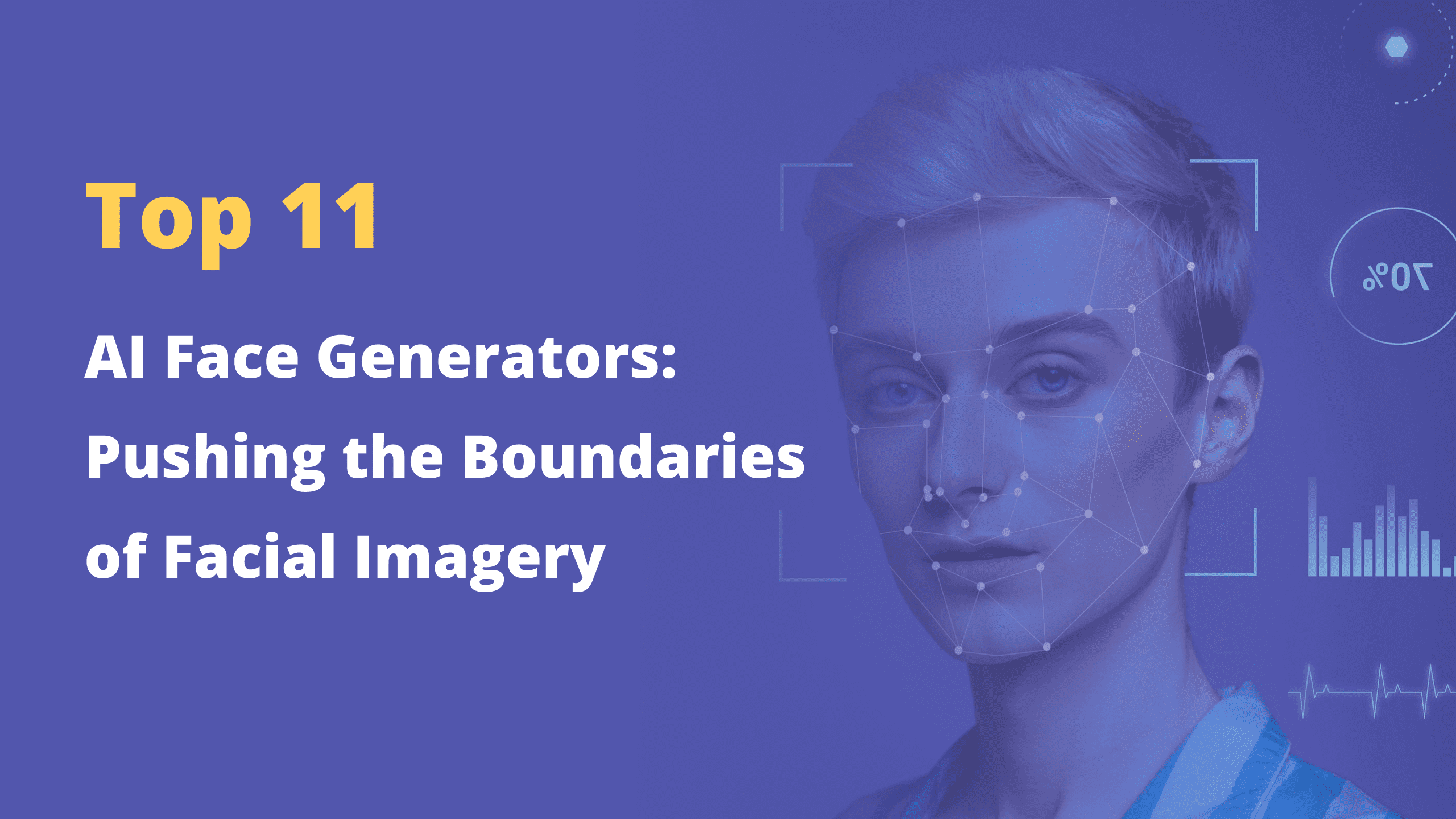
In this article:
- Part 1. What Is an AI Face Generator? How Does It Work?
- Part 2. Best 11 AI Face Generators in 2024
- 1. ChatArt
- 2. Generated Photos
- 3. Artbreeder
- 4. This Person Does Not Exist
- 5. Daz 3D
- 6. Rosebud AI
- 7. DeepArt
- 8. NVIDIA's GauGAN
- 9. Reflect Face Swap
- 10. DeepArtEffects
- 11. Runway ML
- Part 3. FAQs About AI Face Generators
Part 1. What Is an AI Face Generator? How Does It Work?
AI face generator is an artificial intelligence tool capable of creating realistic and unique new facial images. They typically utilize techniques such as Generative Adversarial Networks (GANs) or Variational Autoencoders (VAEs) to generate images. These generators learn patterns and features by analyzing large datasets of faces. This enables the generation of a variety of facial expressions, ages, races and other characteristics. Now follow us to discover the 11 best AI face generator free tools in 2024.
Part 2. Top 11 Best AI Face Generators in 2024
1. ChatArt
ChatArt is supported by the most advanced AI models such as GPT-4 Turbo, Gemini Pro, etc. It includes an AI image function that can generate a variety of pictures such as avatars, icons, wallpapers, posters, etc. Using the ChatArt AI face generator, you can create realistic and customizable facial features with one click.
In fact, it not only supports generating pictures, but it is also a chat tool and writing assitant. You can chat with AI and get accurate, instant responses. In addition, it is a professional AI writer, including more than 50 writing functions, capable of generating complete articles, essays, social media posts, and more.
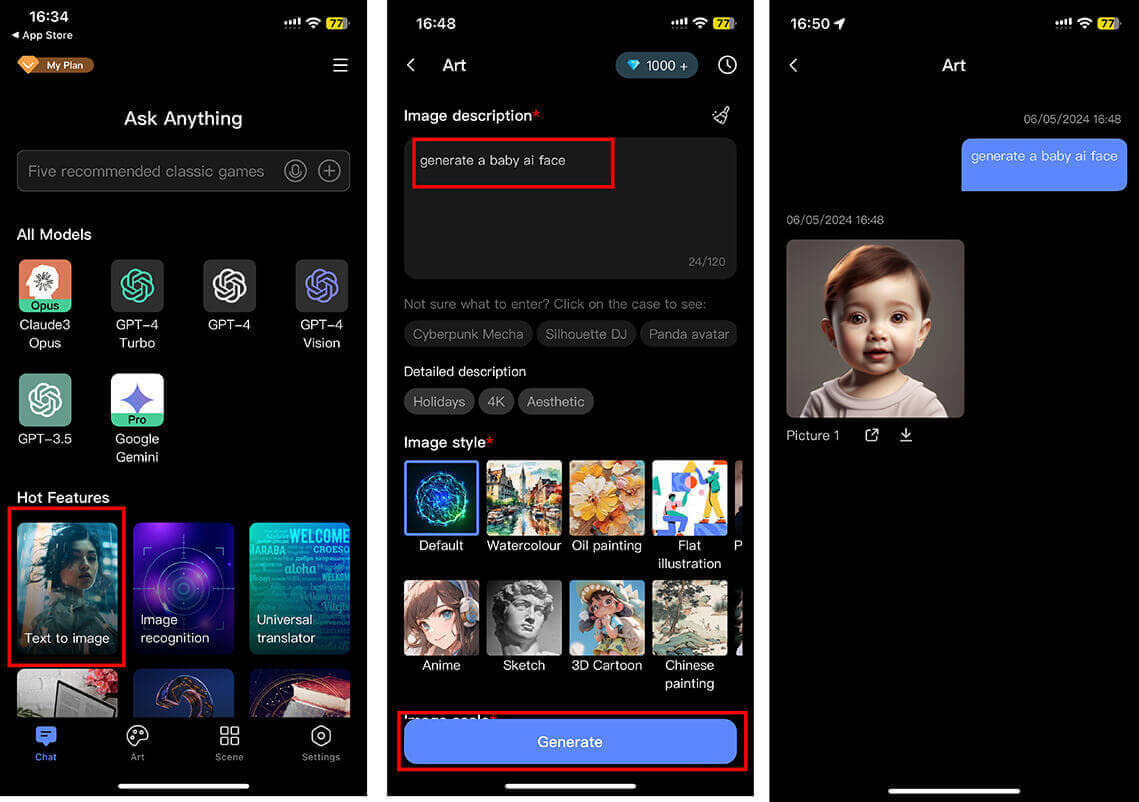
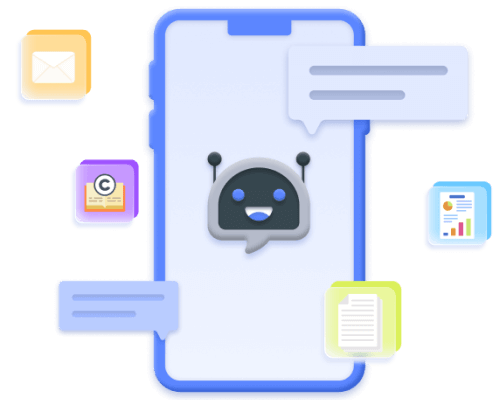
ChatArt Key Features:
- Available on all systems, free trial, no registration required.
- Offers a wealth of customization options, allowing the creation of unique, personalized faces.
- The intuitive and user-friendly interface makes it easy for both beginners and professionals to get started.
- The most advanced integrated AI tool, including AI chat, AI writing, and AI picture functions.
How to create a person face with ChatArt
Step 1. Launch ChatArt's application or web version.
Step 2. Go to the 'AI Image' section.
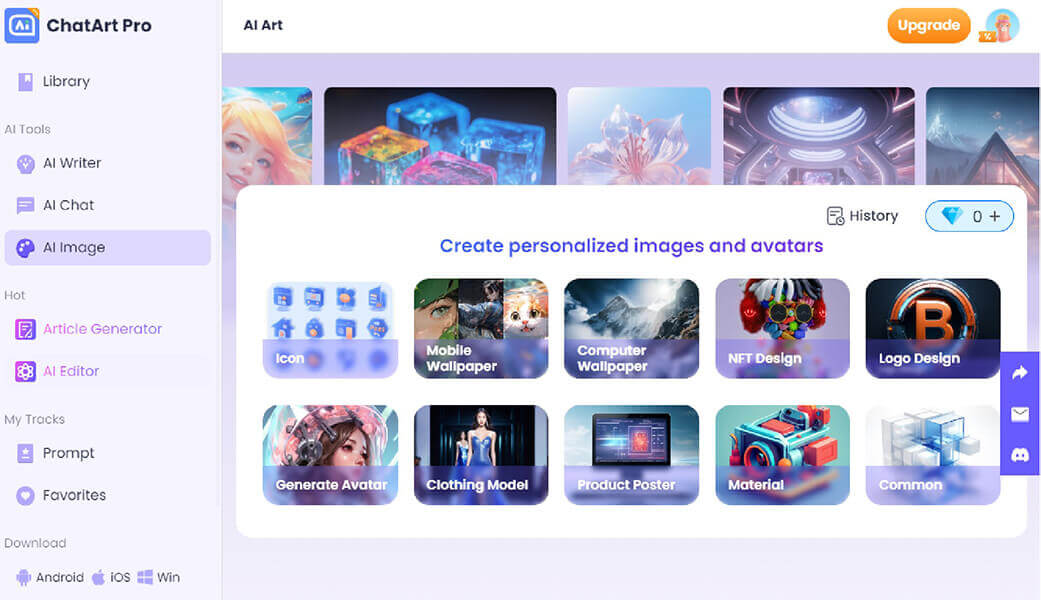
Step 3. Enter an image description. For example, you can enter: Generate a baby face for me.
Step 4. Click 'Generate' and it will quickly create a unique image for you.
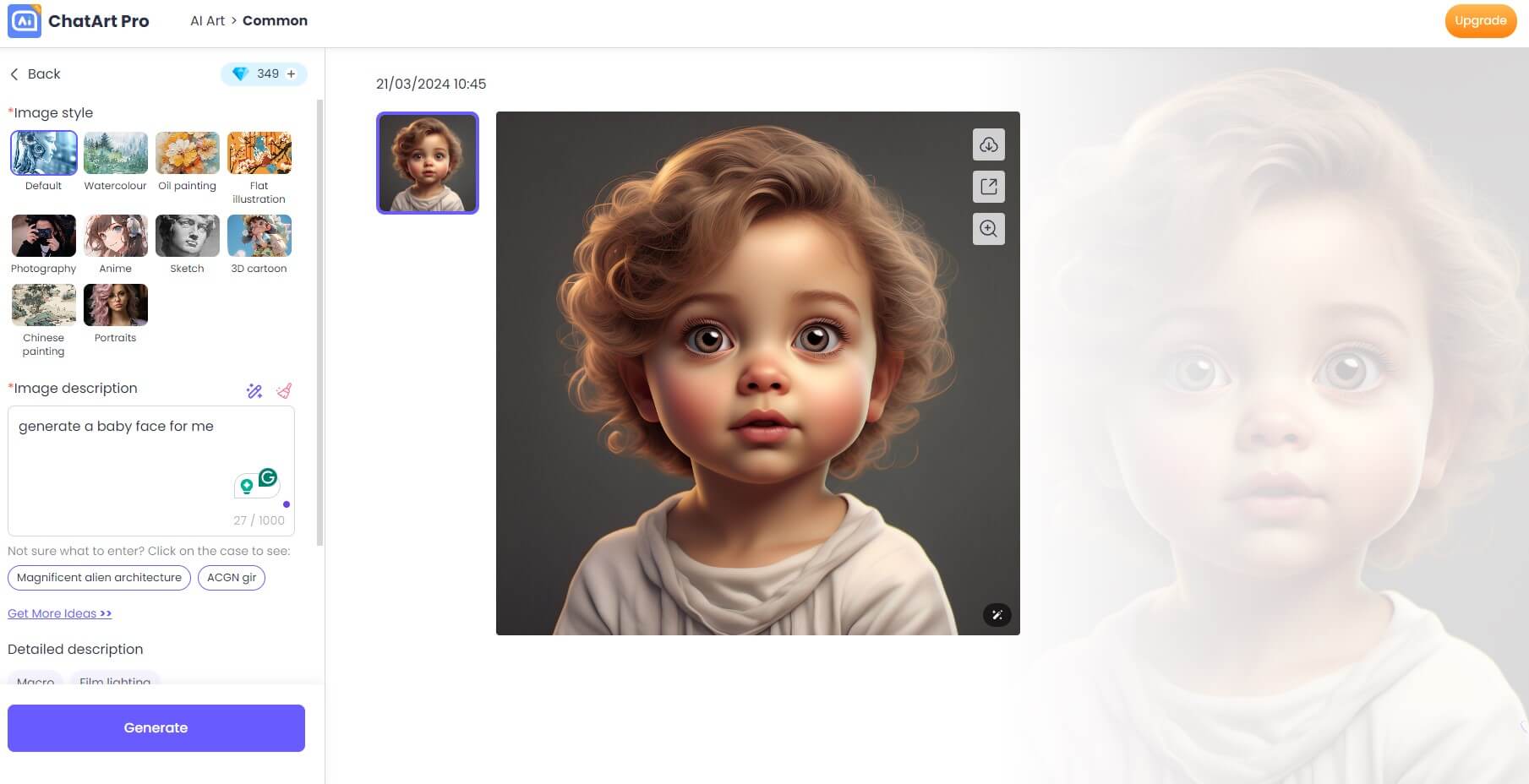
- There are app and web versions.
- Free trial, no registration required.
- Quickly generate AI faces in seconds.
- Talk to AI and use AI to generate various copywriting.
- Free trial only five times per day.
2. Canva
Canva is a user-friendly graphic design platform. It allows individuals and businesses to create a variety of visual content easily and efficiently. With Canva's AI face generator, you can create custom faces. Just enter a hint of the face you want and your idea will become a reality. Additionally, it has a powerful photo editor that allows you to edit the generated faces.
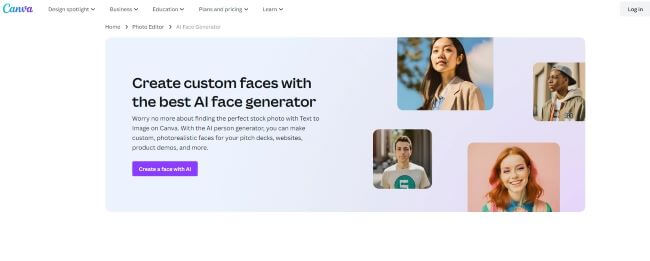
- Generate AI faces with text prompts.
- Custom AI-generated faces.
- Edit and share photos.
- Not enough realism.
- Limited personalization.
- Registration is required to use.
3. Fotor
Fotor's online free AI face generator allows you to easily create realistic faces. It allows you to create artificial intelligence faces from text or photos in seconds. You can provide a text description of the face you want to create and it can generate a portrait of a face that doesn't exist in the real world. Or you can upload a photo and have Fotor generate a similar AI face based on it. Even better, it also includes a variety of prompts samples to simplify the process and save time.
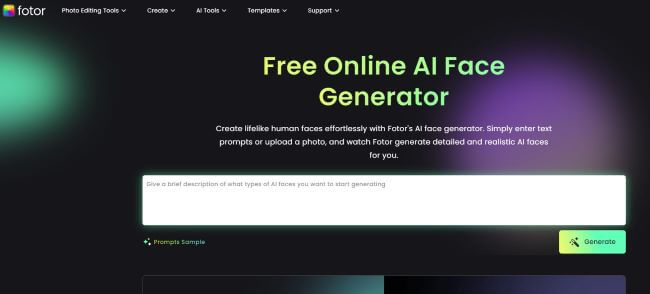
- An free AI face generator that can be used online.
- You can upload pictures to generate AI faces.
- Various customization options available.
- Registration is required to use.
4. Picsart
Picsart's AI face generator free tool allows you to effortlessly create realistic human faces. It uses the state-of-the-art artificial intelligence technology. Just enter detailed text prompts and a unique AI face can be generated instantly. Additionally, it allows you to customize expressions, hairstyle, gender, age, etc. to enhance your design. Once generated, you can select "Download" to export the image.
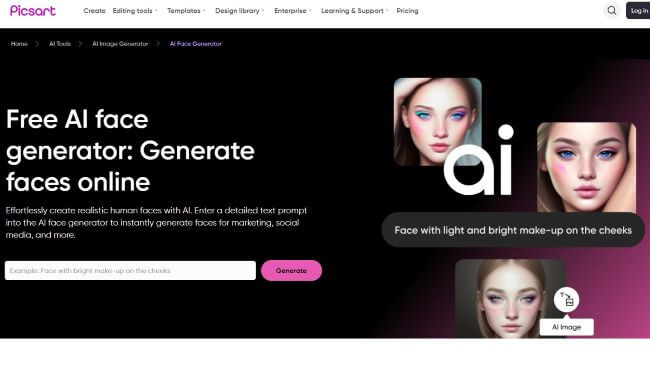
- Just enter descriptive text to generate a face image.
- Ease of use and simple operation.
- Provides a variety of character types and styles to choose from.
- The generated faces lack personalized features.
- Editing of generated faces is not currently supported.
5. Daz 3D
Daz 3D is a feature-rich 3D model creator that includes AI face generation. With its intuitive interface, it allows users to create highly customizable and realistic 3D faces and bodies.
Daz 3D is a comprehensive 3D creation tool suite that includes a robust AI face generator. With numerous customization options, users can create detailed and unique 3D models, including faces and bodies, for use in animation, game development, graphic design, and more.
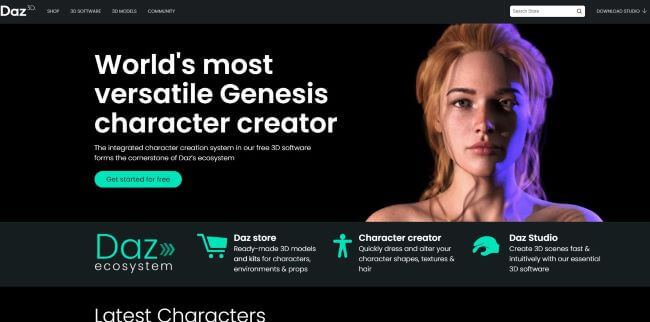
- Quickly generate realistic 3D character avatars.
- Seamless integration with software such as Daz Studio.
- The interface is simple to operate.
- Only for the head, the entire 3D human body model cannot be automatically generated.
- A paid subscription is required to access the latest features and resources.
6. Rosebud AI
Rosebud AI provides AI-generated model images for commercial use. It's particularly useful for businesses that need diverse and customizable model images for their marketing campaigns.
Rosebud AI offers AI-generated model images that businesses can use for their marketing campaigns. The tool allows users to select and customize models according to their specific needs, including changing the model's age, ethnicity, or even the style of clothing.
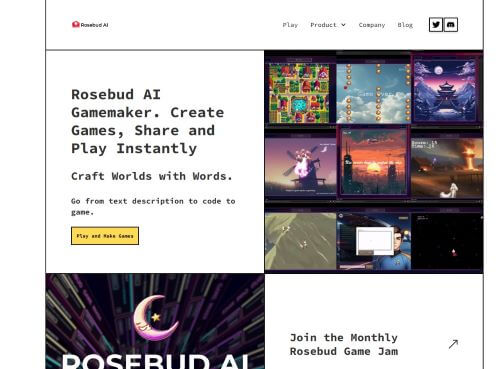
- The generated face images look very natural and realistic.
- Face styles can be customized, including gender, age, expression, race, etc.
- Easy to use.
- The generation time may be longer and require higher computing resources.
7. DeepArt
DeepArt is an innovative artificial intelligence (Dalle-3) image generator. It utilizes deep learning algorithms to produce stunning images. There are 23 different styles to choose from. Simply enter a text and let it create your own stunning images. You can create high-quality images up to 1024 pixels. You can then publish and share it, which allows others in the community to view your work.
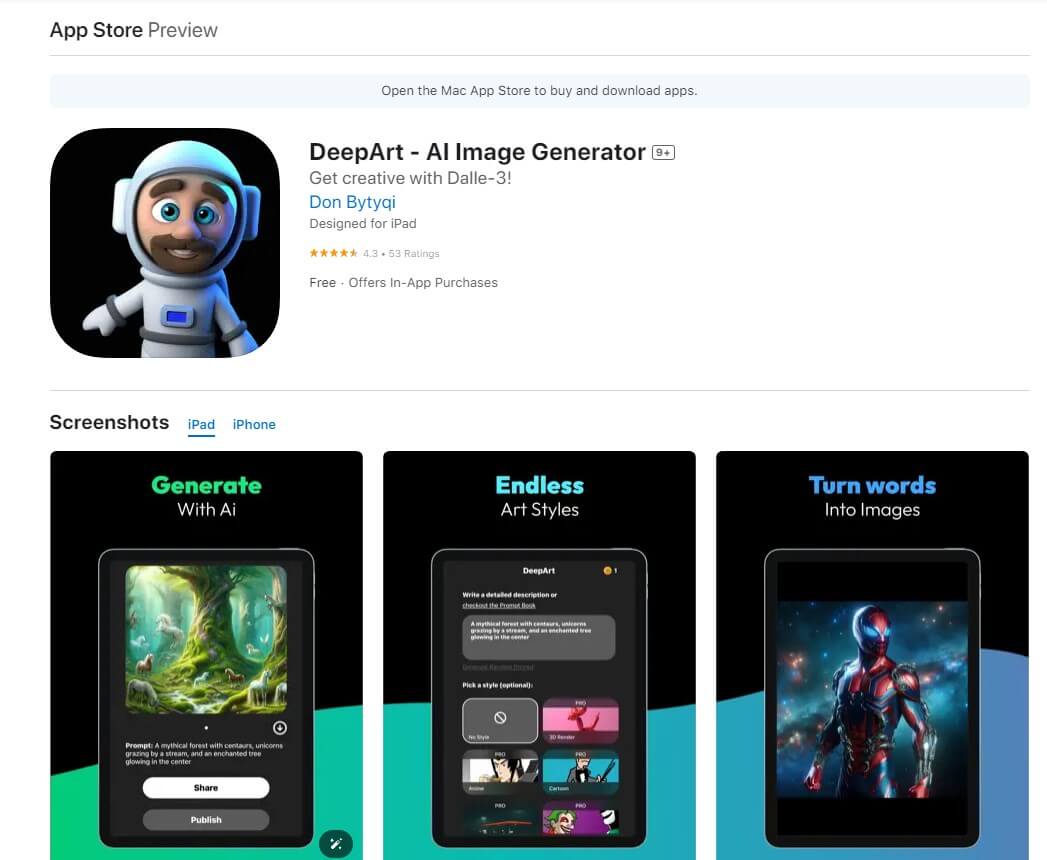
- Generate new, unique images based on your input text or images.
- Offers a variety of styles and themes to choose from.
- The user interface is simple and intuitive, and you can get started quickly.
- The resulting image is still subject to the algorithm.
- The generated image may have problems such as blur and distortion.
8. Veed.io
Veed.io AI Face Generator can transfer your imagination into reality. Simply type a description and it can generate AI original images. Once the image is generated, you can download it with one click and start creating a video using VEED's free video editor. You can add music, text, sound effects, and more.
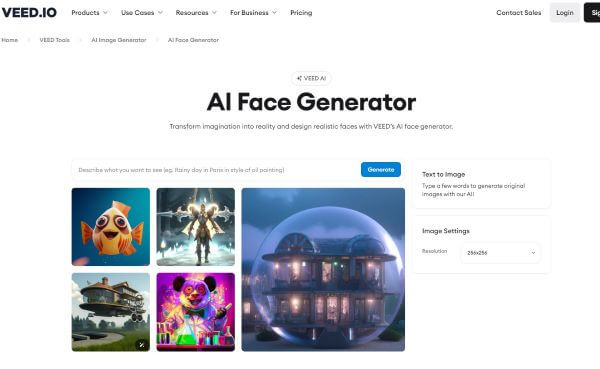
- Capable of generating realistic synthetic faces.
- Free to use.
- Customize the age, gender, expression, etc. of the face.
- The generated faces can be downloaded and used directly without watermarks.
- The free version has relatively limited features.
- Currently only English is supported.
9. Vanceai
Vanceai's AI face generator can make unique human faces. It supports multiple formats, including cartoon style, CG style, cyberpunk style, animation style, oil painting style, etc. Even better, it can generate faces from your images. You can upload your jpg, png or jpeg image and it will create a related face image for you.
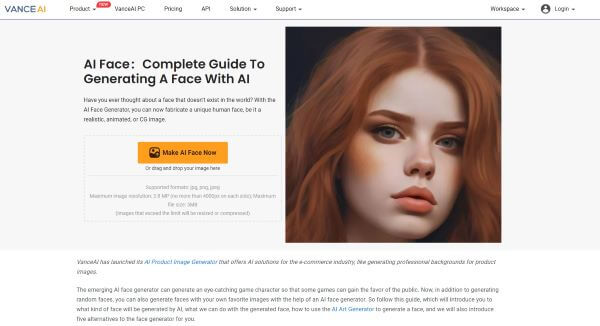
- Powerful generation capabilities.
- Support batch generation.
- Limited personalization.
- Processing of images is slow.
10. DeepArtEffects
DeepArtEffects is a free AI headshot generator that turns photos into art. Its features can be applied to faces, transforming ordinary photos into artistic portraits. This tool uses artificial intelligence algorithms to turn photos into works of art. It supports various devices including Android, iOS, PC, and Mac.
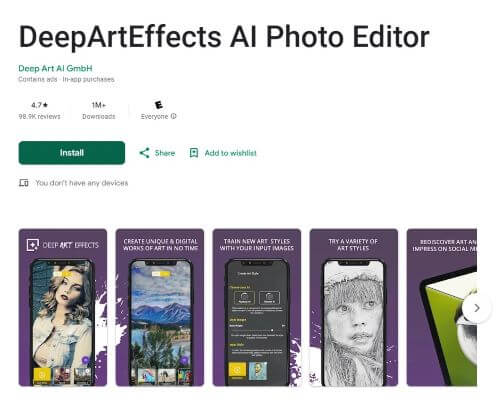
- Quickly generate customized faces to meet creative needs.
- Supports mobile apps and PC software.
- Optimize your images anytime, anywhere.
- Edit pictures as you like, retaining original quality.
- Not available online.
- The resulting faces may feel unnatural.
11. Runway ML
Runway ML is a creative toolkit powered by machine learning. It offers various features including an AI face generator. It is a versatile tool for many digital artists and designers. Its intuitive interface makes it easy for artists, designers, and creators to use even without machine learning experience.
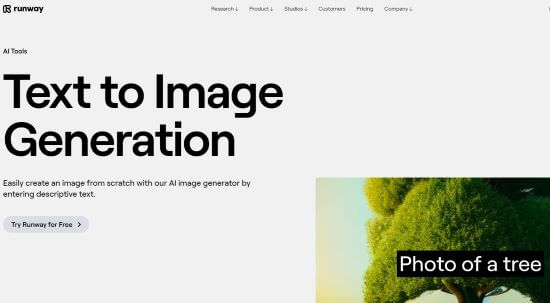
- Free trial available.
- Enter simple instructions or keywords to quickly generate the required face image.
- Advanced settings such as resolution, prompt thickness, preset styles, etc. can be adjusted.
- Registration is required to use.
Part 3. FAQs About AI Face Generators
1. Are the images generated by the AI face generator real?
No, they are not real. They are completely synthetic.
2. What is the use of AI face generator?
It can be used in a variety of fields. In digital art and design, they can create unique faces for characters or provide diverse and inclusive model images. Businesses can use AI-generated faces for marketing materials or website designs. Artificial intelligence face generators are also used in research and development, especially in areas related to computer vision and machine learning.
3. Is it legal to use an AI face generator to create a fake profile or identity?
In many jurisdictions, it is illegal to use artificial intelligence facial generators to create false profiles or identities without permission. This can also lead to legal consequences such as identity theft charges or invasion of privacy. It’s important to understand your local legal restrictions when using AI to generate faces.
4.Is there a free AI face generator?
Yes, there are some free AI face generators on the market, like Fotor, Veed.io, etc. mentioned above. In addition, many AI face generation tools offer free trials. For example, ChatArt provides five free uses per day.
In Conclusion
That's our selection of the top 11 best AI face generator free tools. They offer an exciting new way to create and manipulate facial images. Whether you're a digital artist, designer, or business owner, these tools can take your productivity to the next level. So, choose your preferred one and start your art design now!























 ChatArt Discord Server
ChatArt Discord Server