Top 7 Best AI Drawing Generators [Updated 2024]
Category: AI Assistant

2 mins read
The intersection of AI and art has given rise to some of the most fascinating tools. AI drawing tools, in particular, help users create artwork, illustrations, and designs. These AI drawing generators can often produce a variety of artistic styles, including sketches, paintings, and digital illustrations. This makes it easier for professional artists and amateurs alike to bring their imaginations to life. Today, let's explore the 6 best AI drawing generators that are making waves in this space.
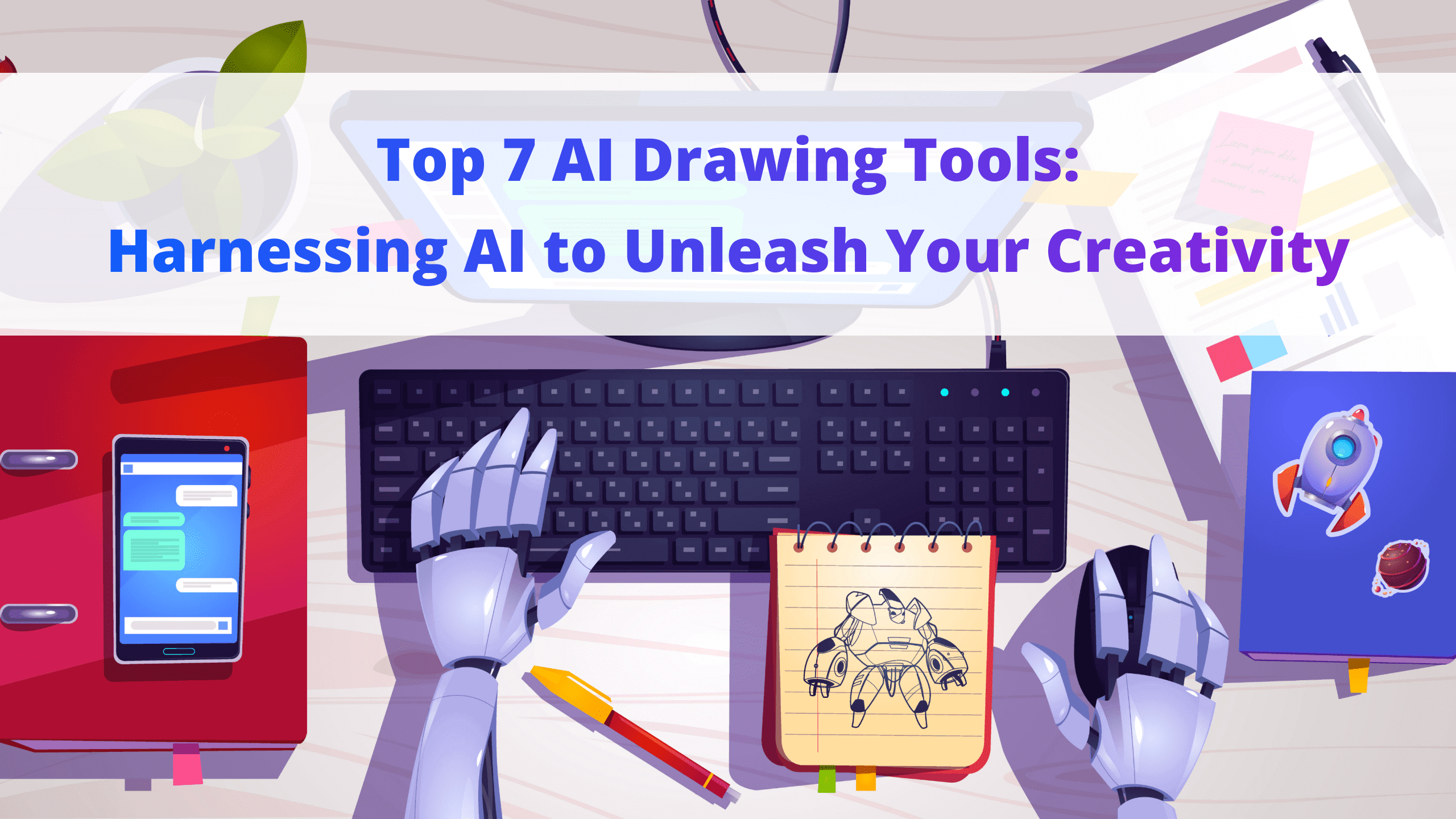
In this article:
Part 1. Best 7 AI Drawing Generators
1. ChatArt
ChatArt is an innovative AI platform that provides AI drawing, AI chatbot, and AI writing. It uses the latest AI image generation AI models such as Dall.E 3 and Stable Image Ultra to generate unique and realistic artworks. You can chat with AI directly and let it generate the images you want for you. You can use its built-in image templates to generate the pictures you want such as avatars, icons, wallpapers, etc.
You can also customize the painting style and image size to make images that meet your requirements. The picture generation speed is fast. If you are not satisfied with the generated picture, you can also let it optimize the generated picture for you. Besides, ChatArt also supports generate image base on image.
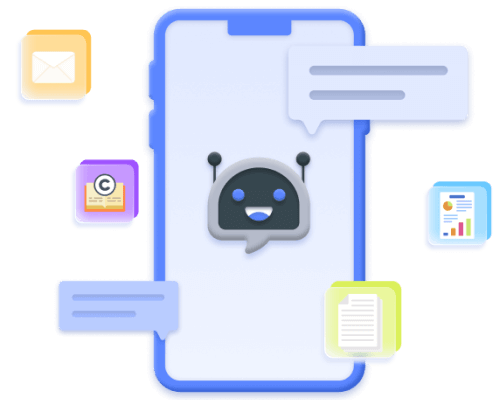
ChatArt Key Features:
- Easily transform your ideas into extremely precise images.
- Versatile AI tool that can generate pictures, text, provide suggestions, and more.
- Chat with AI via text or voice to get quick responses.
- User-friendly, free trial, no registration or login required.
- Wide compatibility, support iOS, Android, Windows, Mac, and web.
- Its drawing AI can generate logos, posters, NFT designs, etc.
- Diverse art styles such as realism, oil painting, and more.
- Quickly responds to user input and is suitable for real-time interaction.
- Generate various types of copywritings including articles, blogs, poetry, reviews, and more.
- Intuitive interface, anyone can easily start creating.
- It can be used free of charge 5 times a day.
ChatArt is easy to use on all your devices. Now let's see how to use its AI drawing tools on mobile and desktop.
For mobile:
Step 1. Select "Text to Image" from the home screen or tap "Art" and choose the type of artwork you want to generate.
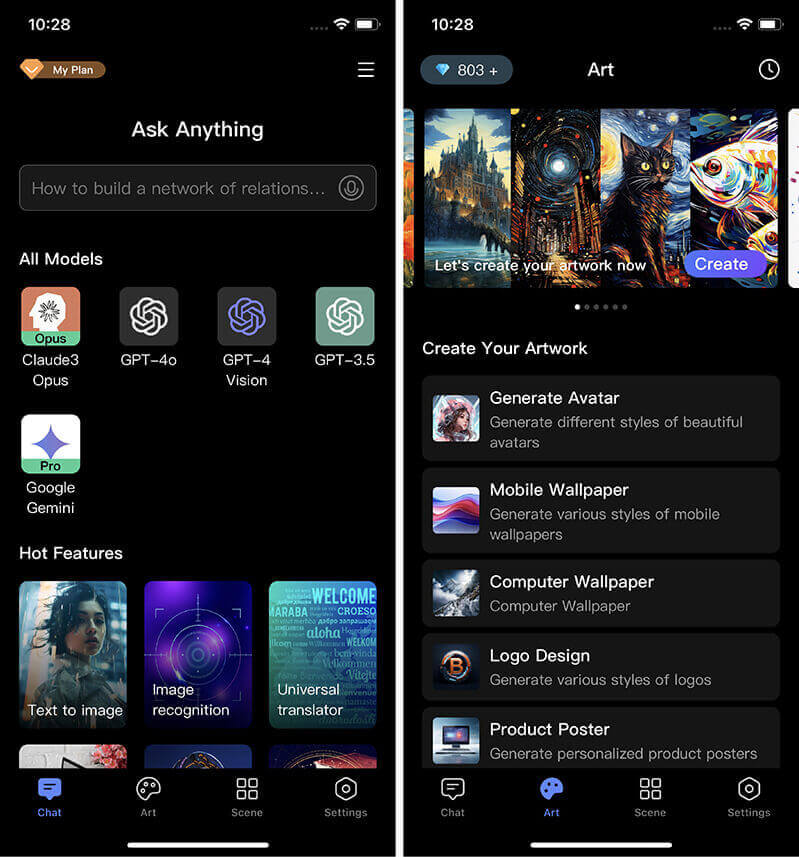
Step 2. Then just enter a description of your image and you can choose the image style, image scale, and image number.
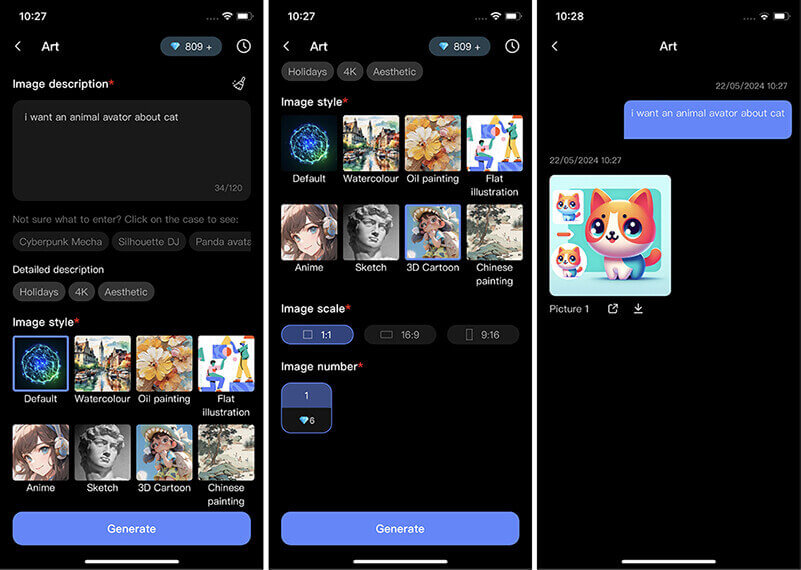
Step 3. Finally, tap "Generate" to get your very own artwork.
For computer:
Step 1. Select "AI Image" and you can choose the type image generation like text to image, image to image, icon generation, etc.
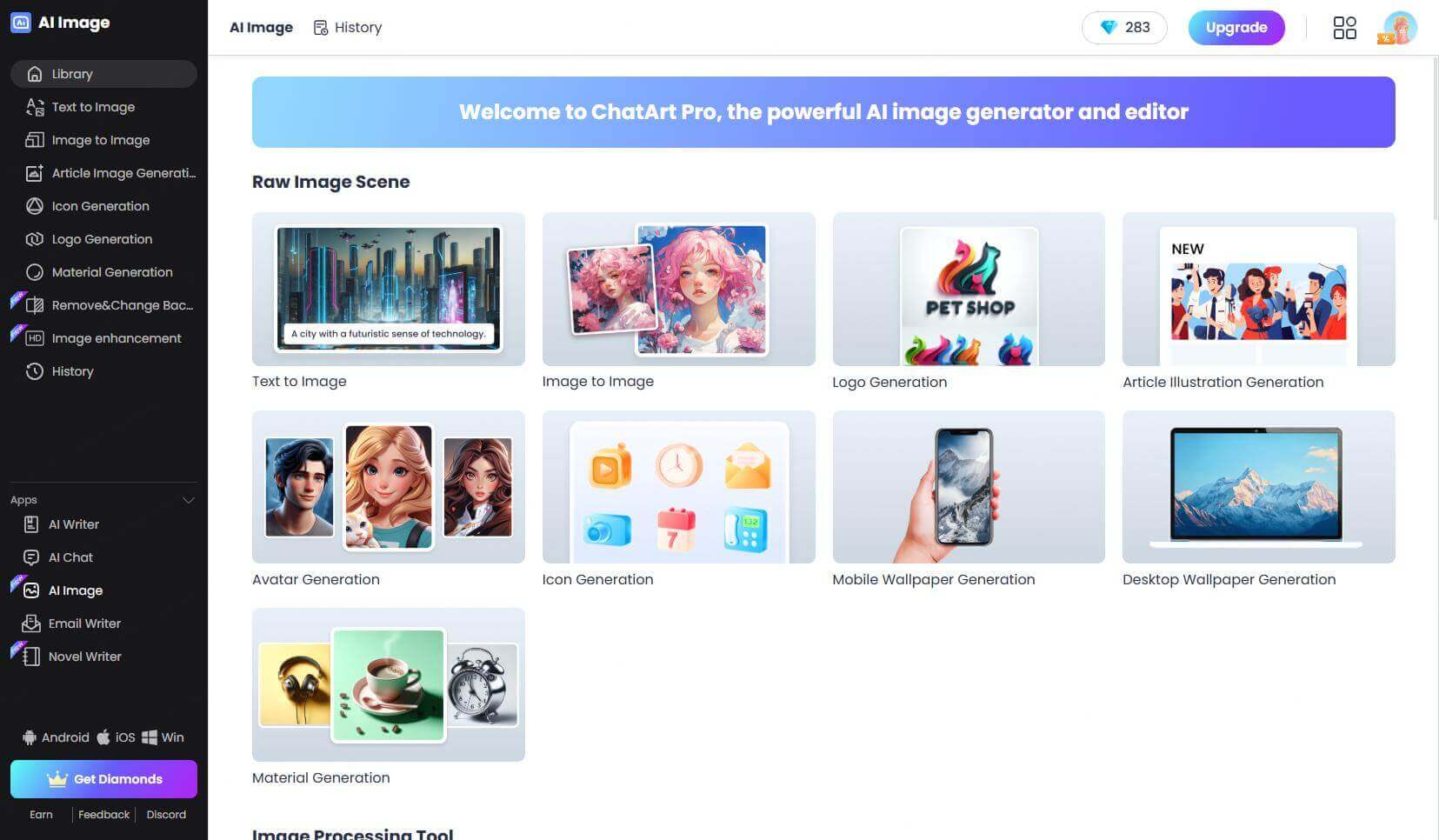
Step 2, Then you can select the picture type and enter the picture description, etc. Finally, click "Generate" to create your picture. (Here we take Text-to-image as an example.)
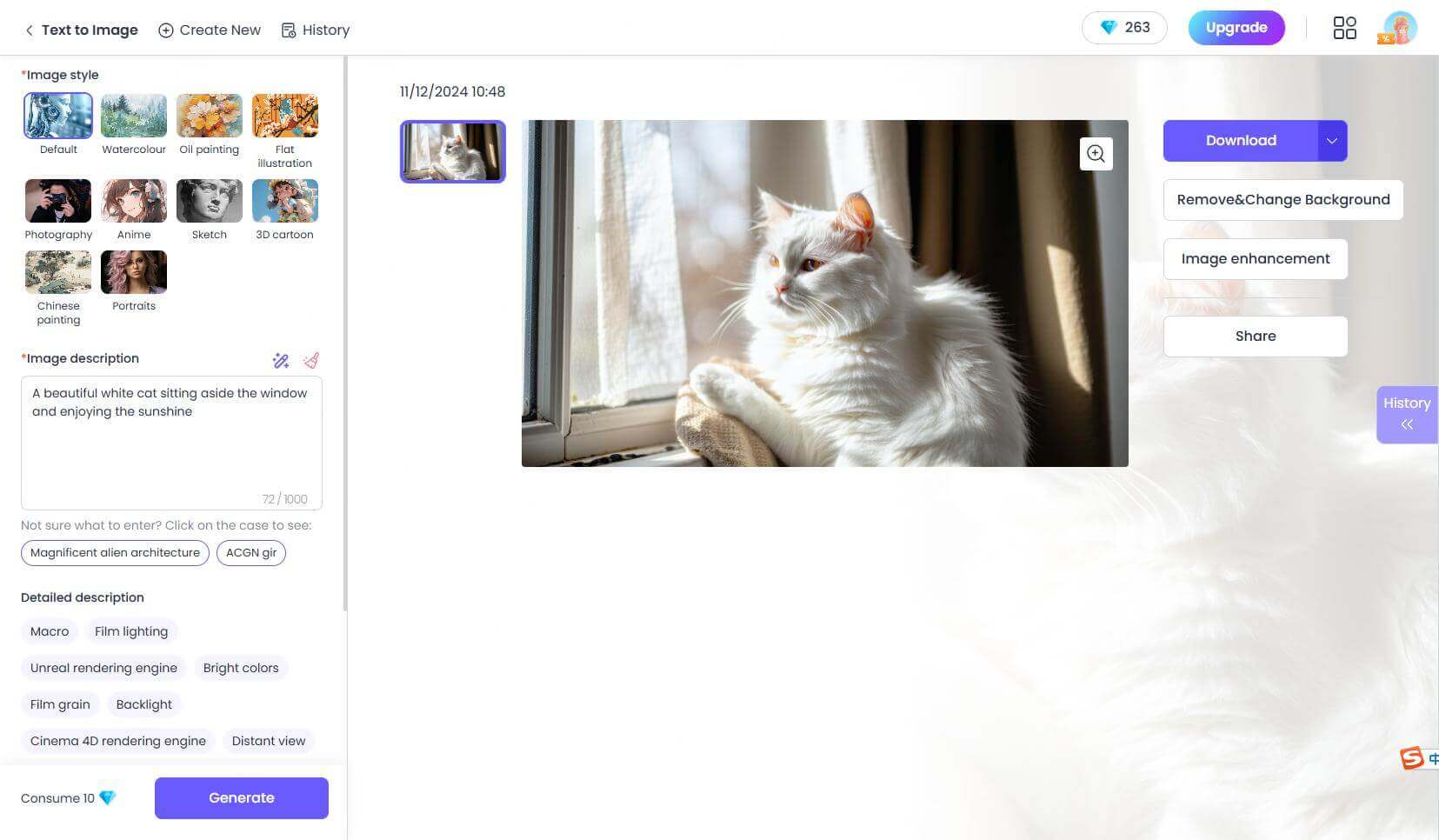
2. Craiyon
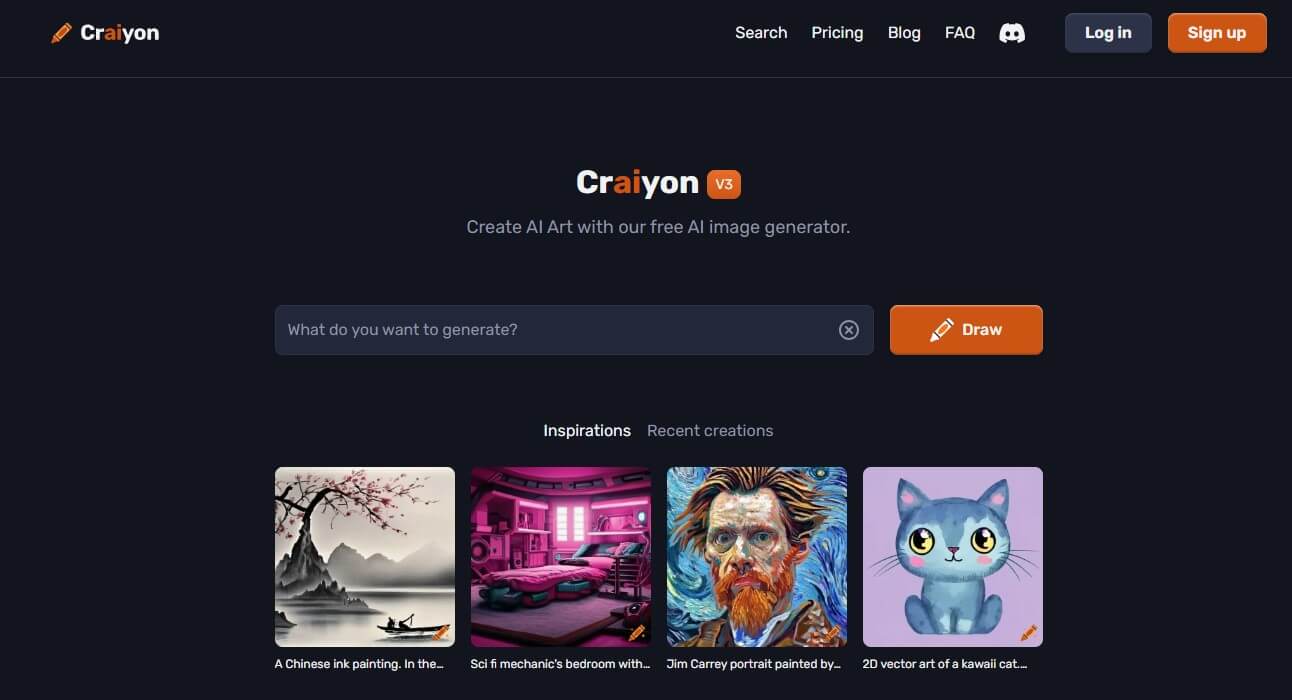
Craiyon, formerly known as DALL.E mini, is a free AI drawing generator. It lets you have your own sprite to draw anything that comes to mind. Whether you are an experienced artist or a complete beginner, you can use it without any problem. It turns your imagination into artificial intelligence reality in seconds with simple text prompts. You can get 9 free images in a minute at once, or upgrade to the Pro version for unlimited access, fewer ads, and faster generation.
- Easily generate artwork, photos, or paintings.
- You can edit text tips to draw faster next time.
- Download, save, and share your AI images.
- Sometimes your image cannot be generated and you need to try several times.
- Contains annoying ads.
3. OpenArt
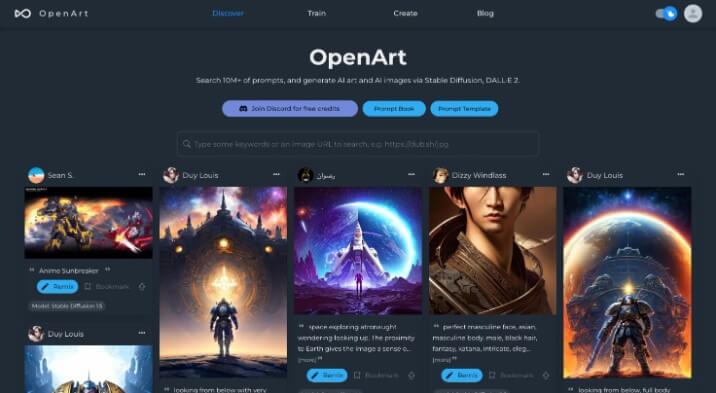
OpenArt is a popular AI art generator. It uses artificial intelligence to create unique and captivating images. It has over 100 models and styles for you to choose from. You can convert text to image, image to image, image to prompt, image to video, and more. You can also train your own personalized model. This powerful AI drawing generator free tool receives approximately 2 billion unique device visits per month. No matter what your image wishes are, it can help you easily transform your ideas into facts.
- Provides artists and designers with a fresh source of inspiration.
- Produce images in a variety of styles and genres.
- Just sign up for free to use its over 100 models.
- Specific parameters and preferences can be entered to personalize the image.
- Users who are new to AI technology need to learn to take full advantage of its capabilities.
4. Hotpot
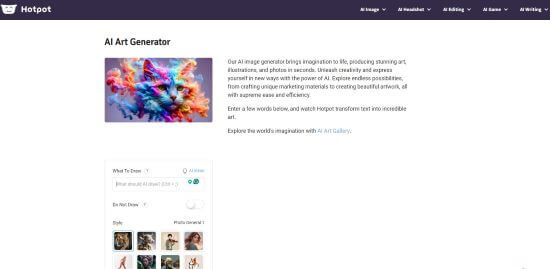
Hotpot is an all-in-one tool that includes AI Imager, AI headshot, AI Editor, AI games, and AI Writing. Its AI Art Generator helps you create stunning images using AI. It turns imagination into reality, generating stunning artwork, illustrations, and photos in seconds. Here are some pros and cons of using Hotpot AI Art Generator:
- Provides a valuable source of inspiration for artists.
- Reduce the time needed to create complex and detailed artwork.
- Users can enter specific parameters and preferences.
- Very easy to use.
- Dependence on data.
5. Cutout.pro
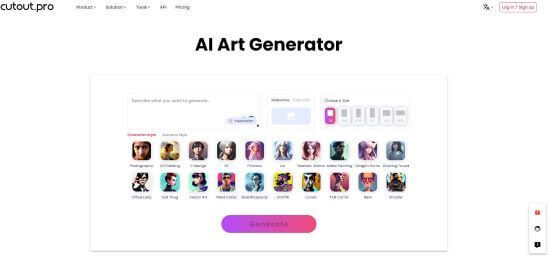
Cutout.Pro is an all-in-one AI-powered visual design platform. Its AI drawing generator free tool can help you create art and edit photos or videos. Cutout.Pro AI Art Generator offers a user-friendly interface and advanced AI algorithms to ensure the generated artwork is of high quality and visually appealing. It provides a fast and efficient way to transform your images into unique works of art without requiring any artistic skills or expertise.
- User-friendly interface to upload photos and generate cut images.
- Various customization options are available, including famous paintings, modern art, and more.
- You can preview the final work and continue making adjustments.
- Download images of the production and share them on social media platforms.
- The accuracy of cropping effect may vary.
6. Deepai
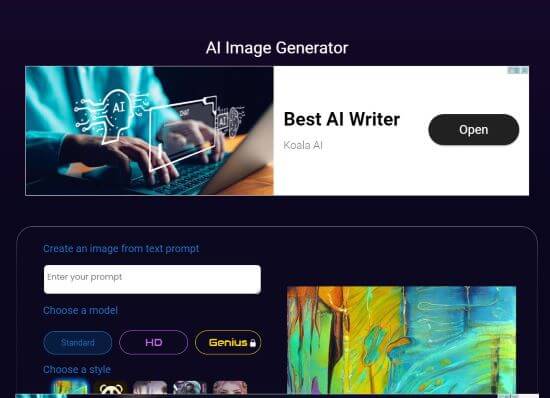
DeepAI is an organization that provides various artificial intelligence tools and services. Its AI drawing generator tool can create images based on your user-entered text descriptions or prompts. Each production image is different. Simply enter your prompt and choose a model and style, then you can get a unique image. If you are satisfied with the generated image, you can download it. If not, you can click ‘Enhance’ to improve your image.
- Generate images based on text descriptions, prompts, or user input.
- Generate images in a variety of styles, genres and categories.
- Allows users to customize settings such as styles, color palettes, etc.
- Generating high-quality images can require significant processing time.
- Have many annoying ads.
7. Fotor
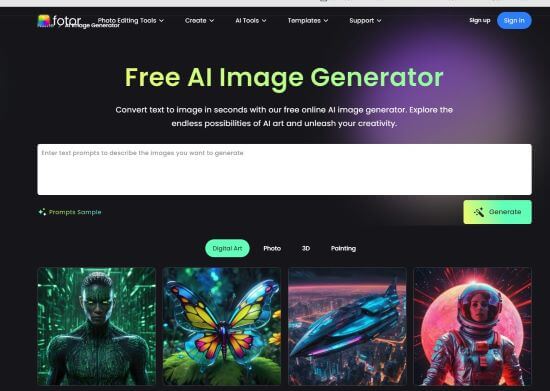
Fotor is a popular free online AI drawing generator. It can quickly transform your imagination into stunning artificial intelligence art. It can produce images in a variety of styles including product images, logo designs, 3D renderings, cartoons, sketches, and more. Just enter some text and Fotor AI will instantly turn your words into beautiful works of art!
- A range of enhancement options are provided to improve the quality and appearance of your images.
- The generated image can be downloaded and shared in your preferred format and resolution.
- Contain ads.
Part 2. FAQs About AI Drawing Generators
1 What is an AI drawing application?
An AI drawing generator is a tool that uses artificial intelligence algorithms to create or enhance drawings.
2 How does the AI drawing webite work?
AI drawing websites use machine learning algorithms to understand and interpret inputs and then output images.
3 Can AI drawing programs replace human artists?
AI drawing tools are designed to help artists, not replace them. They can handle certain tasks, but they can't replicate the creativity, emotion, and personal style of a human artist. They are tools that artists can use to explore new styles and techniques.
4 Can I use AI drawing software even if I am not an artist?
Absolutely! AI drawing tools are designed to be user-friendly, and many are aimed at non-artists. Even if you don't have an art or design background, they can help you create impressive artwork.
5 Are AI drawing tools expensive?
The cost of AI drawing programs varies widely. Some are completely free, while others offer paid versions with additional features. Many offer free trials so you can test them out and see if they work for you.
6 Are there any copyright considerations when using the AI drawing generator?
Yes. Please be sure to pay attention to copyright and intellectual property considerations, especially if the resulting artwork contains elements from existing sources or is used commercially.
Part 3. In Conclusion
AI drawing generators are reshaping the world of art and design. They provide artists with new ways to express their creativity. Whether you are a professional artist or just someone who likes to doodle, these tools can add a new dimension to your creative process. Our top recommendation is ChatArt, start harnessing the power of AI now and let your creativity fly.























 ChatArt Discord Server
ChatArt Discord Server