Make ChatGPT an AI Storyteller and Alternatives
Category: AI Tools

4 mins read
Since its introduction, ChatGPT has been used to generate content of all types. Students use it to create essays, but there is a growing trend of amateur authors using ChatGPT as an AI storyteller. Published Stories generated using ChatGPT or similar tools make their creators a lot of money.
So, is ChatGPT a good storyteller? In this article, we seek to answer this question and provide two other tools you can use to create stories.

In this article:
Using ChatGPT to Create a Story
The versatility of ChatGPT makes it one of the best tools to develop and create a story. The following is a step-by-step guide to use this tool to create your story:
Step One: Open ChatGPT on any browser.
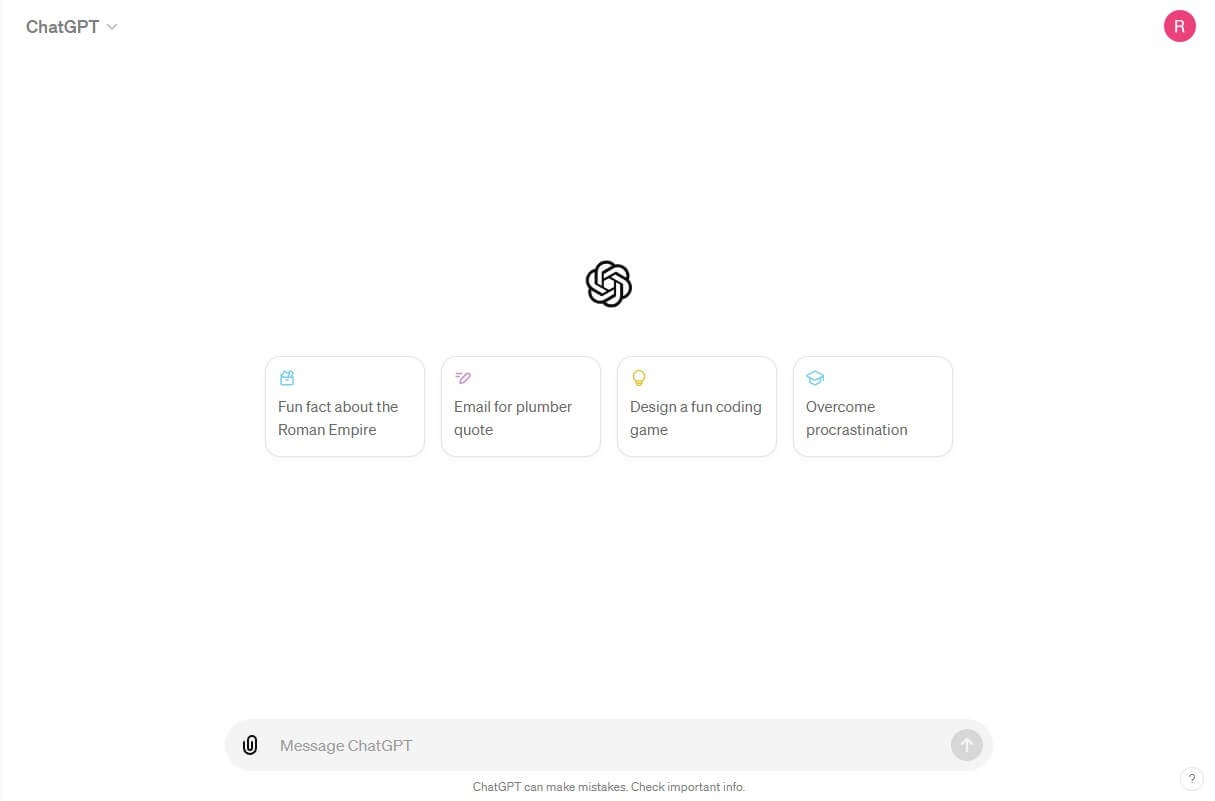
Step Two: Enter your prompt informing ChatGPT that you want to write a story.
Step Three: Provide the details for the story in your prompt. The prompt should include the genre, number of scenes, the setting, and the resolution.
Step Four: Once ChatGPT generates a story, check the content to see if the story matches your prompt.
Step Five: Get the story edited before publishing it.
AI Storyteller Alternatives
It may be the most popular AI tool out there, but ChatGPT is not the only tool you can use to create a story or find story ideas for different themes like horror story or fantasy story. The following are two great alternatives and how to use them;
1. iMyFone ChatArt
ChatArt is an AI generative tool that you can use to write a good story. It is accessible on your browser and its novel generator offers more options than ChatGPT.
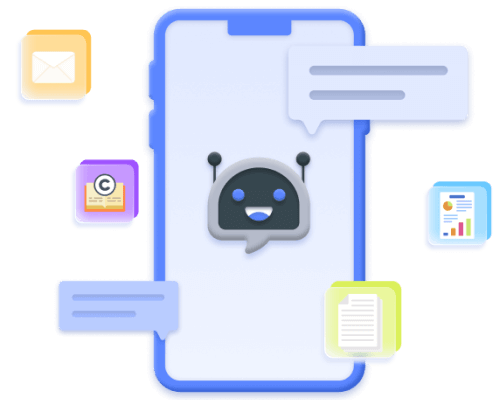
ChatArt Key Features:
- Engage in real-time Q&A with AI and obtain quick and accurate answers.
- Select different text creation modules according to scenario needs.
- Generate chat scripts, ad copy, novel, poetry, blogs, work reports, dream analysis, etc.
- Save valuable content via bookmarking for easy future access and use.
Follow these steps to use ChatArt as an AI storyteller;
Step One: Go to Novel Generator is an AI generative tool that you can use to write a good story. It is accessible on your browser and its novel generator offers more options than ChatGPT.
Step Two: On the left panel, enter your story’s details. Options include the title, tone, genre, POV, and language.
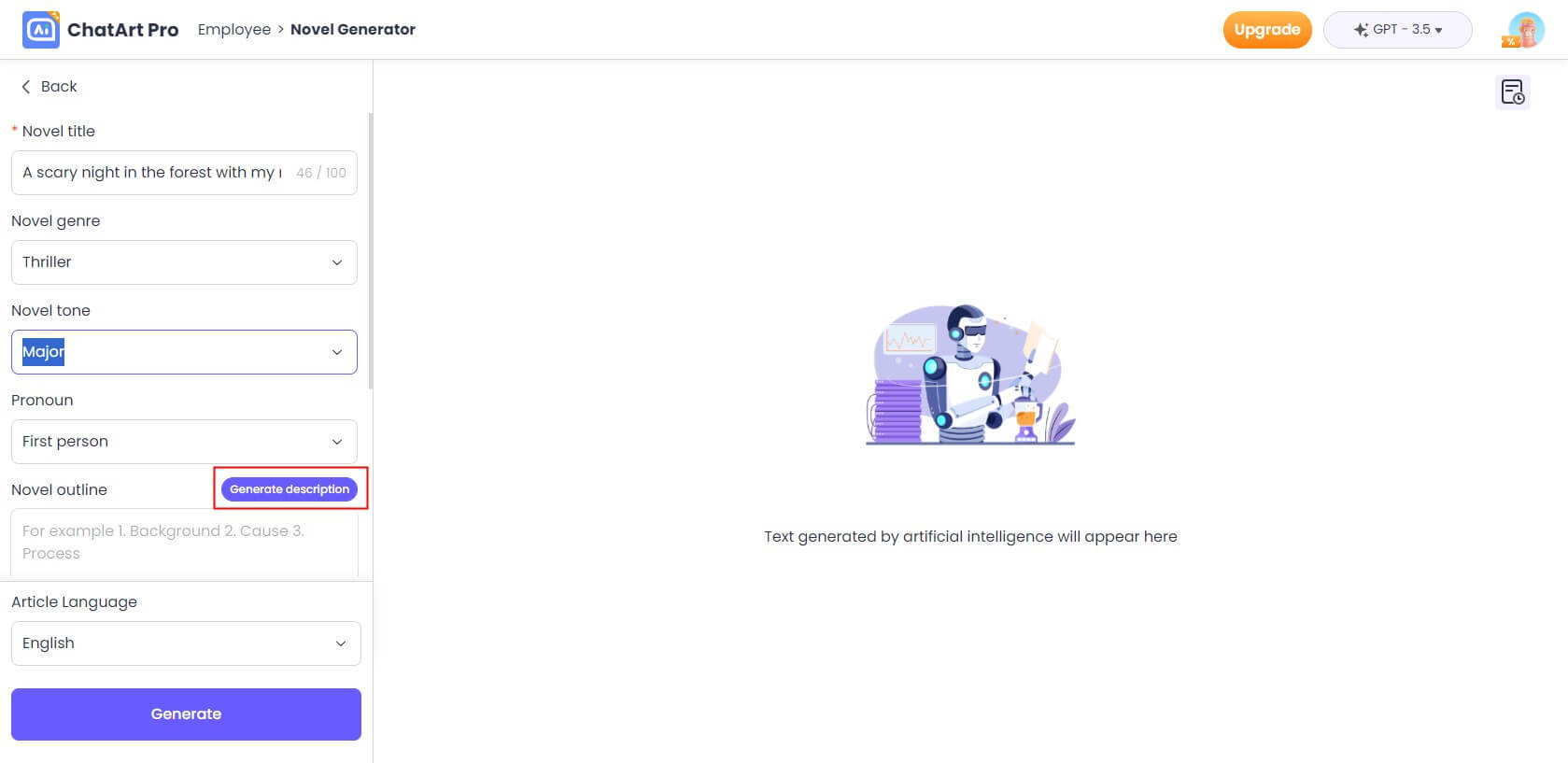
Step Three: Enter the description (plot) in the Novel Description section. If you don’t have one ChatArt can generate a description for you.
Step Four: Click on Generate. ChatArt will generate a story based on your prompt.
Step Five: Save the story or export it for editing before publication.
Tips: Let's choose an attractive voice for your story.
2. Squibler
Squibler is another AI tool that can create stories based on prompts. Squibler has a limited free trial, but you must pay for the premium version to generate novel-length stories. Follow these steps to use Squibler;
Step One: Go to AI Story Generator of Squibler click the “Try Squibler for Free" button.
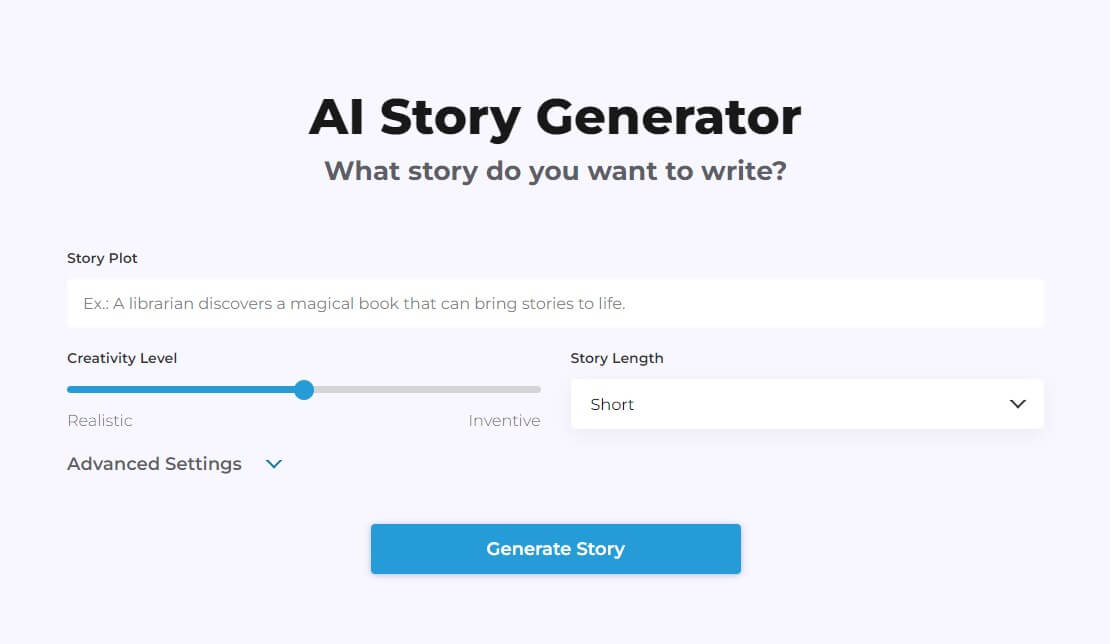
Step Two: Use the Story Plot section to specify your idea with a simple prompt or description.
Step Three: the Creativity Level section allows you to choose the setting between something realistic or a fictional world.
Step Four: Choose the maximum length of the story. You cannot specify an exact word count. The options are short or medium.
Step Five: Click on Advanced Settings to customize the story further. You can choose the genre, POV, character names, and setting.
Step Six: Click the Generate Story button and Squibler will write the novel for you.
How to Get a More Unique Perspective from Your AI Story Generator
The following tips will help you get the most out of your AI story-generation tool:
- Create a Premise for Your Story
- Create the Characters
- Choose a Point of View
- Create the Setting
- Specify the Tone
- Decide the Resolution
Before going to an AI to create your story, ensure that you have an idea of what your story is about. Asking the AI tool to create a premise may have more questions than answers.
You should also provide ChatGPT with a general theme for the story. This way, you will not end up with a nonsensical plot.
Go to the AI story generator only after you have a clear picture of your characters. AI tools are generally not good at character creation when the story has multiple characters.
Decide which character will be telling the story. If you intend to have more than one, decide the POVs of each scene before generating the story.
Your reader will see your character's world through the setting. Ensure that the setting you choose matches the story you want to write. Epic Fantasy cannot have a setting in New York. A contemporary story cannot take place in a magical imaginary world. You should also ensure that the various elements like cities, rivers, and bridges make sense to the reader.
Determine the emotional impact of your story on the reader. This is the tone. Often setting and characters determine the tone.
You should also ensure that the story has sufficient conflict. Conflict creates an emotion that the reader can connect with.
The resolution is how you want the story to end. Deciding this before you begin writing the story will give you a roadmap for your plot.
Conclusion
AI tools can be great storytellers or content generator when you provide the right prompt or description. Always check a story generated using AI to ensure the details are correct. Use beta readers and even a paid human editor to ensure correctness. Do not publish a raw AI-generated story.



















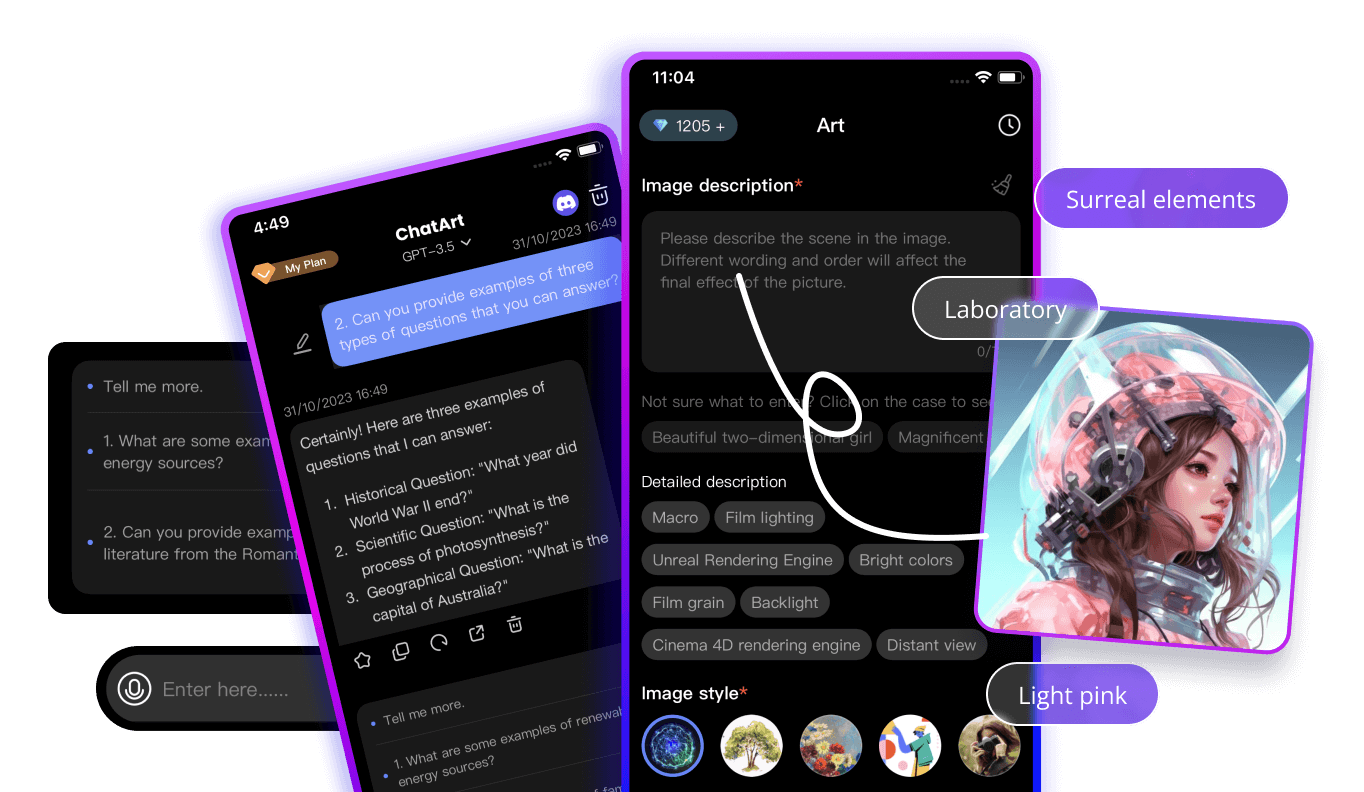

 ChatArt Discord Server
ChatArt Discord Server