Thanks to AI technology, creating a singing photo from a static image is easier than ever. Whether you want to craft funny clips for social media or produce professional-quality animations, there are plenty of powerful apps that make photo sing.
In this guide, we'll walk you through the top 10 apps that make your pictures sing in 2025. Based on hands-on testing, we cover both beginner-friendly apps and professional-grade options, helping you find the perfect match for your creative needs!

In this article:
Is It Possible to Make Photo Sing With AI
Yes, AI can make a photo sing by analyzing facial features, detecting mouth shapes, and animating them based on an audio track. Thanks to deep learning and image processing technologies, today's apps can generate realistic lip movements and expressive animations from a single static photo — no advanced skills required!
Next, we'll explore the most popular apps that make photo sing. We'll compare their features and help you choose the one that best fits your needs.
Comparison of 10 Apps that Make Photo Sing
| App | Description | Free Version/Trial | Platforms | Main Features | Best For |
|---|---|---|---|---|---|
| DreamVid | AI-powered tool that animates photos to sing, dance, or talk. | ✅ Free version (limited features) | Web, iOS, Android | Dynamic video generation, lip sync, facial animation | Short video creators, social media users |
| Avatarify | Open-source tool for real-time photo-driven facial animations. | ✅ Free (open source) | PC, macOS, Linux | Real-time facial movement, virtual camera | Tech enthusiasts, live streamers |
| Face Dance | Animate photos to dance or sing with the rhythm of music. | ✅ Free version (with ads) | iOS, Android | Dance animation, music sync | Fun seekers, short video makers |
| WOMBO | Popular app for making photos sing to famous songs with natural lip movements. | ✅ Free version (limited songs) | iOS, Android | AI lip sync, trending song library | Casual users, social media fans |
| Mimic | Make static photos talk or sing through AI animation. | ✅ Free version (feature limitations) | iOS, Android | Face animation, voice sync | Content creators, social sharers |
| Revive | Bring old photos to life with singing and talking animations. | ✅ Free trial available | iOS, Android | Photo animation, nostalgic video creation | Family users, nostalgia fans |
| Virbo AI | Create animated digital humans or talking photos professionally. | ✅ Free version (some avatars) | Web, iOS, Android | AI avatars, photo animation speeches | Businesses, video content producers |
| Mug Life | Manipulate photos into expressive 3D animated faces manually or automatically. | ✅ Free version (in-app purchases) | iOS, Android | 3D facial editing, fun animations | Creative users, hobbyists |
| DreamFace | Quickly animate photos to sing or dance with ready-made templates. | ✅ Free version (limited templates) | iOS, Android | Photo animation, special effects | Entertainment lovers, casual users |
| Facewow | Create funny animated photos easily and quickly. | ✅ Free version (with watermark) | Web, iOS, Android | Face changing, dynamic expressions | Casual users, entertainment purposes |
Top 10 Apps that Make Photo Sing
1 DreamVid
DreamVid is one of the most popular apps that make photo sing, perfect for beginners who want quick and impressive results. Simply upload a static photo, select a singing video template, and with a single click, DreamVid animates realistic mouth movements synced to your chosen song. It supports a wide range of audio options and even offers a web-based version for easy online editing.
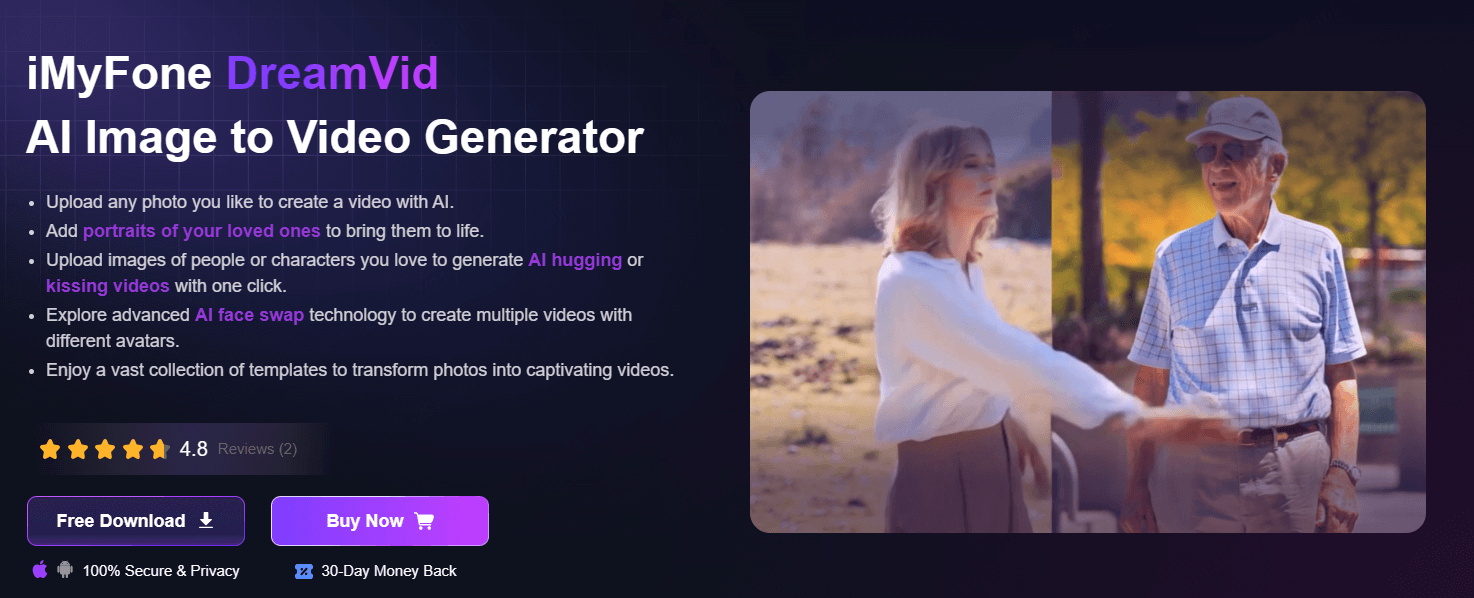
- Make a photo sing with just one click.
- Offers a wide variety of singing video templates and supports custom audio uploads.
- Create singing photos online for free — no software download needed.
- Very easy to use, even for beginners.
- Fast online generation.
- High-quality lip sync for smoother, more natural singing.
- Some old photos may look a bit rough in the details.
2 Avatarify
Avatarify uses real-time facial animation technology to bring photos to life. It makes them move their mouths and show expressions based on your voice or song. This is perfect for creating delicate and realistic singing photos. You can pick photos of celebrities, pets, or even your favorite cartoon characters. Then, use the app to make them sing, dance, and show different facial expressions.
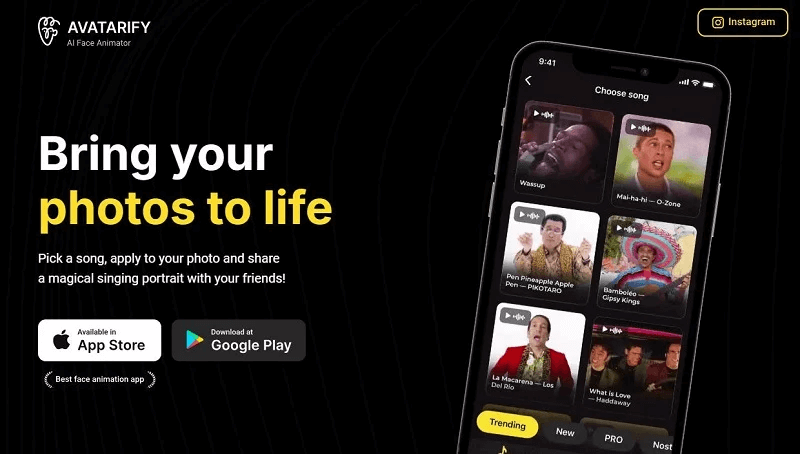
- Uses deep learning to animate static images.
- Offers preset animations.
- Supports audio uploads to create singing photos.
- Syncs lips with songs and videos.
- Lots of tunes to choose from.
- Accurate lip sync and facial expressions.
- Setup can be a bit complicated for beginners.
- Requires high-performance hardware.
- Fewer free features; some tracks need to be purchased.
3 Face Dance
Face Dance is all about fun. It has many built-in singing filters that make your photos not only sing but also twist and "dance" to the music. The app offers a wide range of animations and popular songs, including TikTok hits, movie scenes, and more. If you want to make your pictures sing and add fun effects, this app is definitely worth trying.

- Automatically detects facial features and animates them.
- Offers a large library of popular songs to make pictures sing quickly.
- Supports sharing short videos to social media.
- Fun to use and great for sharing with friends.
- Simple and easy-to-use interface.
- No complicated editing needed, you can create singing pictures in just a few steps.
- Needs a stable Internet connection.
- The free version adds a watermark.
4 WOMBO
When it comes to apps that make pictures sing, WOMBO.ai is a must-mention. It's known for its amazing sync quality. No matter what photo you upload, you can make it sing with just one click. You can also add music overlays and choose from a huge library of popular songs to bring your pictures to life.
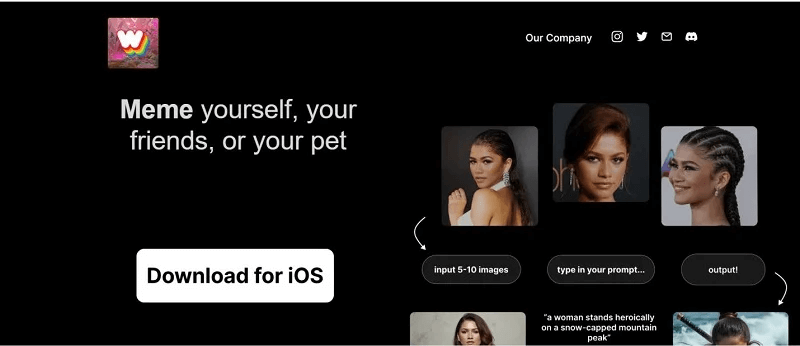
- Upload a photo with one click to quickly create a singing image.
- Automatically matches the song without needing manual adjustments.
- Animates the face for realistic lip syncing.
- New songs and features are added regularly.
- Delivers high-quality and realistic singing effects.
- Offers a wide range of free songs.
- Full access requires a paid subscription.
- Performance drops if the uploaded image is not clear enough.
5 Mimic
Mimic is an AI app that specializes in accurate expression synchronization. It captures professional-level facial expressions and is perfect for users who want their photos to sing more realistically. The app uses AI to simulate mouth movements, making static images look like real people singing. This makes singing photos appear more lifelike and natural.
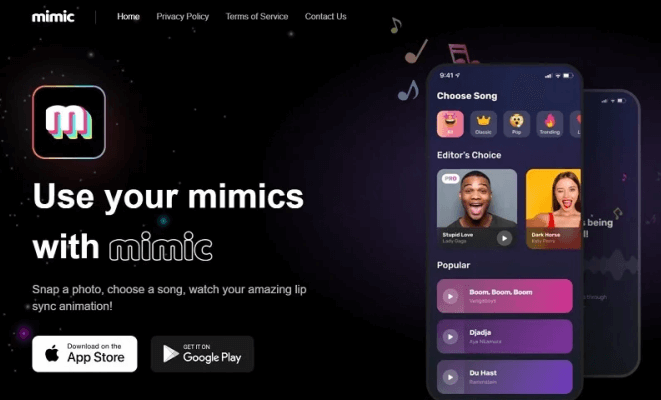
- Smart facial expression capture.
- Realistic lip-sync and facial animations.
- Supports custom songs and narration.
- Basic features are free.
- The output videos are detailed and high-quality.
- Allows batch processing of multiple photos.
- Rendering takes a bit longer.
- Some advanced features need to be paid for.
6 Revive
Revive is a lightweight app that makes pictures sing. It combines photo animation, expression transfer, and lip-sync features. You can make your photos sing or create animated emojis. With its easy-to-use interface, anyone can quickly turn their ideas into reality.
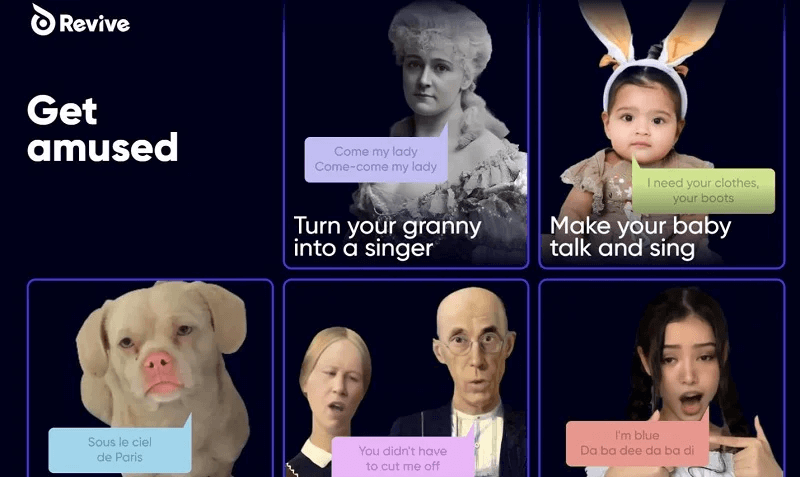
- Supports face animation and singing synchronization.
- Built-in rich funny special effects templates.
- One-click sharing to platforms such as TikTok and Instagram.
- Various creative ways to play.
- The dynamic effects are natural and full of laughter.
- The new user interface is user-friendly.
- The free version has limited video length.
7 Virbo AI
Virbo AI not only lets you make photos sing online for free, but also supports batch processing to handle multiple photos at once. Its biggest highlight is the wide range of singing filters, adding personality to every picture — perfect for content creators.
Virbo AI focuses on delivering a professional short video production experience. Besides making photos sing, it also helps create talking short videos. You can easily animate your photos by simply adding the audio you want.
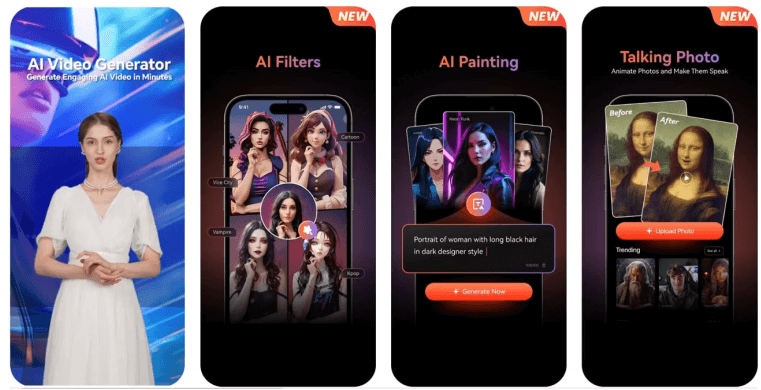
- Advanced lip-sync technology.
- Supports AI voice-overs and singing with real voices.
- Offers multi-character animation templates.
- Produces professional video effects, ready for commercial use.
- Supports dubbing in multiple languages.
- Premium templates are not free.
- It takes some time to learn how to use it well.
8 Mug Life
Mug Life is a fun app that focuses on 3D facial animation. The singing pictures it creates are exaggerated and really entertaining. With its hyper-realistic animation technology, photos come to life and sing in a very expressive way.
Just pick a photo, choose an animation template, and customize the effect. A wide variety of templates and tools make it easy to get creative and personalize your animations.
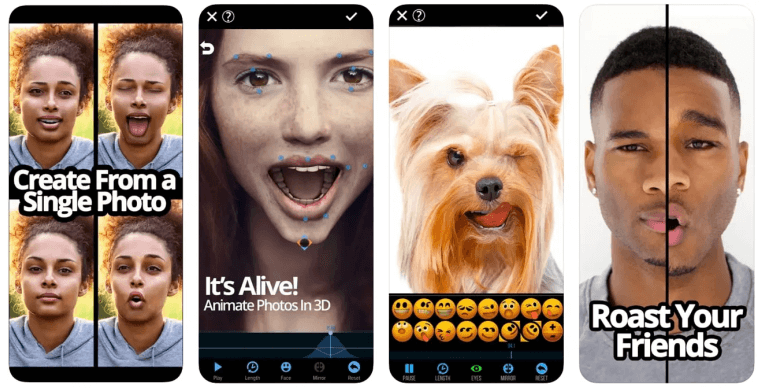
- Create 3D face animations.
- Customize facial expressions and mouth shapes.
- Quickly generate short videos and animated images.
- Offers a lot of freedom for facial customization.
- Works with many formats and allows easy export.
- The free version has many features.
- Detail processing is a bit lacking.
- Some special effects require purchase.
9 DreamFace
DreamFace, created by Lightricks, is known for its impressive animation effects and high-quality results. It quickly turns any photo into a singing image. The app combines AI photo editing with audio syncing. With just one click, it enhances photos and synchronizes lip movements, making it easy to create singing pictures while maintaining top-notch quality. It's perfect for users who demand high-quality final results.
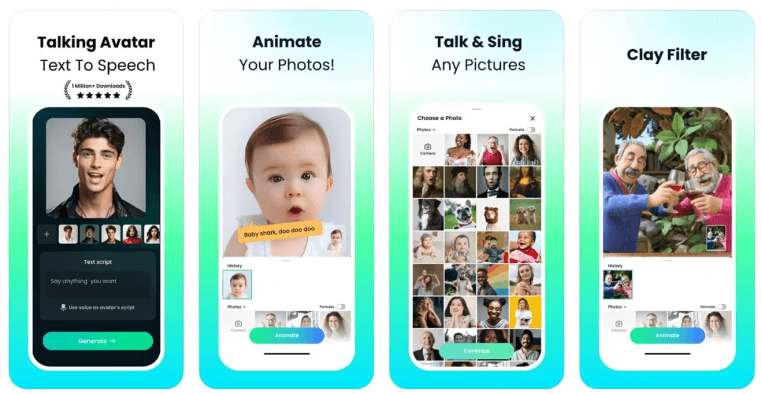
- Various face animation templates.
- One-click photo-to-video conversion.
- Syncs with popular songs.
- Clear, vibrant video quality.
- Well-trained models with natural mouth movements.
- Easy sharing on social platforms.
- The free version has limited features.
- Videos have a watermark.
10 Facewow
Facewow offers a wide variety of animation templates and music. Users can easily choose backgrounds and filters to make a picture sing and create unique animated images. You can either select images from your device or take new ones, then explore its many features, effects, and templates!
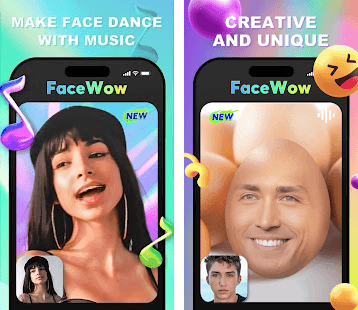
- Upload photos to quickly create singing videos.
- Lots of animation filters and sound effects.
- Choose from various scene templates (e.g., funny, warm, romantic).
- Modern interface and smooth user experience.
- Free trial available for making photos sing online.
- Fast rendering, great for batch production.
- The material library is still small.
- Premium content requires a paid subscription.
How to Choose Make Pictures Sing App
With so many options available, how do you choose the best "make pictures sing" app for you? Here are some simple tips:
- Functionality: If you just want to create quick, simple effects, go for the lightweight DreamVid tool. If you're looking for high-quality expression sync or sound, try the professional Mimic app.
- Ease of Use: If you're a beginner, choose an app with an easy interface and simple steps.
- Music Library: Want more variety in your singing pictures? Apps like WOMBO.ai and Facewow have large music libraries to explore.
- Sharing: If your goal is to quickly share on social media, pick an app with a one-click sharing feature for convenience.
-
You Can Make Jesus Hugging Video Now & Get Spiritual Comfort
Discover the deep meaning behind jesus hugging and learn how to create AI videos of Jesus hugging. Find prompts and inspiration to express your faith.
2 mins read -
Best 6 Ghibli Style AI Generators Online & in Apps of 2025
We will introduce 6 recommended websites and apps that allow you to generate Ghibli images by inputting texts, and also transform pictures into Ghibli artwork.
4 mins read -
2025 Review: Pixverse AI Pricing & Features & Alternative
In this Pixverse review, we'll dive deep into its features, pricing, and real-world performance to see if it's the game-changer you've been waiting for.
9 mins read -
What Kpop Idol Do I Look Like? Try Photo Match & Fun Quizzes
What Kpop idol do I look like? Discover your Kpop look-alike by uploading a photo or taking a quiz to match the similar idols now!
4 mins read -
[2025 Newest] 15 Free Anime Websites to Watch Anime Online
Welcome to the ultimate list for free anime websites! You can check the most popular anime streaming sites of 2025 in this blog, keep on with your anime serise.
17 mins read -
How to Make Studio Ghibli ChatGPT Images? All Full Prompts!
The Studio Ghibli ChatGPT trend is captivating the internet. With ChatGPT, anyone can bring their imagination to life in a way that feels magical cinematic.
11 mins read
Whether you're just having fun or aiming to create high-quality short videos, the apps above will help you bring your photos to life!
Final Words
AI is changing how we interact with images. You can now turn static photos into lively, singing images in just a few simple steps, bringing endless fun to your daily life.
Whether you use DreamVid, WOMBO.ai, or other great apps, these powerful AI tools make it easy to create your own creative masterpieces. What's even better is that many platforms offer the option to make photos sing online for free, so you can start your creative journey anytime without needing to download an app!






















Was this page helpful?
Thanks for your rating
Rated successfully!
You have already rated this article, please do not repeat scoring!