Imagine Trump and Musk dancing with a girl group—sounds fun, right? If you post it on social media, it will definitely get plenty of attention and earn you a bunch of likes. Whether you're looking to boost engagement or just have some fun, this article will introduce the useful AI of Trump and Musk dancing, and guide you in detail to generate a AI video of Trump and Musk dancing.
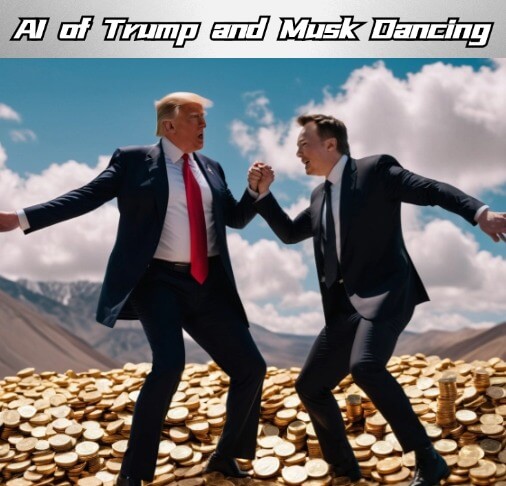
Step 1: Select Photos of Trump and Musk
To create a high-resolution, realistic video of Elon Musk and Trump dancing, the key is to choose clear, full-body photos of both. Make sure their faces are visible and well-lit for the best results.
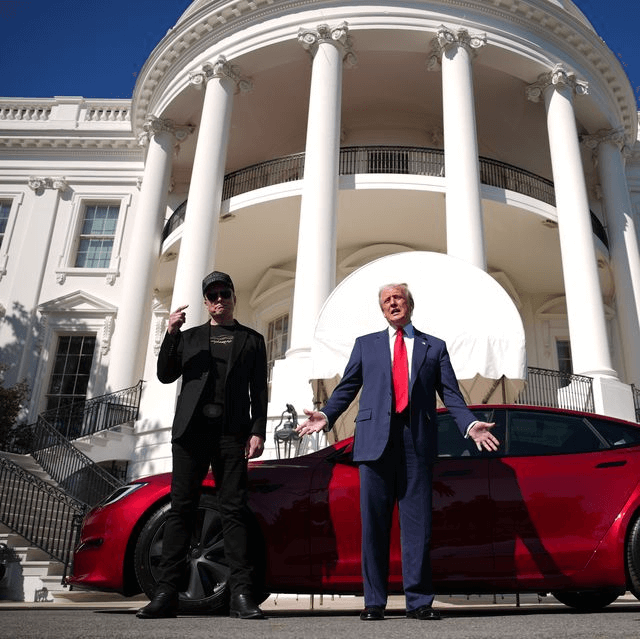
Step 2: Choose a Good AI Tool
To generate an Elon Musk and Trump dancing video, you need a powerful AI tool. We recommend DreamVid, an AI dancing tool with hundreds of built-in video effects. You only need to upload a photo, and DreamVid will generate a smooth Musk and Trump dance video with one click. with one click. It is not only easy to operate, but the generated video effect is also natural.
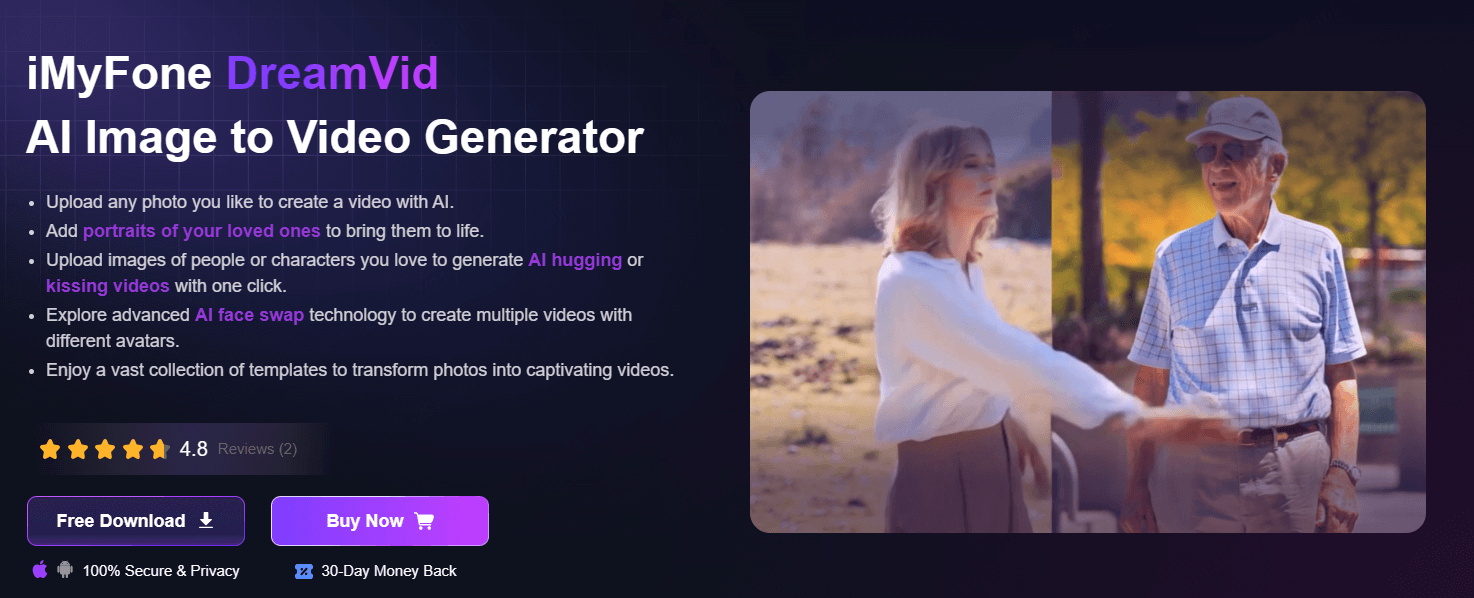
Step 3: Open the App, Upload Photos, and Enter Prompts
Download DreamVid on your phone and open the app. On the homepage, navigate to the AI Dancing section, choose a dance video template you like, and tap to enter.
Then you can click Upload Image to add the prepared picture. If you want the generated Trump and Elon Musk dancing video to match your vision more closely, you can also enter a custom prompt in the prompt box. Finally, tap Generate, and let DreamVid do the rest!
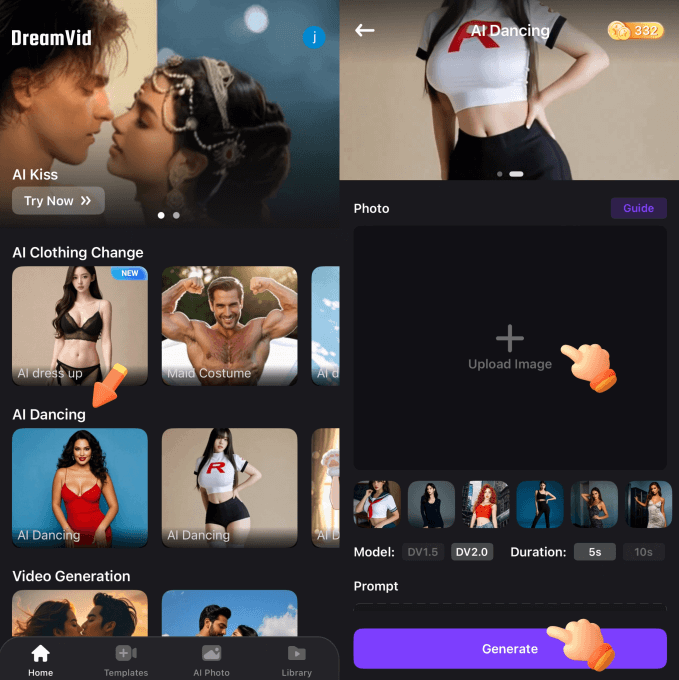
Step 4: Export the Musk and Trump Dancing Video
Just wait for two minutes, and your Trump and Musk dance video will be automatically saved to your Library. You can then export it in your preferred format or share it on social media.
With DreamVid, it's easy to make Trump and Musk dance to a girl group routine. You can also create dance videos of other celebrities. Whether you share them with friends or post them on your account, I'm sure you'll get plenty of applause.
A Brief End
After reading this, you now know how to use AI of Trump and Musk dancing and create videos of Musk and Trump dancing. Not only that, with DreamVid, you can even make videos of them hugging or kissing, which is sure to be a lot of fun!
-
Top 10 AI Clothes Changer Tools: Try On Outfits Easily!
Discover top 10 AI clothes changer tools to try clothes online. Learn how to change clothes with AI and explore the best AI clothes changer for fashion lovers.
17 mins read -
Best AI Hug Generators in 2025: 10 Tools to Create AI Hugs
Discover the best AI hug generator in 2025! Create AI hug videos with top AI hugging makers. Explore step-by-step guides to bring virtual hugs to life!
15 mins read -
How to Make an Image into a Moving Video with AI Tool
In this article, we will guide you on how to make an image into a moving video, exploring the AI and techniques that can help you transform images into videos.
7 mins read -
Fan Creation Guide: Make Gojo and Geto Kissing Scene with AI
Want to make Gojo and Geto kissing scene? In this blog, we'll show you how to generate Gojo and Geto kissing videos using AI, bring your dreamy moments to life.
2 mins read -
Ultimate Guide: Creating Gojo and Geto AI Hugging Videos
Learn how to create Gojo and Geto AI hugging videos in this easy step-by-step tutorial. Bring your favorite anime characters to life with AI technology!
3 mins read



















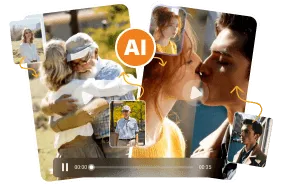
Was this page helpful?
Thanks for your rating
Rated successfully!
You have already rated this article, please do not repeat scoring!