AI Clothes Changers are transforming how we shop for fashion. Virtual try-on technology allows users to experiment with different outfits, from swimsuits to wedding gowns, without changing clothes. In this article, we'll guide you through the top 10 AI clothing changers of 2025—tools and apps that let you update your style with ease.

In this article:
Part 1. 5 AI Clothes Changers Online Free in 2025
Discover the best AI clothes changer online free tools in 2025 that allow you to change clothes AI effortlessly, anytime and anywhere. These online clothes change AI tools are perfect for fashion enthusiasts looking to try on outfits virtually.
1 Media.io
Looking to try on new outfits without the hassle of changing? Media.io offers an AI clothes changer online free tool that lets you explore different styles. Upload a photo, and the AI will detect your outfit, swapping it with fresh styles, so you can instantly see how new looks suit you—no fitting room required!
Plus, Media.io provides a range of photo editing features, enabling you to tweak your look and explore more personalized fashion styles. With this AI outfit changer, the possibilities for your style are endless!
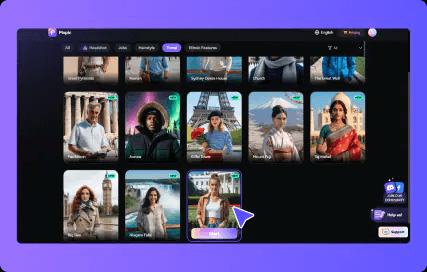
- User-friendly: Upload a photo, and the AI takes care of the rest—simple and intuitive, no technical skills needed.
- Better shopping experience: Thanks to A clothing change technology, you can quickly try on different styles and make faster, more confident shopping decisions.
- Photo quality matters: The AI works best with clear, high-quality photos. Blurry or poorly lit images may not deliver the best results.
- Limited clothing styles: While the platform offers a solid variety, it's still growing, so you might not find everything you're looking for yet.
- AI recognition issues: The AI might struggle with complex backgrounds or tricky clothing, which could lead to inaccurate results.
- Privacy concerns: Since you're uploading personal photos, some users might worry about how their data is stored and used.
2 YouCam Online Editor
YouCam Online Editor is the top free AI clothes changer for 2025. Its unique clothing swap feature lets you easily try on outfits virtually, making fashion more interactive and fun. With a simple drag-and-drop interface, you can quickly mix and match styles, whether you're planning outfits for shopping or experimenting with looks in photos.
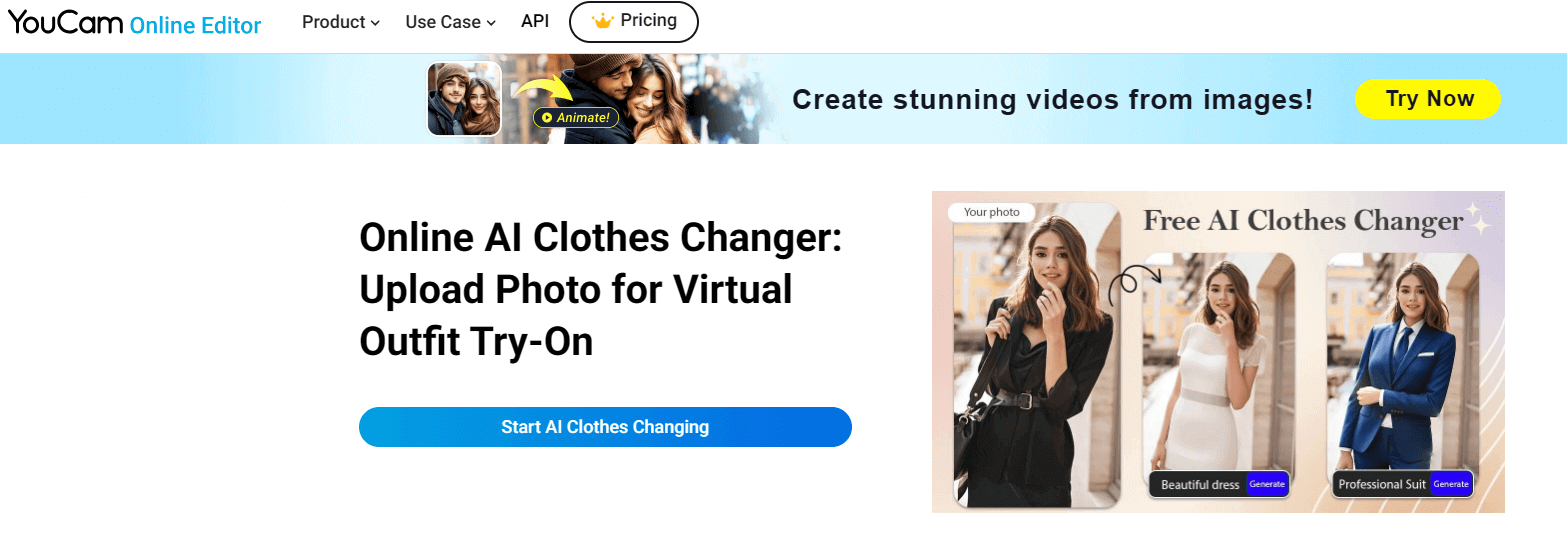
- User-friendly: One of the key advantages of the YouCam AI clothes changer is its easy-to-use interface. No advanced editing skills are required—users can change outfits in photos with just a few clicks.
- High-quality effects: Say goodbye to low-res or unrealistic results. Thanks to cutting-edge AI technology, the tool picks up on textures, lighting, and shadows, providing a polished, natural look.
- High device requirements: Since the tool involves real-time image processing and AI, it may require significant computing power. Low-end devices might experience lag or delays.
- Limited clothing options: While the platform offers a wide variety of clothing styles and brands, it may have fewer options for niche brands or specific needs.
- Not suitable for all clothing styles: For outfits with intricate designs—like high-fashion dresses or styles that require special detailing—the AI may not fully capture the look, leading to less satisfying results.
- Privacy concerns: Since personal photos need to be uploaded, some users might worry about the security of their data, especially if they're hesitant to share their images online.
3 Fotor
Fotor AI Clothes Changer is a top free online platform offering a wide range of clothing options, letting users virtually try on different outfits. It also offers great customization options, letting users easily change colors and switch styles to create truly unique looks.
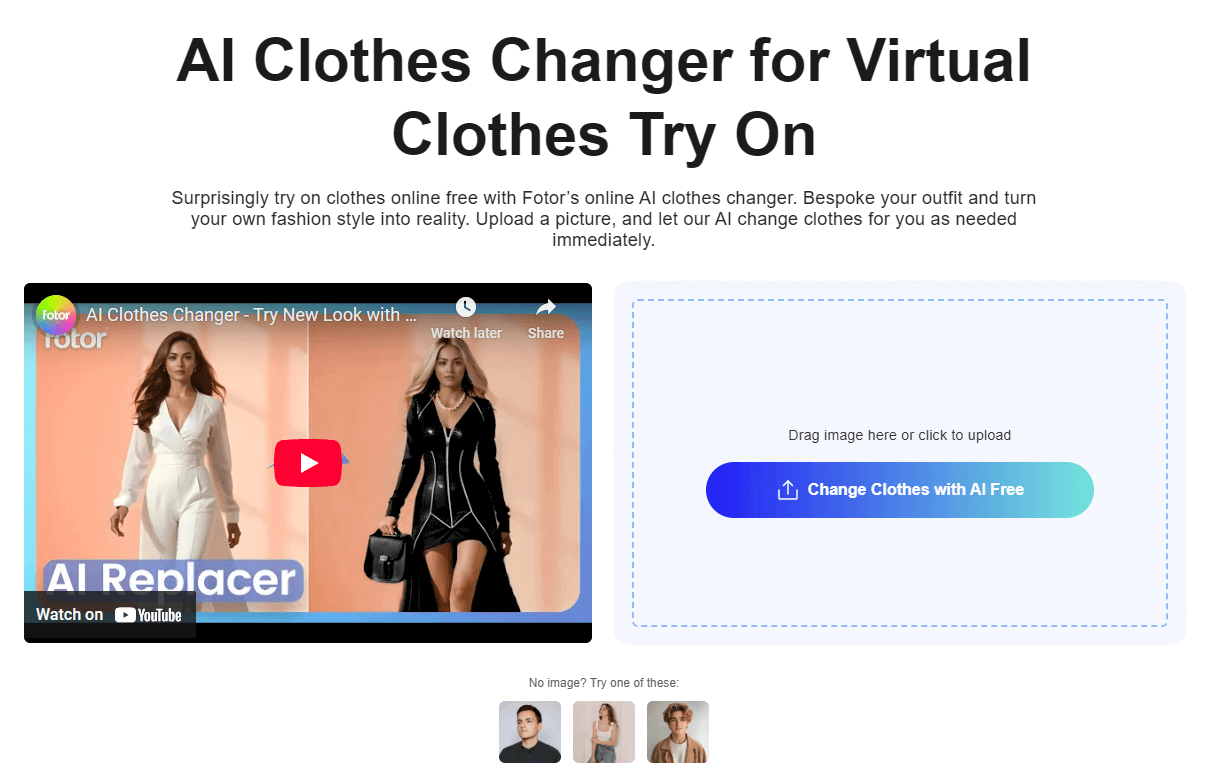
- Smart operation: Thanks to advanced AI technology, image processing is fully automated, delivering smooth, natural results without manual input.
- Variety of clothing options: Fotor offers a wide range of clothing styles to suit various user preferences.
- User-friendly interface: The platform is easy to use, with an intuitive design that requires no technical skills.
- Limited clothing variety: While Fotor offers a wide range of clothing styles, it may not include certain niche or exclusive brands.
- Processing speed issues: During peak times, image processing may slow down, affecting user experience.
- Limitations with complex details: For intricate clothing details, such as fabric textures or 3D effects, the AI may not achieve the desired level of accuracy.
- Data privacy concerns: User photos are processed in the cloud, which may pose privacy risks, though the platform uses encryption to ensure data security.
4 LightX
LightX Virtual Try-On is an online clothes changer AI that combines AR and AI technologies. Simply upload a photo, choose your clothing, and instantly see how different styles look on you—no need to try them on in-store. Whether you're on a smartphone, tablet, or computer, LightX offers a seamless experience, allowing you try out different fashion combinations anytime, anywhere.
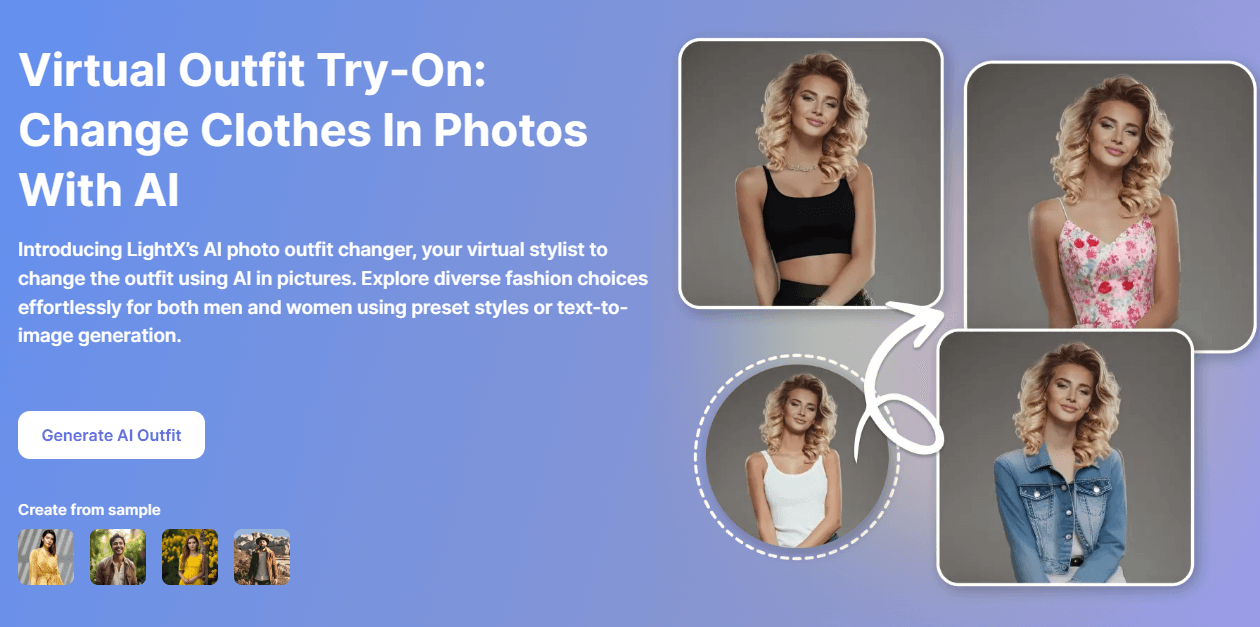
- Personalized recommendations: With AI, LightX provides personalized clothing suggestions tailored to users' body types and preferences, making it easier for them to find the perfect fit.
- Wide selection: The platform features a wide variety of styles, brands, and seasonal clothing, giving users the freedom to explore the latest fashion trends.
- Higher device requirements: For optimal results, users need high-performance devices, especially when it comes to image processing and real-time simulation.
- Size and fit issues: Although the app does its best to match users' body types, the virtual fit may not always mirror the look and feel of actual clothing due to individual body shapes.
- Brand and style limitations: Not all clothing brands are available on LightX, so the selection might be more limited.
- Lack of detail accuracy: Certain clothing details, such as fabric texture or folds, may not be accurately represented in the virtual try-on, which could impact purchasing decisions.
5 Outfit Changer
Outfit Changer is a popular change clothes AI tool that lets you experience virtual dressing. Just upload a photo, pick your favorite outfit template, and the system will automatically change your clothes. It can also customizes outfits to fit different body types, offering a personalized try-on experience.
Additionally, Outfit Changer's Post-hoc Refiner feature adds realistic textures to your clothes, making the try-on even more lifelike and showcasing the power of its AI technology.
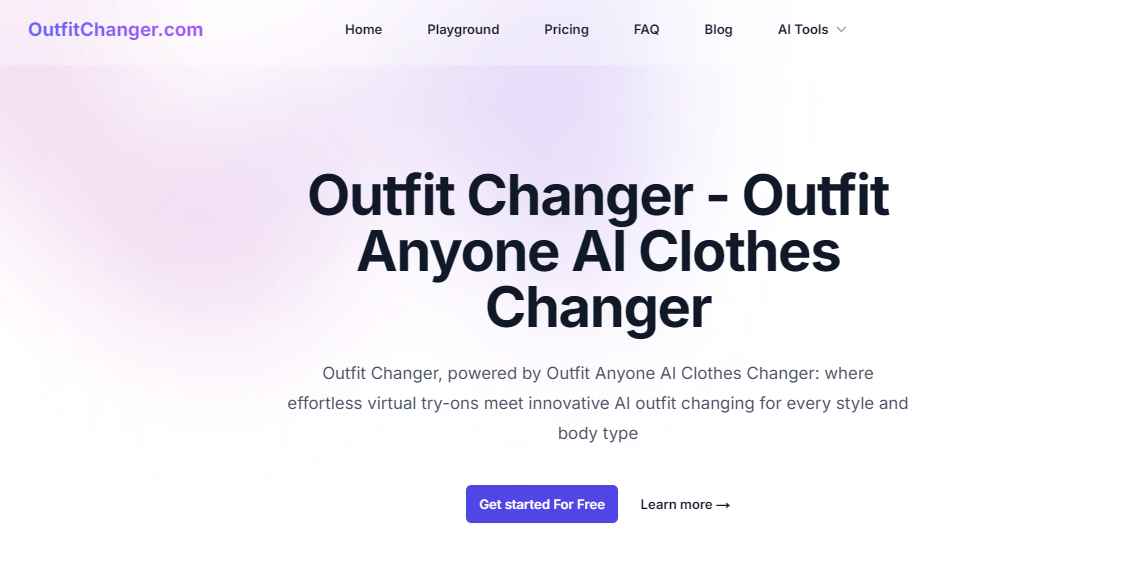
- Time-saving: Instead of manually editing outfits, Outfit Changer lets you quickly swap a character's clothes.
- Personalization: Choose from a variety of clothing styles that suit your preferences, and instantly see the results—perfect for fashion presentations or social media influencers.
- Seamless clothing changes: Our high-quality AI models ensure natural and accurate clothing swaps, perfectly matching the character's body shape.
- Image quality may vary: Although the technology has advanced, AI generated clothing changes can still look unnatural, especially in complex backgrounds or lighting, leading to less-than-ideal results.
- Privacy concerns: Uploading personal images can pose privacy risks, so users should be cautious when using platforms that might be vulnerable to data leaks.
- Poor support for low-quality images: If the uploaded photos are low-quality, the AI may have trouble recognizing people and clothing, which can affect the final result.
Part 2. Top 5 AI Clothes Changer Apps of 2025
If you're looking for more advanced features and a smoother experience, consider trying these top AI clothing changer apps:
1 DreamVid
If you're looking for an AI outfit changer app, DreamVid is definitely worth trying! Whether you're experimenting with new styles or need something professional, DreamVid has it all. It lets you easily try on different outfits and delivers realistic results.
From swimsuits and maid outfits to gorgeous wedding dresses, DreamVid makes it simple to transform your look and express your personal style—no expertise required.
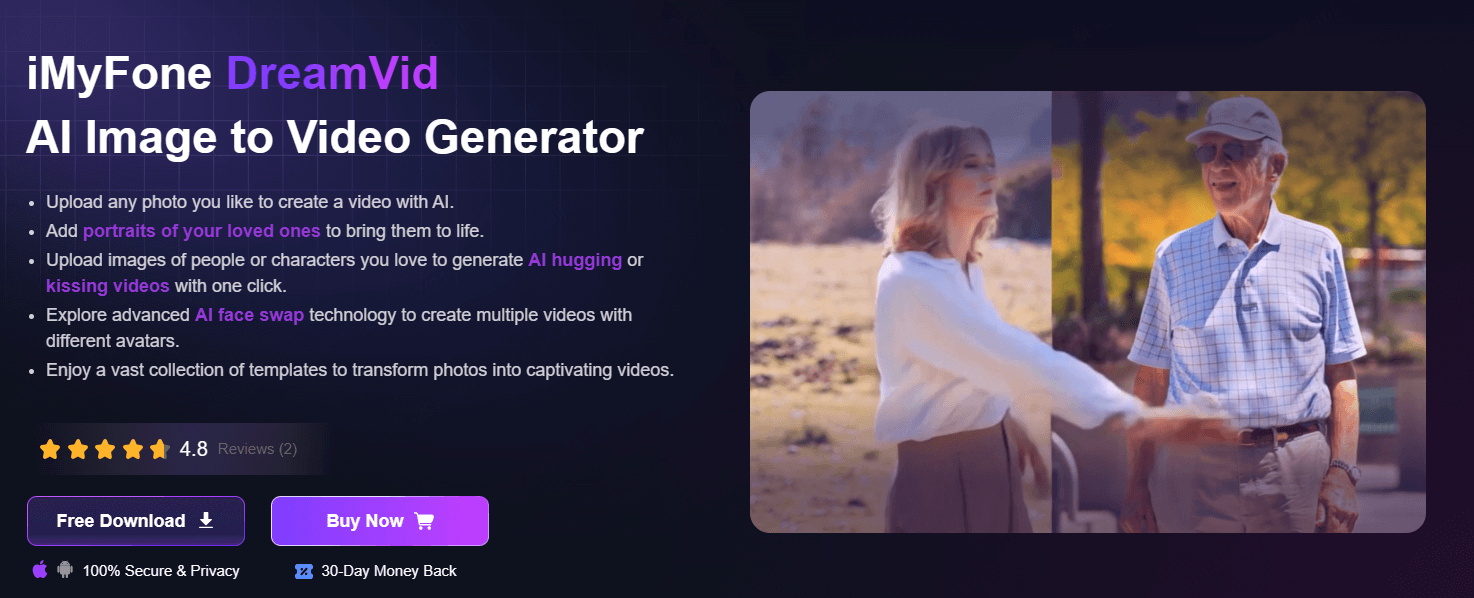
How to Use DreamVid Clothes Change AI
Step 1: Download and open DreamVid, then select the AI dress up feature on the homepage.
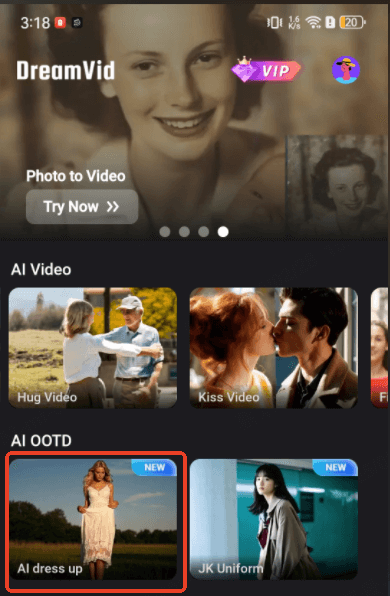
Step 2: Upload your photo by clicking on the upload button once you're in the module.
Step 3: Pick your favorite template or OOTD, hit Generate, and wait for your AI dress-up video to be created.
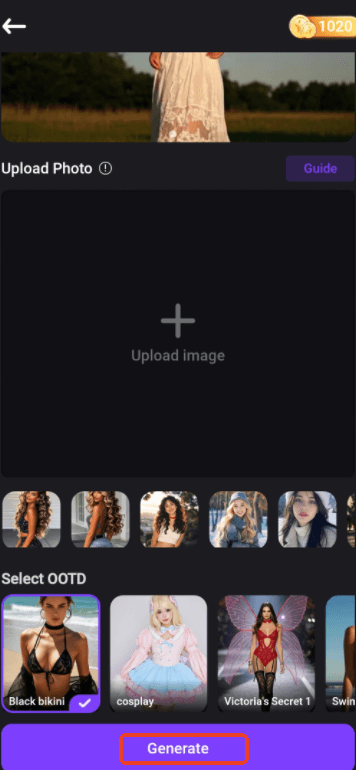
Step 4: Once it's ready, view it in the Library, and you can either download or share the video!
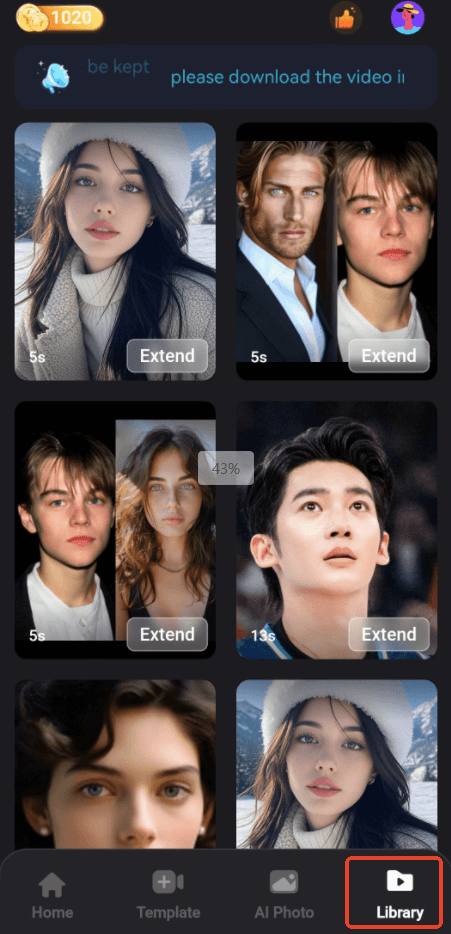
2 Facetune
Facetune is a photo editing app designed for selfies and portraits, using AI to make your photos look flawless with ease. It smooths skin, removes blemishes, and even adjusts facial contours. Now, Facetune offers an AI clothes changer, so you can try different outfits without actually changing clothes.
Simply upload a photo, and Facetune instantly give you a new look in various styles. The AI also adjusts your body shape and how the clothes fit, giving you a perfect outfit and boosting your confidence with every look!
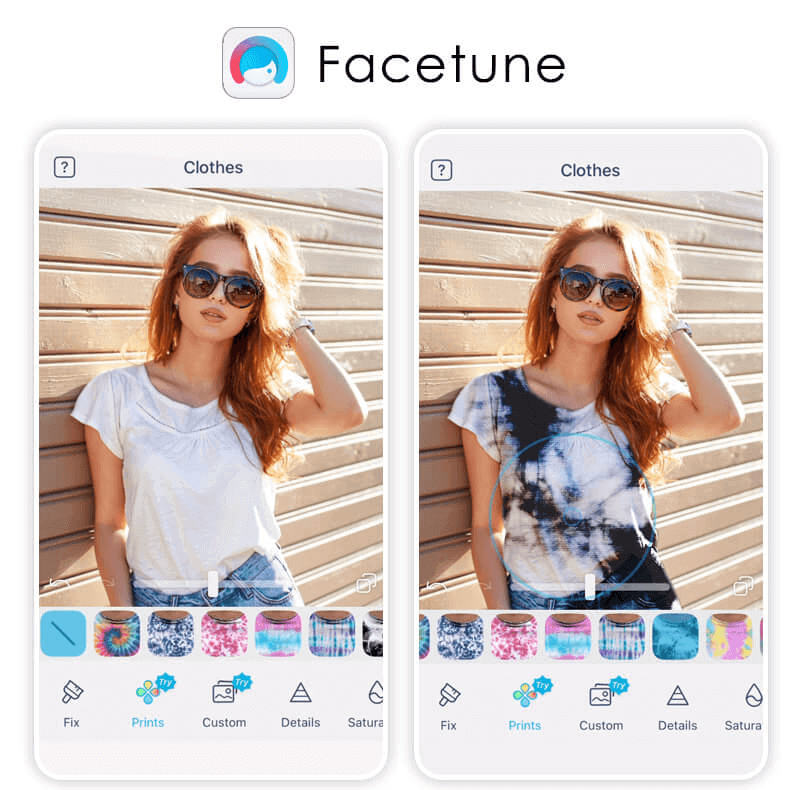
- Boosts creativity and styling skills: This app is especially useful for fashion enthusiasts, helping them not only find outfits that suit them but also inspiring new ways to style them.
- Simplifies image editing: It offers an easy and quick way to change outfits in photos, no professional editing skills required.
- Results may not always look natural: Although AI technology is advancing, in some complex images, the dress-up effect might not be as realistic as a real try-on. Sometimes the fit may appear off, or details might be lost.
- Limited clothing options: While the app has a good range of outfits, its virtual wardrobe is relatively small compared to the vast selection you'd find in stores.
- Privacy concerns: Like many AI-based apps, users' photos and data may be uploaded to servers, raising some privacy issues, although the platform takes steps to protect user data.
3 Clothona
Clothona is an innovative AI outfit app. Just upload a photo, and the app will analyze your body shape, skin tone, and preferences to suggest the best looks for you.
You can also customize your outfits for different occasions, seasons, or trends. Whether it's for everyday wear or a special event, Clothona offers personalized recommendations to help you look stylish and unique every time.
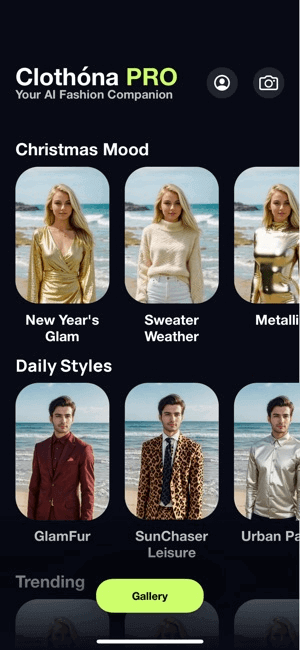
- Personalized outfit suggestions: Clothona analyzes user details to offer tailored recommendations, helping them discover the most flattering styles.
- Fashion inspiration: The app offers a wide range of outfit ideas, helping users stay on trend and explore fresh styling options.
- Social features: Share your outfit results on social media or interact with friends for extra fashion tips and feedback.
- Virtual results may differ from reality: While Clothona offers a realistic virtual fitting experience, the appearance of virtual clothing might slightly differ from real-life wear, especially regarding fabric texture and color.
- Higher photo quality needed: For the best results, make sure to upload clear, high-quality photos. Poor image quality can affect the AI's ability to recognize body shapes, which may influence the outfit suggestions.
- Higher price: Some advanced features and outfit recommendations require a paid upgrade, which may be too costly for users on a tight budget.
4 Aiuta
Aiuta AI Stylist app lets you try on different outfits in photos and videos. It analyzes your body shape, skin tone, and style, then suggests outfits based on the latest trends.
Whether you’re updating your everyday look or picking an outfit for a special event, it helps you create stylish outfits that match your unique fashion sense.
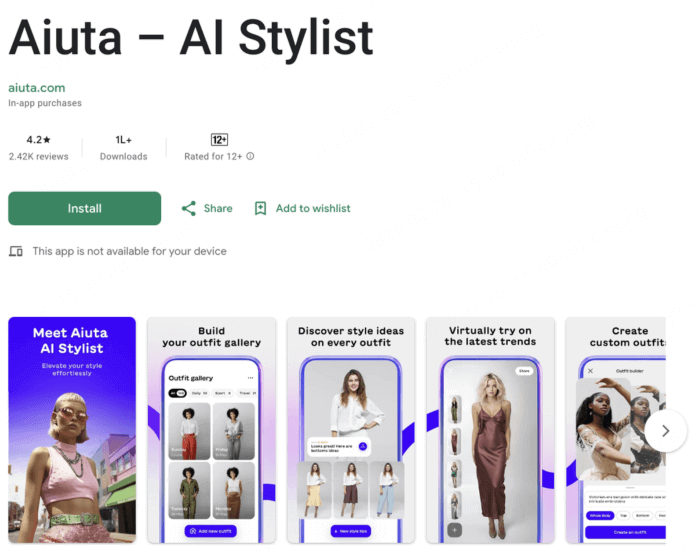
- Personalized experience: Aiuta gives you personalized advice based on your body shape, skin tone, and style preferences, so you'll always look and feel your best.
- Trendy recommendations: The app suggests outfits based on the latest fashion trends, keeping you stylish and in the know.
- Limited virtual fitting: While the virtual fitting feature provides some visual guidance, it can't fully replicate the in-person experience, especially when it comes to fabric texture and details.
- Privacy concerns: Since the app collects personal data (such as body shape, skin tone, and style preferences), users might worry about how their information is protected.
- Learning curve: Some users might initially find the AI recommendations a bit off, as they may not always match their exact preferences.
5 AI Clothes Changer
AI Clothes Changer is an app that uses AI to offer users a virtual fitting room experience. Users simply upload a photo of themselves, and the app will suggest different outfits based on their chosen clothing style.
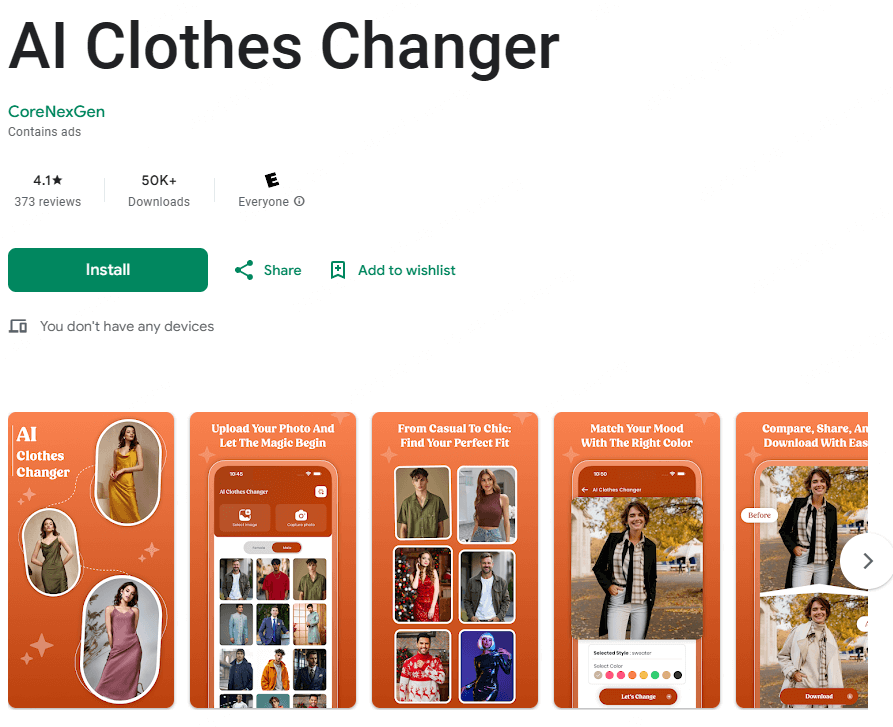
- Smart outfit suggestions: In addition to virtual try-ons, the app offers personalized outfit recommendations to help users enhance their style.
- Convenient and time-saving: Users can explore a variety of styles and combinations from the comfort of their home, saving both time and effort.
- Versatile for any occasion: Whether it's casual wear or formal attire, the app offers suitable outfit ideas for every need.
- Limited clothing options: While the app has a wide variety of styles, its clothing selection is still somewhat limited and doesn't include all the popular brands and trends.
- Higher device requirements: To get the best experience, some advanced features may need a more powerful device.
- Premium features require payment: While there's a free version of the app, some premium features—like advanced outfit suggestions and additional clothing styles—are only available with a subscription.
Whether you're looking for casual, formal, traditional, or quirky outfits, DreamVid lets you try them all—thanks to AI.
Part 3. Notes about Using Change Clothes AI
The AI clothing changer automatically detects your body shape and adjusts clothes to match your chosen style, letting you "try on" clothes virtually. It's a great tool for fashion lovers, but here are a few things to keep in mind:
- Image Quality: For best results, upload clear, high-resolution photos. Blurry images can affect the accuracy and make clothes look unnatural.
- Simple Background: Use a clean, simple background, like a plain wall or natural setting, to make the outfit look more realistic.
- Clothing Selection: While the AI can change your clothes automatically, some tools may only support certain styles or types. Choose clothing that fits with the available options.
- Detail Adjustment: After generating your outfit, review it and make small tweaks if necessary to match your expectations.
- Network Requirements: A stable internet connection is essential for smooth uploading and generation, so ensure your network is reliable.
- Copyright: If you plan to use the images commercially, make sure you have the rights to the clothes and backgrounds to avoid copyright issues.
- Privacy & Data Security: Since you'll upload personal photos, use a trusted platform with a clear privacy policy that doesn't misuse your data.
In Conclusion
Whether you're looking to rock a hot swimsuit, an elegant wedding gown, or a chic street style, AI clothes changer can help you easily achieve your dream look. With advanced technology, your memories come to life instantly, showcasing a whole new charm.
If you want to experience the fun of changing outfits, give DreamVid a try. It's simple to use, offers natural results, and you'll definitely fall in love with it!
-
Top 6 Image to Video AI Tools: Animate Photos in 1 Click
In this guide, we'll share 6 AI image to video generators, allowing you to turn photos into videos with just one click and deliver a unique visual experience!
8 mins read -
Top 30 Most Popular Anime Characters of 2025: Male & Female
Discover the 30 most popular anime characters of 2025! Get to know these male and female anime characters' birthdays, MBTI types, and what makes them unique.
19 mins read -
Best AI Hug Generators in 2025: 10 Tools to Create AI Hugs
Discover the best AI hug generator in 2025! Create AI hug videos with top AI hugging makers. Explore step-by-step guides to bring virtual hugs to life!
15 mins read -
How to Make an Image into a Moving Video with AI Tool
In this article, we will guide you on how to make an image into a moving video, exploring the AI and techniques that can help you transform images into videos.
7 mins read -
Fan Creation Guide: Make Gojo and Geto Kissing Scene with AI
Want to make Gojo and Geto kissing scene? In this blog, we'll show you how to generate Gojo and Geto kissing videos using AI, bring your dreamy moments to life.
2 mins read -
Ultimate Guide: Creating Gojo and Geto AI Hugging Videos
Learn how to create Gojo and Geto AI hugging videos in this easy step-by-step tutorial. Bring your favorite anime characters to life with AI technology!
3 mins read






















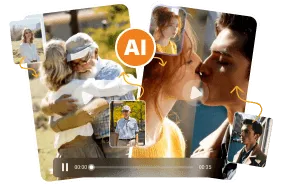
Was this page helpful?
Thanks for your rating
Rated successfully!
You have already rated this article, please do not repeat scoring!