AI Chatbot for PDF: Chat with PDF and Better Understand PDF
Category: AI Assistant

3 mins read
PDFs (Portable Document Format) have become an essential tool for sharing and presenting information in various fields. They offer a convenient way to preserve the formatting and layout of a document, ensuring that it appears the same across different devices and platforms.
However, we may find it difficult to grasp the important information from PDFs when we get PDF files in large size and with tonnes of information inside, especially in academic, business, and medical areas. How to seize the time to get a better understanding of the PDF files we have? The AI technology makes it possible for us to chat with our PDFs.
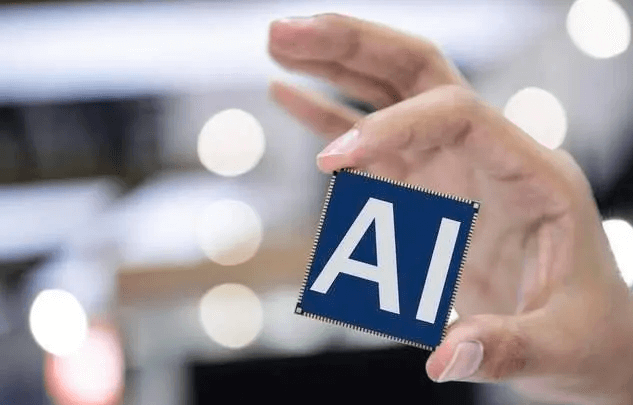
In this article:
Part 1: How to Chat with PDF Using AI Technology
Since the publication of ChatGpt which can chat with users like a real human being, the desire to apply AI chatbots in other areas has increased. One of the popular applications is the AI chatbot for PDF.
To chat with our PDF files, using AI technology, you need a chatbot platform that supports PDF integration. At the very beginning, we need to find out which PDF AI chatbot fits our needs.
Part 2: Benefits of Using AI Chatbot for PDFs
Using an AI chatbot that supports PDF input offers many advantages:
Time-Saving: You do not need to spend hours to finish the reading of PDF files.
Get Information Easily: You are enable to give orders to an AI chatbot for finding target chapters or content.
Get Detailed Information: Some AI chat tools with prompt action can help you find more information based on PDF content from the Internet.
Part 3: Recommendation of AI Chatbots For PDF
1 ChatArt - With AI Integration
AI chatbot for PDFs like ChatArt can not only read data from PDFs but brings more fantastic functions:
AI PDF Reader
AI models in ChatArt can read and understand the content in PDF even if it includes hundreds of pages and complicated graphics in minutes.
AI PDF Summarizer
ChatArt can quickly and accurately conclude the main content of your uploaded PDF with integrated advanced AI models, which can help you familiarize the content inside in the least time.
Chat With PDF
The chat function in ChatArt enables you to raise any related question on your PDF content. Also, some prompt functions below can help you dive into the specific content of your PDF files. Revolutionize the interactive way between users and PDF files.
Mind Map For Better Understanding
What makes ChatArt the most popular PDF AI chatbot is its Mind Map creation function. Unlike any other chatbot to describe the structure with text which may take minutes to understand, the mind map generated by ChatArt is easy to understand.
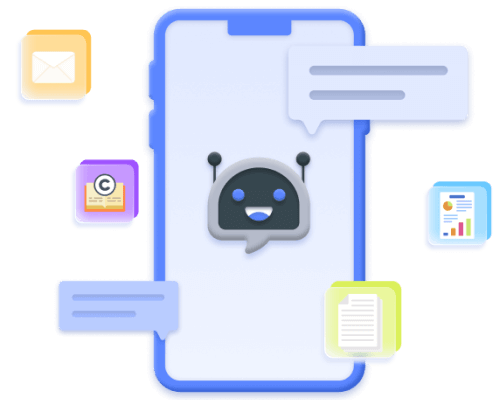
Key Features:
- Chatting with PDF, a revolutionary PDF interactive way, helps PDF users understand and access PDF content better and quickly;
- Generate summary, locate, and extract specified content with simple orders;
- The distinctive Mind Map function represents the central concept in visual structure for easy brainstorming and recall;
- Content-related promo function in ChatArt helps you master the content and even get more information from the Internet.
- Carry the different AI models: COpenAI o1-preview, o1-mini, GPT-4o, Claude 3.5, Gemini 1.5, etc.
- Over 100 writing templates supports various text generation needs even in multiple languages.
- One-click for high-quality and smooth articles, blogs, papers, and more with the AI writing generator.
- Provides AI-generated keywords and outlines based on your input topic.
- Different Outline Types, Article Tone, and Language are available.
- Grammar checker and bypass AI detector help create 100% original text content, fully freeing up your writing inspiration! (Web Only)
- Limited capabilities in the free version.
- Requires internet connection.
- Output content may exceed the specified word count.
How to Chat with PDF via ChatArt AI
Step 1: Go to the AI Chat function in ChatArt. And click “Upload” to select the target PDF file.
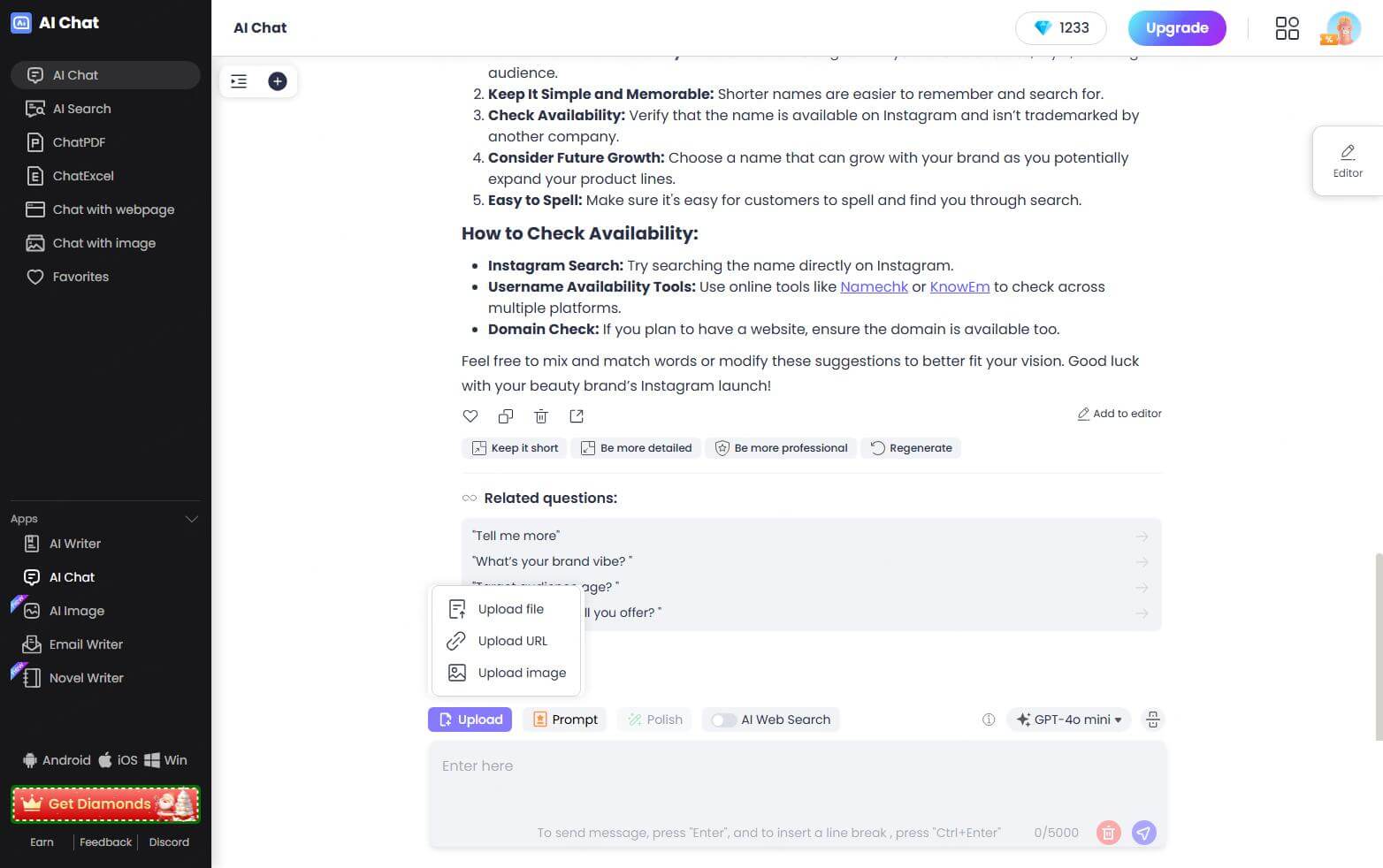
Step 2: After the upload finishes, please input your command in the text block. Then, send it to ChatArt. You will get the required content from the PDF.
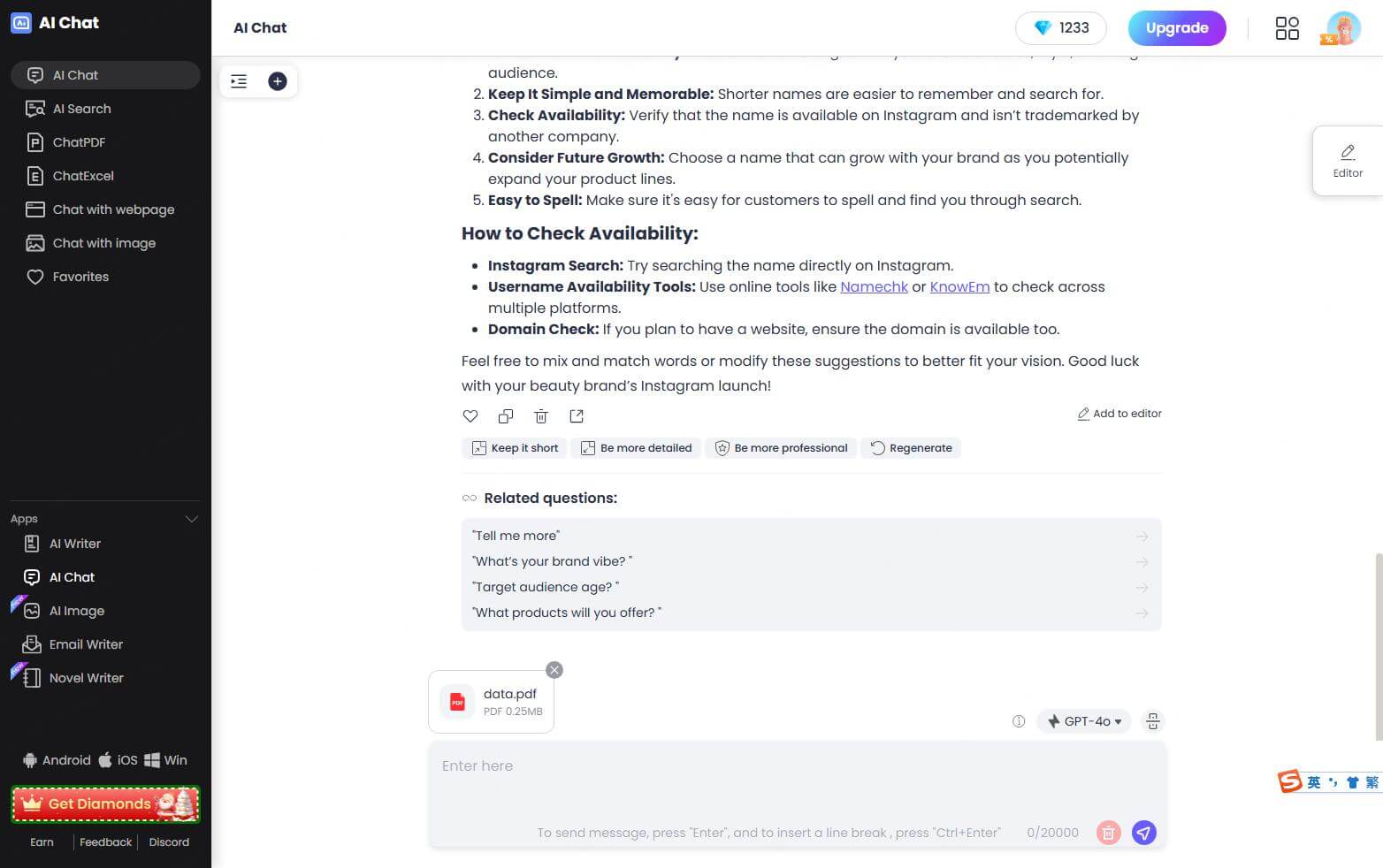
2 PDF.AI
Another popular PDF AI chat tool. But it just provides a simple chat function. Users just need to upload a PDF and pdf.ai will extract answers based on the content inside. It just fulfills our basic need for extracting information from PDFs and fails to help us better understand the PDF content.
Conclusion
Mastering the art of chatting with PDFs with an AI chatbot can unlock a new world of possibilities for better understanding and PDF user experience.






















 ChatArt Discord Server
ChatArt Discord Server