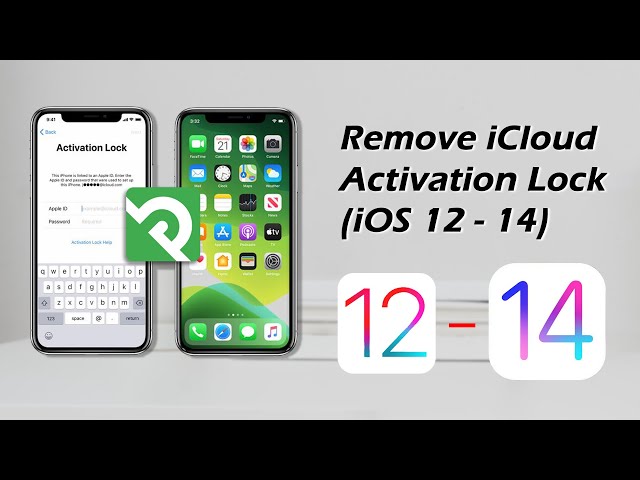For prevention of any unauthorized usage, an iCloud activation lock was introduced. It helped many users to prevent their devices from any unauthorized access. But what if you forget the account information of an iCloud? In such a situation, you can use the unlocking tools for bypassing. iN-Box is the best tool that you can use so far.
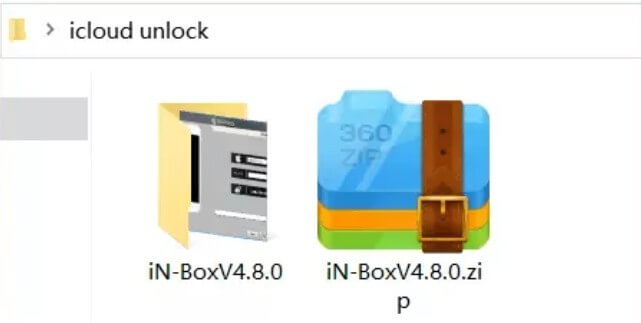
Part 1: Everything about iN-Box V4.8.0
Because official Apple services are prohibitively expensive, users turn to third-party service providers. Some blogs recommend iN-Box V4.8.0 as the iPhone lock removal tool. The developers claim that they can easily remove the iCloud activation lock if they don't have any login information or passwords.
This Windows programme is said to be free, but finding a working version is a big challenge. What are its features, and where can I get it? Let's take a closer look at the iN-Box V4.8.0 iCloud remover review.
1.1 Features about iN-Box V4.8.0
iN-Box V 4.8.0 is undoubtedly the best tool, and it has surprisingly the best features as well. Below are some of its features:
Main Features about Ringtones
- iN-Box V 4.8.0 is free to use.
- The user interface, while not particularly appealing, is unquestionably simple.
- The programme is simple to use and works with Windows XP through Windows 10.
- When removing the iCloud activation lock, it supports the majority of iPhone/iPad models.
Cons of iN-Box V4.8.0
Cons
- This programme is just available for PCs running Windows.
- Since there is no official site, it is difficult to get help if you are in trouble or your device has been damaged.
- There seems to be no link to the iN-Box V4.8.0's official website. Many users are taken in by clickbait as well as other spam sites.
1.2 How to Use iN-Box V4.8.0
If you really are able to download the legitimate iN-Box iCloud Removal tool, you can unlock your device by following the steps below. However, keep your personal information safe and also don't expect too much from the tool because, as of yet, no one has successfully unlocked his smartphone using this tool.
(1) How to Free Download iN-Box V4.8.0 iPhone iCloud Remover
iN-Box V4.8.0 does not have an official download link. You'll have to look around for a functioning iN-Box V4.8.0 download link on various websites and blogs. However, the majority of the sites are simply promoting spam links. After finding an authentic link, you can download it.
(2) How to Use iN-Box V4.8.0
Considering digital devices, including Macs and Apple Watches, are equipped with a special security chip. When you first set things up on one of these devices, you will also need to create an iCloud account, which will connect the device's chip to Apple's secure servers.
- Install it on the computer after you've downloaded it.
- Connect your iPhone to the computer using a USB cable and launch iN-Box V4.8.0 iCloud remover.
- Select "UNLOCK ICLOUD." It will begin unlocking your iPhone.
1.3 Does iN-Box V4.8.0 Actually Work
This tool is very easy to use and works on nearly all systems. There are numerous websites that suggest iN-Box V4. We ran our in-box V4.8.0 download on each device multiple times to ensure our test results were accurate.
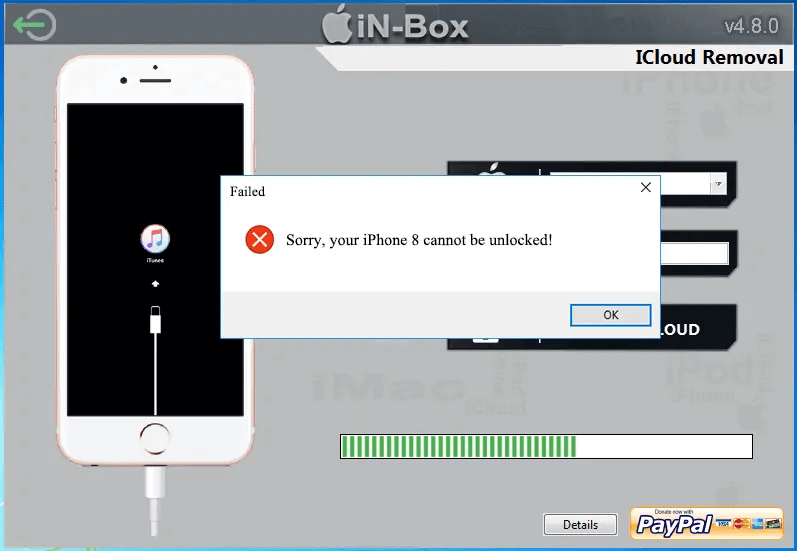
Unfortunately, none of these tests resulted in the unlocking of a single iPhone. As a result, not only was it difficult to find the official download but none of the iOS devices could be unlocked. We now believe that the tool does not work and that it is not worth the time spent attempting to use it. It is not a perfect tool for you as you can get scammed. But if you want the best alternate, then you can use the best tool provided by us.
Part 2. The Best iN-Box V4.8.0 Alternative
1. What is iMyFone iBypasser
iMyFone iBypasser is a tool that allows users to access an iCloud Activation Lock on specific iOS devices. It has a free trial version and a premium licensed edition. This tool is useful for customers who don’t hve access to their iCloud account's login information and want to use their account to access all of the iN-Box V4.8.0 functions.
2. Why to Choose iBypasser
Key Features:
- Bypass the iCloud activation lock without passwords.
- Can activate your Apple device without any passcode to use the functions.
- Can bypass the DNS Server with just one click.
- Easily bypass carrier locked iPhone with few steps.
- Without contacting the provider, unlock any iPhone from any carrier.
- There is a free trial version if you want to understand some features before buying the premium version.
3. How to to Remove iCloud Activation Lock
Now, watch the video to learn how to remove/bypass icloud activation lock on iPhone/iPad/iPod Touch.
Here are also the detailed steps to remove iCloud activation lock screen with iBypasser:
Step 1. Download and launch iMyFone iBypasser on your computer. Click "Start" and connect your iPhone/iPad/iPod touch to the computer with a USB cable.
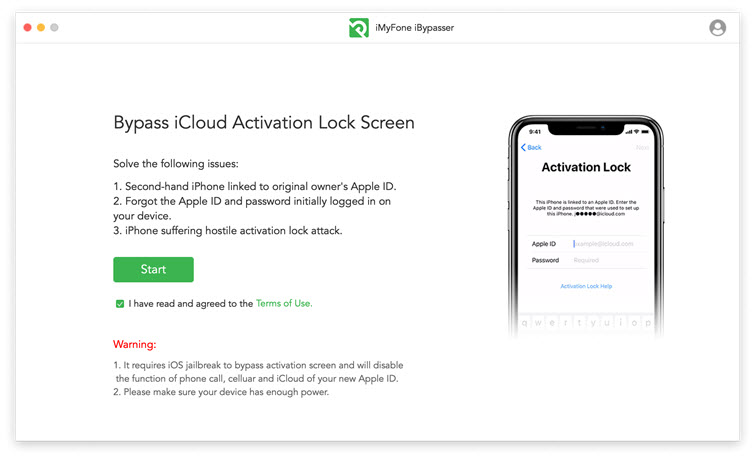
Step 2. The program will start downloading a package which helps you jailbreak your iPhone.
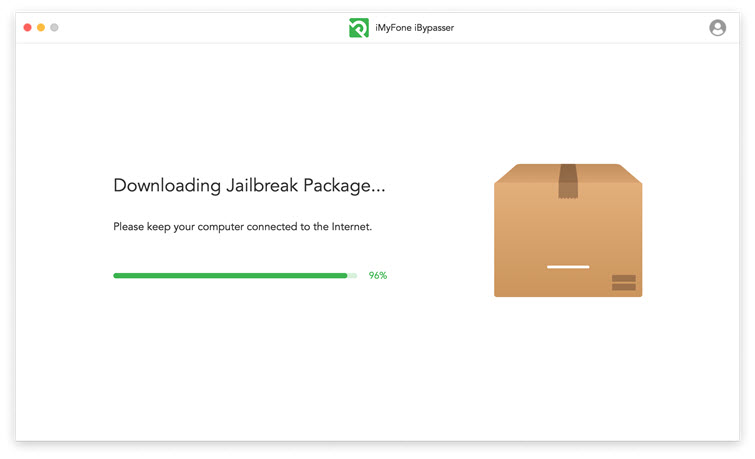
Step 3. Follow the onscreen instructions and then click "Next" after the jailbreak finished.
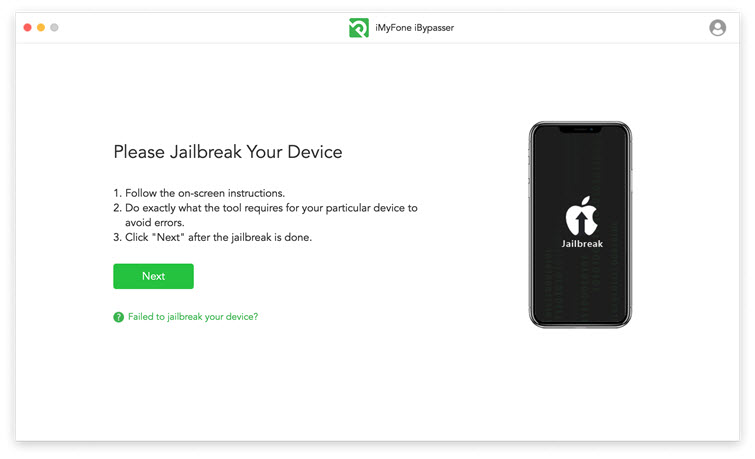
Step 4. Click "Start Bypass". iBypasser will instantly start to bypass the iPhone activation lock screen. The bypassing process only lasts seconds.
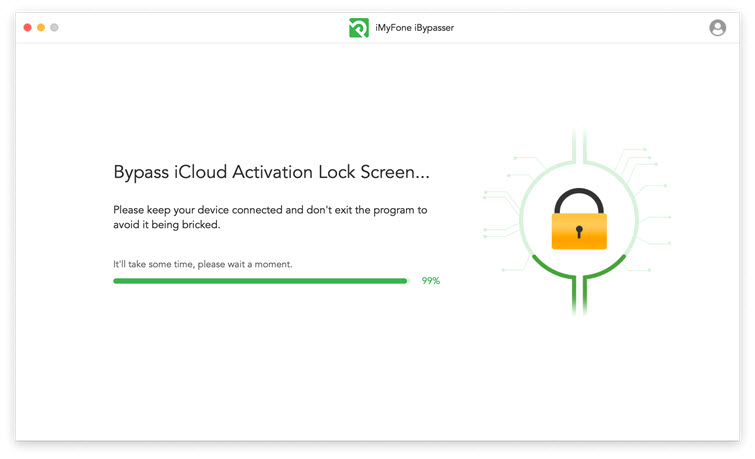
Wait a minute, the iCloud activation lock will be successfully bypassed.
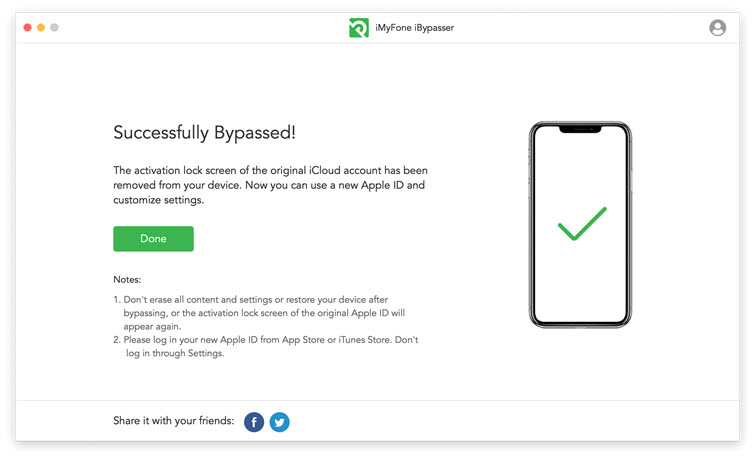
- Supported iOS versions: iOS 12.0 and above versions, including iOS 14.8.
Supported iOS devices
- iPhone: iPhone X, iPhone 8 Plus, iPhone 8, iPhone 7 Plus, iPhone 7, iPhone SE, iPhone 6s Plus, iPhone 6s, iPhone 6 Plus, iPhone 6;
- iPad: 5th Generation iPad (2017), 6th Generation iPad (2018), 7th Generation iPad (2019), iPad mini 2 (2013), iPad mini 3 (2014), iPad mini 4 (2015), iPad Air (2013), iPad Air 2 (2014), 12.9-inch 1st Generation iPad Pro (2015), 12.9-inch 2nd Generation iPad Pro (2017), 9.7-inch iPad Pro (2016), 10.5-inch iPad Pro (2017);
- iPod touch: iPod Touch 6, iPod Touch 7.
4. FAQs about iMyFone iBypasser
1. Does iBypasser actually work?
Yes, this tool is legit, and there are many people who have used it. You will get fast results.
2. Is iMyFone iBypasser safe?
There are experts who are behind this tool, and they make sure of the privacy and security of the users. It is a total safe tool that you can use without any doubt or issue.
Conclusion
Generally speaking, as stressful as facing the activation lock can be, we recommend that users avoid using iN-Box V4.8.0 in favour of the more dependable iPhone iCloud remover – iMyFone iBypasser.
There is no solid proof that in-box works and many downloads on the internet are viruses rather than legitimate programmes. It simply isn't worth the risks, especially given that our performance evaluation found the software completely ineffective.



















 April 18, 2023
April 18, 2023