Photographs are the remembrance of the memories that you spend with your loved ones. You may want to extract photos from your iPhone to computer all at once to keep them in a safe place. There are lots of programs online dedicated to helping you extract the photos from your comuter to iPhone easily. This article addresses the best 5.
Top 1. iMyFone D-Back for Win or for Mac
iPad and iPod touch. You can quickly scan the device, preview the data, and download the selected ones in a few simple steps.
Main features:
- Support 22+ file extensions such as contacts, photos, calendars, call history, text messages, documents, Safari bookmarks, and notes.
- Directly extract content from iPhone, iPad, and iPod touch.
- Support extracting files from backups created in iTunes and iCloud.
- Allow you to preview of extractable files.
Pros and cons:
Pros:
- Free trial version
- Price advantage
- Easy to use interface
- Selective recovery for picking individual files
- Finds a lot of documents of various file types
- It is compatible with the latest iOS 11.
Cons:
- It sometimes has trouble in previewing files of different formats
How to Use iMyFone D-Back to Extract iPhone Photos
Just to demonstrate how easy it is to use, here’s how to use iMyfone D-Back to recover photos from an iPhone.
Step 1: Run iMyFone on your computer and then select “Recover from iOS device.” Click “Start” to begin.
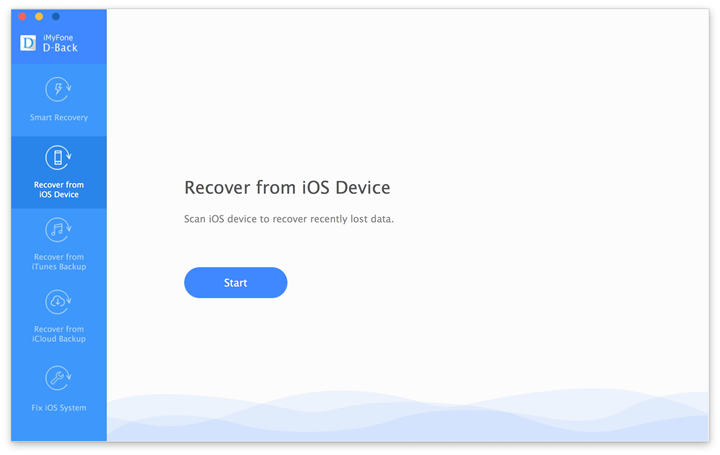
Step 2: In the next window, select “Photos” under “Photo & Video” since this is the type of file we wish to recover.
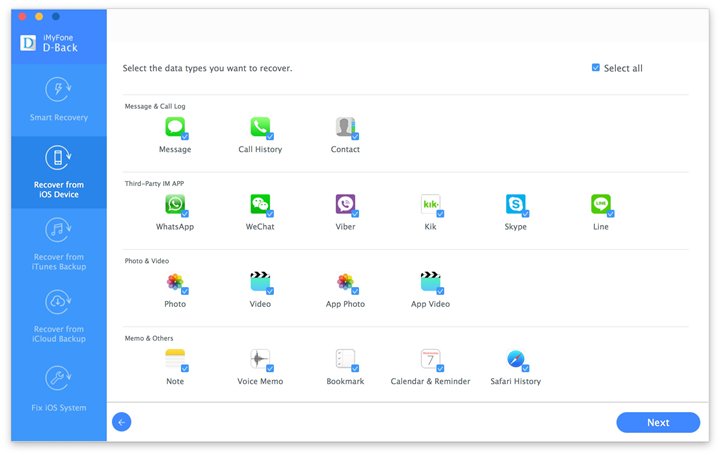
Step 3: Connect the iPhone to the computer using USB cables and click “Scan” as soon as the program detects the device.
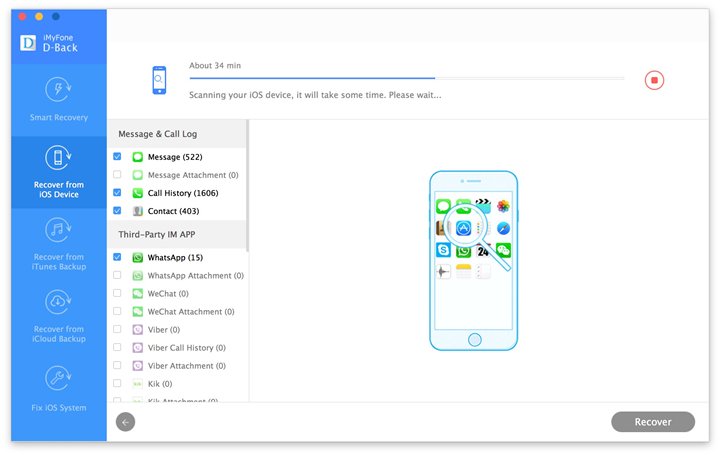
Step 4: Once the scan is complete. Preview the photos and then select the ones you want to recover. Click “Recover” to save the deleted photos.
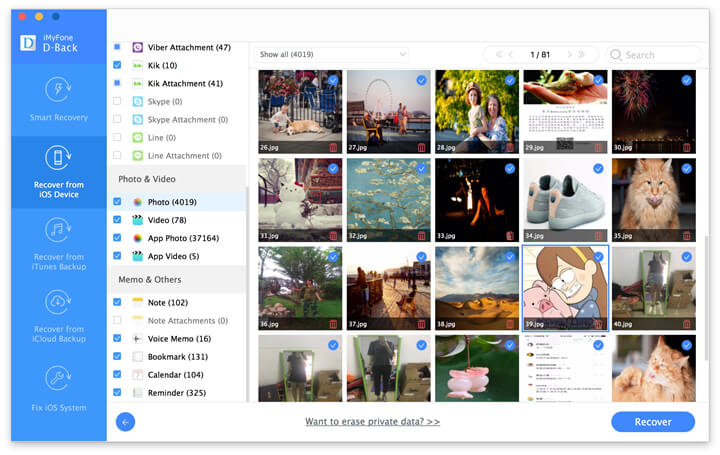
Top 2. iMobie PhoneRescue
The PhoneRescue from iMobie functions efficiently in recovering photos from your iPhone, iPad, and iPod touch. You can even recover messages, call history, and much more with the photo extractor iPhone package.
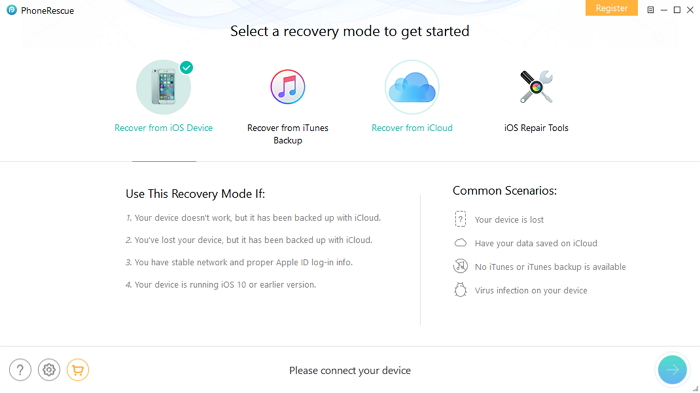
Main features:
- Analyzes device and recovers over 22 different file formats
- Extracts voice mails and photos from encrypted backup
- Saves text messages in copies or HTML format to the clipboard
Pros and cons:
Pros:
- Organized interface
- Well laid out procedure guide
- Supports Mac and Windows
Cons:
- Absence of quick scan technology
- Scanning consumes a lot of time
Top 3. Aiseesoft FoneLab
Aiseesoft FoneLab is a complete iPhone photo extractor for extracting photos and other valuable content from your iPhone. You can easily recover all the lost files from your iPhone, iPad, and iPod touch.
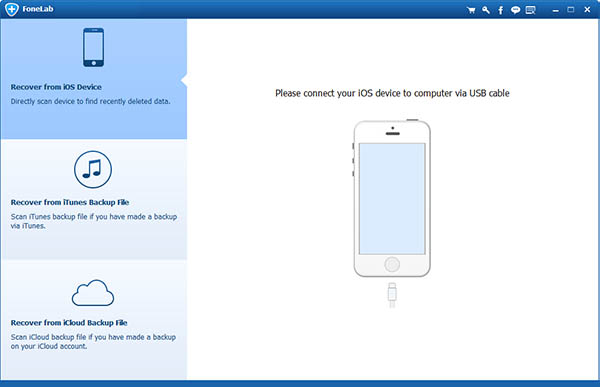
Main features:
- Recognizes 19 files extensions
- You can even export around eight different file extensions
- It easily reads the files from a backup present in iTunes and iCloud
Pros and cons:
Pros:
- Cooperative user interface
- It functions efficiently with latest iOS and device
- Quick scan technology for faster results
Cons:
- Becomes difficult to preview all the extractable data
- Limited trial version
Top 4. Tipard iOS Data Recovery
If you have lost your photos, then use Tipard iPhone backup picture extractor to retrieve them all. It has the talent in recovering all the content that you lost or erased accidentally.
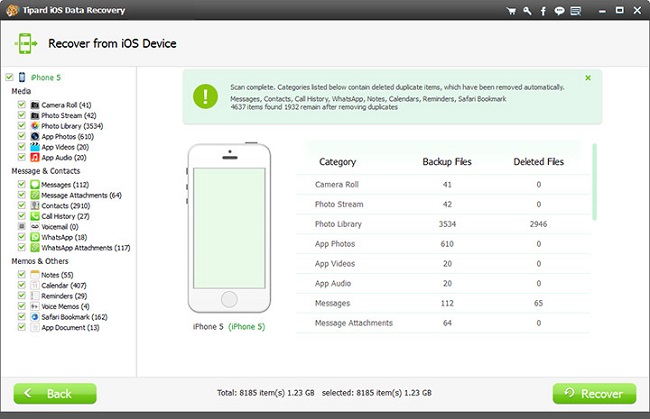
Main features:
- Recover from iPhone, iPad, and iPod touch
- Preview files before recovery
- Recover data from iTunes backup
Pros and cons:
Pros:
- Intriguing interface
- Thorough analysis
- Supports different file formats
Cons:
- Trial version with limitations
- Expensive
You may lose your precious photos due to unforeseen circumstances. Nevertheless, you can get back all those with the help of recovery tools such as iMyFone D-Back in a few simple steps.





















 January 12, 2023
January 12, 2023
